The internet is vast, dynamic, and unfortunately not always safe. Every day, users encounter phishing scams, fake shopping sites, malware distributors, and other malicious web pages designed to deceive or harm. While your first instinct might be to close the tab and move on, taking a moment to formally report a website can help protect countless others from falling victim. Reporting unsafe or fraudulent websites is easier than most people think—and it’s a civic responsibility in the digital age.
This guide walks you through exactly how, when, and where to report dangerous websites, who to contact depending on the threat type, and what happens after you file a report. Whether you’ve stumbled upon a counterfeit bank login page or a scam store stealing credit card details, your action could prevent real damage.
When Should You Report a Website?
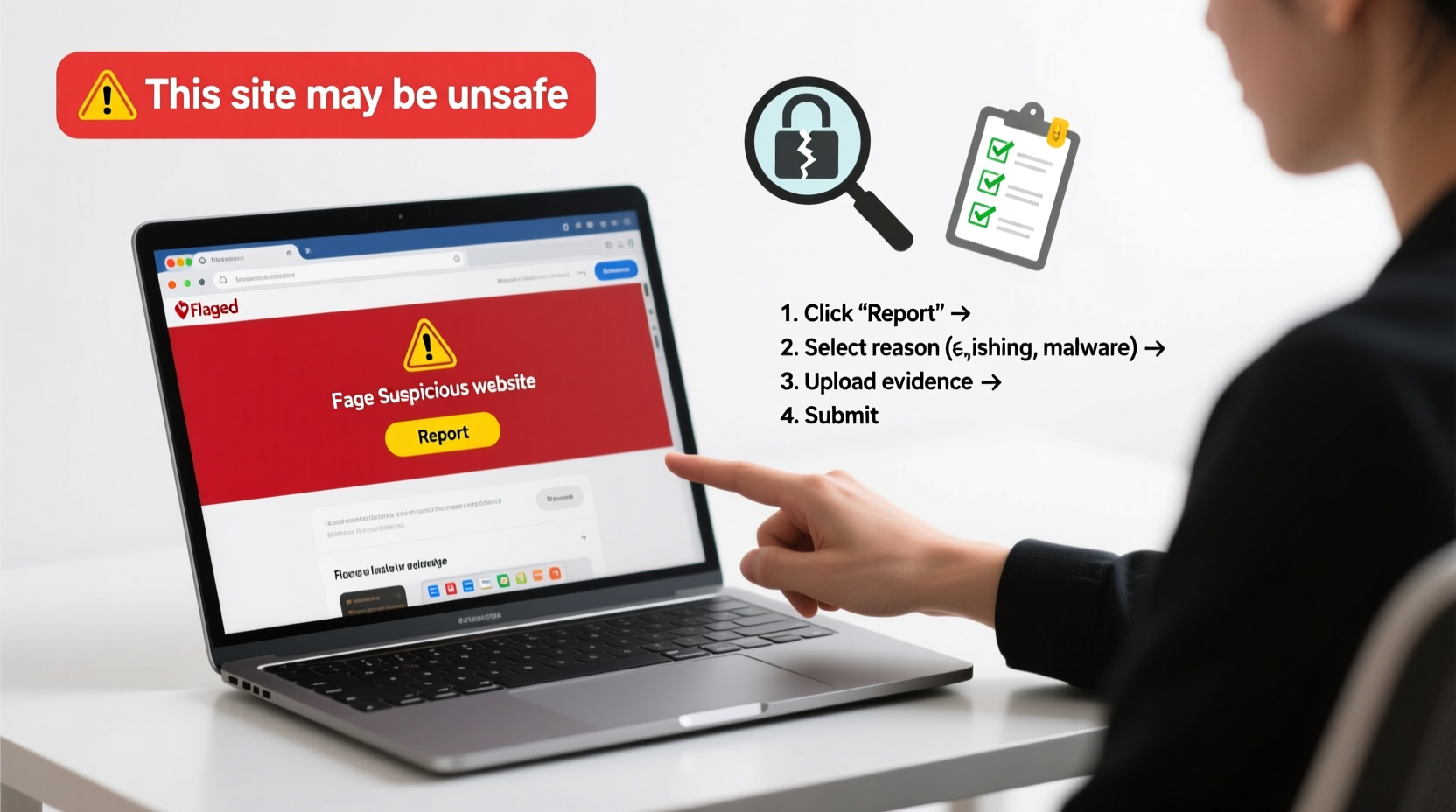
Not every poorly designed or misleading site warrants a formal report. Focus your efforts on those posing clear risks. Common red flags include:
- Requests for sensitive information (passwords, Social Security numbers, credit card data) on unsecured or suspicious pages
- Offers that seem too good to be true—especially with urgent language like “Act now!” or “Limited time only!”
- URLs that mimic legitimate brands but contain misspellings or odd domains (e.g., “amaz0n-deals.com”)
- Pop-ups warning of fake viruses or system errors urging immediate downloads
- Sites distributing pirated software, illegal content, or promoting hate speech
“Reporting malicious websites is one of the most underutilized tools in public cybersecurity. Each report contributes to global threat intelligence.” — Dr. Lena Patel, Cybersecurity Researcher at OpenWeb Initiative
Step-by-Step Guide to Reporting a Website
Follow these steps to ensure your report is effective and reaches the right channels.
- Document the URL and content: Copy the full web address. Note any deceptive elements, such as fake logos, broken SSL certificates, or aggressive pop-ups.
- Check if the site is already flagged: Use Google Safe Browsing’s diagnostic tool at
https://transparencyreport.google.com/safe-browsing/searchto see if it’s been reported. - Determine the nature of the threat: Is it phishing? Malware? Fraudulent sales? This determines where to send your report.
- Report to the appropriate authority: Use the correct platform based on the threat type (details below).
- Notify the impersonated organization (if applicable): If a scam site mimics a real company, alert them directly via their official security contact.
- Submit additional reports if needed: Some threats require multiple reports across platforms for faster takedowns.
Where and How to Report Different Types of Sites
Not all threats go to the same inbox. Here’s where to direct your report based on the issue:
| Threat Type | Where to Report | Reporting Link |
|---|---|---|
| Phishing, fake logins | Google Safe Browsing | Report Phishing |
| Malware or unwanted software | Google Safe Browsing | Report Malware |
| Fraudulent online stores | FTC (U.S.), Action Fraud (UK), Scamwatch (AU) | FTC Report Page |
| Impersonating a brand | Brand’s official abuse email (e.g., abuse@paypal.com) | Contact via company’s “Security” or “Legal” page |
| Child exploitation content | NCMEC (U.S.) or IWF (International) | CyberTipline |
| Copyright infringement | DMCA Takedown via hosting provider or Google | Lumen Database |
For non-U.S. residents, check your national cybercrime unit. Canada uses the Canadian Anti-Fraud Centre, the EU has Europol’s Internet Referral Unit, and India operates through CERT-In.
Mini Case Study: Stopping a Fake Banking Portal
Jamal, a small business owner in Chicago, received an email claiming his bank account was locked. The link led to a near-perfect replica of his bank’s login page—but the URL read “secure-myaccount.net.” He didn’t enter any details. Instead, he:
- Took a screenshot
- Reported it to Google Safe Browsing
- Forwarded the email to his bank’s phishing address (phishing@hisbank.com)
- Filed a report with the FTC
Within 48 hours, Google blacklisted the domain. His bank confirmed they’d received multiple alerts and were working with registrars to suspend the site. Jamal’s actions helped prevent at least 12 confirmed attempted logins.
What Happens After You Report?
Most reporting platforms don’t provide individual updates, but here’s what typically unfolds behind the scenes:
- Triage: Automated systems analyze the URL for known patterns of fraud or malware.
- Verification: Analysts or AI confirm the threat by visiting the site in a secure sandbox environment.
- Action: The site may be added to browser blocklists (like Chrome or Firefox warnings), search engines may demote it, or hosting providers may suspend it for violating terms of service.
- Escalation: In serious cases (e.g., large-scale phishing), law enforcement or international cyber units may investigate.
While takedowns can take hours or weeks, widespread reporting increases urgency. A single report helps; ten reports accelerate the process.
Common Mistakes to Avoid
Even well-intentioned reports fail when basic errors are made:
- Reporting the wrong category: Sending a phishing site to a copyright complaint form delays response.
- Not providing enough detail: Always include the full URL and context (e.g., “This site mimics Chase Bank login”)
- Clicking further into the site: Never enter personal data or download files, even to “gather evidence.”
- Assuming nothing will happen: Many believe reports go unanswered, but aggregated data shapes global threat models.
FAQ
Can I report a website anonymously?
Yes. Most reporting platforms, including Google Safe Browsing and the FTC, allow anonymous submissions. No personal information is required.
How long does it take to remove a malicious site?
It varies. Browser warnings can appear within hours. Full takedowns depend on the hosting provider and jurisdiction—anywhere from 24 hours to several weeks.
Should I report a site that’s already flagged by my browser?
Yes. Additional reports reinforce the threat level and help refine detection algorithms. If the site is still active, reporting ensures continued monitoring.
Final Checklist: Reporting Like a Pro
- ✅ Identify the threat type (phishing, malware, fraud, etc.)
- ✅ Capture the full URL and a screenshot
- ✅ Verify the site isn’t already blocked
- ✅ Submit to the correct reporting body using the table above
- ✅ Notify the impersonated organization if applicable
- ✅ Share awareness with contacts who may have seen the link
Stay Vigilant, Stay Protected
Cyber threats evolve quickly, but so do defense mechanisms—and public participation is a critical part of that ecosystem. Reporting a dangerous website takes less than five minutes but can safeguard thousands of users. You don’t need technical expertise or special tools. All you need is awareness and the willingness to act.
The next time you spot a suspicious link, don’t just walk away. Report it. Your vigilance strengthens the entire digital community.









 浙公网安备
33010002000092号
浙公网安备
33010002000092号 浙B2-20120091-4
浙B2-20120091-4
Comments
No comments yet. Why don't you start the discussion?