Wireless earbuds like Apple’s AirPods are designed for convenience, comfort, and high-quality audio—but their small size and frequent use make them magnets for earwax, sweat, dust, and bacteria. Over time, this buildup not only affects sound quality but can also lead to hygiene concerns and even damage internal components. Yet many users hesitate to clean their AirPods, fearing they might scratch the finish or harm sensitive parts like microphones and speakers. The good news: with the right tools and techniques, you can keep your AirPods pristine without risking damage.
Cleaning your AirPods properly extends their lifespan, maintains optimal performance, and ensures a more hygienic listening experience. This guide walks through safe, effective cleaning practices backed by expert recommendations and real-world testing—so you can maintain your investment without compromise.
Why Regular Cleaning Matters
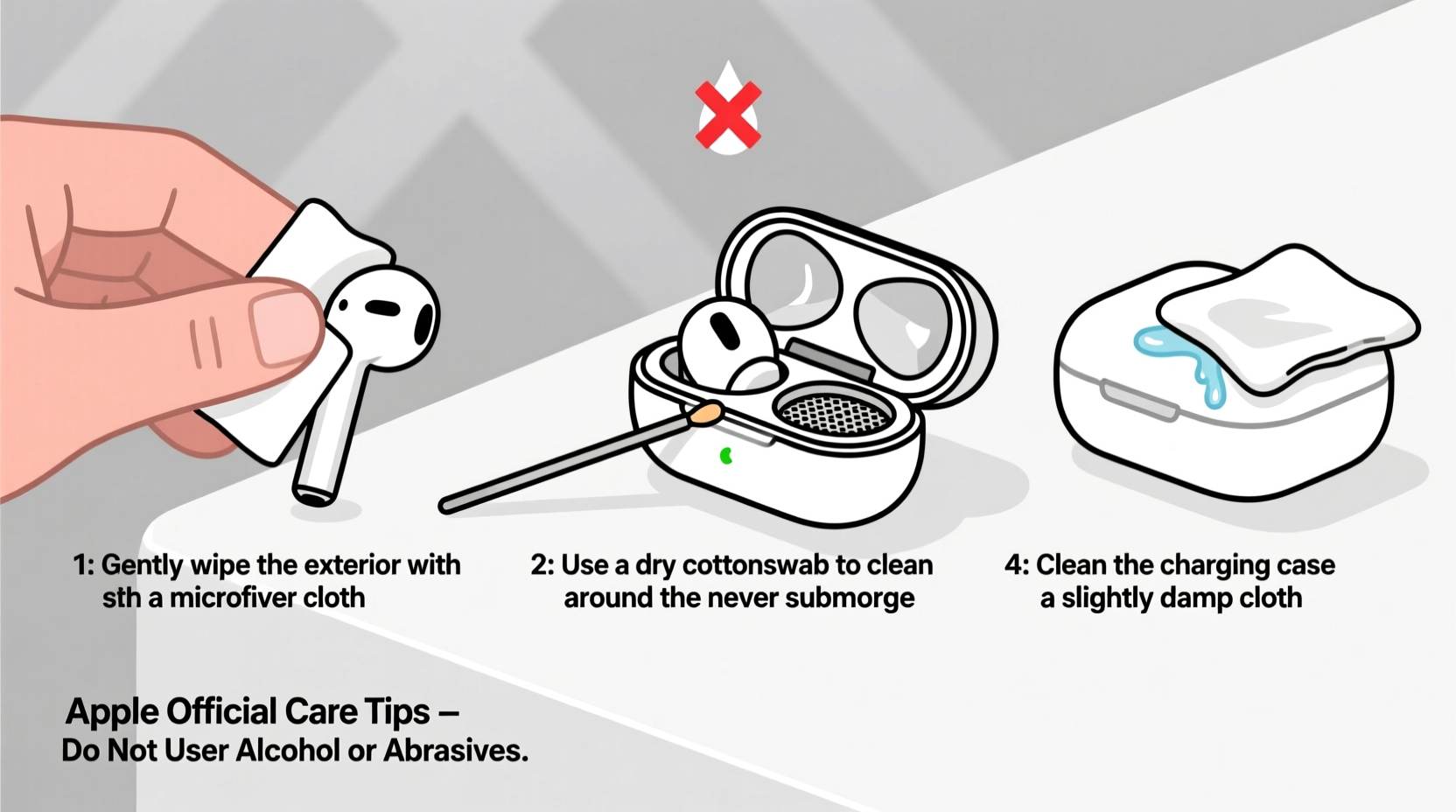
AirPods come into direct contact with your ears multiple times a day, often in environments where moisture, oils, and debris accumulate quickly. Earwax, in particular, is one of the most common culprits behind muffled sound or uneven audio output. According to audiologists, unchecked wax buildup can degrade speaker performance over time and may even void warranties if internal damage occurs due to neglect.
Beyond functionality, hygiene plays a major role. A 2020 study published in the *Journal of Medical Microbiology* found that earbuds can harbor significant bacterial colonies—including strains linked to skin infections and ear irritation. Regular cleaning reduces this risk and supports better ear health, especially for those prone to infections or sensitivity.
“Earbuds are among the most frequently touched personal devices, yet one of the least cleaned. A simple weekly wipe can prevent long-term damage and improve both safety and sound.” — Dr. Lena Patel, Audiologist and Hearing Health Specialist
What You Should Never Use on AirPods
Before diving into cleaning methods, it's crucial to understand what substances and tools pose a risk. Apple explicitly warns against several common household items that could permanently damage your AirPods.
| Do NOT Use | Reason for Avoidance |
|---|---|
| Water or liquids directly applied | Even though some models are water-resistant, submerging or spraying them can damage internal electronics. |
| Household cleaners (e.g., Windex, bleach) | These contain harsh chemicals that can erode coatings and degrade plastic finishes. |
| Alcohol-based wipes (especially >50% concentration) | Can strip anti-fingerprint coatings and dry out materials over time. |
| Compressed air cans (high pressure) | May force debris deeper into speaker meshes or damage delicate microphone ports. |
| Sharp objects (pins, needles, toothpicks) | Risk of puncturing speaker grilles or scratching surfaces. |
Step-by-Step Guide to Safely Clean Your AirPods
Cleaning your AirPods doesn’t require special equipment—just patience and precision. Follow this detailed process to ensure thorough yet safe maintenance.
- Power Off and Remove from Case
Turn off your AirPods via Bluetooth settings and take them out of the charging case. This prevents accidental activation and protects the electronics during cleaning. - Gather Safe Cleaning Supplies
You’ll need:- Lint-free microfiber cloth (like the kind used for glasses)
- Dry cotton swabs (preferably extra-fine tip)
- Soft-bristled brush (a clean toothbrush with soft bristles works)
- Isopropyl alcohol (70% concentration), optional and used sparingly
- Clean the Exterior Surfaces
Gently wipe the outer shell of each AirPod with a dry microfiber cloth. Focus on areas that contact your skin, such as the stem and ear-facing end. For stubborn smudges, slightly dampen a corner of the cloth with water or a drop of 70% isopropyl alcohol. Wring it thoroughly so no moisture drips, then wipe carefully. - Remove Debris from Speaker Mesh
Use a dry cotton swab or soft brush to gently sweep across the speaker grille in one direction. Do not press hard. If wax is visible, lightly roll the swab along the edge to lift residue without pushing inward. Avoid circular motions, which can compact debris. - Clean Microphone Openings
Located on the stem and base of certain models, these tiny holes are easily clogged. Use the soft brush or a dry swab to lightly remove lint or oil buildup. Never insert anything into the hole itself. - Wipe the Charging Contacts
On the bottom of each AirPod, there are metal charging contacts. Inspect them for grime. If needed, use a dry cotton swab to gently buff the surface. Moisture here can interfere with charging efficiency. - Clean the Charging Case
Wipe the exterior with a microfiber cloth. Open the lid and clean around the inner edges where dirt accumulates. Use a dry swab to clean the charging pins inside the case. Keep the lid open for a few minutes afterward to allow airflow and prevent trapped moisture. - Let Everything Dry Completely
Before reinserting AirPods or closing the case, ensure all components are fully dry. Even minimal residual moisture can affect performance.
Frequency Recommendation
- Daily: Quick wipe with a dry cloth after use if exposed to sweat.
- Weekly: Full surface cleaning and inspection of meshes.
- Monthly: Deep clean including case and charging points.
Cleaning Different AirPods Models: Key Differences
While core principles remain consistent, design variations across models mean slight adjustments in approach.
| Model | Design Features | Cleaning Notes |
|---|---|---|
| AirPods (1st & 2nd Gen) | Smooth plastic stems, exposed speaker mesh | Easily wiped; avoid excessive pressure on mesh due to thin housing. |
| AirPods (3rd Gen) | Sweat and water resistant (IPX4) | Slightly more resilient; can tolerate a barely damp cloth, but still avoid immersion. |
| AirPods Pro (1st & 2nd Gen) | Replaceable silicone tips, vented stems, in-ear fit | Remove ear tips and rinse under lukewarm water (only for Pro models). Dry completely before reattaching. |
| AirPods Max | Over-ear design with mesh canopy, stainless steel frame | Use dry microfiber for headband and ear cushions. Avoid liquid near ear cup electronics. |
Real Example: How One User Restored Audio Clarity
Mark, a fitness instructor in Seattle, noticed his left AirPod was producing muffled sound after six months of daily workout use. He initially assumed hardware failure and considered purchasing a replacement. Instead, he followed a careful cleaning routine after reading Apple’s support guidelines.
Using a soft brush and dry swabs, he removed visible wax buildup from the speaker mesh. He detached the silicone tip on his AirPods Pro and rinsed it under running water, letting it air-dry overnight. After reassembling, the audio imbalance disappeared immediately. “I couldn’t believe something so simple fixed what I thought was broken,” Mark said. “Now I clean them every Friday without fail.”
This case illustrates how routine maintenance can prevent unnecessary replacements and restore full functionality.
Frequently Asked Questions
Can I use baby wipes to clean my AirPods?
No. Most baby wipes contain mild soaps, fragrances, and moisturizers that can leave residues or degrade plastic surfaces over time. They also introduce excess moisture. Stick to dry, lint-free cloths or swabs for best results.
How do I clean earwax out of AirPods without damaging the mesh?
Never poke or scrape. Use a dry, fine-tipped cotton swab or a soft-bristled brush to gently lift debris from the edge of the mesh. Roll the swab lightly along the perimeter to catch wax without applying pressure. If buildup is severe, consider using a specialized cleaning tool designed for earbuds with a soft rubber tip.
Are AirPods waterproof? Can I rinse them?
No AirPod model is fully waterproof. While AirPods (3rd gen) and AirPods Pro have sweat and water resistance (IPX4 rating), they should never be submerged or rinsed under water. Only the silicone ear tips on AirPods Pro are removable and safe to rinse—never the earbud body.
Maintenance Checklist
Keep this checklist handy for regular upkeep:
- ✅ Power down AirPods before cleaning
- ✅ Use only dry or slightly damp microfiber cloth
- ✅ Gently brush speaker and microphone meshes
- ✅ Inspect and clean charging contacts monthly
- ✅ Wipe inside and outside of charging case
- ✅ Replace AirPods Pro ear tips when worn or discolored
- ✅ Store in a dry, cool place away from direct sunlight
“The key to longevity isn’t just how well you clean, but how consistently and gently you do it.” — TechCare Labs, Consumer Electronics Maintenance Report 2023
Final Thoughts: Small Habits, Big Impact
Your AirPods represent both a financial investment and a daily companion for music, calls, and focus. Treating them with care doesn’t require complicated rituals—just mindful habits. By integrating quick, safe cleaning steps into your weekly routine, you preserve sound quality, protect your hearing health, and extend the life of your device.
Damage from improper cleaning is one of the most preventable issues users face. Armed with the right knowledge, you can avoid scratches, moisture exposure, and chemical degradation—all while keeping your AirPods looking and performing like new.









 浙公网安备
33010002000092号
浙公网安备
33010002000092号 浙B2-20120091-4
浙B2-20120091-4
Comments
No comments yet. Why don't you start the discussion?