Moving a flat screen TV can be nerve-wracking. These devices are expensive, fragile, and often central to home entertainment systems. Whether you're relocating across town or shipping your TV across the country, one wrong move can result in cracked screens, internal damage, or permanent malfunction. The good news is that with proper planning and careful handling, you can transport your TV safely and confidently. This guide provides detailed, field-tested strategies for protecting your investment from point A to point B.
Assess Your TV and Moving Conditions
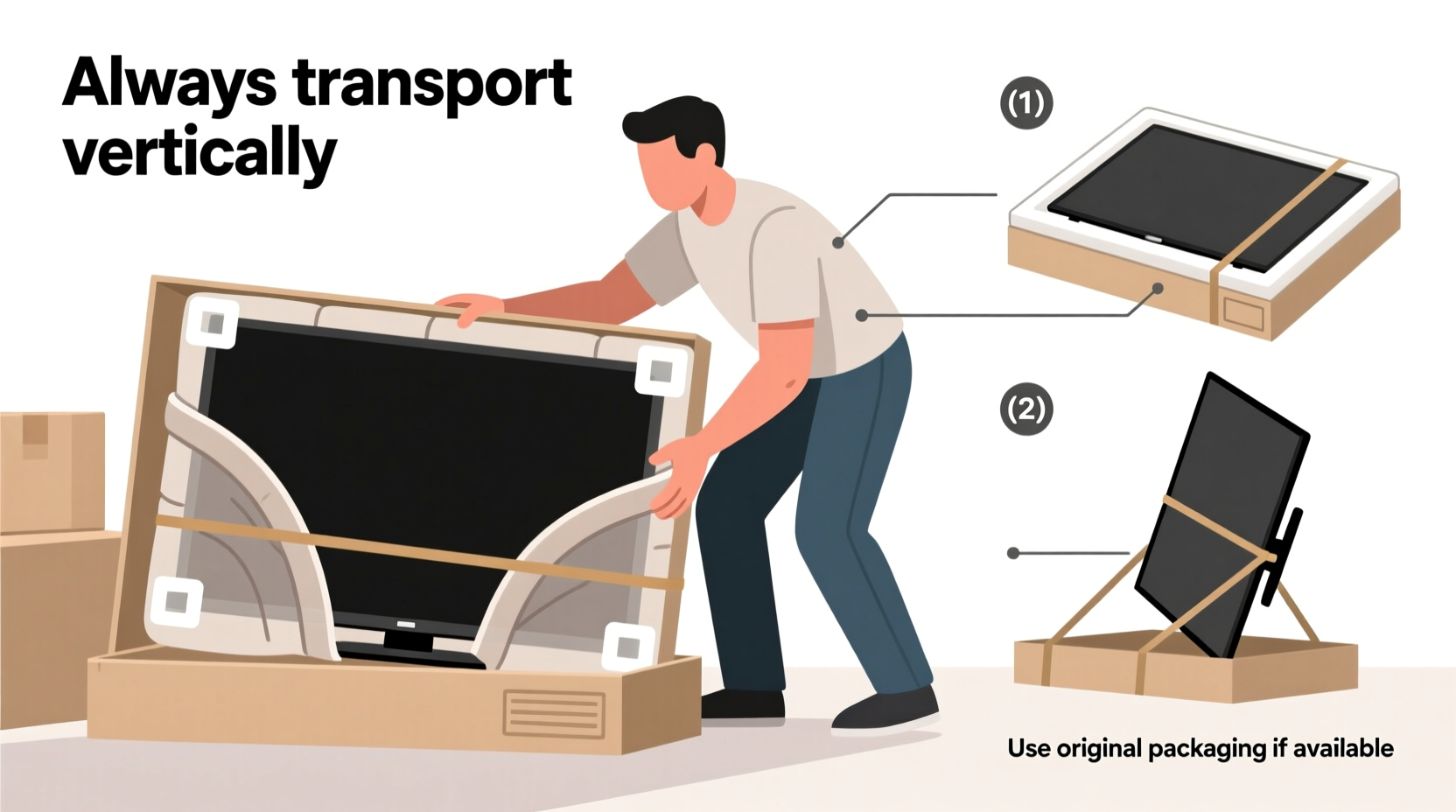
Before lifting your TV, evaluate its size, weight, and current setup. Larger screens (55 inches and above) are significantly more vulnerable due to their surface area and glass construction. Note whether your TV has a curved screen or ultra-thin bezel—these models require extra caution. Also consider the moving environment: Are stairs involved? Will the TV be exposed to temperature changes or humidity? Answering these questions helps determine packaging needs and handling protocols.
Flat panel TVs are not designed to withstand pressure on the screen. Even minor impacts or leaning can cause microfractures that may not be immediately visible but degrade display quality over time. Always treat the screen as the most sensitive component.
Step-by-Step Guide: Preparing Your TV for Transport
- Power down and unplug everything. Turn off the TV at least 30 minutes before moving. Disconnect all cables—HDMI, power, audio, etc.—and label them using masking tape or cable tags for easy reassembly later.
- Remove the stand or wall mount. Most TVs come with detachable bases. Unscrew and store the hardware in a labeled bag taped to the back of the TV or packed separately in your toolkit.
- Clean the screen gently. Use a microfiber cloth and screen-safe cleaner. Avoid paper towels or household cleaners containing ammonia or alcohol.
- Protect ports and edges. Cover HDMI and USB ports with soft foam or cotton balls to prevent dust or debris from entering during transit.
- Wrap cords neatly. Bundle cables with twist ties or Velcro straps and secure them to the back of the TV with low-adhesion tape to avoid pulling on connectors.
Why Original Packaging Matters
If you still have the original box and polystyrene inserts, use them. Manufacturers design these materials specifically to absorb shock and immobilize the screen during shipping. The molded foam cradles the edges and keeps the screen from touching any surface.
According to electronics logistics expert Daniel Reeves, “The original packaging reduces movement by up to 70% compared to generic boxes. It’s engineered for that exact model’s dimensions and fragility.”
“Never stack anything on top of a flat screen TV—even lightweight items can shift and apply pressure during turns or stops.” — Daniel Reeves, Electronics Logistics Consultant
Alternative Packing Solutions When Original Box Is Unavailable
Most people discard TV boxes after setup. If yours is gone, don’t panic—effective alternatives exist. The key is mimicking the support and cushioning of factory packaging.
- Use a high-quality TV moving box designed for your screen size. These are available at moving supply stores or online retailers.
- Line the bottom with 2–3 inches of bubble wrap or foam padding.
- Wrap the entire TV in a moving blanket or thick quilt, focusing on corners and screen protection.
- Secure the wrapping with packing tape, avoiding direct contact with the screen.
- Place the wrapped TV into the box, ensuring it fits snugly without wobbling.
- Fill gaps with crumpled kraft paper or air pillows to prevent shifting.
- Seal the box and mark “Fragile – Handle With Care – This Side Up” on all sides.
Do’s and Don’ts During Transport
| Do’s | Don’ts |
|---|---|
| Transport the TV upright, never flat or on its back. | Don’t lay the TV face-down or place heavy objects on top. |
| Use a vehicle with climate control if moving in extreme temperatures. | Don’t expose the TV to freezing or excessively hot conditions for long periods. |
| Secure the box with seatbelts or straps to prevent sliding. | Don’t let the TV bounce around in the trunk or truck bed. |
| Allow the TV to acclimate for 24 hours if moved between drastically different climates. | Don’t plug it in immediately after exposure to moisture or cold. |
Real Example: A Cross-Country Move Gone Right
Sarah Thompson moved her 65-inch OLED TV from Denver to Atlanta last summer. Without the original box, she purchased a custom-fit moving box and layered protection: first a moving blanket, then bubble wrap over the screen, followed by corner guards made from pool noodles cut in half. She secured the package upright in her SUV using cargo straps and avoided potholes deliberately. Upon arrival, she waited two days before unpacking, allowing the TV to adjust to Southern humidity. Her screen powered on flawlessly—no scratches, no dead pixels.
“I spent $40 on supplies and saved $1,800 in potential repair costs,” she said. “It was worth every minute of prep.”
Special Considerations for Long-Distance or Professional Moves
If hiring movers, confirm they have experience with electronics. Not all moving companies treat TVs the same way. Ask whether they use specialized crates or offer insurance coverage for high-value items. Standard liability coverage may only reimburse a fraction of replacement cost.
For international shipping or air freight, consider professional crating. Wooden crates with foam lining provide superior protection against vibration, pressure, and rough handling. Ensure the crate includes ventilation if shipping through humid regions to prevent condensation buildup inside.
When flying with a smaller flat screen (under 40 inches), some airlines allow checked baggage transport if properly boxed. Always verify size and weight limits and declare it as fragile. Carry-on is not feasible due to security and space constraints.
Frequently Asked Questions
Can I lay my flat screen TV flat in the car?
No. Laying a flat screen horizontally puts uneven pressure on the panel, especially along the edges, increasing the risk of cracking. Always keep it upright, just as it would sit on a stand.
How soon can I turn on my TV after moving it?
If the TV was exposed to cold, damp, or hot conditions during transit, wait at least 12–24 hours before plugging it in. This allows internal components to stabilize and prevents condensation from damaging circuitry.
Is it safe to use duct tape on my TV during moving?
Avoid duct tape directly on the screen or frame. Its adhesive can leave residue or pull off coatings. Use painter’s tape or packing tape for securing cables or labels instead.
Final Checklist Before You Move
- Unplug and label all cables.
- Remove the stand or wall mount and store screws safely.
- Clean the screen with appropriate materials.
- Pack in original box with foam inserts—or use a moving box with ample padding.
- Keep the TV upright at all times during transport.
- Secure the package in the vehicle to prevent tipping.
- Allow acclimation time before powering on.
Take Action Today to Protect Your Investment
Your flat screen TV represents both financial value and daily enjoyment. A few hours of careful preparation can prevent irreversible damage and costly replacements. Whether you're moving across the hall or across state lines, applying these practical tips ensures your screen arrives safely and ready to entertain. Don’t cut corners when it comes to protection—your future self will thank you when the picture lights up perfectly in your new space.









 浙公网安备
33010002000092号
浙公网安备
33010002000092号 浙B2-20120091-4
浙B2-20120091-4
Comments
No comments yet. Why don't you start the discussion?