You search for a pair of hiking boots. Suddenly, ads for those same boots appear on every site you visit — news pages, social media, even recipe blogs. This isn’t coincidence. It’s behavioral advertising powered by cross-site tracking, where advertisers follow your online activity using cookies, pixels, and invisible scripts. While companies claim this personalization improves relevance, most users find it invasive and unsettling. The good news: you’re not powerless. With the right tools and knowledge, you can significantly reduce or even eliminate ad tracking across the web.
The digital ecosystem thrives on data. Every page you load, link you click, and video you watch can be logged and analyzed. Third-party trackers embedded in websites collect information about your interests, location, device, and browsing habits to build detailed user profiles. These profiles are then used to serve targeted ads. But stopping this cycle doesn’t require technical expertise—just awareness and consistent action.
Understanding How Ads Follow You
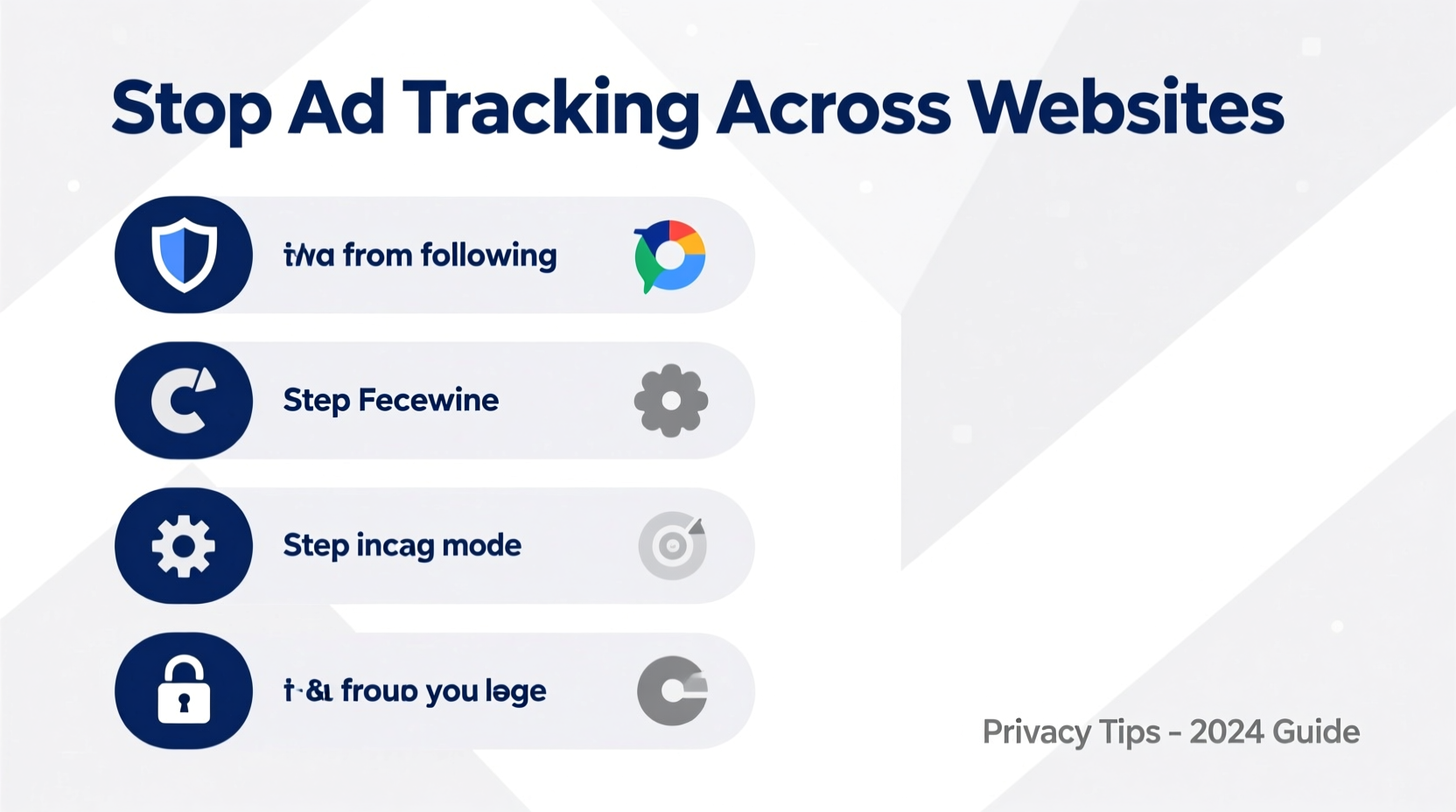
Cross-site tracking is the backbone of personalized advertising. When you visit a website, it may load resources from third-party domains—ad networks, analytics services, or social media widgets. These external scripts often place tracking cookies or use advanced methods like fingerprinting to identify you across different sites.
Cookies are small text files stored in your browser. First-party cookies help websites remember your login or preferences. Third-party cookies, however, are set by domains other than the one you're visiting. These are the primary tool for tracking your movements across the web.
Browser fingerprinting is more sophisticated. Instead of relying on cookies, it collects unique details about your device—screen resolution, installed fonts, browser version, operating system, and even graphics card info—to create a “fingerprint.” Even if you delete cookies, this fingerprint can still identify you.
Pixel tracking involves tiny, invisible images embedded in emails or web pages. When loaded, they signal that you’ve visited a page or opened a message, often linking your activity to an advertising profile.
These methods allow advertisers to build comprehensive profiles. If you read about mountain biking on one site, check flight deals to Colorado on another, and browse camping gear later, an ad network stitches that behavior together and serves you relevant promotions—often without your explicit consent.
Step-by-Step Guide to Block Cross-Site Tracking
Stopping ad tracking requires both immediate actions and long-term adjustments to your browsing habits. Follow these steps to regain control over your online privacy.
- Switch to a privacy-focused browser: Browsers like Firefox, Brave, and Safari have strong anti-tracking features built in. Chrome, while popular, allows extensive third-party tracking by default. Firefox blocks known trackers automatically; Brave blocks ads and trackers at the engine level.
- Enable \"Do Not Track\" (DNT): Though not universally respected, enabling DNT signals your preference not to be tracked. In Firefox or Chrome, go to Settings > Privacy and Security > Send a \"Do Not Track\" request.
- Block third-party cookies: In your browser settings, disable third-party cookies. In Chrome: Settings > Privacy and Security > Third-party cookies > Block. In Firefox: Options > Privacy & Security > Enhanced Tracking Protection > Strict.
- Install privacy extensions: Use trusted ad blockers like uBlock Origin and privacy tools like Privacy Badger (from the Electronic Frontier Foundation). These detect and block hidden trackers and ads in real time.
- Use private browsing modes wisely: Incognito (Chrome) or Private Browsing (Firefox) prevents saving history and cookies—but doesn’t block trackers by itself. Combine it with tracker-blocking extensions for full effect.
- Opt out of ad personalization: Major platforms like Google and Facebook let you disable personalized ads. For Google: visit Google Ad Settings and turn off ad personalization. For Facebook: Settings & Privacy > Ads > toggle off “Ads based on data from partners” and “Personalized ads.”
- Regularly clear browsing data: Set your browser to automatically clear cookies and site data when closed. This limits the lifespan of tracking identifiers.
Essential Tools and Their Impact
Not all privacy tools are created equal. Some focus on blocking ads, others on preventing tracking, and some do both. Understanding their roles helps you build a layered defense.
| Tool | Type | Key Benefit | Limits |
|---|---|---|---|
| uBlock Origin | Ad blocker extension | Blocks ads, trackers, and malware domains efficiently | Doesn't prevent fingerprinting alone |
| Privacy Badger | Tracker blocker (EFF) | Automatically learns and blocks invisible trackers | May break some site functionality |
| Brave Browser | Full browser | Built-in ad/tracker blocking and fingerprint protection | Less customization than Chrome/Firefox |
| Firefox with Strict Tracking Protection | Browser setting | Blocks social media trackers, cross-site cookies, and cryptominers | Some sites may load slower |
| Disconnect or DuckDuckGo Privacy Essentials | Privacy extension | Visualizes trackers and blocks them | Less aggressive than uBlock Origin |
Using multiple tools increases effectiveness. For example, pairing Firefox with uBlock Origin and Privacy Badger creates a robust barrier against most forms of tracking. However, avoid installing too many extensions—they can slow down your browser and occasionally conflict with each other.
Real Example: Sarah Regains Control
Sarah, a freelance writer, noticed that after researching laptops for work, she started seeing ads for the exact model on unrelated sites—fitness blogs, local news, even her banking portal. Unsettled, she decided to act. She switched from Chrome to Firefox, enabled Strict Tracking Protection, and installed uBlock Origin. Within days, the laptop ads disappeared. A month later, she tested by searching for winter coats. No ads followed her. “It felt like reclaiming my mental space,” she said. “I didn’t realize how much those constant reminders were affecting my sense of privacy.”
Advanced Tactics for Maximum Privacy
For users seeking stronger protection, additional strategies go beyond basic browser settings.
- Use a privacy-first search engine: Google tracks searches. Switch to DuckDuckGo, Startpage, or Searx, which don’t log your identity or personalize results based on past behavior.
- Enable DNS over HTTPS (DoH): This encrypts your domain requests, preventing ISPs from seeing which sites you visit. Firefox and Chrome support DoH—enable it in network settings.
- Consider a trustworthy VPN: A Virtual Private Network hides your IP address and encrypts traffic between you and the internet. Choose a no-logs provider like Mullvad or ProtonVPN. Note: A VPN stops ISP-level tracking but doesn’t block ads or cookies unless combined with other tools.
- Disable JavaScript selectively: Many trackers rely on JavaScript. Using extensions like NoScript (Firefox) lets you block scripts globally and enable them only on trusted sites. This is powerful but can break website functionality.
- Prevent fingerprinting: Some browsers like Brave and Firefox offer anti-fingerprinting measures. You can also use Tor Browser for maximum anonymity, though it slows browsing speed.
“Most people don’t realize how much of their behavior is being monetized. The first step to regaining control is understanding that tracking is not inevitable—it’s a design choice, and you can opt out.” — Dr. Alan Chen, Digital Privacy Researcher at Stanford University
Checklist: Stop Ads from Following You
Follow this checklist to systematically reduce online tracking:
- ✅ Switch to Firefox, Brave, or Safari as your main browser
- ✅ Install uBlock Origin and Privacy Badger
- ✅ Disable third-party cookies in browser settings
- ✅ Turn on “Do Not Track” request
- ✅ Opt out of personalized ads on Google and Facebook
- ✅ Use a private search engine like DuckDuckGo
- ✅ Enable DNS over HTTPS
- ✅ Use a reputable no-logs VPN for added encryption
- ✅ Clear browsing data weekly or set auto-delete on exit
- ✅ Test your setup with CoverYourTracks.eff.org
Frequently Asked Questions
Will blocking ads break websites?
Most modern sites function perfectly with ad blockers. Some publishers may display a message asking you to disable blockers, especially if they rely on ad revenue. You can choose to allow ads on sites you support, but most major platforms operate smoothly with trackers blocked.
Are anti-tracking tools legal?
Yes. Using privacy tools like ad blockers, tracker blockers, or private browsers is completely legal in most countries. You are exercising your right to control your own device and data. Websites cannot force you to accept tracking.
Can I stop tracking on mobile devices?
Absolutely. On iOS, use Safari with Content Blockers (like 1Blocker) and enable Limit Ad Tracking in Settings > Privacy > Apple Advertising. On Android, install Firefox with extensions via Kiwi Browser, or use Brave. Also, disable personalized ads in Google Settings > Ads.
Take Back Your Digital Space
The feeling of being watched online erodes trust and autonomy. Persistent ad retargeting isn’t just annoying—it reflects a broader system where your attention and behavior are treated as commodities. But you don’t have to accept it. By adjusting your browser, installing reliable tools, and making informed choices, you can dismantle the infrastructure of surveillance marketing.
Privacy isn’t about hiding something. It’s about having control over who sees your actions and how they’re used. Every tracker you block, every cookie you refuse, is a vote for a more ethical internet. The steps outlined here aren’t extreme—they’re reasonable precautions in a world where data is currency.









 浙公网安备
33010002000092号
浙公网安备
33010002000092号 浙B2-20120091-4
浙B2-20120091-4
Comments
No comments yet. Why don't you start the discussion?