Smartwatches have become essential tools for tracking health metrics, especially heart rate. While these devices offer valuable insights into cardiovascular activity, many users report receiving inaccurate or false heart rate alerts—spikes during rest, sudden drops, or persistent notifications about irregular rhythms that don’t reflect reality. These false alarms can cause unnecessary stress and undermine trust in the device. The good news is that most issues are fixable through proper setup, usage habits, and software adjustments. Understanding the causes behind erroneous readings is the first step toward reliable monitoring.
Why Smartwatches Give False Heart Rate Alerts
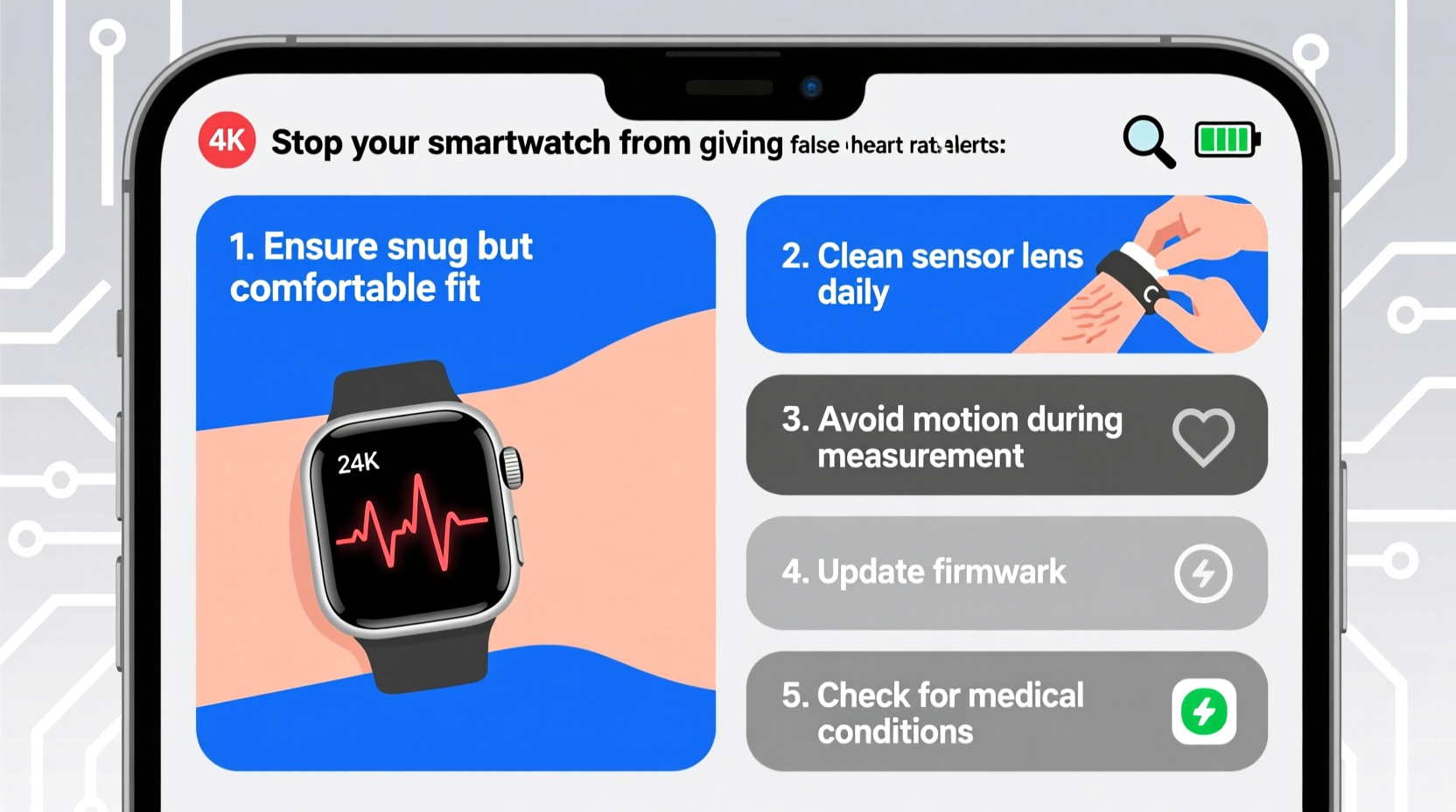
Optical heart rate sensors in smartwatches use photoplethysmography (PPG), which shines LED lights into the skin to detect blood flow changes. While effective under ideal conditions, this method is sensitive to motion, skin tone, tattoos, and fit. When the sensor misinterprets data due to interference, it may trigger a false alert.
Common triggers include:
- Loose or improper fit: If the watch moves on your wrist, light leakage distorts readings.
- Excessive movement: Activities like typing or hand gestures can mimic pulse patterns.
- Skin characteristics: Darker skin tones, tattoos, or scars absorb more light, reducing accuracy.
- Cold temperatures: Reduced peripheral circulation makes detection harder.
- Low battery or outdated firmware: Performance degrades when software isn't optimized.
A study by the University of California, San Francisco, found that while smartwatch heart rate monitoring is generally accurate during steady-state conditions, error rates increase significantly during high-intensity intervals or sedentary periods with micro-movements. This variability underscores the importance of context-aware interpretation.
Step-by-Step Guide to Reduce False Alerts
Follow this sequence to systematically eliminate sources of error and improve heart rate reliability.
- Adjust the Fit
Ensure the watch sits flush against the inner wrist, just below the wrist bone. Avoid wearing it too loose or over bulky clothing. - Reposition the Watch
Try rotating the watch slightly upward toward the forearm. Some users find better contact and signal stability in this position. - Clean the Sensor Regularly
Use a soft, dry cloth to wipe the back of the watch daily. Sweat, lotions, and dirt block sensor emissions. - Update Firmware and Apps
Check for updates in your companion app (e.g., Galaxy Wearable, Apple Health, Fitbit). Manufacturers frequently release patches improving sensor algorithms. - Disable Unnecessary Notifications
Go into settings and turn off non-critical heart rate alerts such as “elevated resting HR” if they’re overly sensitive. - Calibrate During Stable Conditions
Take manual readings at rest, comparing them with a chest strap monitor or medical-grade device to establish baseline accuracy. - Limit Background Tracking Frequency
Reduce continuous heart rate monitoring to “on workout” or “every 10 minutes” instead of constant mode unless medically necessary.
Do’s and Don’ts: Best Practices Table
| Do’s | Don’ts |
|---|---|
| Wear the watch snugly on the non-dominant hand | Wear it loosely or over long sleeves |
| Clean the sensor nightly | Ignore grime buildup on the optical module |
| Use a validated chest strap for comparison | Rely solely on wrist-based readings for diagnosis |
| Enable ambient light correction (if available) | Assume all alerts indicate medical emergencies |
| Review trends over days, not isolated spikes | Panic over single anomalous readings |
Real Example: Sarah’s Experience with False AFib Alerts
Sarah, a 42-year-old teacher, began receiving frequent atrial fibrillation (AFib) notifications from her smartwatch despite feeling fine. Concerned, she visited her cardiologist, who performed an ECG and found no arrhythmia. After reviewing her habits, the doctor suggested checking her watch fit and usage patterns.
She discovered she wore the watch too loosely and often received alerts while grading papers—a task involving repetitive hand motions. By tightening the band, cleaning the sensor weekly, and disabling passive AFib detection (reserving it for active checks), her false alerts dropped from five per week to zero. She now uses the feature selectively and cross-references any concern with a manual pulse check.
This case illustrates how behavioral factors—not device failure—are often responsible for misleading alerts.
Expert Insight: What Medical Professionals Say
Dr. Lena Patel, a preventive cardiologist at Massachusetts General Hospital, emphasizes caution in interpreting consumer-grade data:
“Smartwatches are excellent for trend tracking and raising awareness, but they aren’t diagnostic tools. I’ve seen patients rush to the ER over a single alert caused by poor sensor contact. It’s vital to understand their limitations.” — Dr. Lena Patel, MD, Preventive Cardiology Specialist
She recommends using smartwatch data as a conversation starter with healthcare providers rather than a definitive assessment. For individuals with known heart conditions, pairing wrist-based monitoring with periodic clinical evaluations ensures balanced oversight.
Troubleshooting Checklist
Use this checklist weekly to maintain optimal performance:
- ✅ Is the watch securely fastened without gaps?
- ✅ Has the sensor been cleaned of sweat or residue?
- ✅ Are operating system and apps up to date?
- ✅ Have sensitivity settings been reviewed?
- ✅ Am I comparing occasional readings with a trusted method?
- ✅ Have I disabled redundant or overly aggressive alerts?
- ✅ Is the battery charged above 20%? (Low power affects sensor output)
Checking these items regularly reduces noise in your data and increases confidence in genuine warnings.
When to Seek Medical Advice vs. Ignore an Alert
Distinguishing between technical glitches and real health concerns requires judgment. Use the following guidelines:
- Ignore if: You were moving your hands vigorously, the watch was loose, or the reading contradicts how you feel (e.g., calm but told HR is 130 bpm).
- Investigate further if: Multiple devices show similar results, symptoms accompany the alert (dizziness, chest pressure, shortness of breath), or patterns persist across different times of day.
- Seek immediate help if: You experience actual symptoms of cardiac distress—even if the watch didn’t alert.
The U.S. Food and Drug Administration (FDA) has cleared certain smartwatch features for detecting AFib, but only under specific protocols. These tools are designed to support—not replace—professional evaluation.
“Technology should empower patients, not paralyze them with anxiety. Context matters more than any single number.” — Dr. Rajiv Mehta, Digital Health Researcher, Stanford Medicine
Frequently Asked Questions
Can tattoos really affect heart rate readings?
Yes. Tattoos, especially dark or dense ink on the inner wrist, absorb the green LED light used by PPG sensors. This reduces signal quality and increases error rates. If possible, wear the watch above or below the tattooed area, or consider alternative monitoring methods like chest straps.
Should I turn off continuous heart rate monitoring?
Not necessarily—but adjust based on need. Continuous monitoring drains battery and increases false positives. Switch to \"on-demand\" or \"workout-only\" mode if you don’t require round-the-clock data. Users with hypertension or arrhythmias may benefit from longer tracking, provided the device fits well and alerts are calibrated appropriately.
Why does my smartwatch show normal readings sometimes and erratic ones other times?
Inconsistencies usually stem from variable conditions: arm position, temperature, hydration, and movement. For example, holding your arm overhead restricts venous return, temporarily altering blood flow. Similarly, cold hands reduce perfusion, making detection harder. Consistency in measurement context improves reliability.
Final Recommendations and Call to Action
False heart rate alerts are common but manageable. By optimizing fit, maintaining cleanliness, updating software, and understanding the technology’s limits, you can transform your smartwatch into a dependable wellness companion. Remember, the goal isn’t perfect precision—it’s actionable insight. Use alerts as prompts for reflection, not panic.
Start today: clean your device, tighten the band, review notification settings, and log one day of side-by-side comparisons with a manual pulse check. Small adjustments yield significant improvements in data trustworthiness.









 浙公网安备
33010002000092号
浙公网安备
33010002000092号 浙B2-20120091-4
浙B2-20120091-4
Comments
No comments yet. Why don't you start the discussion?