Sending a text and receiving no reply can be frustrating. But is silence due to disinterest, poor signal, or something more definitive—like being blocked? Unlike email or social media, SMS doesn’t offer read receipts or delivery confirmations by default, making it difficult to know whether your message was ignored or never arrived. Understanding the subtle—and sometimes obvious—signs of being blocked empowers you to make informed decisions about how to proceed.
This guide breaks down the most reliable indicators that your texts are being blocked, separates myths from facts, and provides actionable steps to verify the situation and determine your next move—whether it’s acceptance, reconnection, or simply moving on.
Key Signs Your Texts Are Being Blocked
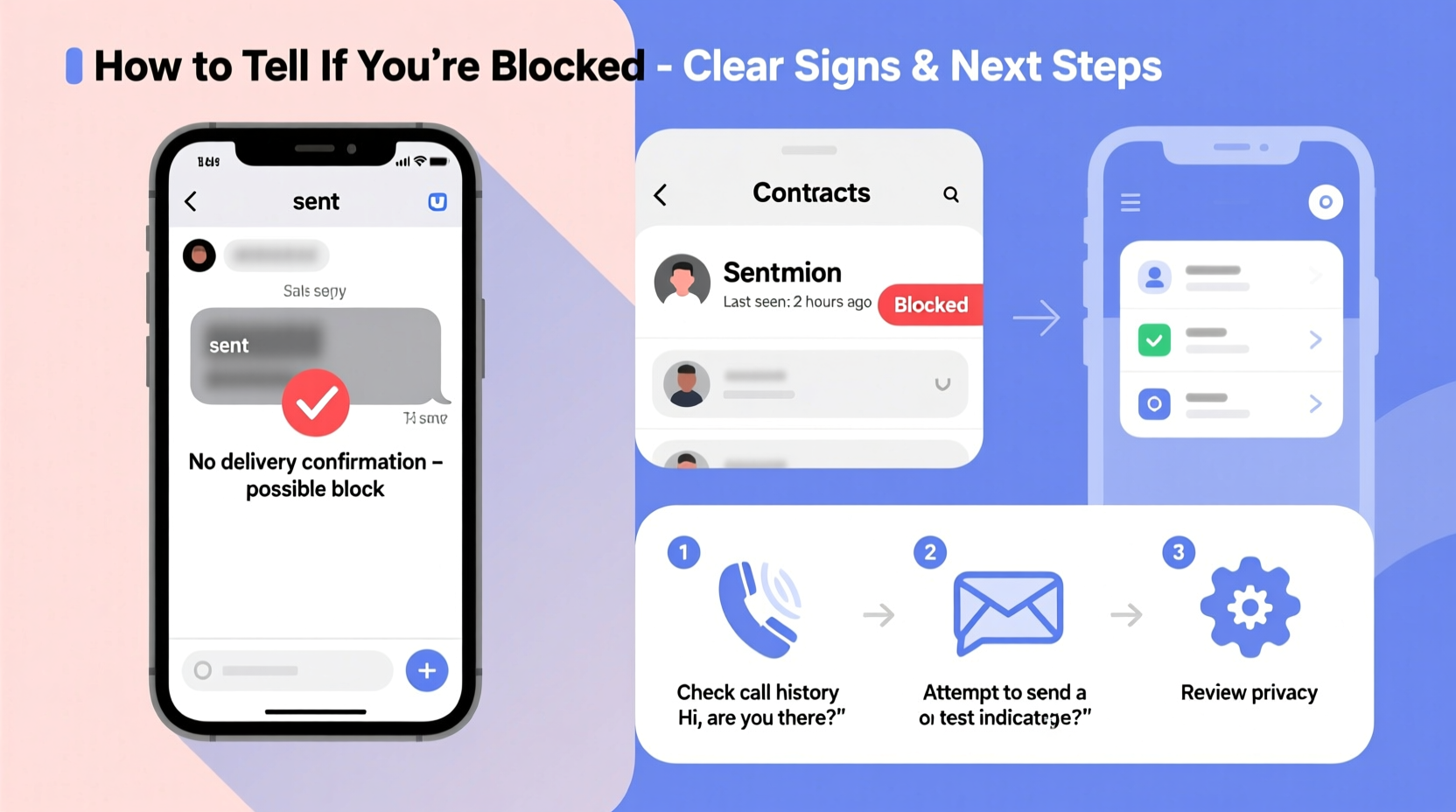
While no single clue guarantees you’ve been blocked, certain patterns strongly suggest it. These signals vary slightly depending on whether you're using iMessage (Apple) or standard SMS/MMS (Android or cross-platform). Recognizing them requires attention to detail and consistency over time.
- No delivery confirmation: On iPhones, iMessages normally turn from blue to gray when undelivered. If messages remain blue but never show “Delivered” or “Read,” it may indicate a block.
- Single checkmark on Android: Most Android messaging apps show one checkmark for sent, two for delivered. If your messages consistently stay at one checkmark—even after hours—it could mean they’re not reaching the recipient.
- Calls go straight to voicemail: When a number is blocked, incoming calls often bypass ringing and go directly to voicemail, sometimes after just one ring or none at all.
- Inability to see online status or typing indicators: If you previously saw when someone was online or typing in iMessage and now those features have disappeared entirely, it may signal a block.
- Messages never fail, but never deliver: Unlike network errors that generate a “Delivery Failed” alert, blocked messages typically don’t produce any error—they just hang indefinitely.
iMessage vs. SMS: How Blocking Works Differently
The behavior of blocked messages depends heavily on the platform. Apple’s ecosystem handles blocking differently than standard carrier-based texting, which affects what you’ll observe.
| Feature | iMessage (iPhone to iPhone) | SMS/MMS (Cross-Platform or Android) |
|---|---|---|
| Message Color | Stays blue if blocked; doesn't revert to green | No color change; remains standard appearance |
| Delivery Status | No “Delivered” or “Read” receipt appears | No delivery confirmation available by default |
| Error Message | None—messages appear normal on sender side | Rarely any notification unless network issue occurs |
| Call Behavior | May ring once then go to voicemail, or skip ringing entirely | Similar behavior: immediate voicemail or very short ring |
| Fallback to SMS | If Wi-Fi/data off, should turn green—but won’t if blocked | N/A—SMS is default channel |
Understanding these differences helps avoid false conclusions. For example, an iMessage staying blue does not automatically mean blocking—it could mean the recipient has no internet connection. However, combined with other behaviors like failed calls and missing statuses, the evidence becomes stronger.
How to Confirm If You're Blocked: A Step-by-Step Guide
Jumping to conclusions can lead to unnecessary stress. Follow this logical sequence to assess whether blocking is truly the cause.
- Send multiple messages over time: Try different times of day and days of the week. Consistent lack of delivery increases suspicion.
- Make a voice call: Does it ring once and go to voicemail? Or not ring at all? This is a strong indicator, especially if the person used to answer regularly.
- Check for profile updates: On iMessage, if you can no longer see their photo, name, or “Send Money” option (via Apple Cash), they may have disabled messaging from you—or blocked you.
- Use another phone to contact them: Call or text from a friend’s device. If the message delivers or the call rings normally, it supports the theory that your original number is blocked.
- Verify your own connection: Ensure your phone has service, data, and messaging capabilities by testing with another contact.
- Wait and reassess: Sometimes people disable iMessage temporarily or lose service. Wait 48–72 hours before drawing final conclusions.
“Many users assume they’ve been blocked when their messages aren’t replied to, but technical issues or personal boundaries are often the real cause.” — Dr. Lena Torres, Digital Communication Researcher, Stanford University
What to Do If You've Been Blocked
Being blocked isn’t always personal—it can be a boundary-setting tool, a reaction to conflict, or part of someone stepping back from digital noise. How you respond matters for your emotional well-being and future interactions.
Assess the Relationship Context
Ask yourself: Was there recent conflict? Have they been distant? Is this someone you need in your life? Not every block requires intervention. Some relationships naturally end, and digital silence can be part of that closure.
Give Space
Instead of reacting immediately, allow time. People block others during emotional overwhelm, breakups, or transitions. Reaching out too soon can feel intrusive. A few weeks of no contact often provide clarity.
Reach Out Thoughtfully (If Appropriate)
If reconciliation is desired and safe, consider contacting them through a neutral channel—email, mutual friend, or in person—if feasible. Avoid accusatory language. Instead of “Why did you block me?” try “I noticed we lost touch. I value our connection and wanted to check in.”
Focus on What You Can Control
You cannot force someone to unblock you. But you can manage your response: journal your feelings, talk to a friend, or redirect energy into personal goals. Emotional resilience comes from accepting outcomes you can’t change.
Mini Case Study: Sarah’s Realization
Sarah had been texting her close friend Mark weekly for months. After a disagreement about politics, her messages stopped getting replies. At first, she assumed he was busy. But after five days of unanswered texts and three calls going straight to voicemail, she grew concerned.
She tried calling from her work phone—this time, it rang four times before Mark answered. Confused, she waited a week, then sent a calm email: “Hey, I’ve been trying to reach you. My calls keep going to voicemail. Everything okay?”
Mark replied within hours, apologizing. He admitted he’d blocked her number after feeling overwhelmed by the argument but hadn’t realized how abrupt it seemed. They met for coffee, clarified boundaries, and eventually unblocked each other—with better communication habits in place.
Sarah’s patience and non-confrontational approach allowed space for repair without escalation.
Common Myths About Text Blocking
Misinformation spreads quickly online. Here are common misconceptions debunked:
- Myth: “If my message turns green, I’m blocked.”
Truth: Green only means the message was sent as SMS instead of iMessage—often due to no internet, turned-off iMessage, or device settings. - Myth: “Blocked messages say ‘Not Delivered.’”
Truth: Apple does not notify senders when blocked. No error appears—the message just hangs. - Myth: “They can still see my messages if I text from another app.”
Truth: If blocked on native messaging, third-party apps like WhatsApp require separate blocking. One block doesn’t apply universally.
FAQ
Can someone block my texts without blocking my calls?
Yes. On both iOS and Android, users can selectively block SMS while allowing calls, or vice versa. However, full number blocking usually includes both.
Will I ever know for sure if I’m blocked?
There’s no official notification. The closest certainty comes from triangulating evidence: undelivered messages, failed calls, and verification via another device. Even then, absolute proof is rare without direct confirmation.
Does blocking delete past messages?
No. Blocking only prevents future communication. Previous conversations remain intact on both devices unless manually deleted.
Final Steps Checklist
- ✅ Send multiple messages over several days
- ✅ Attempt a voice call; note ringing pattern
- ✅ Test delivery from another phone
- ✅ Check for changes in iMessage display (photos, names, etc.)
- ✅ Rule out technical issues on your end
- ✅ Reflect on relationship context before acting
- ✅ Respect the block; avoid harassment or workarounds
- ✅ Focus on self-care and emotional recovery
Conclusion
Discovering you’ve been blocked can sting, but it doesn’t define your worth. Technology gives us tools to connect—but also to disconnect with intention. Whether the block is temporary or permanent, the healthiest response begins with clarity, followed by compassion—for yourself and the other person.
Use the insights here not just to diagnose a digital barrier, but to reflect on how you communicate, set boundaries, and handle uncertainty. Growth often follows discomfort.









 浙公网安备
33010002000092号
浙公网安备
33010002000092号 浙B2-20120091-4
浙B2-20120091-4
Comments
No comments yet. Why don't you start the discussion?