PopMart has become a go-to destination for fans of collectible toys, blind boxes, and designer vinyl figures. With limited editions and exclusive drops, waiting for an order can feel like an eternity—especially when shipping delays occur. While PopMart handles thousands of orders globally, understanding how their system works and knowing the right steps can significantly reduce wait times and improve tracking accuracy. Whether you're a collector in the U.S., Europe, or Asia, this guide provides practical strategies to monitor your shipment closely and accelerate delivery whenever possible.
Understanding PopMart’s Shipping Process
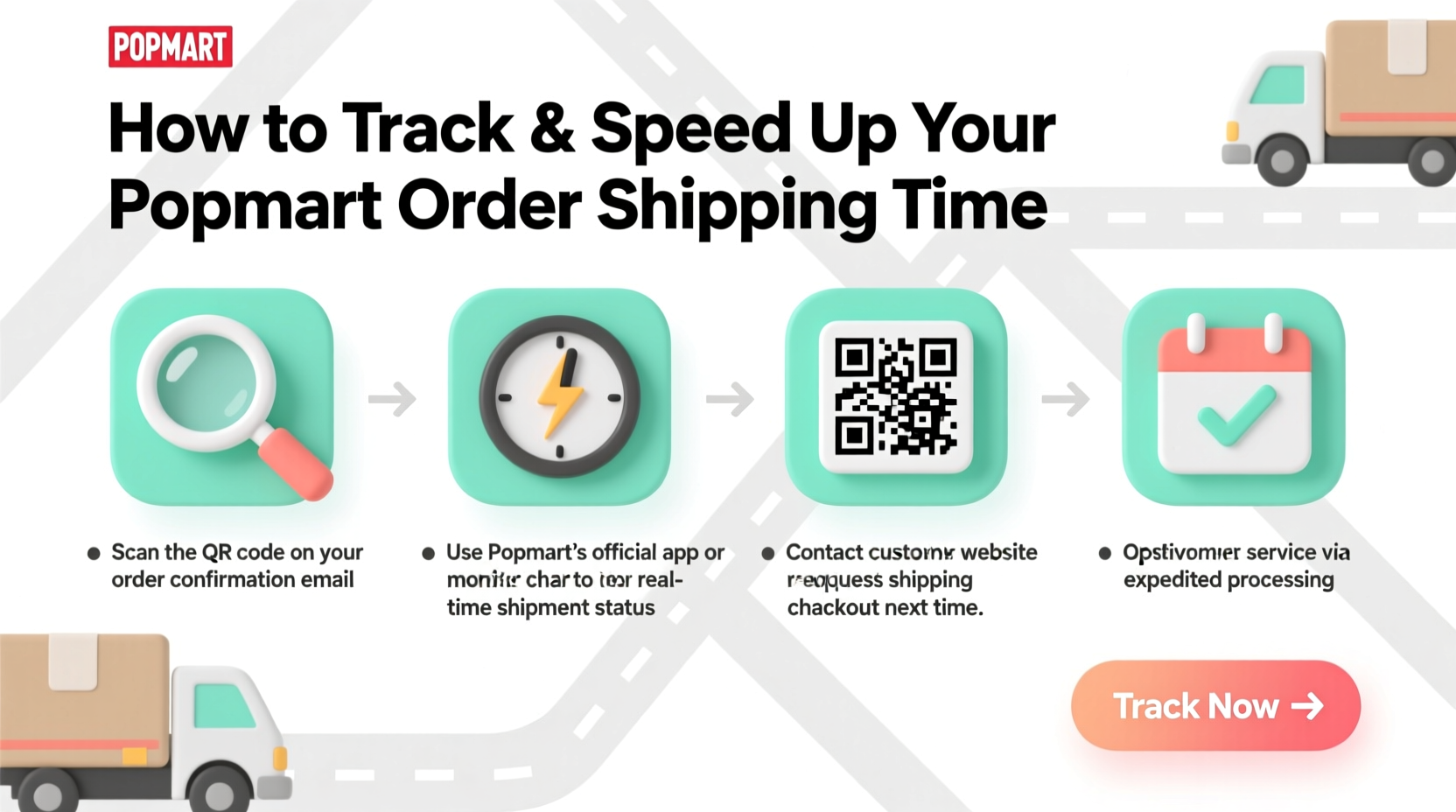
Before diving into tracking and acceleration methods, it's essential to understand how PopMart manages its logistics. Most orders are processed from regional warehouses—China being the primary hub. Depending on your location, orders may pass through multiple distribution centers before reaching you. Standard shipping typically takes 10–25 business days, while express options (where available) can cut that down to 5–9 days.
Processing time usually ranges from 1 to 3 business days after purchase. During high-demand periods—like new series launches or holiday seasons—this can extend to 5–7 days due to order volume. Once shipped, your package enters the international courier network, often handled by carriers like DHL, FedEx, or local postal services.
“International e-commerce shipments rely heavily on customs efficiency and last-mile carrier reliability. Knowing your route helps anticipate delays.” — Lin Zhao, International Logistics Consultant
How to Track Your PopMart Order Effectively
Tracking is the first step toward control. PopMart provides a tracking number via email once your order ships. However, visibility varies depending on the shipping method and destination country.
To maximize tracking accuracy:
- Check your spam folder if you don’t receive the shipping confirmation email.
- Use third-party tracking platforms like 17track.net or ParcelsApp.com, which aggregate data across multiple carriers.
- Enter your tracking number manually every 24–48 hours during transit, especially after crossing borders.
- Monitor for “pre-shipment” status; if it persists beyond 5 days, contact customer service.
Sometimes, tracking updates stall due to carrier handoffs or customs inspections. Don’t panic immediately—wait 72 hours before escalating. If no movement occurs after that window, initiate a trace request through the carrier using your tracking ID.
Step-by-Step: Monitoring Your Package
- Confirm shipment: Wait for PopMart’s “Order Shipped” email.
- Copy the tracking number: Usually starts with CK, LN, or a carrier-specific code.
- Paste into 17track.net: This platform supports most Chinese export couriers.
- Set daily reminders: Check for updates until delivery.
- Flag delays: Note any status freeze exceeding two days.
- Contact support: If inactive for over 72 hours, reach out with tracking details.
Strategies to Speed Up Shipping Time
You can’t always control the courier, but several proactive choices influence delivery speed. These apply both at checkout and post-purchase.
Choose Express Shipping at Checkout
If available, select expedited shipping during purchase. Though more expensive, it often uses premium routes with fewer handling points. For example, DHL Express from China to the U.S. averages 5–7 days versus standard mail’s 18–22.
Use a Freight Forwarder
For buyers outside major markets (e.g., South America, Middle East), routing through a U.S.- or Japan-based forwarder can be faster. Services like Superbuy or Pandabuy offer consolidation and faster domestic shipping options.
Provide Accurate Customs Information
Mistakes in declared value or recipient ID cause customs holds. Ensure your full legal name, address, and tax ID (if required) are correct. Avoid marking items as “gifts” with undervaluation—this increases inspection risk.
Upgrade Mid-Transit (If Possible)
In rare cases, carriers allow upgrades once a package reaches a regional hub. Contact the courier directly with your tracking number to ask about upgrade feasibility. While not guaranteed, some customers have successfully moved packages from standard to express service mid-route.
Shipping Comparison Table: What to Expect
| Shipping Method | Estimated Time | Tracking Visibility | Cost Range (USD) |
|---|---|---|---|
| Standard Unregistered Mail | 18–30 days | Limited (no updates after departure) | $0–$5 |
| E-Packet / YunExpress | 10–18 days | Moderate (basic checkpoints) | $8–$12 |
| DHL/FedEx/UPS | 5–9 days | Full real-time tracking | $25–$40 |
| Freight Forwarder (Consolidated) | 7–12 days | High (via forwarder dashboard) | $15–$30 + service fee |
Real Example: Reducing Wait Time from 26 to 9 Days
Jessica, a collector in Toronto, regularly buys limited-edition PopMart MOLLY figures. Her January 2024 order showed no movement for 10 days after leaving Guangzhou. She used 17track.net to identify that the parcel was stuck under “Customs Clearance” with Canada Post.
She contacted PopMart support with her tracking number and politely requested re-shipping via a different carrier. They couldn’t reroute the original, but offered a 30% discount on her next order with DHL express. Separately, she filed a trace request with Canada Post using the reference number. The package was located and delivered three days later.
Since then, Jessica only selects DHL for high-value items and uses a backup forwarder account for non-express eligible regions. Her average delivery time dropped from 22 to under 10 days.
Essential Checklist Before & After Ordering
- ✅ Verify shipping options at checkout—don’t assume express is available.
- ✅ Double-check your delivery address and phone number.
- ✅ Enable email notifications from PopMart and your tracking service.
- ✅ Bookmark your tracking page and check it daily.
- ✅ Note peak season delays (November–January, July–August).
- ✅ Save customer service email: service@popmart.com.
- ✅ Consider splitting large orders to increase shipping flexibility.
Frequently Asked Questions
Why isn’t my tracking updating after dispatch?
Many economy services only update when the package reaches the destination country. Delays of 7–10 days without updates are common with unregistered mail. Use 17track.net—they often detect intermediate scans missed by official sites.
Can I cancel or change shipping after placing an order?
Only within 12 hours of purchase. Log into your PopMart account, go to “My Orders,” and look for a cancellation option. After processing begins, changes aren’t allowed. Contact support immediately if urgent.
What should I do if my package is marked delivered but not received?
Wait 24 hours—sometimes scans precede physical delivery. If still missing, contact your local postal service with the tracking ID. File a claim through them, not PopMart. Take screenshots of all communications.
Final Tips for Smoother Deliveries
Staying proactive is key. Set calendar alerts for expected delivery windows. Join PopMart collector communities on Reddit or Discord—members often share real-time updates on shipping performance. Some even organize group buys with negotiated express rates.
Also, consider creating a dedicated email folder for order confirmations and tracking updates. Organized records make dispute resolution faster if something goes wrong.
“The best way to speed up shipping is to prevent delays before they happen—correct info, the right carrier, and active monitoring.” — Diego Mendez, E-Commerce Fulfillment Analyst
Take Control of Your PopMart Experience
Waiting doesn’t have to mean wondering. By choosing faster shipping methods, leveraging third-party trackers, and knowing when to act, you gain real influence over your delivery timeline. Every collector deserves to unbox their new figure without weeks of uncertainty. Apply these strategies to your next PopMart order—track smarter, ship faster, and enjoy the thrill of the reveal sooner.









 浙公网安备
33010002000092号
浙公网安备
33010002000092号 浙B2-20120091-4
浙B2-20120091-4
Comments
No comments yet. Why don't you start the discussion?