Virtual gift cards have become a go-to for last-minute presents, online shopping convenience, and secure transactions. Unlike physical cards, they arrive instantly via email or text, making them ideal for digital lifestyles. But if you've never used one before, the process can seem unclear—especially when codes, redemption steps, and platform rules vary. This guide walks you through everything you need to know to confidently use a virtual gift card, avoid common mistakes, and get the most value from your digital balance.
Understanding Virtual Gift Cards
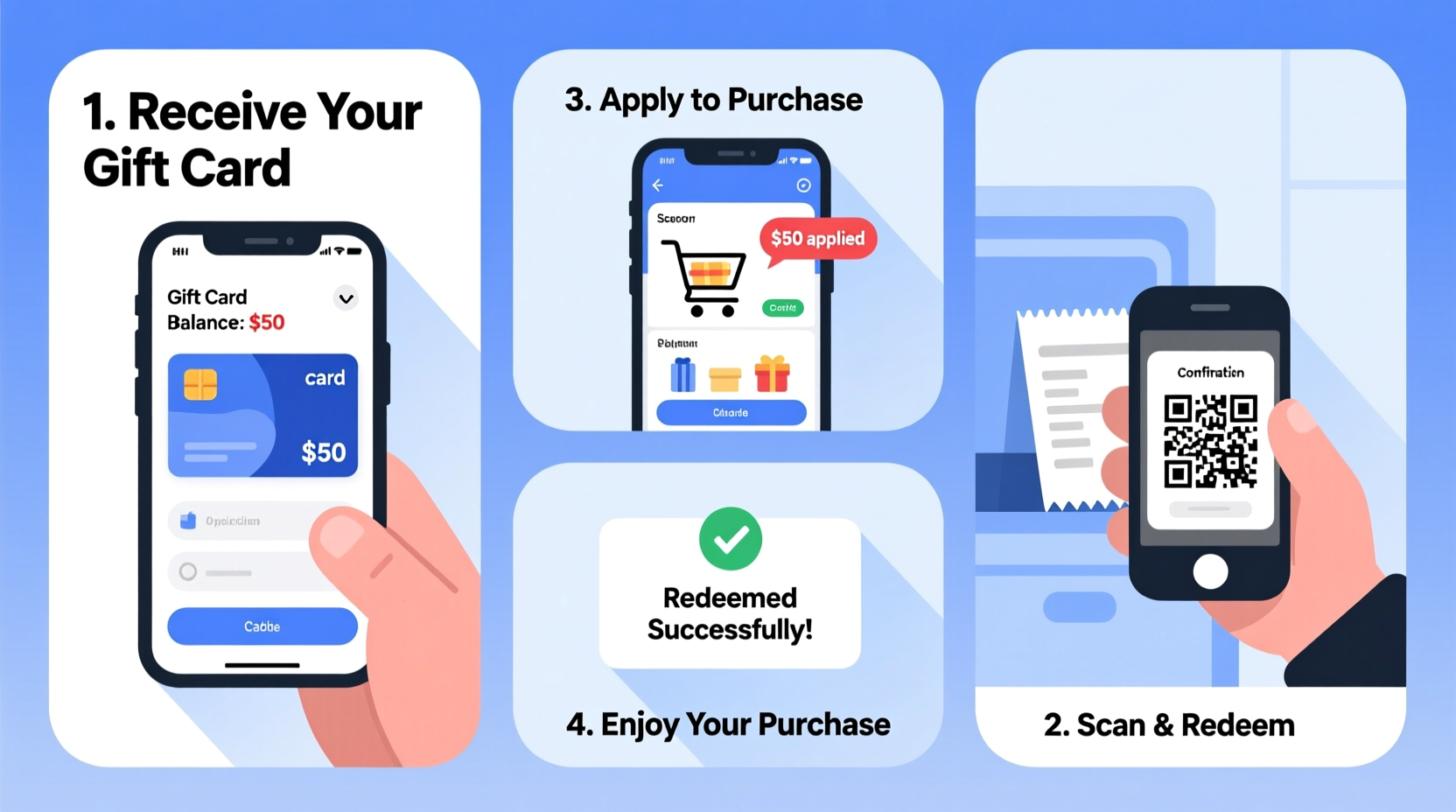
A virtual gift card is a digital version of a traditional gift card. It contains a unique code—often a combination of letters and numbers—and sometimes a PIN. These cards are issued by retailers, banks, or third-party platforms and can be used to make purchases online, over the phone, or in apps where the merchant accepts that brand of gift card.
They work just like their plastic counterparts but eliminate shipping delays and physical loss risks. Most major retailers—including Amazon, Walmart, Target, and Starbucks—offer virtual versions of their gift cards. Some are sent directly from the retailer; others come through platforms like PayPal, Vanilla, or eGifter.
It's important to distinguish between open-loop and closed-loop virtual gift cards:
- Open-loop (e.g., Visa, Mastercard): Can be used anywhere that accepts the payment network. More flexible but may have activation fees.
- Closed-loop (e.g., Sephora, Best Buy): Restricted to a specific store or brand. Often no fees and higher acceptance within that ecosystem.
Step-by-Step Guide to Using a Virtual Gift Card
Using a virtual gift card doesn’t require special software or technical skills. Follow these steps to redeem and apply your card successfully:
- Receive and Secure the Card
Check your email or messaging app for the gift card notification. Save it in a secure place—either as a bookmarked email or in a password manager. Never share the full code publicly. - Verify the Balance
Visit the retailer’s gift card balance page (e.g., amazon.com/gc-claim) and enter the code to confirm the amount loaded. This also confirms the card is active. - Shop at the Right Store
Ensure you're on the official website or app associated with the gift card. Scammers often mimic legitimate sites to steal codes. - Proceed to Checkout
Add items to your cart and begin checkout. Look for the “Gift Card” or “Apply Gift Card” option during payment. - Enter the Code
Type the gift card number and PIN (if required). Click “Apply.” The system will deduct the amount from your total. - Pay Remaining Balance (If Needed)
If your purchase exceeds the gift card value, use another payment method (credit card, PayPal, etc.) to cover the difference. - Keep Confirmation
Save the order confirmation email. It shows remaining balance and transaction history.
What If the Card Doesn’t Work?
Occasionally, technical issues arise. Common causes include:
- Typographical errors when entering the code
- Using the card on an unauthorized site
- Expired or deactivated card
- Geographic restrictions (some cards only work in certain countries)
Contact customer support with the original email and code. Most reputable issuers will assist with reactivation or troubleshooting.
Do’s and Don’ts When Using Virtual Gift Cards
| Do’s | Don’ts |
|---|---|
| Store the code in a secure digital vault or encrypted note | Post screenshots of the card on social media |
| Check the balance before attempting a large purchase | Assume the card never expires (especially Visa/Mastercard variants) |
| Use the card quickly to avoid policy changes | Share the full code via unsecured messaging apps |
| Combine with other discounts if allowed by the retailer | Assume partial balances can always be refunded in cash |
| Print or save the redemption confirmation | Ignore terms and conditions linked to the card |
Real Example: How Sarah Used Her Virtual Gift Card Smoothly
Sarah received a $50 virtual Target gift card from her sister on her birthday. She planned to buy new kitchenware online. Here’s how she used it without issues:
First, she opened the email and saved the gift card code in her phone’s notes app—protected with a passcode. Next, she visited target.com directly (not through a search ad) and selected a set of measuring cups and a colander totaling $58. At checkout, she entered the gift card code under “GiftCard/RedCard.” The system applied the full $50 instantly. She paid the remaining $8 with her debit card.
After the purchase, she checked her gift card balance and confirmed it was $0. She kept the order confirmation in case she needed to return an item. Because she followed best practices, her experience was seamless.
Expert Insight: What Retail Specialists Recommend
“Always treat a virtual gift card like cash. Once the code is compromised, it’s nearly impossible to recover. Consumers should act fast—use it soon, verify the balance, and never assume flexibility beyond the issuer’s terms.” — Marcus Lin, Digital Payments Analyst at RetailInsight Group
Experts also emphasize reading the fine print. For example, some virtual Visa cards charge a $4.95 fee if not used within 12 months. Others restrict ATM withdrawals entirely. Knowing these details prevents surprises.
Maximizing Value: Smart Usage Strategies
To get the most out of your virtual gift card, consider these strategies:
- Pair with Sales: Wait for seasonal promotions or free shipping days to stretch the value further.
- Stack Where Allowed: Some retailers let you use multiple gift cards per transaction. Combine smaller balances for bigger purchases.
- Convert to Store Credit: If returning an item, opt to keep the refund as store credit if you plan to shop again there.
- Donate Unused Balances: Platforms like CharityChoice allow you to donate leftover gift card funds to nonprofits.
Checklist: Before You Redeem Your Virtual Gift Card
- ✅ Confirm receipt of the card via trusted source
- ✅ Verify the loaded amount online
- ✅ Check for expiration dates or fees
- ✅ Ensure you’re on the correct website or app
- ✅ Have a secondary payment method ready
- ✅ Save the confirmation after use
Frequently Asked Questions
Can I use a virtual gift card in-store?
Yes, in many cases. Retailers like Target, Walmart, and Best Buy allow you to use virtual gift cards in physical stores. Simply show the barcode on your phone at checkout or provide the code to the cashier.
What happens if I lose the email with my virtual gift card?
If you didn’t save the code, contact the sender or the issuer immediately. Some platforms (like Amazon) can resend the code if you log into the original purchaser’s account. However, once a code is lost and not recoverable, the balance may be gone for good.
Can I transfer a virtual gift card to someone else?
Yes—you can forward the email or message containing the code. However, do so securely. Avoid sharing via public forums or unencrypted channels. Once transferred, the new recipient assumes responsibility for safeguarding it.
Final Thoughts: Use It Wisely, Use It Soon
Virtual gift cards offer unmatched convenience, but they demand attention to detail. From secure storage to timely redemption, every step impacts whether you fully benefit from the gift. Whether it’s a holiday bonus, employee incentive, or personal treat, treating your virtual card with care ensures it delivers real value.
Technology continues to evolve, and digital gifting is here to stay. By understanding how to use these tools effectively, you protect yourself from fraud, reduce waste, and make smarter purchasing decisions.









 浙公网安备
33010002000092号
浙公网安备
33010002000092号 浙B2-20120091-4
浙B2-20120091-4
Comments
No comments yet. Why don't you start the discussion?