In an era of increasing identity fraud and strict federal regulations, verifying the authenticity of your Real ID is no longer optional—it’s essential. Whether you're preparing for domestic air travel, accessing federal facilities, or confirming your documentation status, knowing how to validate your Real ID ensures you avoid delays, denials, or potential legal complications. This comprehensive guide walks you through every critical step to authenticate your Real ID, recognize legitimate features, and use it confidently in real-world scenarios.
Understanding What a Real ID Is—and Why It Matters

The Real ID Act, passed by Congress in 2005, established minimum security standards for state-issued driver’s licenses and identification cards. Since October 1, 2021, these IDs are required to board domestic flights within the U.S. and enter secure federal facilities such as military bases and nuclear power plants. Not all state-issued IDs meet these requirements—only those marked with a star symbol (⭐) in the upper right corner qualify as compliant.
A Real ID isn't just about convenience; it's a safeguard against identity theft. Each card incorporates advanced security features designed to prevent counterfeiting. However, even genuine-looking IDs can be fraudulent. That’s why verification goes beyond checking for a star—it involves inspecting design elements, validating data, and understanding what constitutes a legally acceptable document.
Step-by-Step Guide to Verifying Your Real ID
Verifying your Real ID requires attention to detail and familiarity with both visual and technical markers. Follow this structured process to ensure your ID is authentic and compliant.
- Check for the Star Symbol: Look in the top right corner of your license or ID card. A gold or black star—sometimes inside a circle or star-shaped cutout—indicates Real ID compliance. If there's no star, your ID may not be accepted for federal purposes.
- Inspect Holograms and Overlay Features: Tilt the card under light. Genuine Real IDs include layered holograms, laser-cut elements, or transparent windows that shift when viewed from different angles. Counterfeit cards often lack depth or movement in these features.
- Verify Personal Information Accuracy: Confirm that your full name, date of birth, address, and photo match your official records. Even minor discrepancies—such as a missing middle initial—can raise red flags during verification checks.
- Examine the Barcode and Machine-Readable Zone: Most Real IDs contain a 2D barcode on the back. While you can’t decode it manually, law enforcement and TSA agents use scanners to retrieve encrypted data. If the barcode is smudged, scratched, or absent, the ID may be invalid.
- Look for Raised Printing and Tactile Elements: Run your finger over the card surface. Legitimate IDs often have raised text (like your name or expiration date), which is difficult to replicate with standard printers.
- Cross-Reference Issue and Expiration Dates: Ensure the issue date precedes the expiration date and aligns with your application history. Suspiciously long validity periods or future-dated issues suggest tampering.
- Confirm State-Specific Security Markings: Each state embeds unique identifiers. For example, California includes microprinting along the border, while New York uses UV-reactive ink visible under blacklight.
Common Red Flags of a Fraudulent Real ID
Fraudulent IDs are becoming more sophisticated, but certain inconsistencies remain telltale signs of forgery. Be vigilant for the following warning signals:
- Flat appearance with no holographic layering
- Photo that appears glued or laminated rather than embedded
- Font inconsistencies or misaligned text blocks
- Lack of tactile printing
- Barcode that fails to scan or returns mismatched data
- Security features that don’t match your state’s known standards
“Over 70% of fake IDs seized at airports lack proper machine-readable encoding—a key indicator we train officers to detect.” — TSA Security Analyst, Department of Homeland Security Annual Report (2023)
How to Use Your Real ID Properly: Do’s and Don’ts
Even a perfectly valid Real ID can cause problems if used incorrectly. The table below outlines best practices and common mistakes.
| Do’s | Don’ts |
|---|---|
| Carry your Real ID when flying domestically after October 2025 | Use a non-compliant ID for TSA checkpoints |
| Report loss or theft immediately to your DMV | Share high-resolution photos of your ID online |
| Renew before expiration to maintain continuous compliance | Alter any information on the card yourself |
| Store in a protective sleeve to prevent wear | Leave your ID unattended in public spaces |
Real-World Example: Navigating Airport Security with Confidence
Samantha, a frequent traveler from Arizona, arrived at Phoenix Sky Harbor Airport only to be pulled aside at the TSA checkpoint. Her ID had the Real ID star, but the agent noticed the holographic overlay appeared slightly blurred. After scanning the barcode, the system flagged a discrepancy between the encoded birthdate and printed one. Fortunately, Samantha had brought her passport as backup and was allowed through—but she later discovered her license had been reprinted incorrectly after a recent renewal.
She contacted the Motor Vehicle Division, reported the error, and received a corrected card within ten business days. “I assumed the star meant I was good to go,” she said. “But now I know to double-check everything—even if it looks right.”
Expert Tips for Maintaining and Using Your Real ID
Verification doesn’t end once you receive your card. Ongoing care and awareness are crucial. Consider these expert-backed strategies:
- Monitor Expiration Dates: Set a calendar reminder six months before expiry to begin renewal procedures.
- Update Address Promptly: Many states require you to update your address within 30 days of moving. Failure to do so could invalidate your ID for federal use.
- Know Your State’s Renewal Process: Some states allow online renewals for Real IDs, while others mandate in-person visits with original documents.
- Use Official Verification Tools: Several states offer online portals where you can confirm your ID status or request corrections.
Frequently Asked Questions
Can I use my passport instead of a Real ID?
Yes. A valid U.S. passport, passport card, or other federally approved identification (such as a military ID) can be used in place of a Real ID for domestic air travel and federal facility access. However, a Real ID remains more convenient for everyday use, like age verification or banking.
What if my state hasn’t issued Real IDs yet?
All 50 states and D.C. are now compliant with the Real ID Act and issue compliant cards. If you’re unsure, visit the official DHS Real ID website to confirm your state’s status and application process.
Is a digital Real ID acceptable for boarding planes?
As of 2024, only a few states (Arizona, Georgia, Louisiana, and Maryland) offer mobile driver’s licenses accepted at select TSA checkpoints. These must be displayed through a secure app and verified via NFC. Traditional physical Real IDs remain the standard nationwide.
Final Checklist: Is Your Real ID Ready?
Before relying on your Real ID, run through this final checklist:
- ✅ Star symbol visible in the top right corner
- ✅ Name, photo, and DOB match government records
- ✅ No visible damage, scratches, or alterations
- ✅ Issue and expiration dates are logical and current
- ✅ Holograms and tactile features are intact
- ✅ Stored safely away from heat, moisture, and bending
- ✅ Backup ID available in case of loss or rejection
Conclusion: Take Control of Your Identity
Your Real ID is more than a piece of plastic—it’s a gateway to mobility, security, and trust in an increasingly regulated world. By learning how to verify its authenticity and using it wisely, you protect yourself from unnecessary hurdles and potential risks. Don’t wait until you’re turned away at a checkpoint. Review your ID today, confirm its compliance, and stay ahead of changing requirements. Knowledge is your first line of defense—make sure yours is up to date.
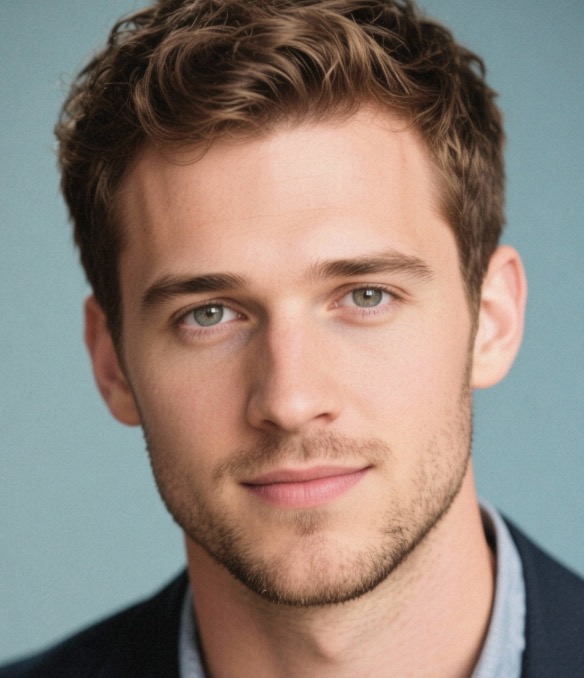








 浙公网安备
33010002000092号
浙公网安备
33010002000092号 浙B2-20120091-4
浙B2-20120091-4
Comments
No comments yet. Why don't you start the discussion?