The CW has become a go-to destination for fans of superhero dramas, teen-centric series, and reimagined classics. With popular shows like *The Flash*, *Riverdale*, and *All American*, viewers want reliable access—without the cost. If you own a Roku device, you’re in luck: watching The CW is not only possible but completely free. No cable subscription, no hidden fees. This guide walks you through every step to stream The CW on your Roku, troubleshoot common issues, and make the most of its free offerings.
Why Watch The CW on Roku?
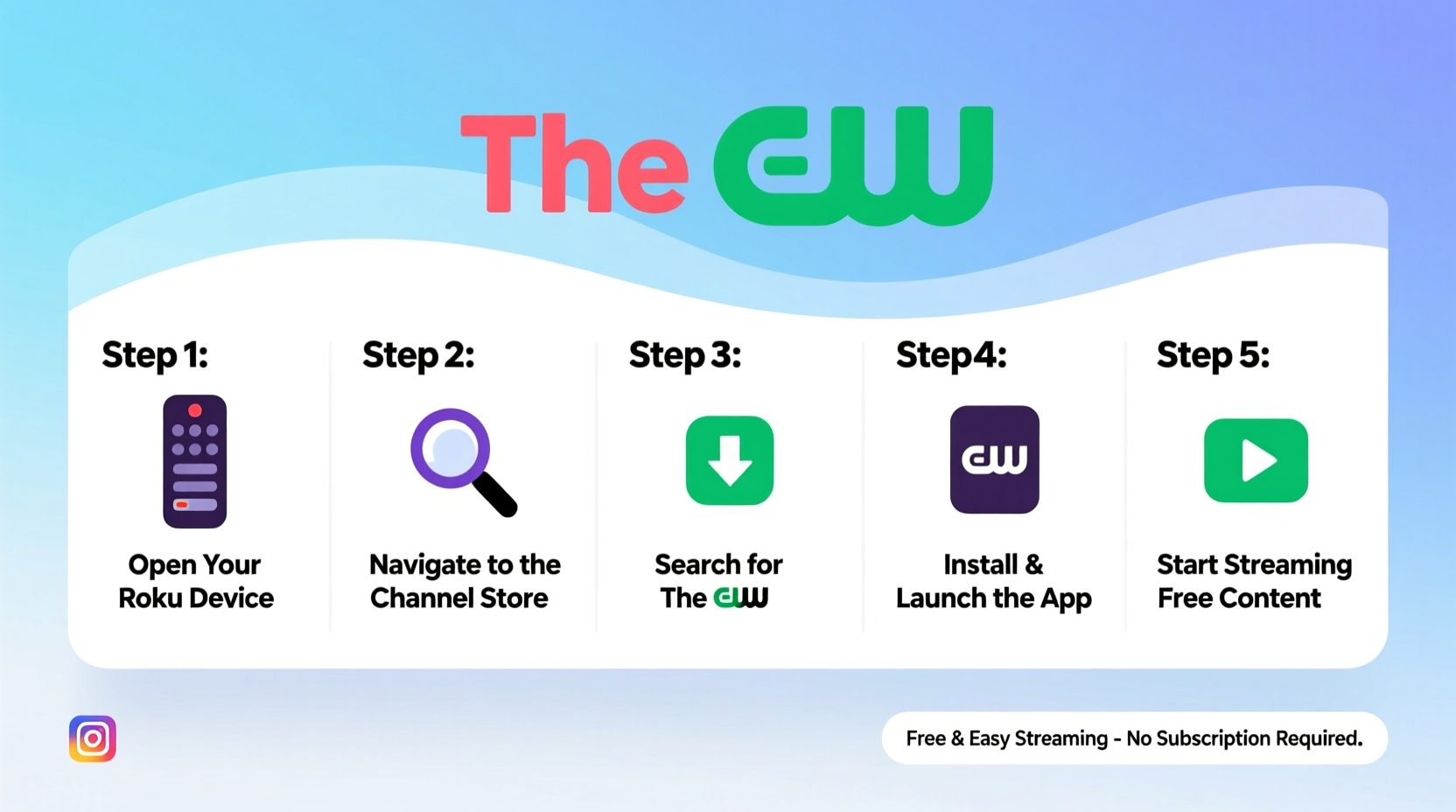
Roku is one of the most user-friendly and widely adopted streaming platforms in North America. Its interface is intuitive, its devices are affordable, and it supports thousands of channels—including The CW. What sets The CW apart from other networks is its commitment to free, ad-supported streaming. Unlike premium services that require monthly subscriptions, The CW offers full episodes of current and past seasons at no cost.
This model benefits both casual viewers and dedicated fans. Whether you're catching up on last season’s finale or discovering a new show, Roku makes accessing The CW seamless. Plus, because the app is optimized for TV viewing, you get high-quality playback, smooth navigation, and consistent updates when new episodes drop.
Step-by-Step: Installing The CW App on Roku
Getting started takes less than five minutes. Follow these steps to install The CW channel and begin streaming immediately.
- Turn on your Roku device and ensure it's connected to the internet via Wi-Fi or Ethernet.
- From the home screen, navigate to the Streaming Channels section using your remote.
- Select Search Channels, then type “The CW” using the on-screen keyboard.
- When the official The CW channel appears, click Add Channel or Install.
- Wait a few seconds for the installation to complete. You’ll see a confirmation message once done.
- Return to your Roku home screen—the The CW icon will now appear among your apps.
- Launch the app and browse available shows.
No account creation is required to watch most content. However, some older or exclusive episodes may prompt you to sign in with an email address. Registration is free and only takes a minute.
What Shows Can You Watch on The CW App?
The CW offers a robust catalog spanning current hits, fan-favorite revivals, and classic reruns. While not every episode is available indefinitely, the platform typically hosts the latest season of active shows for free. Past seasons may rotate in and out based on licensing agreements.
| Show | Status | Availability on Roku (Free) |
|---|---|---|
| All American | Active | Latest 5+ episodes; select past seasons |
| The Flash | Ended (2023) | Full series archive rotating monthly |
| Riverdale | Ended (2023) | Seasons 1–7 available in rotation |
| Nancy Drew | Ended (2023) | Limited seasons; check monthly updates |
| Superman & Lois | Active | New episodes within days of broadcast |
| Walker | Active | Last 3–4 episodes; partial past seasons |
Note: The CW follows a \"windowed\" release strategy. New episodes usually appear two to three days after their original air date. Full-season drops are rare unless the show has been canceled or concluded.
“Broadcasters are shifting toward digital-first models. The CW’s free streaming approach reflects a broader industry move to meet cord-cutters where they are.” — Dana Richards, Media Analyst at StreamInsight Group
Tips for Maximizing Your Free Streaming Experience
While the service is free, a few smart habits can improve reliability, video quality, and content access.
- Use a stable internet connection. Buffering issues often stem from weak Wi-Fi. Position your router close to your Roku or use a wired connection if possible.
- Update your Roku OS regularly. Firmware updates often include performance improvements and bug fixes for apps like The CW.
- Clear the app cache periodically. If the app runs slowly, uninstall and reinstall it to reset stored data.
- Bookmark favorite shows. Within the app, use the “My Shows” feature to track what you’re watching and get notified of new episodes.
- Watch during off-peak hours. Streaming quality can dip between 7–10 PM due to network congestion.
Real Example: How Sarah Streams The CW Without Cable
Sarah, a college student in Austin, Texas, used to rely on her parents’ cable package to watch *All American*. When she moved into her own apartment, she didn’t want to pay $80+ per month just for one channel. After researching free options, she discovered The CW app on her existing Roku Express.
She installed the app in under four minutes and was surprised to find that Season 5 of *All American* was fully available. Now, she watches new episodes every Monday night as soon as they drop. She uses her smartphone to set reminders and streams on her bedroom TV using guest Wi-Fi from a neighbor (with permission). Her total cost: $0.
“I don’t feel left out anymore,” Sarah says. “I can talk about the latest plot twist with my friends without paying for cable or even signing up for a trial.”
Troubleshooting Common Issues
Even simple setups can run into problems. Here’s how to resolve frequent concerns with The CW on Roku.
The CW App Won’t Install
This usually happens due to region restrictions. The CW app is only available in the United States. If you're abroad, consider using a U.S.-based DNS service (though this may violate terms of service).
Video Keeps Buffering
Check your internet speed. The CW recommends at least 3.0 Mbps for HD streaming. Run a speed test via the Roku Settings > Network > Check Connection. If speeds are low, restart your router or reduce the number of connected devices.
Sign-In Loop or Error Messages
If the app repeatedly asks you to log in, clear the app data by removing and reinstalling The CW channel. Also, ensure your Roku’s date and time settings are set to automatic.
No New Episodes Available
Remember that The CW doesn’t post episodes immediately. Most shows appear 48–72 hours after airing. Double-check the original air date before assuming a delay.
FAQ: Your Top Questions Answered
Do I need a Roku subscription to watch The CW?
No. Roku devices do not require a subscription fee, and The CW app is completely free to install and use. You only need an internet connection.
Can I download episodes for offline viewing?
No. The CW app on Roku does not support offline downloads. All content must be streamed in real time. However, you can use The CW mobile app (on iOS or Android) to download episodes if you have a compatible phone or tablet.
Is The CW on Roku available in HD?
Yes. Most shows stream in 720p or higher, depending on your internet speed and Roku model. Older Roku devices (like the Roku 1 or 2) may default to lower resolutions.
Final Checklist: Get Set Up in Under 10 Minutes
- ✅ Confirm your Roku is online
- Go to Settings > Network to verify connection.
- ✅ Search for “The CW” in the Channel Store
- Use the search function under Streaming Channels.
- ✅ Install and launch the app
- Click Add Channel, wait for installation, then open it.
- ✅ Browse and play any show
- No login needed for most content.
- ✅ Bookmark your favorites
- Use “My Shows” to stay updated.
Start Watching Today—No Strings Attached
Streaming The CW on Roku is one of the easiest ways to enjoy quality entertainment without spending a dime. From installation to regular viewing, the process is straightforward and accessible to all skill levels. Whether you're a longtime fan of DC dramas or just curious about the latest teen mystery, your Roku gives you instant access.









 浙公网安备
33010002000092号
浙公网安备
33010002000092号 浙B2-20120091-4
浙B2-20120091-4
Comments
No comments yet. Why don't you start the discussion?