When building or upgrading a PC, selecting the right RAM is critical. Among the top contenders in the DRAM market are SK hynix and Samsung—two South Korean tech giants that not only manufacture memory modules but also produce the underlying DRAM chips used by many third-party brands. But does choosing one over the other actually affect your system’s performance, stability, or longevity? The answer isn’t as straightforward as it seems, and understanding the nuances can help you make smarter purchasing decisions.
The Role of Memory in System Performance
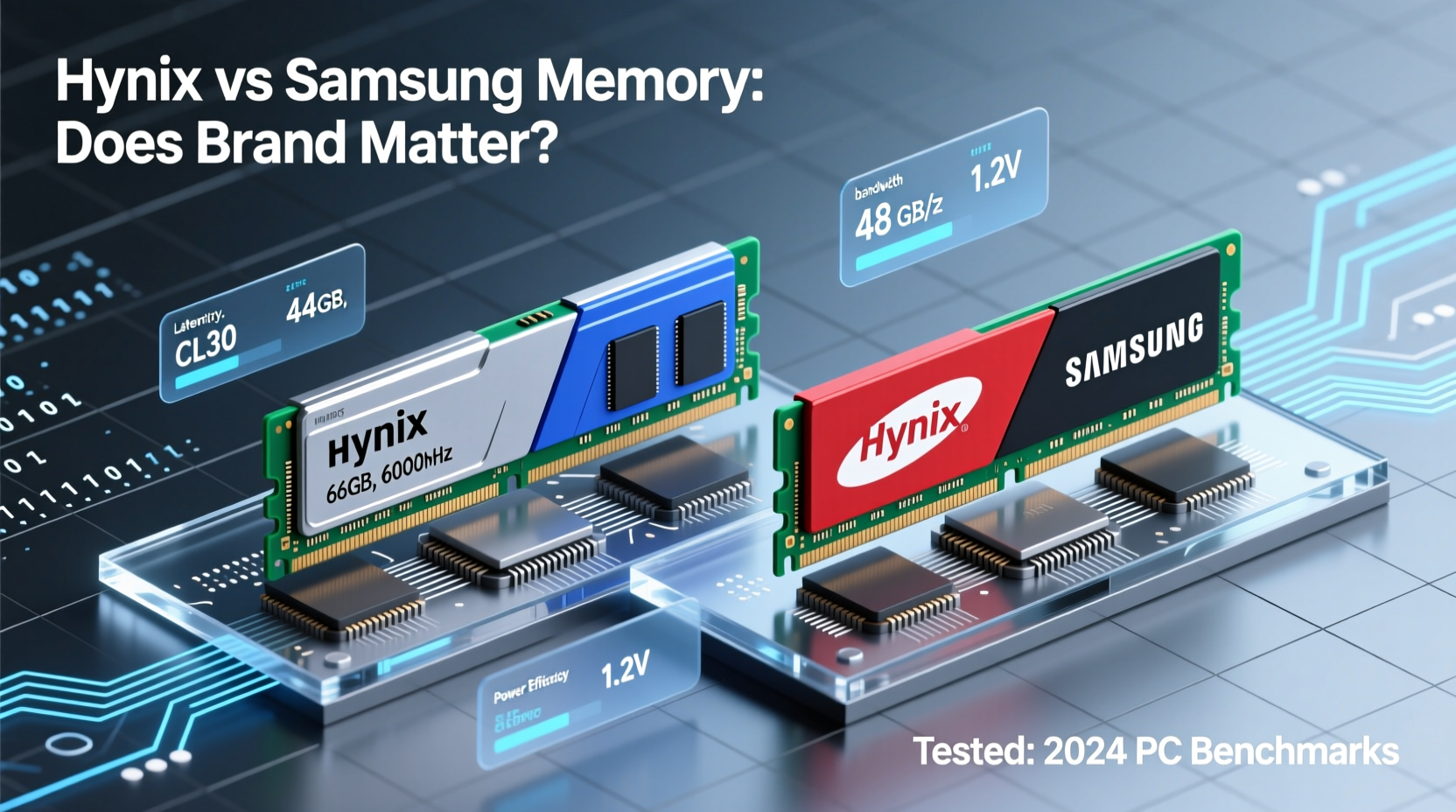
Random Access Memory (RAM) plays a pivotal role in how quickly your computer accesses data. While storage drives hold information long-term, RAM acts as temporary workspace for active programs and processes. Faster, more reliable memory allows for smoother multitasking, quicker application loading, and improved performance in memory-intensive tasks like video editing, 3D rendering, and gaming.
However, once certain thresholds are met—such as sufficient capacity (e.g., 16GB or 32GB) and adequate speed (e.g., DDR4-3200 or DDR5-5600)—the marginal gains from higher specs become less noticeable in everyday use. This raises an important question: if two sticks of RAM have identical specifications on paper, does the brand behind the memory chips truly influence real-world outcomes?
SK hynix vs Samsung: A Closer Look at the Manufacturers
Both SK hynix and Samsung are among the “Big Three” global DRAM suppliers, alongside Micron. They design and fabricate the actual silicon dies—the core memory chips—that go into DIMMs sold under various brands, including Corsair, Kingston, G.Skill, and Crucial.
Samsung has long been recognized for its vertical integration, controlling everything from chip production to final module assembly. Their B-die memory, particularly popular in high-performance DDR4 kits, became legendary among overclockers for its ability to reach speeds above 4000 MT/s with tight timings.
SK hynix, while historically seen as slightly behind in enthusiast overclocking circles, has made significant strides. Their newer A-die and M-die variants (especially in DDR5) offer excellent performance, power efficiency, and compatibility. In fact, many premium DDR5 kits now use SK hynix chips due to their superior voltage control and thermal characteristics.
“Modern SK hynix and Samsung memory perform within 1–3% of each other under identical conditions. For most users, the difference is imperceptible.” — Dr. Lee Min-jae, Semiconductor Analyst at TechInsight Asia
Performance Comparison: Benchmarks and Real-World Use
To assess whether brand matters, consider three key factors: raw speed, latency, and stability.
| Factor | Samsung | SK hynix |
|---|---|---|
| Max Overclocking Headroom (DDR4) | Excellent (B-die leads in OC community) | Good (A-die competitive up to ~3800 MT/s) |
| DDR5 Efficiency & Voltage | Standard power draw | Lower voltage requirements; better thermals |
| Latency (CL at 3600 MT/s) | CL16–CL18 typical | CL16 widely available |
| Compatibility with AMD EXPO / Intel XMP | Fully supported across major vendors | Excellent support; preferred in some BIOS versions |
| Average Consumer Performance | Nearly identical | Nearly identical |
In synthetic benchmarks using tools like AIDA64 or Cinebench, differences between equally specced Samsung and SK hynix-based kits rarely exceed 2%. In gaming scenarios at 1080p or 1440p, frame rate variations average less than 5 FPS when all other components are equal. These results suggest that for the vast majority of users—including gamers, office workers, and content creators—the brand of memory chip has minimal impact on daily experience.
Reliability and Longevity: Do Some Brands Last Longer?
Long-term reliability is another area where consumers often assume brand matters. However, both SK hynix and Samsung operate state-of-the-art fabrication plants with rigorous quality control. Failures in consumer-grade memory are rare and typically stem from external factors such as poor motherboard compatibility, excessive overclocking, or electrical surges—not inherent flaws in the chips themselves.
Warranty terms further reflect this parity. Most branded memory kits using either Samsung or SK hynix chips come with lifetime warranties, indicating strong confidence in durability. Independent failure rate studies by enterprise data centers show no statistically significant difference in annual failure rates between servers using Samsung versus SK hynix DIMMs.
Mini Case Study: Gaming Rig Build Decision
Take the example of Alex, a mid-tier PC builder assembling a Ryzen 7 5800X3D system. He found two nearly identical 32GB DDR4-3600 CL16 kits: one using Samsung chips, priced $20 higher than the SK hynix version. After checking user forums and testing reports, he discovered both performed identically in gaming workloads and booted reliably with EXPO enabled. He chose the SK hynix-based kit, saving money without sacrificing performance or stability. Six months later, his system remains rock-solid.
Overclocking Considerations: Where Brand Can Matter
For enthusiasts pushing their systems to the limit, the choice of DRAM vendor becomes more relevant. Samsung’s B-die was renowned for achieving extreme frequencies (4500+ MT/s) with low voltages and tight timings. While newer alternatives exist, B-die remains a favorite in overclocking competitions.
Conversely, SK hynix’s transition to DDR5 brought the M-die, which excels in signal integrity and power efficiency. Many high-speed DDR5 kits rated at 6000+ MT/s rely on SK hynix chips because they maintain stability under load with fewer errors compared to early-generation Samsung DDR5 offerings.
If you plan to manually tune voltages, subtimings, and frequency profiles, researching the specific DRAM IC (integrated circuit) type is worthwhile. Tools like Thaiphoon Burner or HWiNFO can identify what kind of chips your RAM uses.
Step-by-Step Guide: How to Check Your RAM Manufacturer
- Download and install HWiNFO64 (free version).
- Launch the program and scroll to the “Memory” section.
- Look for “SPD” entries under each slot.
- Expand the SPD info and check “Manufacturer” and “Module Part Number.”
- Cross-reference the part number online to determine if it uses Samsung, SK hynix, or another IC.
FAQ
Does it matter if my motherboard supports only Samsung or SK hynix memory?
No. Motherboard QVLs (Qualified Vendor Lists) list tested kits, not chipmakers. As long as the kit meets JEDEC standards and is compatible with XMP/EXPO, it should work regardless of the internal DRAM brand.
Can mixing Samsung and SK hynix RAM cause issues?
Potentially. Even if speeds and timings match, different ICs may respond differently to voltage and frequency changes. For best stability, use matched pairs from the same manufacturer and batch.
Is SK hynix inferior to Samsung in laptops?
No. Most modern laptops use soldered-down memory, and OEMs choose based on cost, availability, and power efficiency—not performance bias. Both brands are used extensively in ultrabooks and business machines.
Final Verdict: Does the Brand Really Matter?
For the average user, the answer is no—Samsung and SK hynix memory perform so similarly under real-world conditions that any theoretical advantage disappears in practice. What matters far more is ensuring you get the right capacity, speed, and form factor for your platform.
Only in niche cases—like competitive overclocking or large-scale server deployments—does a preference for one manufacturer over the other yield tangible benefits. Even then, advancements in process technology mean the gap continues to narrow.
Rather than fixating on brand names, focus on buying from reputable vendors, enabling proper memory profiles (XMP/EXPO), and ensuring good airflow around your RAM to prevent thermal throttling.
Checklist: Choosing the Right Memory
- ✅ Match capacity to your workload (16GB minimum for gaming, 32GB+ for creative apps)
- ✅ Choose appropriate speed for your CPU/motherboard (e.g., DDR5-6000 optimal for Ryzen 7000)
- ✅ Verify XMP/EXPO support on your motherboard
- ✅ Buy from known brands with solid warranties
- ✅ Avoid mixing different memory kits unless necessary
“The best RAM is the one that works reliably in your system. Whether it's built on Samsung or SK hynix chips, consistency beats branding.” — Rajiv Patel, Senior Hardware Engineer at OpenBenchmark Labs
Conclusion
At the end of the day, SK hynix and Samsung both deliver high-quality, high-performance memory solutions. The idea that one brand inherently outperforms the other is largely outdated, especially as both companies continue innovating in the DDR5 and upcoming DDR6 eras. Instead of chasing logos or die types, prioritize compatibility, proven performance, and value for money.









 浙公网安备
33010002000092号
浙公网安备
33010002000092号 浙B2-20120091-4
浙B2-20120091-4
Comments
No comments yet. Why don't you start the discussion?