If you've recently posted an Instagram Story only to find that view counts aren't appearing, you're not alone. Many users—casual posters and content creators alike—have reported missing or delayed view metrics. This issue can be frustrating, especially when tracking audience engagement or measuring campaign performance. The good news is that in most cases, this isn't a permanent glitch but a temporary technical or account-specific problem. Understanding the root causes and knowing how to respond can save time and reduce unnecessary stress.
Instagram Stories are one of the platform’s most powerful tools for real-time connection. With over 500 million daily active users engaging with Stories, accurate view data helps shape strategy, timing, and content direction. When those numbers vanish—or fail to load—the impact on confidence and planning can be significant. This guide breaks down the most common reasons behind missing view counts and provides clear, actionable solutions.
Why Instagram Story Views Might Not Be Showing
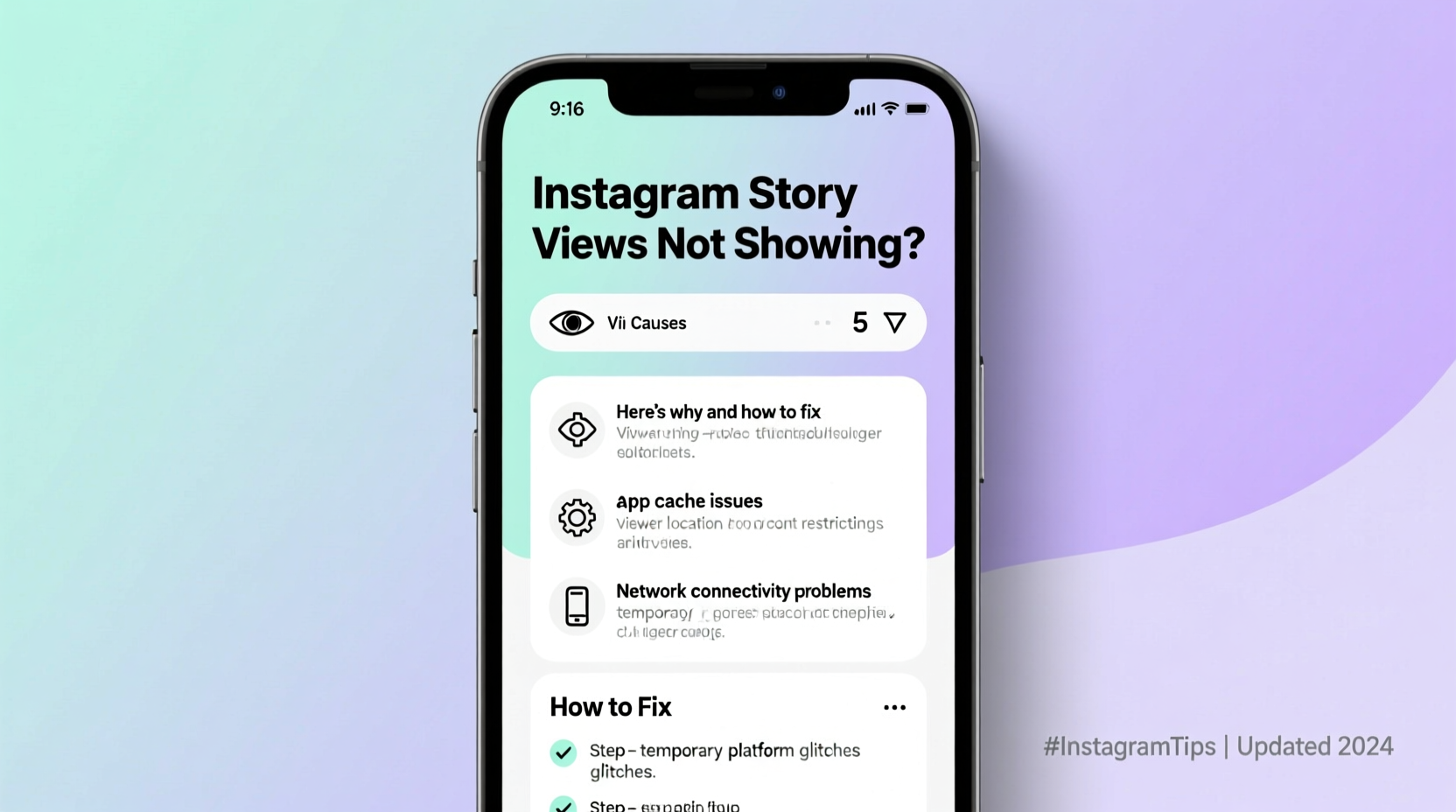
The absence of view counts can stem from a variety of sources, ranging from app bugs to privacy settings. Identifying the underlying cause is essential before attempting fixes.
- App or server-side glitches: Instagram occasionally experiences outages or bugs that affect feature functionality, including analytics display.
- Delayed data syncing: View counts may take minutes—or even hours—to appear, especially immediately after posting.
- Account type limitations: Personal accounts don’t always show detailed insights unless linked to a professional (Creator or Business) profile.
- Privacy settings: If your story is set to “Close Friends” or shared with limited audiences, view counts might behave differently or appear hidden.
- Shadowbanning or restrictions: Accounts under moderation may experience reduced visibility or missing metrics as part of algorithmic penalties.
- Outdated app version: Older versions of the Instagram app may lack support for updated features or data rendering.
Step-by-Step Guide to Restore Missing Story Views
Before jumping to conclusions, follow this systematic troubleshooting process to resolve the issue efficiently.
- Check Your Internet Connection
Weak or unstable connectivity can prevent data from loading properly. Switch between Wi-Fi and mobile data to test stability. - Force-Close and Reopen the App
Close Instagram completely from your device’s app switcher, then relaunch it. This often clears minor cache-related errors. - Update the Instagram App
Visit your device’s app store and ensure you’re running the latest version. Outdated apps frequently misbehave with newer backend systems. - Clear App Cache (Android) or Offload App (iOS)
On Android: Go to Settings > Apps > Instagram > Storage > Clear Cache.
On iOS: Settings > General > iPhone Storage > Instagram > Offload App, then reinstall. - Switch Between Account Types
If using a personal account, temporarily switch to a Creator or Business account via Settings > Account > Switch Account Type. This enables full access to Insights. - Check Story Privacy Settings
Tap your Story, then tap the three dots in the bottom right. Ensure “Story Controls” allows viewing from your intended audience and that “Hide Story From” isn’t blocking key followers. - Verify Account Status
If you’ve recently violated community guidelines, your account may be restricted. Check for notifications about policy violations. - Log Out and Back In
Go to Settings > Log Out. Restart the app and log back in. This refreshes your session token and reconnects analytics.
Common Mistakes That Hide Story Views
Sometimes, the issue isn’t technical—it’s behavioral. Users unknowingly adjust settings that limit visibility or disable metrics.
| Mistake | Impact | Solution |
|---|---|---|
| Posting to Close Friends only | View count may not populate visibly; limited audience skews data | Post to “Your Followers” unless intentionally restricting |
| Using a personal account without Insights enabled | No detailed analytics available | Switch to Creator/Business account |
| Blocking or muting close contacts | Fewer views recorded if key followers can’t see your story | Review blocked/muted lists regularly |
| Posting during low-engagement hours | Few initial views may make it seem like data isn’t loading | Analyze best posting times via Insights once restored |
Real Example: A Content Creator’s Experience
Jamila, a lifestyle influencer with 28K followers, noticed her Stories weren’t showing view counts for two consecutive days. Initially concerned about a shadowban, she reviewed her recent activity—no guideline violations, no spam complaints. She tried restarting her phone and updating the app, but nothing worked. Then, she remembered switching back to a personal account after a brief experiment with monetization tools. After reverting to a Creator account, her view metrics reappeared within 15 minutes. The issue wasn’t a bug—it was a permissions oversight.
This case highlights how easily account settings can disrupt analytics. For creators relying on engagement data, maintaining a professional profile isn’t just beneficial—it’s essential.
“Many creators assume Instagram has broken when the issue is actually account configuration. Always verify your profile type first.” — Derek Lin, Social Media Strategist & Platform Consultant
Preventive Checklist for Reliable Story Analytics
To avoid future disruptions, adopt these proactive habits:
- ✅ Use a Creator or Business account for full analytics access
- ✅ Keep the Instagram app updated automatically
- ✅ Avoid frequent toggling between Close Friends and public sharing
- ✅ Regularly review blocked users and story controls
- ✅ Monitor Instagram’s official status page (via downdetector.com/instagram) during suspected outages
- ✅ Post at consistent times to maintain predictable engagement patterns
- ✅ Enable push notifications for account alerts and updates
Frequently Asked Questions
Why do some stories show views and others don’t?
This often depends on audience size, timing, and whether the story was shared with Close Friends or a broad follower base. It can also occur if one story was posted while the app was syncing data. Ensure consistency in settings and wait up to an hour for metrics to populate.
Can Instagram remove my story views permanently?
No. Instagram does not delete view history unless a story is deleted. However, if your account is suspended or content removed for policy violations, associated metrics will no longer be accessible.
Do muted followers still count as viewers?
Yes. Muting doesn’t prevent someone from seeing your story if they visit your profile or receive a direct share. Their view will still register unless they’ve been added to your “Hide Story From” list.
Final Thoughts and Next Steps
Missing Instagram Story views are usually temporary and solvable with basic troubleshooting. Most issues stem from simple oversights—outdated apps, incorrect account types, or short-term syncing delays. By understanding how Instagram’s system works and adopting preventive habits, you can maintain reliable access to your engagement data.
If none of the steps above resolve the issue, consider reaching out to Instagram Support through the app: Settings > Help > Report a Problem. Provide details about your device, app version, and the nature of the missing views. While response times vary, submitting a report increases the chance of backend intervention.









 浙公网安备
33010002000092号
浙公网安备
33010002000092号 浙B2-20120091-4
浙B2-20120091-4
Comments
No comments yet. Why don't you start the discussion?