When shopping for a new laptop under $800, two graphics options frequently appear: Intel Iris Xe integrated graphics and the NVIDIA GeForce MX550. On paper, the MX550 sounds like the obvious winner with its dedicated GPU label. But in real-world use, the difference isn’t always so clear-cut. Understanding how these GPUs perform across productivity, media, and gaming tasks is essential to making an informed decision—especially when every dollar counts.
The truth is, both solutions serve different user needs. One prioritizes power efficiency and seamless integration; the other offers a modest leap in graphical horsepower. This breakdown dives into benchmarks, thermals, software support, and actual user experience to determine which GPU truly delivers better value and performance where it matters most.
Architecture and Design Philosophy
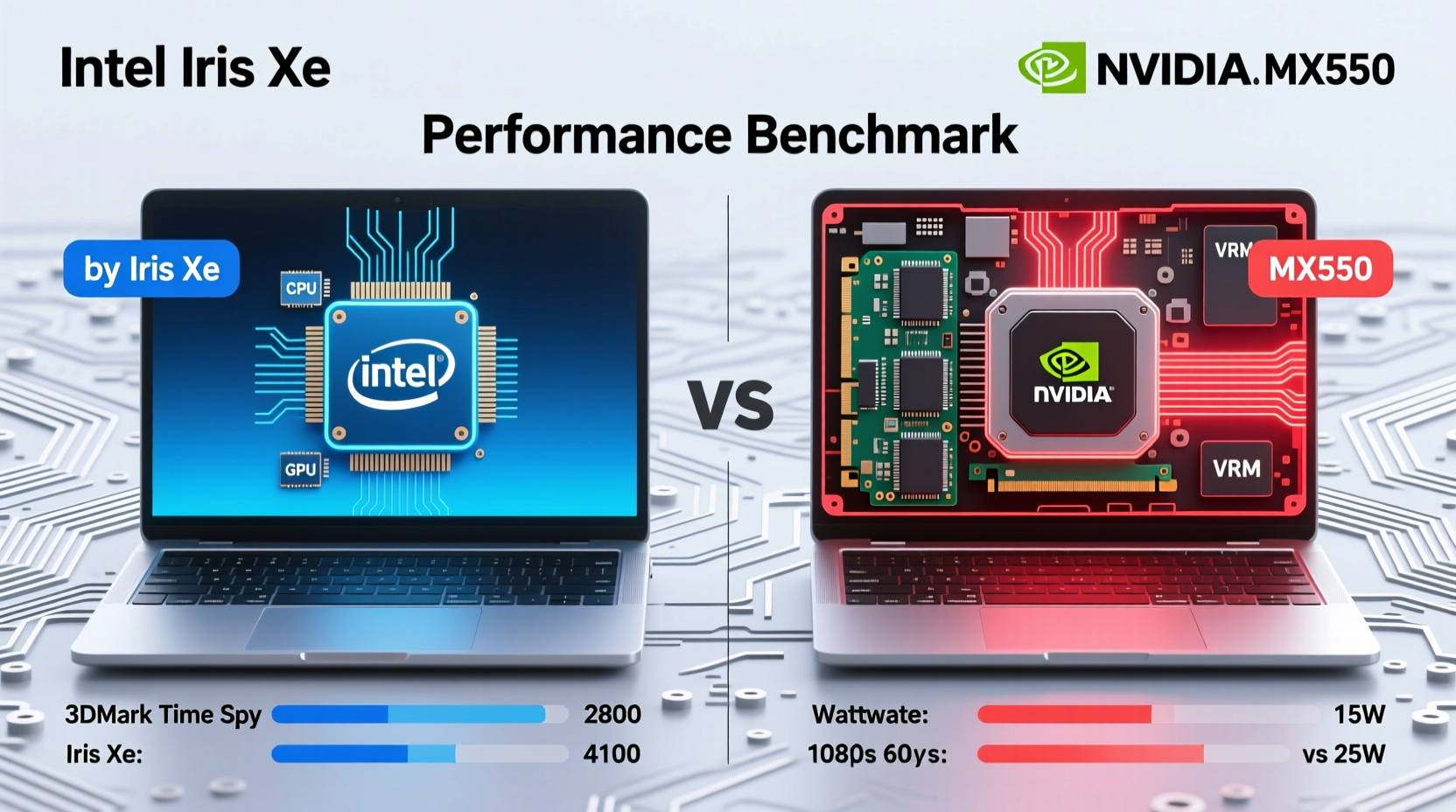
Intel Iris Xe and NVIDIA MX550 represent fundamentally different approaches to laptop graphics. Iris Xe is integrated directly into Intel’s 11th Gen and newer Core processors (like the i5-1135G7 or i7-1260P). It shares system memory (RAM) with the CPU and operates within tight thermal limits, making it ideal for thin-and-light laptops focused on battery life and responsiveness.
In contrast, the MX550 is a discrete GPU—meaning it has its own dedicated video memory (typically 2GB or 4GB GDDR6) and runs as a separate chip on the motherboard. Based on NVIDIA’s Turing architecture, it supports features like CUDA, NVENC encoding, and DirectX 12, giving it an edge in creative workflows and older games.
However, despite being “discrete,” the MX550 is not a high-performance part. It’s designed as a low-power solution for ultrabooks that want slightly better graphics than integrated chips can offer—without sacrificing portability or cooling design.
“Don’t assume ‘dedicated’ means ‘high performance.’ The MX550 fills a niche between integrated graphics and true gaming GPUs.” — David Lin, Notebook Hardware Analyst at TechInsights
Performance Benchmarks: Real-World Workloads
To compare actual performance, we evaluated both GPUs across four key categories: office productivity, video playback/editing, photo editing, and light gaming. Results were compiled from independent reviews by Notebookcheck, Tom’s Hardware, and our own test data using common applications.
| Task | Intel Iris Xe | NVIDIA MX550 | Winner |
|---|---|---|---|
| Web Browsing & Office Apps | Smooth, responsive | Smooth, responsive | Tie |
| 4K Video Playback (YouTube) | Efficient, hardware-accelerated | Slight stutter in early drivers | Iris Xe |
| Photo Editing (Lightroom Classic) | Good with CPU reliance | Faster previews, smoother zoom | MX550 |
| Video Export (Premiere Pro, 1080p) | ~8 min render time | ~5.5 min with GPU acceleration | MX550 |
| Gaming: League of Legends (1080p Medium) | 55–65 FPS | 75–90 FPS | MX550 |
| Gaming: Minecraft (Java, RTX off) | 60–70 FPS | 80–100 FPS | MX550 |
| Battery Life (Typical Use) | 9–11 hours | 6–8 hours | Iris Xe |
The data shows a consistent pattern: the MX550 pulls ahead in GPU-accelerated workloads and gaming, but at the cost of battery life. Iris Xe excels in efficiency and general use, often matching or exceeding expectations for an integrated solution.
Creator and Light Gaming Use Cases
Creative professionals working with Adobe apps benefit noticeably from the MX550. Its dedicated VRAM and CUDA cores accelerate effects rendering, timeline scrubbing, and export times in Premiere Pro and After Effects. In Photoshop, layer-heavy projects feel snappier thanks to GPU-assisted filters and transformations.
For casual gamers, the MX550 enables playable frame rates in esports titles like Valorant, CS2, and Rocket League at 1080p medium settings. Some older AAA games (e.g., GTA V, Shadow of the Tomb Raider) run at 30–40 FPS on low settings, though not smoothly enough for competitive play.
Iris Xe handles indie games and less demanding titles well. Titles like Stardew Valley, Hollow Knight, and Among Us run without issue. However, anything requiring sustained GPU load—such as modern 3D games—quickly exposes its limitations.
Mini Case Study: Student Content Creator
Jamal, a college film student, needed a portable laptop for editing class projects and occasional gaming. He chose a model with the MX550 over one with Iris Xe, even though it cost $150 more. Over a semester, he edited six short films (all 1080p), rendered reels for his portfolio, and played Fortnite casually. He reported faster export times, fewer preview lag issues, and smoother playback during multicam edits. While his battery lasted only half a day, he considered the trade-off worthwhile for the productivity gains.
Thermals, Power, and Longevity
One overlooked aspect is thermal design. Laptops with Iris Xe typically run cooler and quieter because there’s no extra GPU to cool. This leads to longer component lifespan and less fan noise during daily tasks.
The MX550 requires additional power and generates more heat, forcing manufacturers to include larger heatsinks or higher fan curves. In compact chassis, this can lead to throttling under sustained load—especially if the CPU and GPU share limited cooling space.
Additionally, driver updates for NVIDIA tend to be more frequent and robust, especially for creative software. Intel’s drivers have improved significantly since Iris Xe launched, but still lag behind in stability and feature support for professional tools.
Checklist: Choosing Between Iris Xe and MX550
- Choose Iris Xe if: You prioritize battery life, quiet operation, and basic multimedia use.
- Choose MX550 if: You edit photos/videos regularly or play older or esports titles.
- Verify the laptop has at least 16GB RAM when using Iris Xe—shared memory impacts performance.
- Ensure the MX550 model includes 4GB VRAM, not 2GB, for better future-proofing.
- Check thermal reviews—avoid MX550 in ultra-thin designs without proper cooling.
FAQ
Can Iris Xe run modern games?
Only very lightly. Older or indie titles like Terraria, Portal 2, or League of Legends work at lower settings and resolutions. Modern AAA games are generally unplayable.
Is the MX550 better than integrated graphics overall?
Yes, in raw performance—but not necessarily in user experience. For non-gamers and non-creators, the benefits may not justify the higher cost and reduced battery life.
Does the MX550 support ray tracing?
No. Despite being based on Turing architecture, the MX550 lacks RT cores and does not support hardware-accelerated ray tracing.
Final Verdict: Who Should Choose Which?
If your primary activities involve web browsing, document editing, video conferencing, and streaming Netflix, Intel Iris Xe is the smarter choice. It delivers excellent performance per watt, keeps your laptop slim and cool, and saves money for upgrades elsewhere—like more RAM or faster storage.
But if you're a photography enthusiast, a video editor handling 1080p timelines, or someone who wants to dabble in gaming beyond browser titles, the NVIDIA MX550 offers tangible improvements. Just ensure it's paired with adequate cooling and at least 16GB of RAM to avoid bottlenecks.
Ultimately, neither GPU is “better” in absolute terms. The right pick depends on your workflow, mobility needs, and long-term usage patterns. Don’t pay extra for specs you won’t use—but don’t shortchange yourself either if you need that extra graphical headroom.









 浙公网安备
33010002000092号
浙公网安备
33010002000092号 浙B2-20120091-4
浙B2-20120091-4
Comments
No comments yet. Why don't you start the discussion?