In the ever-evolving world of mobile technology, choosing between older Apple devices can still be a relevant decision—especially for budget-conscious users, collectors, or those seeking simple, functional tools. The iPad Mini 3 and iPhone 6, both released in 2014, represent pivotal moments in Apple’s design evolution. While neither device supports the latest iOS versions or modern apps efficiently, they each offer distinct advantages depending on how you plan to use them today. Understanding their strengths and limitations is essential when deciding which one better suits your daily needs.
Design and Portability: Size Matters Differently
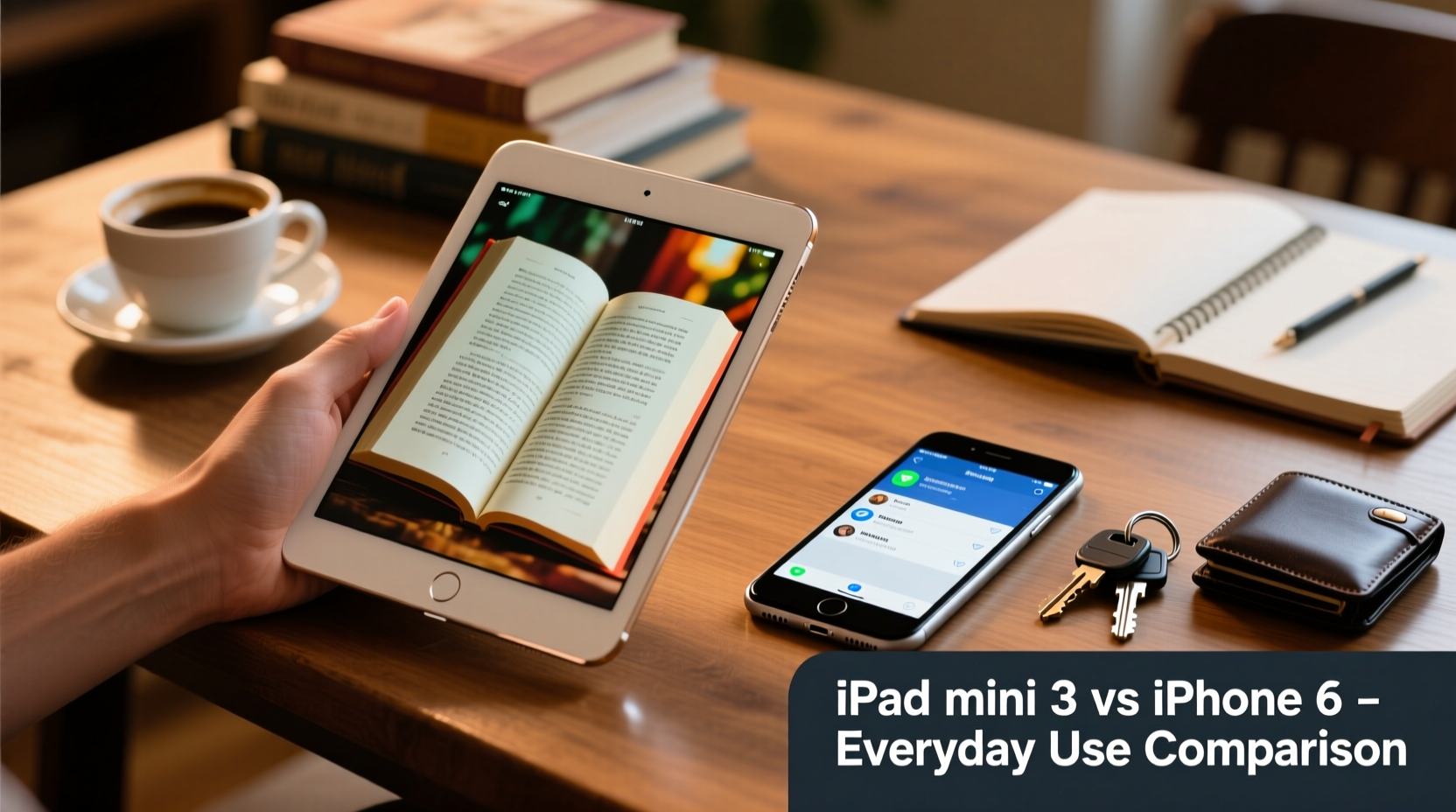
The most immediate difference between the iPad Mini 3 and iPhone 6 lies in physical form. The iPad Mini 3 measures 7.9 inches diagonally with dimensions of 200 x 134.7 x 7.5 mm and weighs approximately 331 grams (Wi-Fi model). In contrast, the iPhone 6 features a 4.7-inch display, measures 138.1 x 67 x 6.9 mm, and weighs just 129 grams.
This size disparity directly affects portability. The iPhone 6 slips easily into pockets and requires only one hand for basic navigation. It’s ideal for quick tasks: checking messages, taking calls, snapping photos, or navigating with GPS. The iPad Mini 3, while compact for a tablet, demands two hands for comfortable use and doesn’t fit in most front pockets. However, its larger screen enhances readability and multitasking potential.
Performance and Software Support: The Reality of Age
Both devices run on Apple’s A7 chip with 1GB of RAM—a respectable setup in 2014 but severely limited by today’s standards. Neither supports iOS versions beyond iOS 12, meaning no security updates, app optimizations, or compatibility with newer services like Apple Pay (on all models), FaceTime Audio, or modern versions of Google Workspace and Microsoft 365.
The iPad Mini 3 benefits slightly from its larger frame, allowing marginally better heat dissipation during extended use. However, both devices suffer from slow app launches, frequent reloading of background apps, and stuttering when using more than two apps at once.
From a software standpoint, many developers have dropped support for 32-bit apps—the A7 was Apple’s first 64-bit processor, but iOS 11 was the last to support 32-bit applications. As a result, even if the hardware could technically run newer systems, app availability has dwindled significantly.
“Devices stuck on iOS 12 are functionally obsolete for secure, day-to-day digital life.” — David Lin, Mobile Security Analyst at TechWatch Global
Everyday Use Cases: Matching Device to Lifestyle
Choosing between these two depends largely on how you define “everyday use.” Consider the following scenarios:
- Communication & Mobility: The iPhone 6 excels here. With cellular calling, SMS, and LTE data (on supported models), it remains a fully functional phone. You can make calls, send texts, use WhatsApp, and browse lightly on Safari—all core functions of a smartphone.
- Media Consumption: The iPad Mini 3 offers a superior experience for reading e-books, watching videos, or browsing web articles. Its Retina display provides sharper text and better color reproduction than the iPhone 6’s screen, despite both having similar pixel densities.
- Productivity: For light note-taking, email management, or document viewing, the iPad Mini 3’s screen allows easier split-view functionality (though limited) and reduces eye strain over time. However, lack of external keyboard support in many legacy apps diminishes this advantage.
- Gaming: Older casual games like Fruit Ninja, Candy Crush Saga, or Temple Run run adequately on both. But the iPad Mini 3’s larger canvas gives a noticeable edge in gameplay immersion.
Mini Case Study: Sarah’s Digital Detox Experiment
Sarah, a freelance writer in Portland, decided to simplify her tech life by switching from a modern iPhone 13 to an iPhone 6 for one month. She wanted fewer distractions and less social media temptation. Surprisingly, she found the iPhone 6 usable for calls, notes, and offline writing apps. However, after two weeks, she struggled with slow email syncing and outdated banking apps that wouldn’t load properly. She eventually paired it with her old iPad Mini 3 for weekend reading and research. Her conclusion? “The iPhone 6 works as a communication tool, but the iPad Mini 3 feels more like a ‘real’ computer for thinking.”
Detailed Comparison Table
| Feature | iPad Mini 3 | iPhone 6 |
|---|---|---|
| Display Size | 7.9 inches (Retina) | 4.7 inches (Retina HD) |
| Weight | 331 g (Wi-Fi) | 129 g |
| Processor | A7 + M7 motion coprocessor | A7 + M8 motion coprocessor |
| Rear Camera | 5MP, 1080p video | 8MP, 1080p video |
| Front Camera | 1.2MP | 1.2MP |
| Battery Life (Apple Claim) | Up to 10 hours | Up to 14 hours talk time / ~40 hrs audio |
| Cellular Calling | No (except Wi-Fi calling via third-party apps) | Yes |
| Last Supported iOS | iOS 12.5.7 | iOS 12.5.7 |
| Storage Options | 16GB, 32GB, 64GB, 128GB | 16GB, 32GB, 64GB, 128GB |
| Fingerprint Sensor | Touch ID (added in Mini 3) | Touch ID |
Longevity and Practical Tips for Modern Use
If you’re committed to using either device in 2024 and beyond, consider these actionable strategies to maximize utility:
- Limit Installed Apps: Only install essential, lightweight apps that still support iOS 12. Examples include Firefox (older version), VLC for local media, and offline note-taking tools like Simplenote.
- Use Airplane Mode Strategically: When not actively using internet functions, enable airplane mode to prevent constant failed connection attempts that drain the battery.
- Keep Storage Below 80%: Full storage cripples performance on older iOS devices. Aim to keep at least 3–4GB free.
- Reset Periodically: A full reset every few months can clear system cache and restore baseline responsiveness.
- Pair with Cloud Services: Use Dropbox or iCloud Drive (if compatible) to sync documents across devices without relying on email attachments.
Frequently Asked Questions
Can the iPad Mini 3 replace a smartphone?
Not effectively. While it supports Wi-Fi calling through apps like Skype or WhatsApp, it lacks native telephony. No carrier SIM support means it cannot receive regular phone calls or SMS messages like a true mobile phone.
Is the iPhone 6 still safe to use in 2024?
Potentially risky. Without security patches since 2023 (iOS 12.5.7 was the final update), known vulnerabilities remain unpatched. Avoid entering passwords, banking details, or sensitive information on the device. Use it only for offline tasks or secondary roles.
Which device has better battery life today?
In real-world conditions, the iPad Mini 3 typically lasts longer per charge due to its 6,471 mAh battery versus the iPhone 6’s 1,810 mAh. However, degraded batteries in either device may require replacement for reliable usage.
Conclusion: Choose Based on Function, Not Nostalgia
The iPad Mini 3 and iPhone 6 are relics of a simpler mobile era. Neither should serve as your primary device in 2024 unless you accept significant limitations. That said, each fills a niche. The iPhone 6 remains a viable backup phone for calls, texts, and minimal connectivity. The iPad Mini 3 shines as a dedicated e-reader, recipe viewer, or portable media player—especially in households where screen time needs to be intentional and distraction-free.
If forced to choose one for general everyday use, the iPhone 6 edges ahead due to its communication capabilities and unmatched portability. But if your days involve reading, journaling, or creative work away from interruptions, the iPad Mini 3 offers a calmer, more focused digital space.









 浙公网安备
33010002000092号
浙公网安备
33010002000092号 浙B2-20120091-4
浙B2-20120091-4
Comments
No comments yet. Why don't you start the discussion?