The iPhone 5 and iPhone 5s sit close together in Apple’s product timeline, separated by just one year and a few key upgrades. While both devices share nearly identical designs and screen sizes, the leap from the iPhone 5 to the 5s introduced significant internal improvements—most notably, a new processor and increased memory bandwidth. But was the upgrade in memory and overall architecture truly worth it for everyday users? To answer that, we need to look beyond specs and examine how those changes translated into real-world performance, multitasking capability, app responsiveness, and long-term usability.
The Core Differences: Hardware Under the Hood
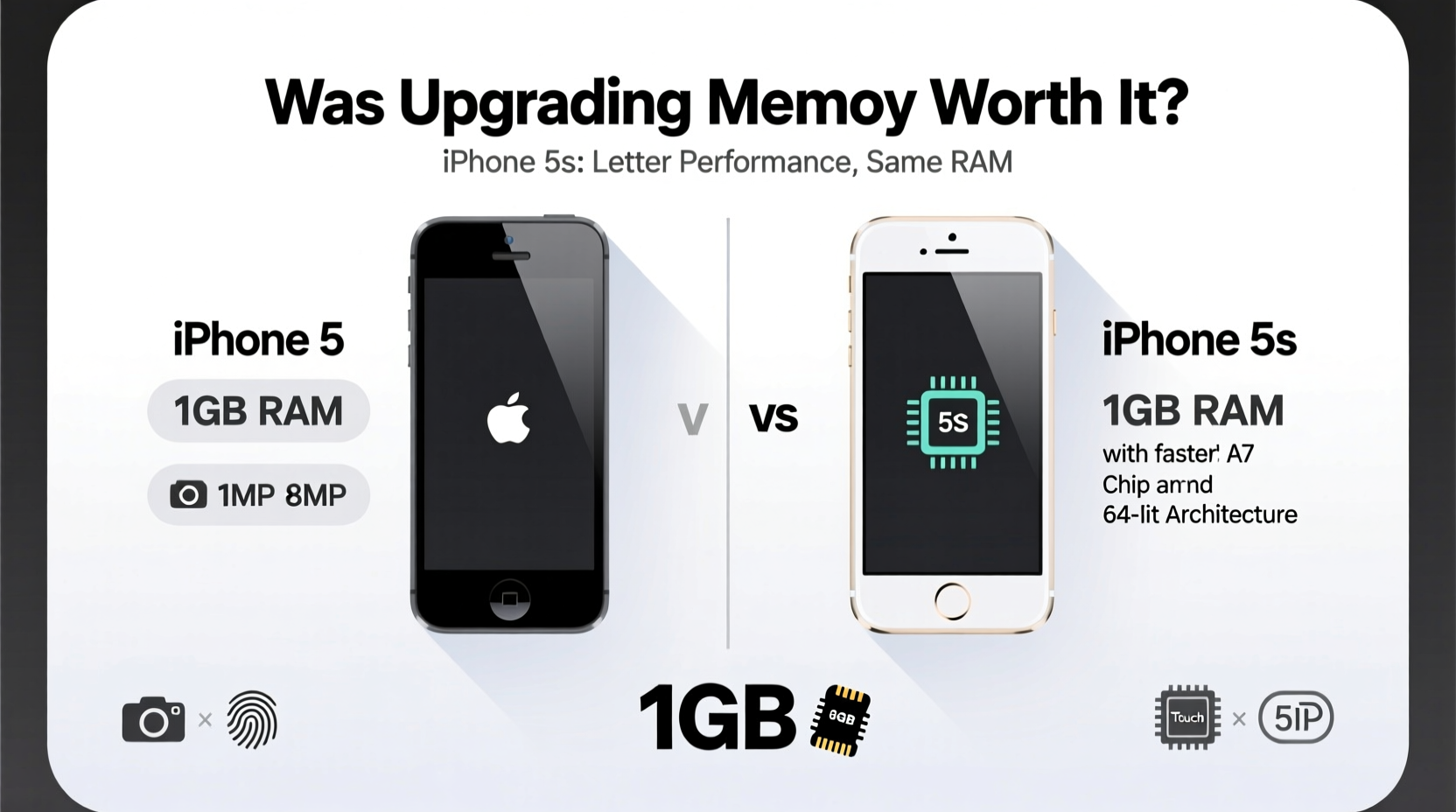
At first glance, the iPhone 5 and 5s appear almost indistinguishable. Both feature a 4-inch Retina display, aluminum unibody design, and 8MP rear camera. However, beneath the surface, Apple made meaningful enhancements with the 5s.
The iPhone 5 is powered by the Apple A6 chip and includes approximately 1GB of LPDDR2 RAM. While this was competitive in 2012, by 2013, software demands were increasing. The iPhone 5s upgraded to the Apple A7 chip—the first 64-bit processor in any smartphone—and retained 1GB of RAM, but now paired with faster LPDDR3 memory and a more efficient memory controller.
This shift wasn’t about raw RAM capacity; it was about memory efficiency, bandwidth, and processing synergy. The A7 chip could handle more data simultaneously, thanks to architectural improvements that allowed smoother multitasking and better graphics performance—even though the RAM amount stayed the same.
“Memory isn’t just about quantity—it’s about how fast and efficiently the system can access it. The A7’s 64-bit architecture changed how iOS managed memory, making even 1GB feel more capable.” — David Liu, Mobile Systems Analyst
Performance Impact: Real-World Speed and Responsiveness
Many users expected a dramatic RAM increase when moving from the iPhone 5 to the 5s. Instead, Apple focused on optimizing the entire hardware-software stack. The result? Noticeably faster app launches, quicker background app switching, and improved responsiveness in graphically intensive tasks like gaming or photo editing.
In benchmark tests, the iPhone 5s consistently outperformed its predecessor by 40–60% in CPU and GPU tasks. This wasn’t solely due to the processor—it was also because the memory subsystem could feed data to the CPU more efficiently. Apps stayed open longer in the background, reducing reload times when switching between Safari, Mail, and third-party apps.
Comparative Overview: iPhone 5 vs iPhone 5s
| Feature | iPhone 5 | iPhone 5s |
|---|---|---|
| Processor | Apple A6 (32-bit) | Apple A7 (64-bit) |
| RAM | 1GB LPDDR2 | 1GB LPDDR3 |
| Memory Bandwidth | ~4.3 GB/s | ~6.4 GB/s |
| Graphics | PowerVR SGX543MP3 | PowerVR G6430 |
| Touch ID | No | Yes (first appearance) |
| Motion Coprocessor | No | Yes (M7) |
| iOS Support Range | iOS 6 – iOS 10 | iOS 7 – iOS 12 |
The inclusion of the M7 motion coprocessor in the 5s also played a role in memory efficiency. By offloading sensor data processing (from the accelerometer, gyroscope, and compass) to a dedicated low-power chip, the main CPU and RAM were freed up for more critical tasks, improving battery life and responsiveness.
A Closer Look at Memory Management in iOS
iOS has always taken a different approach to memory compared to Android. Rather than keeping every app fully loaded in RAM, iOS suspends background apps quickly, preserving system resources. When you return to an app, it often reloads—but on the iPhone 5s, this process felt significantly faster.
The combination of the A7’s 64-bit architecture and faster LPDDR3 RAM meant that suspended apps could be reactivated more swiftly. Users reported fewer instances of Safari tabs reloading from scratch or games losing progress when switching apps. This created a perception of “more memory,” even though the capacity hadn’t changed.
Additionally, developers began optimizing apps for 64-bit architecture, which allowed for more complex calculations, better image processing, and enhanced security features. Over time, these optimizations widened the performance gap between the two models, especially as iOS updates added more visual effects and background services.
Mini Case Study: Daily Use After Two Years
Consider Sarah, a college student who used an iPhone 5 from 2012 to 2014. By late 2013, she noticed her phone struggling with newer versions of Instagram and Facebook. Apps crashed frequently, and switching between them required constant reloading. She upgraded to the iPhone 5s in early 2014 and immediately noticed smoother performance—even though she was using the same number of apps.
By 2015, her iPhone 5s still handled iOS 8 well, while her friend’s iPhone 5 had slowed considerably after updating to iOS 7 and later iOS 8. The 5s remained usable for daily tasks until 2017, whereas the iPhone 5 became sluggish by 2015. This extended usability was due not just to the processor, but to the entire memory and processing ecosystem working in harmony.
Was the Memory Upgrade Worth It?
On paper, no—Apple didn’t increase RAM size. But in practice, yes, the memory-related upgrades were absolutely worth it. The faster memory bus, improved memory controller, and 64-bit architecture collectively delivered a more responsive, future-proof device.
The iPhone 5s handled iOS updates more gracefully, supported newer apps longer, and provided a noticeably better user experience in multitasking and gaming. It also laid the foundation for future iPhones, establishing the 64-bit standard that continues today.
Moreover, the addition of Touch ID and the M7 coprocessor gave the 5s functionality that the iPhone 5 simply couldn’t match—even if both had the same amount of RAM. These features relied on efficient memory handling to operate seamlessly without draining the battery.
Checklist: Is Upgrading from iPhone 5 to 5s Still Relevant?
- Evaluate current performance: Is your iPhone 5 lagging during basic tasks?
- Check app compatibility: Are newer apps crashing or refusing to install?
- Assess iOS version: If stuck on iOS 9 or earlier, consider upgrading for security updates.
- Consider secondary use: Could the 5s serve as a backup phone or media player?
- Factor in cost: Used iPhone 5s units are inexpensive and may offer better longevity than a heavily used iPhone 5.
Frequently Asked Questions
Did the iPhone 5s have more RAM than the iPhone 5?
No, both devices have 1GB of RAM. However, the iPhone 5s uses faster LPDDR3 memory and benefits from a more efficient memory controller due to the 64-bit A7 chip.
Why did the iPhone 5s feel faster if RAM was the same?
The speed improvement came from the A7 processor, faster memory bandwidth, optimized iOS memory management, and the M7 coprocessor. Together, they reduced bottlenecks and improved multitasking efficiency.
Can the iPhone 5 still run modern apps?
Most modern apps require iOS 11 or higher, which the iPhone 5 does not support. Even older compatible apps may run poorly due to outdated hardware. For reliable performance, upgrading to at least an iPhone 5s or newer is recommended.
Conclusion: A Smart Evolution, Not Just a Spec Bump
The transition from iPhone 5 to 5s wasn’t about chasing bigger numbers—it was about smarter engineering. Apple recognized that raw RAM wasn’t the only factor in performance. By improving memory speed, processing architecture, and system-level efficiency, they delivered a device that felt faster, lasted longer, and adapted better to evolving software demands.
For users at the time, the upgrade was clearly worthwhile. Today, collectors and users seeking affordable entry-level iPhones still find value in the 5s over the 5, thanks to its superior longevity and functionality.









 浙公网安备
33010002000092号
浙公网安备
33010002000092号 浙B2-20120091-4
浙B2-20120091-4
Comments
No comments yet. Why don't you start the discussion?