In 2013, smartphone users faced a pivotal decision: stick with Apple’s polished ecosystem or leap into the expansive Android world with Samsung’s flagship phablet, the Galaxy Note 3. For iPhone 5 owners considering a switch, the Galaxy Note 3 represented not just a change in brand but a fundamental shift in how they interacted with their device. With its large screen, S Pen stylus, and powerful hardware, the Note 3 promised more—but did it deliver enough to justify leaving iOS behind?
This article dives deep into the real differences between the iPhone 5 and Galaxy Note 3, examining everything from usability and performance to long-term value. Whether you're reflecting on past choices or researching historical tech trends, understanding this crossroads reveals a lot about how mobile preferences have evolved.
Design and Build: A Clash of Philosophies
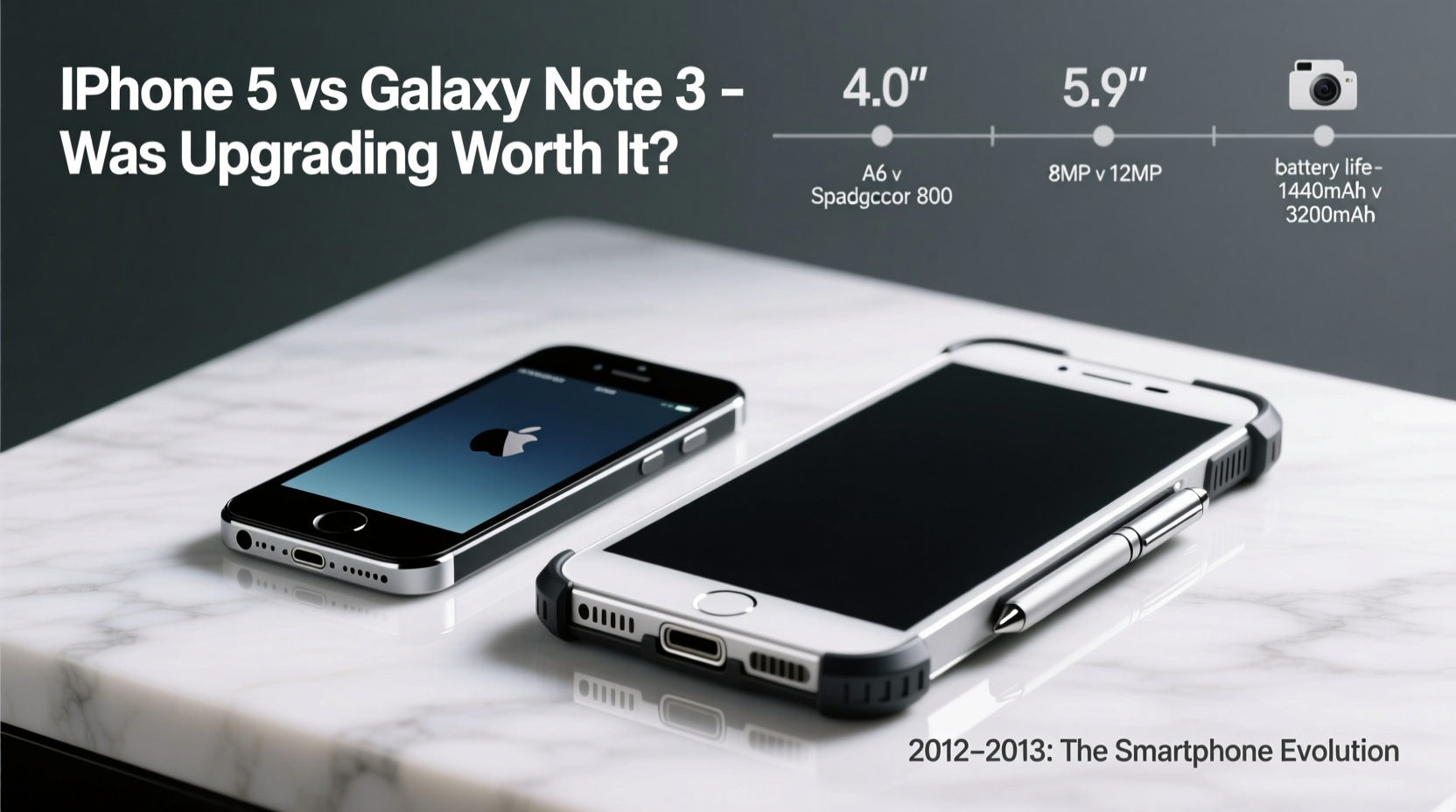
The iPhone 5 and Galaxy Note 3 couldn’t be more different in design language. Apple favored minimalism—aluminum and glass, slim profile (7.6mm), and a compact 4-inch display. The Note 3, by contrast, embraced boldness: a 5.7-inch Full HD Super AMOLED screen, plastic leather-textured back, and a size that demanded two hands.
While the iPhone 5 felt premium and pocketable, the Note 3 prioritized screen real estate and functionality. Its larger footprint allowed for better multitasking and media consumption. However, some users found it unwieldy, especially those accustomed to the iPhone’s one-handed operation.
Performance and Software Experience
Under the hood, the iPhone 5 used Apple’s A6 chip, which, while efficient, struggled with heavier apps over time. The Galaxy Note 3 came with either a Snapdragon 800 or Exynos 5420 (depending on region), 3GB of RAM, and significantly more processing power—making it one of the most capable Android phones of its era.
iOS 7 introduced a flatter design and enhanced animations, but it also brought performance issues to older devices like the iPhone 5. Meanwhile, the Note 3 ran Android 4.3 (upgradable to 5.0) with Samsung’s TouchWiz UI, offering deep customization, split-screen multitasking, and true background app management.
The S Pen added another layer of functionality. Features like Air Command, Screen Write, and Popup Notes gave users tools no iPhone could match at the time. For note-takers, artists, or professionals managing documents, this was a game-changer.
“Switching from iPhone to Note 3 felt like moving from a sedan to an SUV—bulkier, but far more capable.” — Marcus Tran, Mobile Tech Analyst, 2013
Camera and Multimedia Comparison
The iPhone 5’s 8MP camera was renowned for its color accuracy, dynamic range, and video stabilization. While the Galaxy Note 3 also had an 8MP rear sensor, its larger pixel size and HDR capabilities often produced sharper low-light images. Samsung also included features like Best Photo, Drama Shot, and simultaneous front/back recording—fun but gimmicky additions.
For video, both devices recorded 1080p, but the iPhone maintained superior audio capture and smoother stabilization. However, the Note 3’s larger screen made viewing photos and videos a richer experience, especially when paired with high-quality headphones.
| Feature | iPhone 5 | Galaxy Note 3 |
|---|---|---|
| Display Size | 4.0 inches | 5.7 inches |
| Resolution | 640x1136 (326 ppi) | 1080x1920 (388 ppi) |
| RAM | 1GB | 3GB |
| Storage Options | 16/32/64GB (no expandable) | 32/64GB + microSD support |
| Battery Capacity | 1440 mAh | 3200 mAh |
| Stylus Support | No | Yes (S Pen) |
| Weight | 112g | 168g |
Real-World Upgrade Impact: A Mini Case Study
Consider Sarah, a freelance graphic designer using an iPhone 5 in early 2014. She relied on her phone for client emails, sketching concepts, and managing deadlines. Over time, she grew frustrated with limited multitasking, lack of external storage, and the small screen hindering her ability to edit mockups on the go.
After switching to the Galaxy Note 3, she began using S Note for quick drafts, leveraged split-screen mode to reference emails while editing, and stored project files on a 64GB microSD card. Though she missed iOS’s simplicity, the productivity gains were undeniable. Her workflow became faster, and she could do meaningful creative work without carrying a laptop.
For users like Sarah, the upgrade wasn’t just about specs—it was about unlocking new ways to work. But for others who valued simplicity, reliability, and seamless integration with Macs or iPads, staying with the iPhone 5 (or upgrading within the ecosystem) made more sense.
Was the Upgrade Worth It? A Balanced Verdict
The answer depends on what you valued most. If your priorities included:
- Productivity: Yes, the Note 3 was worth it. The S Pen and multitasking features offered unique advantages.
- Media Consumption: Absolutely. The larger, higher-resolution screen improved video, reading, and gaming experiences.
- Customization: Definitely. Android allowed deeper personalization than iOS at the time.
- Ecosystem Integration: Probably not. If you owned a MacBook, iPad, or Apple Watch later, staying with iPhone ensured smoother syncing.
- Pocketability: No. The Note 3 was simply too big for many everyday scenarios.
Step-by-Step: Evaluating Your Upgrade Path (2013 Context)
- Assess your usage patterns: Do you take notes, watch videos, or use your phone for work?
- Compare app availability: Check if your must-have apps existed on both platforms.
- Test device ergonomics: Hold both phones—can you comfortably reach the screen corners?
- Evaluate ecosystem ties: Are you invested in iCloud, iTunes, or other Apple services?
- Consider long-term support: iPhones typically received longer OS updates, but the Note 3 got two major Android upgrades.
- Try before you buy: Visit a store and spend 10 minutes using the Note 3 with the S Pen.
Frequently Asked Questions
Could the Galaxy Note 3 replace a tablet for basic tasks?
Yes. With its 5.7-inch screen, strong processor, and multitasking features, the Note 3 handled web browsing, document editing, and video playback nearly as well as a small tablet. Many users found it eliminated the need to carry both a phone and tablet.
Did the iPhone 5 feel outdated next to the Note 3?
In terms of raw specs and screen size, yes. But iOS optimization meant the iPhone 5 still performed smoothly for core tasks. It wasn’t obsolete—just limited by today’s standards. For casual users, it remained perfectly functional well into 2015.
Was battery life significantly better on the Note 3?
Dramatically. The 3200 mAh battery lasted a full day with heavy use, compared to the iPhone 5’s 1440 mAh, which often needed midday charging. The Note 3’s removable battery was also a plus for travelers.
Final Thoughts: Choosing Value Over Loyalty
Upgrading from the iPhone 5 to the Galaxy Note 3 wasn’t just a hardware jump—it was a lifestyle decision. You traded sleek minimalism for expansive functionality. You exchanged ecosystem cohesion for flexibility and control. For many, especially professionals and creatives, the trade-off paid off.
The Note 3 wasn’t perfect. TouchWiz was bloated, the plastic build didn’t feel as premium, and some Android apps lacked the polish of iOS counterparts. But its strengths—screen quality, battery life, S Pen utility, and expandable storage—offered real, measurable improvements.
If you were willing to learn a new system and adapt to a larger device, the upgrade was absolutely worth it. It wasn’t just about having a better phone; it was about having a more capable tool.









 浙公网安备
33010002000092号
浙公网安备
33010002000092号 浙B2-20120091-4
浙B2-20120091-4
Comments
No comments yet. Why don't you start the discussion?