Upgrading from an iPhone 5 to an iPhone 6 is more than just a hardware refresh—it’s a shift in design, performance, and connectivity. But before you dive into the new device, one practical question arises: Can you simply move your SIM card from the iPhone 5 to the iPhone 6, or are you locked into carrier procedures and potential delays? The short answer is yes—you can usually swap the SIM, but there are important details to consider.
The transition between these two models spans a subtle but meaningful change in Apple’s mobile strategy. While both phones support LTE and modern cellular networks, differences in SIM size, carrier activation, and software setup mean that a “just swap and go” approach isn’t always foolproof. Understanding the nuances ensures your upgrade goes smoothly without unexpected downtime.
SIM Card Compatibility: Size Matters
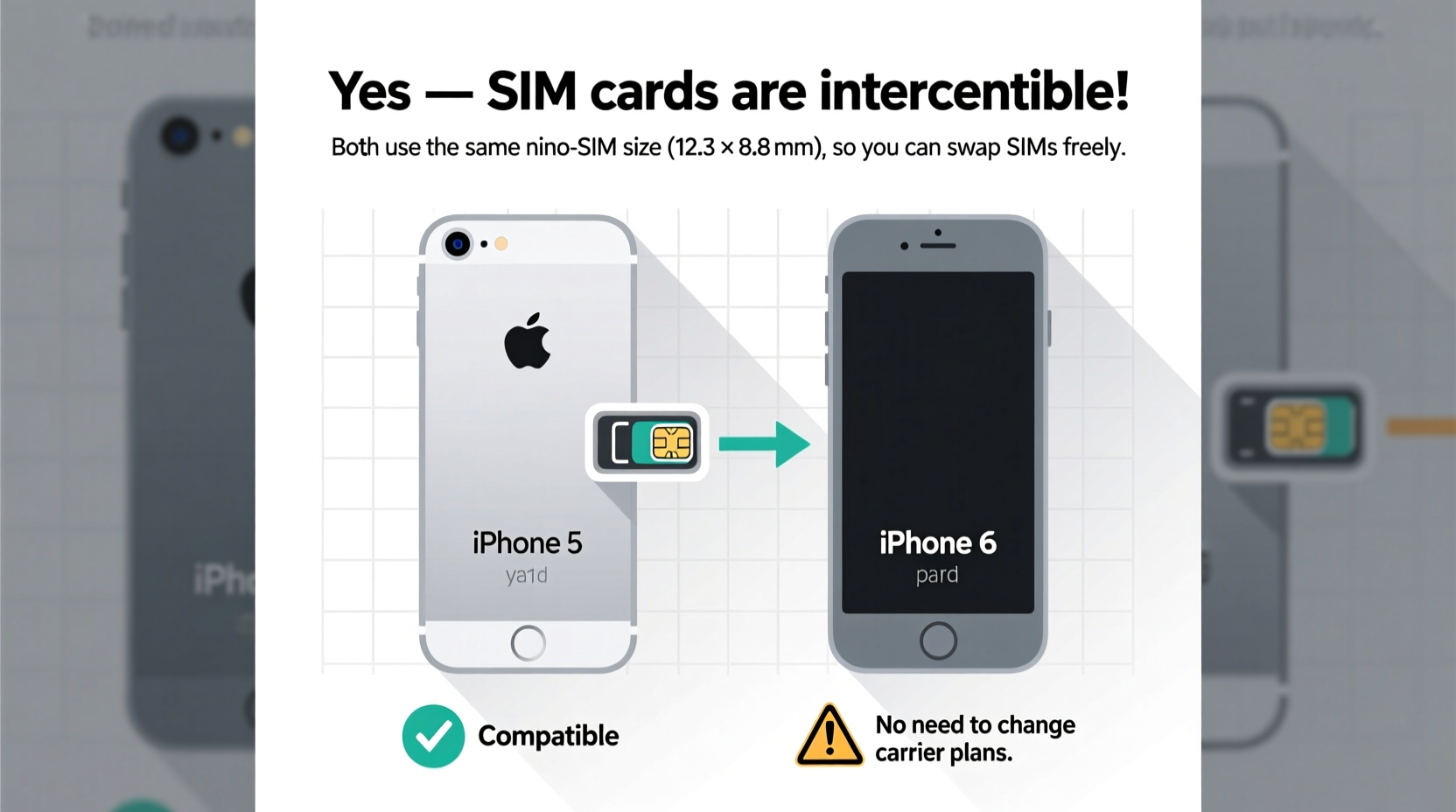
The first technical hurdle lies in physical SIM dimensions. The iPhone 5 uses a Nano-SIM, which was the smallest standard at its release. The iPhone 6 also uses a Nano-SIM—so physically, the cards are identical in size and shape. This means the SIM from your iPhone 5 will fit perfectly into the iPhone 6’s SIM tray.
However, compatibility isn’t only about fit. Some carriers issue newer SIMs with updated profiles or enhanced network access (like VoLTE support), and older SIMs may not activate all features on newer devices. While your iPhone 5’s SIM will likely work, it might not deliver optimal performance on the iPhone 6 unless it's been updated by your carrier.
Step-by-Step: Moving Your SIM from iPhone 5 to iPhone 6
Moving your SIM is straightforward, but doing it correctly prevents activation issues. Follow this sequence to ensure a clean transition:
- Back up your iPhone 5 – Use iCloud or iTunes to save your data, apps, messages, and settings.
- Power off both devices – Prevents signal conflicts and protects the SIM during transfer.
- Eject the SIM tray on the iPhone 5 – Use the SIM eject tool (or a bent paperclip) in the small hole on the right edge.
- Remove the Nano-SIM – Gently slide it out of the tray.
- Insert the SIM into the iPhone 6 tray – Align the notched corner correctly; it only fits one way.
- Insert the tray into the iPhone 6 – Slide it gently until it clicks.
- Power on the iPhone 6 – Wait for it to detect the SIM and prompt you through setup.
- Restore from backup – Choose your preferred restore method during initial setup.
If your carrier requires activation, the iPhone may display “No Service” or prompt you to contact support. In most cases, once the device connects to Wi-Fi, it will automatically activate over-the-air within minutes.
iPhone 5 vs iPhone 6: Key Differences That Affect SIM Use
While the SIM cards are compatible, other factors influence how well the old SIM performs in the newer phone. Here’s a comparison highlighting relevant distinctions:
| Feature | iPhone 5 | iPhone 6 | Impact on SIM Use |
|---|---|---|---|
| Release Year | 2012 | 2014 | Newer networks optimized for iPhone 6-era hardware |
| SIM Type | Nano-SIM | Nano-SIM | Fully compatible physically |
| Network Bands | Limited LTE bands | Expanded LTE and MIMO support | Older SIM may not enable full speed without carrier update |
| VoLTE Support | No | Yes (carrier-dependent) | May require new SIM profile for HD calling |
| iOS Support | Max iOS 10 | Max iOS 12 | Affects security and carrier updates tied to OS |
The iPhone 6 supports more LTE bands and introduced technologies like carrier aggregation and MIMO antennas for faster data. While the SIM itself doesn’t control these features, the network profile embedded on it must be current enough to recognize and utilize them. An outdated SIM from 2012–2013 may restrict access to newer network capabilities even if the hardware supports them.
“Carriers periodically update SIM profiles to support new services like VoLTE and Wi-Fi Calling. Using an old SIM in a newer device can block access to these features.” — David Lin, Wireless Network Engineer at T-Mobile (2018–2022)
Real-World Example: Maria’s Upgrade Experience
Maria had used her iPhone 5 on AT&T since 2013. When she upgraded to an iPhone 6 in 2015, she assumed swapping the SIM would be instant. She transferred the card, powered on the new phone, and saw “No Service.” After troubleshooting online, she called customer support and learned her SIM was five years old and lacked the profile needed for LTE activation on newer iPhones.
AT&T mailed her a replacement SIM the next day. Once installed, her iPhone 6 activated immediately, delivered full LTE speeds, and enabled Wi-Fi Calling—a feature her old SIM didn’t support. Her experience highlights that while the physical swap works, underlying carrier infrastructure can create invisible roadblocks.
Checklist: Before You Swap Your SIM
- ✅ Back up your iPhone 5 (iCloud or iTunes)
- ✅ Confirm your iPhone 6 is unlocked or matches your carrier
- ✅ Check with your carrier if your account is active and ready for a new device
- ✅ Request a new SIM kit from your provider (free in most cases)
- ✅ Power down both phones before handling the SIM
- ✅ Test voice, data, and iMessage/FaceTime after setup
Frequently Asked Questions
Will my iPhone 5 SIM work in an iPhone 6?
Yes, physically and functionally in most cases. The Nano-SIM is identical in size. However, if the SIM is outdated, it may not activate properly or support newer features like HD Voice or Wi-Fi Calling. Carriers like Verizon and AT&T recommend using updated SIMs for newer devices.
Do I need to unlock my iPhone 6 before using an old SIM?
Only if the iPhone 6 is locked to a different carrier. If your iPhone 6 is carrier-locked (e.g., originally sold by Sprint), it won’t accept a SIM from AT&T or T-Mobile without unlocking. An unlocked iPhone 6 accepts any compatible Nano-SIM.
What if my service doesn’t activate after swapping?
First, restart the iPhone 6. Then check Settings > Cellular to see if a carrier update is available. If problems persist, contact your carrier—they may need to refresh your account or send a new SIM. Activation failures are rarely due to the SIM alone; they’re often tied to account status or device compatibility.
Final Thoughts: You’re Not Stuck—But Smart Prep Helps
You’re not trapped by your old SIM. Swapping from iPhone 5 to iPhone 6 is technically feasible and often successful. But treating the SIM as a static piece of plastic overlooks the evolving relationship between carriers, network technology, and device firmware. The SIM is more than a connector—it’s a credential with expiration dates, update cycles, and feature gates.
For the smoothest experience, don’t rely solely on reusing your old card. Proactively request a new SIM from your carrier, back up your data, and verify device compatibility. These small steps eliminate guesswork and ensure your iPhone 6 performs as intended from day one.









 浙公网安备
33010002000092号
浙公网安备
33010002000092号 浙B2-20120091-4
浙B2-20120091-4
Comments
No comments yet. Why don't you start the discussion?