The iPhone 5s and iPhone 4s represent two distinct eras in Apple’s smartphone evolution. While both devices were groundbreaking in their time, the leap between them—especially in camera technology—is significant. For users still clinging to the 4s or considering a secondhand upgrade, the question remains: Is moving from the iPhone 4s to the 5s truly worth it for improved photo quality? The answer lies not just in megapixels but in sensor design, processing power, and real-world usability.
Camera Hardware: A Generational Leap
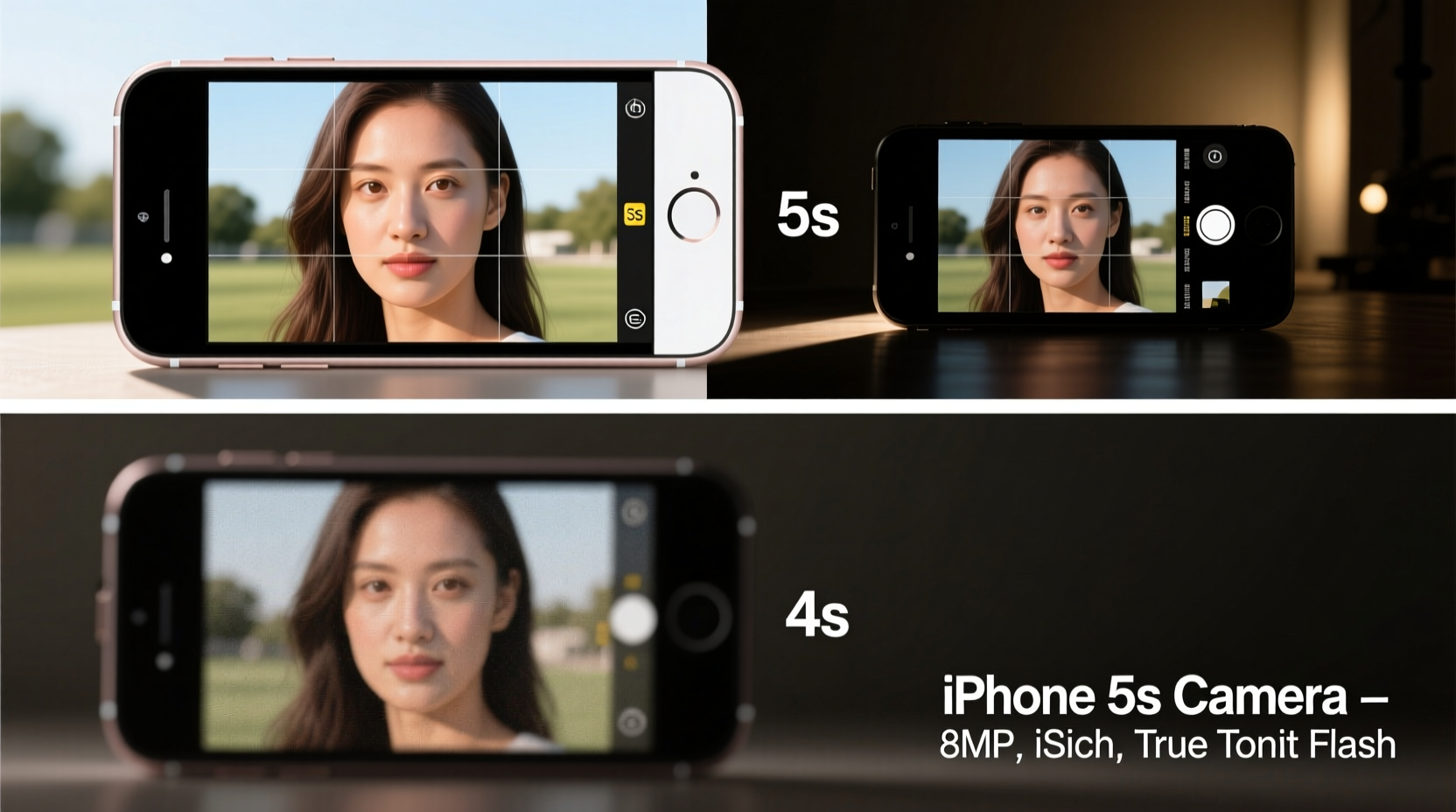
The iPhone 4s, released in 2011, featured an 8-megapixel rear camera with an f/2.4 aperture. At the time, it was praised for its clarity and color accuracy, outperforming many competitors. However, by 2013 standards, its hardware began showing limitations—especially in dynamic range and low-light performance.
The iPhone 5s, introduced just two years later, retained the same 8-megapixel resolution but made critical internal upgrades. Most notably, it featured larger 1.5-micron pixels (up from 1.4 microns), a wider f/2.2 aperture, and a dual-LED flash with white and amber elements for more natural skin tones. These changes weren’t about chasing higher megapixel counts; they were focused on capturing better light and reducing noise.
Image Quality Comparison: Daylight and Low Light
In well-lit conditions, both phones produce sharp, detailed photos. However, the iPhone 5s consistently delivers superior dynamic range, meaning it handles bright skies and shadowed areas more gracefully. Colors appear slightly more vibrant without veering into oversaturation, and white balance is more accurate across different lighting environments.
Where the 5s truly pulls ahead is in dim lighting. The combination of the wider aperture and larger pixels allows it to gather more light, reducing graininess and preserving detail. The 4s often produces muddy shadows and blown-out highlights in indoor or evening shots, while the 5s maintains usable contrast and definition.
The dual-LED True Tone flash on the 5s also marks a major improvement. Instead of the harsh, cool-toned output of the 4s, the 5s balances warm and cool LEDs to match ambient lighting, resulting in more lifelike portraits at night.
“Apple made a smart decision focusing on pixel quality over quantity. The 5s captures more light, which is far more important than extra megapixels.” — David Liu, Mobile Photography Analyst, TechImaging Review
Detailed Feature Comparison
| Feature | iPhone 4s | iPhone 5s |
|---|---|---|
| Resolution | 8 MP | 8 MP |
| Aperture | f/2.4 | f/2.2 |
| Pixel Size | 1.4µm | 1.5µm |
| Flash | Single LED (white) | Dual-LED True Tone |
| Burst Mode | No | Yes (up to 10 fps) |
| Slo-Mo Video | No | Yes (720p at 120fps) |
| Autofocus Speed | Moderate | Noticeably faster |
| Image Signal Processor | A5 chip | A7 chip + dedicated ISP |
Real-World Example: Capturing Family Moments
Consider Sarah, a parent using her iPhone 4s to photograph her child’s birthday party indoors. The room is lit with string lights and a few table lamps—typical home-party conditions. On the 4s, her photos come out dark, with faces appearing shadowed and backgrounds noisy. She tries using the flash, but it creates a stark, unnatural spotlight effect that washes out nearby surfaces.
After upgrading to the 5s, she takes the same shot under identical conditions. This time, the image is brighter, with balanced exposure. Skin tones look natural thanks to the True Tone flash, and details in clothing and decorations remain visible. She even uses burst mode to capture her child blowing out candles—something impossible on the 4s—and selects the sharpest frame from a rapid sequence.
This scenario illustrates how technical improvements translate into tangible benefits. It’s not just about sharper images—it’s about reliability in everyday situations where lighting isn’t ideal.
Processing Power and Software Enhancements
The iPhone 5s introduced the 64-bit A7 chip, the first of its kind in a smartphone. Alongside this was a dedicated image signal processor (ISP) that accelerated tasks like auto-exposure, face detection, and noise reduction. These backend improvements meant faster shutter response, reduced lag between shots, and smarter scene analysis.
For example, the 5s can detect when you’re pointing the camera at a face and adjust focus and exposure accordingly—often before you tap the screen. It also applies subtle noise reduction in post-capture, cleaning up grain without smudging fine details.
Additionally, iOS 7 (launched with the 5s) brought enhanced photo editing tools directly into the Camera app. Users could now adjust brightness, contrast, and saturation without downloading third-party apps—a small but meaningful convenience.
Is the Upgrade Worth It? A Practical Checklist
If you're still deciding whether to upgrade from the 4s to the 5s for better photo quality, ask yourself the following:
- Do you frequently take photos indoors or at night?
- Are you frustrated by slow camera launch or focus times?
- Do you want to capture fast-moving subjects (kids, pets, sports)?
- Have you noticed your 4s struggling with blurry or grainy images?
- Do you value having built-in editing and burst mode features?
If you answered “yes” to two or more of these, the upgrade is likely worthwhile—not just for nostalgia’s sake, but for measurable improvements in functionality and output.
Frequently Asked Questions
Can the iPhone 5s take better selfies than the 4s?
The front-facing cameras on both models are nearly identical—both 1.2MP and designed primarily for FaceTime. While the 5s benefits slightly from better overall processing and iOS optimizations, don’t expect a dramatic selfie upgrade. The real improvement is in rear-camera portraits, especially with flash.
Does the 5s support HDR automatically?
Yes. The iPhone 5s includes automatic HDR (High Dynamic Range) in the Camera app. When enabled, it captures multiple exposures and blends them to preserve detail in both shadows and highlights—an option absent on the 4s unless manually triggered via third-party apps.
Are old iPhones still usable for photography today?
Yes, but with limitations. Both the 4s and 5s lack modern features like Night Mode, portrait depth mapping, and AI-enhanced processing. However, the 5s, in particular, can still produce respectable daylight photos and serves as a capable backup device or starter phone for casual use.
Conclusion: A Meaningful Step Forward
The jump from the iPhone 4s to the 5s may seem modest on paper—same 8-megapixel count, similar design—but in practice, it represents a thoughtful refinement of mobile photography. Apple shifted focus from specs to experience, prioritizing light capture, processing speed, and intelligent features that enhance real-world usability.
If you rely on your phone to document life’s moments—whether it’s a quiet dinner, a child’s milestone, or a travel adventure—the iPhone 5s offers noticeably better results than the 4s. The improvements in low-light performance, flash quality, and shooting flexibility make it a worthwhile upgrade for anyone serious about getting clearer, more natural-looking photos.









 浙公网安备
33010002000092号
浙公网安备
33010002000092号 浙B2-20120091-4
浙B2-20120091-4
Comments
No comments yet. Why don't you start the discussion?