When you send a message from your iPhone, you may have noticed that some bubbles appear blue, while others are green. At first glance, this might seem like a minor design detail, but the color of your message bubbles actually reveals important technical information about how your messages are being delivered—and what features you’re using. Understanding the difference between blue and green messages is essential for maintaining privacy, ensuring delivery, and making full use of Apple’s messaging ecosystem.
The distinction lies in whether your message is sent via iMessage (blue) or SMS/MMS (green). While both deliver text, they operate on entirely different systems with varying levels of security, functionality, and reliability. Knowing when and why messages switch between these two protocols empowers users to troubleshoot delivery problems, enhance communication quality, and protect their data.
What Do Blue and Green Messages Mean?
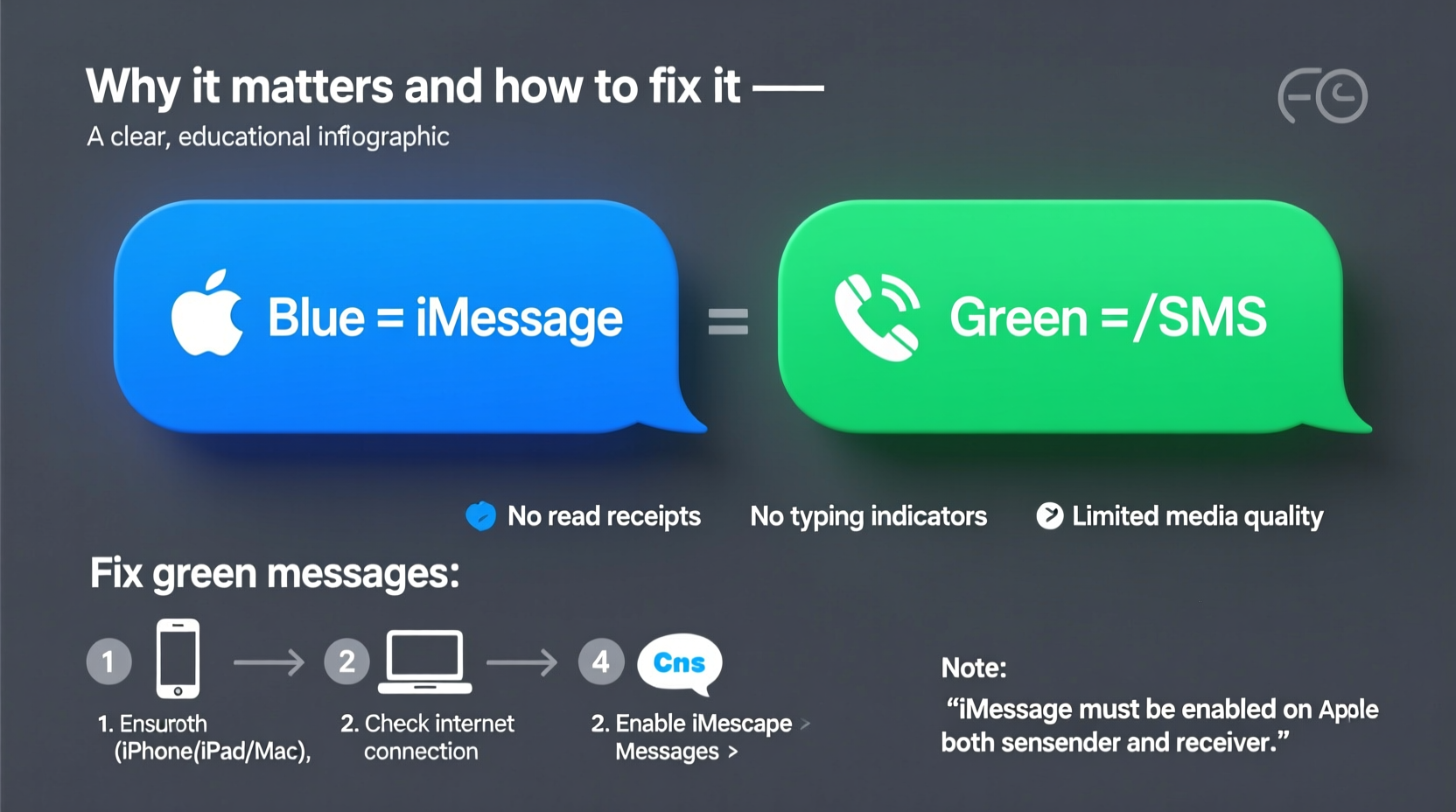
Blue message bubbles indicate that your message was sent using **iMessage**, Apple’s proprietary messaging service that works over Wi-Fi or cellular data. This service encrypts messages end-to-end, supports rich media sharing (like videos, photos, and Animojis), read receipts, typing indicators, and group chat features such as naming threads and leaving conversations.
Green message bubbles signify that your message was sent via traditional **SMS (Short Message Service)** or **MMS (Multimedia Messaging Service)**, which rely on your cellular carrier’s network. These messages are not encrypted by default, lack advanced iMessage features, and may incur charges depending on your plan—especially when sending internationally.
The key takeaway: blue means modern, secure, feature-rich messaging within the Apple ecosystem; green means standard, older texting used primarily for non-iPhone users or when internet connectivity fails.
“iMessage fundamentally changed mobile communication by offering encryption and richer interaction tools—but only when both parties are in the Apple ecosystem.” — Dr. Lena Torres, Mobile Security Researcher at Stanford University
Why Does the Color Difference Matter?
It’s not just about aesthetics. The shift between blue and green affects several critical aspects of your messaging experience:
- Security: iMessages are end-to-end encrypted. SMS messages are not, making them more vulnerable to interception.
- Features: Only blue messages support typing indicators, read receipts, message effects, and high-quality media sharing.
- Delivery Reliability: SMS can fail silently if the recipient has poor signal or an inactive number. iMessage shows “Not Delivered” alerts clearly.
- Cost: International SMS can be expensive. iMessage uses data, which is typically included in your plan.
- Group Chats: Green-message group chats behave differently—they don’t allow leaving the conversation and may not deliver multimedia properly.
When Do Messages Switch From Blue to Green?
Your iPhone automatically chooses the delivery method based on several factors. Here's when iMessage (blue) falls back to SMS (green):
- The recipient doesn’t have an iPhone or iPad: Android, Windows Phone, or basic phones cannot receive iMessages.
- No internet connection: If Wi-Fi or cellular data is off or unavailable, your iPhone sends the message as SMS instead.
- iMessage is disabled on your device: Check Settings > Messages to confirm iMessage is turned on.
- The recipient has iMessage turned off: Even if they own an iPhone, they might be using SMS-only mode.
- Email addresses aren’t linked correctly: iMessage uses Apple IDs tied to emails. Misconfigured settings can prevent iMessage activation.
Real Example: A Business Communication Breakdown
Sophia, a freelance designer, relies on iMessage to send mockups and contracts to her clients. One day, she notices her messages turning green when texting a new client who recently switched from iPhone to Android. Unaware of the change, Sophia assumes her files were received in full quality. However, MMS limits compressed the images, distorting details. The client misunderstood the design direction, causing delays. After realizing the issue, Sophia now confirms messaging platforms before sharing visual assets—preferring email or cloud links for cross-platform file sharing.
How to Fix Issues With Green Messages
If you’re seeing green messages unexpectedly—especially when texting other iPhone users—you may be able to restore iMessage functionality with these steps:
Step-by-Step Guide: Restore iMessage Functionality
- Check Internet Connection: Ensure Wi-Fi or cellular data is active and stable.
- Turn iMessage On: Go to Settings > Messages and toggle iMessage ON.
- Wait for Activation: After enabling, wait up to 2 minutes. You may need to enter your Apple ID password.
- Verify Send & Receive Settings: In Settings > Messages > Send & Receive, confirm your phone number and Apple ID email are selected.
- Sign Out and Back Into Apple ID: Under Settings > [Your Name], sign out, restart the phone, then sign back in.
- Reset Network Settings: If issues persist, go to Settings > General > Transfer or Reset iPhone > Reset > Reset Network Settings. Note: This erases saved Wi-Fi passwords.
- Contact Carrier: Rarely, SMS/iMessage routing issues stem from carrier-side configurations. Ask if SMSoIP (SMS over IP) is supported and enabled.
| Issue | Possible Cause | Solution |
|---|---|---|
| Messages suddenly turn green | Recipient disabled iMessage or changed devices | Confirm device type; adjust expectations for features |
| All messages are green, even to iPhone users | iMessage is off or not activated | Enable iMessage and verify Apple ID settings |
| Can't send group messages as iMessage | One participant uses Android | Understand limitations; consider switching to a messaging app like WhatsApp |
| “Sent as Text Message” appears frequently | No data connection or iMessage server issue | Check internet, restart phone, or wait for Apple server recovery |
Best Practices for Consistent Blue Messages
To maximize the benefits of iMessage and minimize unexpected fallbacks to SMS, follow this checklist:
- ✅ Keep iMessage enabled in Settings > Messages
- ✅ Use the same Apple ID across all your devices
- ✅ Ensure your phone number is verified under Settings > Messages > Send & Receive
- ✅ Avoid disabling iMessage during travel; roaming can trigger SMS fallback
- ✅ Educate family members about iMessage settings to maintain group chat integrity
- ✅ Prefer Wi-Fi calling and messaging when cellular signal is weak
Additionally, avoid manually changing your default message app to third-party services unless necessary. Doing so can disrupt iMessage synchronization and lead to missed notifications or failed deliveries.
Frequently Asked Questions
Can someone tell if I’ve read their green message?
No. Read receipts are only available in iMessage (blue messages). For green SMS messages, there is no built-in way to know if the recipient has seen your message unless they reply.
Are green messages less secure than blue ones?
Yes. SMS messages are transmitted through your carrier without end-to-end encryption, making them susceptible to interception via SS7 vulnerabilities or IMSI catchers. iMessages, in contrast, use strong encryption that even Apple cannot bypass.
Why do my messages to one person keep switching between blue and green?
This usually happens if the contact uses multiple devices or has inconsistent internet access. It could also mean they toggled iMessage on and off, or their Apple ID isn’t properly synced across devices. It may also occur if they have both an iPhone and Android logged into the same phone number via SMS forwarding.
Final Thoughts: Take Control of Your Messaging Experience
The color of your message bubble is more than cosmetic—it reflects the underlying technology shaping your digital conversations. By understanding the implications of blue versus green messages, you gain greater control over privacy, reliability, and functionality. Whether you're coordinating with family, collaborating professionally, or simply staying in touch, ensuring consistent iMessage usage enhances clarity and trust.
Don’t assume everything is working perfectly just because a message appears to send. Take a moment to verify your settings, especially after software updates or device changes. A quick check today can prevent confusion, miscommunication, or security risks tomorrow.









 浙公网安备
33010002000092号
浙公网安备
33010002000092号 浙B2-20120091-4
浙B2-20120091-4
Comments
No comments yet. Why don't you start the discussion?