Since the iPhone 7, Apple has offered two photo format options: High Efficiency (HEIF/HEVC) and Most Compatible (JPEG). The choice affects file size, image quality, and how easily your photos can be shared across devices. As we approach 2025, the tech landscape has evolved—cloud storage is more accessible, cross-platform sharing is routine, and older devices are fading out. So, is it finally time to fully embrace High Efficiency and leave JPEG behind?
The answer isn't a simple yes or no. It depends on your ecosystem, sharing habits, and long-term storage plans. Understanding the real-world implications of each format helps make an informed decision that balances performance with practicality.
Understanding High Efficiency (HEIF) and Most Compatible (JPEG)
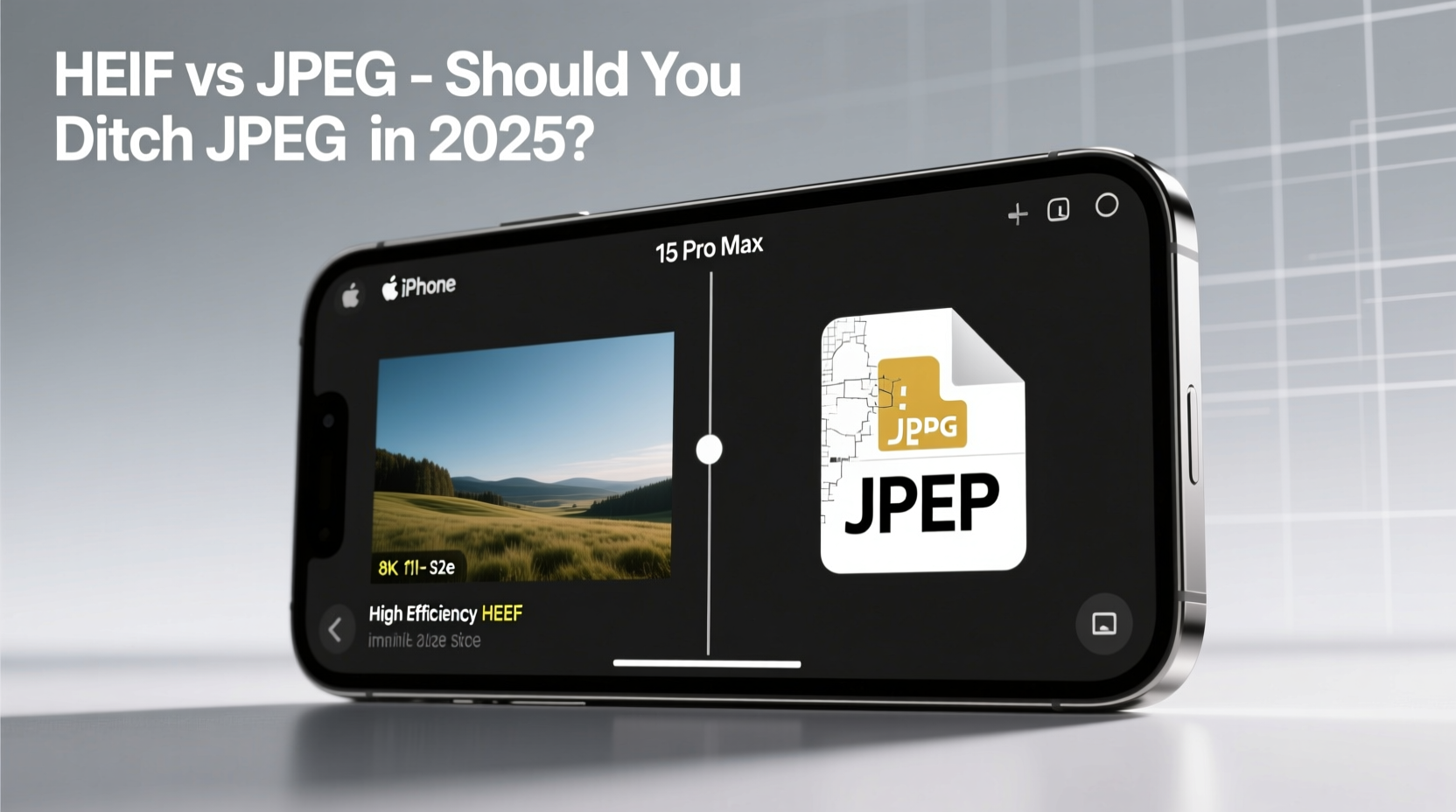
When you go to Settings > Camera > Formats on your iPhone, you're presented with two choices:
- High Efficiency: Uses HEIF (High Efficiency Image Format) for photos and HEVC (High Efficiency Video Coding) for videos. This format compresses data more efficiently than JPEG or H.264, reducing file sizes by up to 50% without noticeable loss in quality.
- Most Compatible: Defaults to JPEG for stills and H.264 for video. These are universally supported formats, ensuring your media works on nearly any device, from smart TVs to legacy computers.
HEIF was designed as a successor to JPEG. It supports 16-bit color depth (vs. JPEG’s 8-bit), transparency, and even multiple images (like Live Photos) in a single file. But while HEIF is technically superior, its adoption outside the Apple ecosystem has been inconsistent.
Performance Comparison: Quality, Size, and Compatibility
To assess which format suits you best, consider three key factors: image quality, file size, and compatibility.
| Feature | High Efficiency (HEIF) | Most Compatible (JPEG) |
|---|---|---|
| File Size | ~50% smaller | Larger files |
| Image Quality | Better dynamic range, 16-bit color | Good, but limited to 8-bit |
| Device Support | iOS, macOS, modern Android & Windows 10+ | Universal: all devices, printers, smart displays |
| Editing Software | Photoshop CC 2019+, Affinity, Pixelmator | All major software, including basic editors |
| Web Sharing | May require conversion; not natively embeddable | Direct upload to social media, websites, email |
While HEIF offers technical advantages, JPEG remains the default for simplicity. For example, emailing a HEIF photo to someone using an older Windows PC may result in an unreadable attachment unless automatically converted.
“HEIF is the future of digital imaging, but we’re still in a transition phase where backward compatibility matters.” — Dr. Lena Torres, Digital Media Archivist at Stanford University Libraries
Real-World Example: The Cross-Platform Family
Consider Sarah, a photographer who uses an iPhone 15 Pro and edits on a MacBook. Her parents, however, use Android phones and a decade-old HP printer. Every holiday, she shares printed albums with them.
She initially switched to High Efficiency to save space. But when trying to print her favorite beach photo, the printer rejected the HEIC file. She had to convert it manually via her laptop—a process her parents couldn’t replicate. After three similar incidents, Sarah reverted to Most Compatible mode for peace of mind.
This scenario highlights a common friction point: personal optimization vs. family and social usability. Even if *you* can handle HEIF, the people you share with might not.
Step-by-Step: How to Evaluate Your Needs in 2025
Deciding whether to keep JPEG or switch to High Efficiency requires assessing your usage patterns. Follow this timeline to make the right call:
- Inventory Your Devices (Week 1): List every device you regularly use—phones, tablets, laptops, desktops, smart TVs, printers. Note their operating systems and ages.
- Test File Transfer (Week 2): Take a photo in HEIF, then send it via email, WhatsApp, or AirDrop to non-Apple devices. Can recipients open it without conversion tools?
- Check Cloud Workflow (Week 3): Upload a HEIF photo to Google Drive or Dropbox. Try opening it on a Windows machine. Does it preview correctly?
- Assess Storage Pressure (Ongoing): Monitor your iPhone’s available storage. If you’re frequently deleting photos to free up space, HEIF becomes more compelling.
- Make a Decision (End of Month): Based on test results, choose the format that aligns with your actual usage—not just theoretical benefits.
Checklist: Are You Ready to Ditch JPEG?
Before switching to High Efficiency permanently, verify the following:
- ✅ All devices you regularly use support HEIF natively (iOS 11+, macOS High Sierra+, Windows 10 1803+)
- ✅ Your cloud services (Google Photos, Dropbox, etc.) handle HEIF without automatic conversion
- ✅ Your photo editing tools support HEIF/HEVC (e.g., Adobe Lightroom Classic 8.0+)
- ✅ People you frequently share with aren’t on outdated systems
- ✅ You back up to a system that preserves original format (iCloud, NAS with proper indexing)
If all boxes are checked, High Efficiency is likely the better long-term choice. If even one is questionable, sticking with Most Compatible avoids recurring headaches.
Frequently Asked Questions
Can I convert HEIF photos to JPEG later?
Yes. iPhones automatically convert HEIF to JPEG when sharing via Messages, Mail, or third-party apps that don’t support HEIF. You can also batch-convert using Preview on Mac or online tools like CloudConvert. However, repeated conversions may degrade quality slightly due to recompression.
Does High Efficiency affect Live Photos or Portrait mode?
No—it enhances them. HEIF stores more metadata, so effects like depth maps for Portrait mode are preserved with higher fidelity. You get better refocusing and lighting adjustments in editing.
Will JPEG disappear by 2025?
Unlikely. Despite being over 30 years old, JPEG remains embedded in billions of devices, websites, and workflows. While newer formats like HEIF and AVIF are gaining ground, JPEG will persist as a fallback standard for years, much like MP3 in audio.
Conclusion: Balancing Innovation and Practicality
The debate between High Efficiency and Most Compatible isn’t just about technology—it’s about usability. In 2025, HEIF is mature enough for mainstream adoption, especially within Apple-centric environments. If you’re deep in the ecosystem and value storage efficiency and image quality, there’s little reason to hold back.
But if your world includes older relatives, mixed-device households, or frequent sharing outside iOS, JPEG still earns its keep through sheer reliability. The “Most Compatible” label isn’t marketing fluff—it reflects real-world functionality that HEIF hasn’t fully replaced.
Ultimately, this isn’t an all-or-nothing decision. You can toggle between formats based on context. Use High Efficiency for daily shooting and switch to Most Compatible when traveling with non-Apple friends or preparing prints.









 浙公网安备
33010002000092号
浙公网安备
33010002000092号 浙B2-20120091-4
浙B2-20120091-4
Comments
No comments yet. Why don't you start the discussion?