When you send a message from your iPhone, seeing \"Delivered\" at the bottom of the text bubble can feel like closure — confirmation that your words reached their destination. But what if the status never changes to \"Read\"? Does “Delivered” mean they saw it? The short answer is no. And understanding why requires a deeper look into how Apple’s iMessage system works, the factors influencing read receipts, and the psychology behind delayed responses.
Millions rely on iMessage daily, yet few fully grasp what each status truly indicates. Misinterpreting \"Delivered\" as acknowledgment can lead to confusion, anxiety, or even conflict in personal and professional relationships. This article clarifies the technical and behavioral nuances behind message statuses, helping you communicate more effectively and manage expectations.
What “Delivered” Actually Means in iMessage
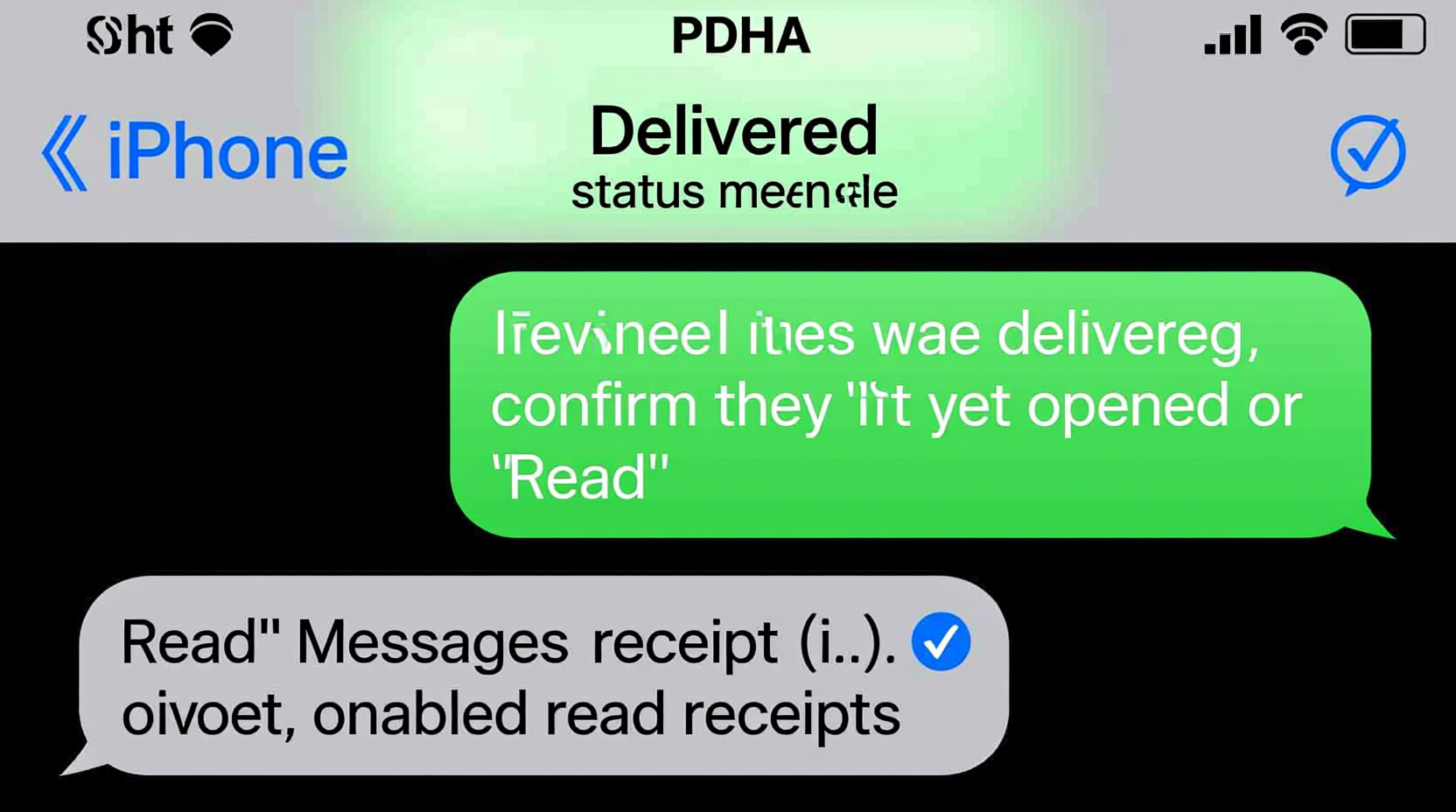
The “Delivered” status in the Messages app confirms only one thing: your message successfully reached the recipient’s device. It does not indicate whether the person has opened the conversation, viewed your message, or taken any action. This status appears once Apple’s servers confirm the message was transferred to the recipient’s iPhone, iPad, or Mac — regardless of whether the screen is locked, the app is open, or the device is in use.
Think of it like a postal receipt. If you mail a letter, the post office can confirm delivery to the mailbox. But they can’t tell you whether the recipient checked their mail, opened the envelope, or read the contents. “Delivered” in iMessage functions the same way — it's a technical checkpoint, not a behavioral one.
The Role of Read Receipts and When They Appear
For a message to show as “Read,” two conditions must be met: the recipient must open the conversation, and they must have read receipts enabled. By default, iOS enables read receipts in Settings > Messages > Send Read Receipts. However, users can disable this feature at any time — either globally or per contact — which means you may never see a “Read” confirmation, even if the message was seen.
This creates ambiguity. If someone disables read receipts, you’ll only ever see “Delivered.” There’s no way to know for sure whether they opened the chat. Apple designed this privacy feature intentionally, allowing users control over what information they share about their activity.
“Read receipts are a double-edged sword. They provide clarity but can also create pressure to respond immediately. Disabling them is often a boundary-setting choice.” — Dr. Lena Torres, Digital Communication Psychologist
Factors That Prevent “Read” Status From Appearing
Even when read receipts are enabled, several scenarios explain why a message might remain “Delivered” despite being seen:
- Notifications preview without opening: The recipient may have seen your message in a lock screen or banner notification without actually opening the Messages app.
- Quick glance and exit: Someone might open the conversation, see your message, and close it instantly — sometimes too quickly for the system to register a “Read” timestamp.
- Disabled read receipts: As mentioned, the recipient may have turned off this feature in settings.
- Using another device: If they’re viewing messages on an Apple Watch or through Siri, the “Read” status may not update immediately on the phone.
- iOS bugs or delays: Rarely, software glitches or poor connectivity can delay the “Read” indicator.
Real Example: The Misunderstood Silence
Sophia sent her colleague a follow-up message about a project deadline. The status showed “Delivered” but never changed to “Read.” After 12 hours with no reply, she assumed he was ignoring her. She followed up with a second message, then a call. Only later did she learn he had seen the message on his Apple Watch during a meeting, decided to respond later, and forgot. His read receipts were disabled, so the app never updated her interface. What seemed like avoidance was simply a misalignment in digital etiquette.
This scenario is common. Without context, we fill in the gaps with assumptions — often negative ones. Understanding the limitations of iMessage statuses helps prevent such misunderstandings.
How to Check and Manage Your Own Read Receipt Settings
You have full control over whether others can see when you’ve read their messages. Managing this setting is simple:
- Open the Settings app on your iPhone.
- Tap Messages.
- Toggle Send Read Receipts on or off.
If you value privacy or want to avoid creating response pressure, turning this off is perfectly reasonable. However, keep in mind that doing so prevents you from seeing read receipts from others as well — it’s an all-or-nothing system.
There is no option to disable read receipts for specific contacts while keeping them on for others — at least not natively. Some third-party workarounds exist, but they require disabling iMessage entirely for certain numbers, which affects functionality.
| Status | What It Means | What It Doesn’t Mean |
|---|---|---|
| Sent | Message left your device and reached Apple’s servers. | It hasn’t necessarily reached the recipient yet. |
| Delivered | Message arrived on the recipient’s device. | They haven’t necessarily seen or opened it. |
| Read | Recipient opened the conversation and read receipts are on. | They may not have read every word — just opened the thread. |
| No Status | Message is still sending or failed to send. | Check internet connection or recipient’s number validity. |
Practical Tips for Navigating Message Status Ambiguity
Since iMessage doesn’t always give clear feedback, adjusting your communication habits can reduce frustration and improve clarity.
Checklist: Best Practices for iMessage Clarity
- Verify your own read receipt settings based on your communication preferences.
- Avoid interpreting “Delivered” as acknowledgment — it’s not a response.
- Assume good intent if a message isn’t read immediately.
- Use concise, actionable language to make replies easier.
- Respect others’ boundaries — silence doesn’t always mean disinterest.
- Consider turning off read receipts if constant status tracking causes stress.
Frequently Asked Questions
Can someone read my message without it saying “Read”?
Yes. If the recipient has disabled read receipts, your message will stay at “Delivered” even after they’ve seen it. Additionally, reading a message via notification preview counts as viewing but won’t trigger the “Read” label.
Does “Delivered” mean the phone is on?
Generally, yes. For a message to be marked “Delivered,” the recipient’s device needs to be powered on and connected to the internet (via Wi-Fi or cellular data). If the phone is off or offline, the status will remain “Sending…” or “Not Delivered” until connectivity is restored.
Can I tell if someone blocked me based on message status?
Potentially. If you previously exchanged iMessages and now your messages are consistently blue but only say “Sent” (never “Delivered”), it could indicate a block. However, other issues like network problems or account deactivation can cause similar behavior. The most reliable sign of being blocked is when messages remain blue indefinitely without delivery confirmation — though Apple does not confirm blocking through message status alone.
Conclusion: Rely Less on Status, More on Communication
The “Delivered” label in iPhone messages is useful, but it’s incomplete. It answers only part of the story — the technical part. Whether someone sees, understands, or chooses to respond is a human decision, not a system status. Expecting emotional reassurance from a digital tagline sets you up for disappointment.
Healthy communication thrives on clarity, patience, and mutual respect — not on chasing read receipts. Instead of obsessing over message bubbles, focus on building trust and direct dialogue. If a response matters, ask clearly. If silence persists, consider reaching out differently rather than assuming intent.









 浙公网安备
33010002000092号
浙公网安备
33010002000092号 浙B2-20120091-4
浙B2-20120091-4
Comments
No comments yet. Why don't you start the discussion?