When purchasing a new iPhone, one of the most common dilemmas is choosing between models with more RAM versus those offering greater storage capacity. Apple doesn’t always make this decision easy—RAM isn’t prominently advertised, and storage upgrades come at a premium. Yet understanding how these two components function—and how they impact your daily experience—is essential to making a smart investment in your next device.
RAM (Random Access Memory) governs how many apps can run efficiently in the background and how quickly your phone switches between them. Storage, on the other hand, determines how much data—photos, videos, apps, messages—you can keep on your device. While both are crucial, their importance varies depending on how you use your phone. Let’s break down the roles of RAM and storage, compare their real-world impact, and help you decide where to prioritize your budget.
Understanding RAM and Its Role in iPhone Performance
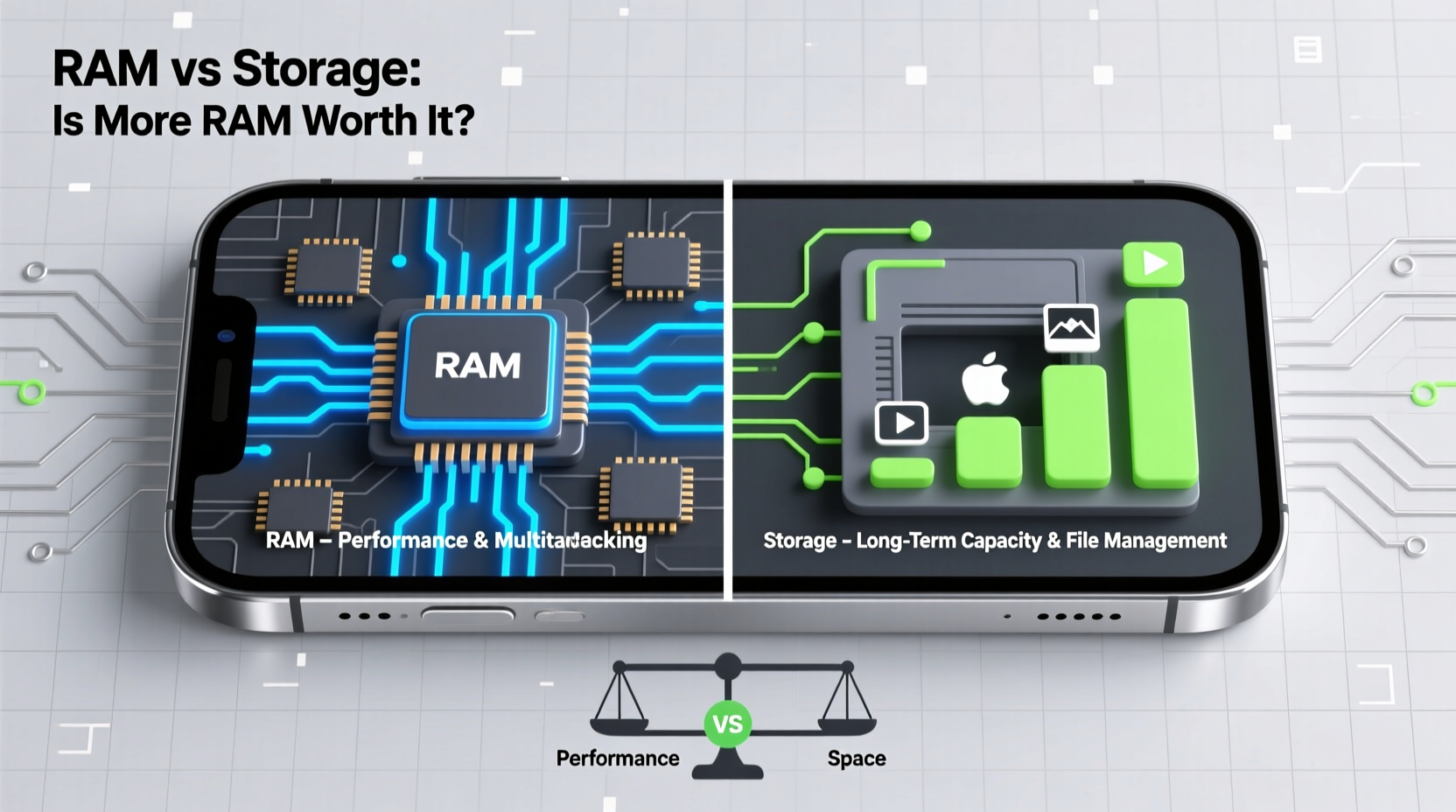
RAM is your iPhone’s short-term memory. It temporarily holds data that the processor needs quick access to while performing tasks. When you open an app, switch between Safari tabs, or play a graphics-intensive game, RAM ensures smooth transitions by keeping active processes readily available.
iPhones are known for managing RAM efficiently thanks to iOS’s optimized memory management. Even models with lower RAM—like the iPhone 14 with 6GB—often outperform Android counterparts with 8GB or 12GB due to software-hardware integration. However, that doesn’t mean RAM is irrelevant. Users who multitask heavily—switching between video editing apps, messaging platforms, and navigation tools—will notice performance differences between base and Pro models.
For example, the iPhone 15 Pro features 8GB of RAM compared to the standard iPhone 15’s 6GB. This extra memory allows for smoother handling of professional-grade apps like Final Cut Pro for iPad or Adobe Premiere Rush, especially when working with high-resolution media.
Storage: How Much Do You Really Need?
Storage is your iPhone’s long-term memory. It stores your operating system, apps, photos, videos, music, documents, and messages. Unlike RAM, storage cannot be expanded later—what you choose at purchase is what you’re stuck with unless you rely on cloud services.
Many users underestimate how quickly storage fills up. A single 4K video can consume hundreds of megabytes in minutes. High-resolution photos, large games, offline maps, and downloaded streaming content add up fast. Once your iPhone hits 80–90% capacity, performance begins to degrade—not because of RAM limitations, but because the system struggles to manage temporary files and cache.
Apple starts most iPhones at 128GB, which suits average users. But if you’re a photographer, videographer, frequent traveler relying on offline content, or someone who downloads large games like Assassin’s Creed Mirage, 256GB or even 512GB may be necessary.
“Running out of storage is one of the top reasons users feel their iPhone has ‘slowed down’—when in reality, it’s just overloaded.” — David Lin, Mobile Systems Analyst at TechPulse Insights
RAM vs Storage: Real-World Comparison
To illustrate the practical differences, consider two user profiles:
- User A: Uses iPhone for calls, messaging, social media, occasional photos, and streaming music. Rarely edits videos or uses multiple apps at once.
- User B: Records 4K videos weekly, uses pro camera apps, edits footage on-device, runs productivity suites, and plays graphics-heavy games.
For User A, 6GB RAM and 128GB storage is more than sufficient. For User B, 8GB RAM and 512GB storage would significantly improve workflow efficiency and reduce frustration.
The key insight: RAM affects performance fluidity, while storage affects usability longevity.
| Factor | More RAM (8GB) | More Storage (256GB+) |
|---|---|---|
| Best For | Multitasking, gaming, creative apps | Media creators, travelers, heavy downloaders |
| Performance Impact | Smaller app reloads, faster switching | Prevents slowdowns from full storage |
| Upgrade Cost (approx.) | $100 jump from base to Pro | $50–$100 per tier (e.g., 128GB → 256GB) |
| Future-Proofing | Moderate—helps with upcoming OS demands | High—apps and media only get larger |
| Can Be Offset? | No—fixed hardware | Yes—with iCloud, external drives, cloud apps |
Mini Case Study: The Photographer’s Dilemma
Jessica, a travel photographer, upgraded from an iPhone 13 (128GB, 4GB RAM) to an iPhone 15. She chose the 128GB model to save money, assuming the improved processor would compensate. Within three months, she ran into issues: her camera would freeze when shooting bursts, and Lightroom would often reload from scratch after switching apps.
After consulting a tech advisor, she realized her phone was constantly purging background apps due to low RAM and near-full storage. Her solution? She traded in her iPhone 15 and moved to the iPhone 15 Pro with 8GB RAM and 512GB storage. The difference was immediate: seamless app switching, stable 4K recording, and no more “storage almost full” alerts.
Her experience highlights a critical point: for power users, skimping on either RAM or storage can undermine the entire iPhone experience—even with the latest processor.
Step-by-Step Guide: Choosing Between RAM and Storage
Follow this decision framework to determine your ideal balance:
- Assess Your Usage Patterns
Track how you use your phone over a week. Note frequency of multitasking, media creation, and app switching. - Estimate Your Media Consumption
Calculate average photo/video storage used monthly. Multiply by 12 to project annual needs. - Review Current Storage Warnings
If your current iPhone regularly warns about low storage, jump at least one tier higher. - Evaluate App Demands
Do you use pro-level creative or productivity apps? These benefit from higher RAM. - Consider Cloud Alternatives
iCloud can offset storage limits, but requires reliable internet. RAM cannot be outsourced. - Budget Allocation
If forced to choose, prioritize storage for most users. For professionals, prioritize RAM alongside ample storage.
Frequently Asked Questions
Can I upgrade iPhone RAM or storage after purchase?
No. Unlike some Android devices, iPhones do not support RAM or internal storage upgrades. Choose your configuration carefully at the time of purchase.
Is 128GB enough for most people?
For average users who stream content, take moderate photos, and don’t download many apps, 128GB is sufficient—especially with iCloud. But if you record lots of video or use your phone as a primary work device, consider 256GB.
Does more RAM extend battery life?
Indirectly, yes. Efficient multitasking means fewer app reloads, which reduces CPU and screen-on time. However, RAM itself consumes power, so the net effect is usually neutral to slightly positive.
Conclusion: Make the Right Trade-Off for Your Lifestyle
So, is more RAM worth it, or is storage more important? The answer depends entirely on how you use your iPhone. For the majority of users, adequate storage is the more pressing concern. Running out of space leads to constant cleanup, lost memories, and degraded performance. However, for creative professionals, gamers, and power multitaskers, additional RAM ensures a responsive, lag-free experience that cheaper configurations simply can’t match.
The smart approach is to first secure enough storage to comfortably handle your media and app usage—ideally leaving room to grow. Then, if your workflow demands intensive app switching or future-facing features like spatial video editing, invest in a model with higher RAM. Don’t default to the base model thinking “iOS optimization will cover it.” Optimization helps, but it can’t overcome hardware limits.









 浙公网安备
33010002000092号
浙公网安备
33010002000092号 浙B2-20120091-4
浙B2-20120091-4
Comments
No comments yet. Why don't you start the discussion?