When you send a message from your iPhone, you may have noticed that some bubbles appear blue, while others are green. This subtle color coding isn’t random—it reflects two entirely different messaging systems operating behind the scenes. Understanding the difference between green and blue messages unlocks insights into privacy, functionality, reliability, and compatibility across devices. For many iPhone users, the shift from green to blue is more than aesthetic; it’s a gateway to richer communication features. But is iMessage actually better than traditional texting? The answer depends on who you're talking to, what device they use, and what you value in messaging.
What Do Green and Blue Messages Mean?
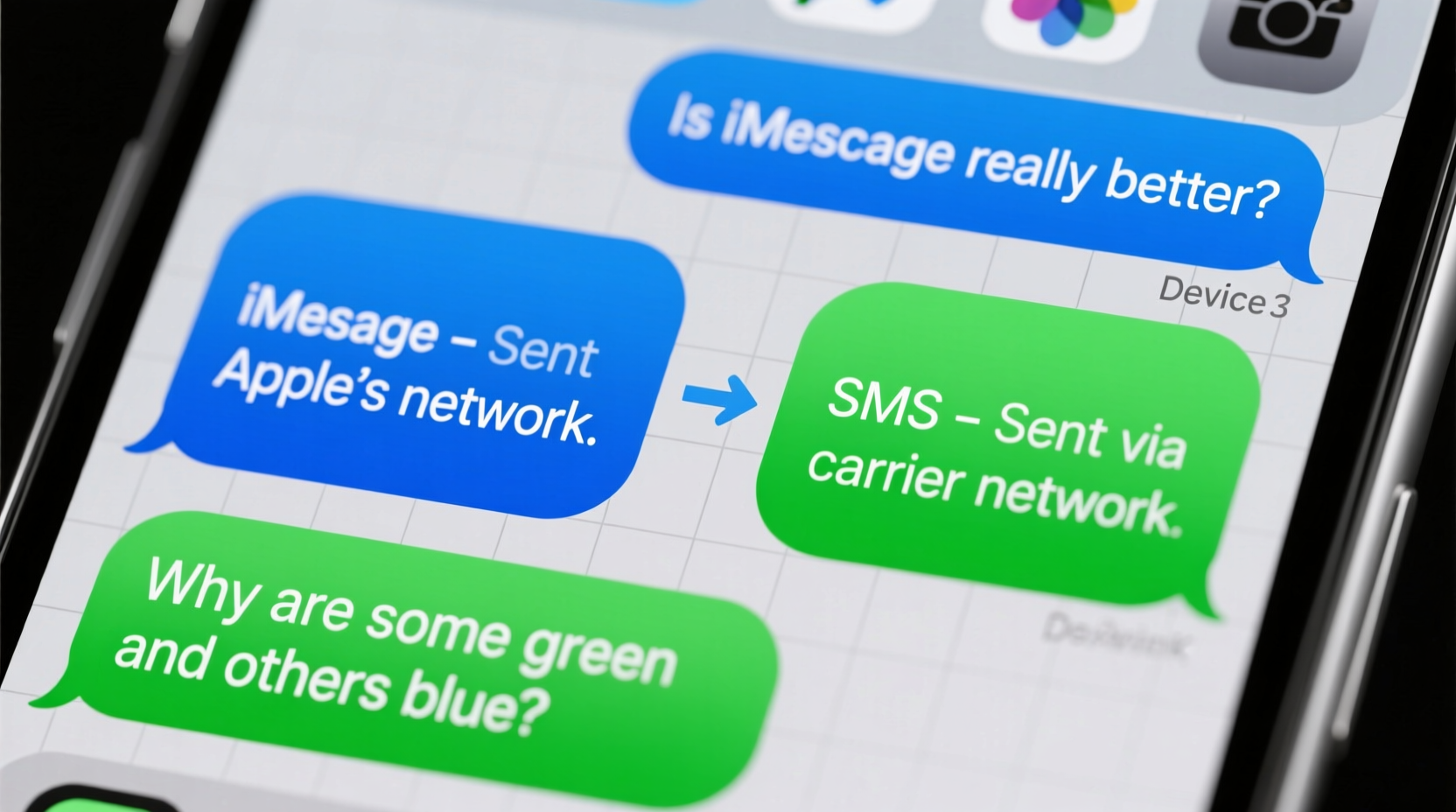
The color of your message bubbles indicates which protocol your iPhone used to deliver the message:
- Blue bubbles = iMessage (Apple’s proprietary messaging service)
- Green bubbles = SMS/MMS (standard cellular text messaging)
iMessage relies on an internet connection—Wi-Fi or cellular data—to send messages between Apple devices. When both sender and recipient use iPhones, iPads, or Macs with iMessage enabled, the conversation runs over Apple’s encrypted network, resulting in blue bubbles. In contrast, green messages fall back to SMS (Short Message Service) or MMS (Multimedia Messaging Service), the older standard used by all mobile phones, regardless of brand.
This distinction becomes visible when you message someone using an Android phone, a turned-off iPhone, or when your own device lacks internet connectivity. In those cases, your iPhone defaults to SMS/MMS via your carrier’s network, producing green bubbles.
Key Differences Between iMessage and SMS
The divide between blue and green messages goes beyond color. Each system offers distinct capabilities, limitations, and user experiences. Below is a comparison of core features:
| Feature | iMessage (Blue) | SMS/MMS (Green) |
|---|---|---|
| Encryption | End-to-end encryption for full privacy | No encryption; vulnerable to interception |
| Internet Required | Yes (Wi-Fi or data) | No (uses cellular network) |
| Read Receipts | Available if enabled | Not available |
| Typing Indicators | Shows when someone is typing | Not supported |
| Group Chats | Advanced features (names, replies, effects) | Limited functionality; no individual replies |
| Media Quality | Higher resolution photos/videos | Compressed due to MMS limits |
| Delivery Confirmation | Shows \"Delivered\" and \"Read\" | No delivery status |
| Cross-Device Sync | Syncs across iPhone, iPad, Mac | Only available on primary phone |
These differences make iMessage a more seamless and feature-rich experience—when both parties are in the Apple ecosystem.
Is iMessage Really Better Than SMS?
In most ways, yes—iMessage is superior to traditional SMS. Apple designed it to modernize mobile communication with speed, security, and interactivity. However, its advantages only apply within the Apple universe.
“iMessage sets the benchmark for secure, intuitive messaging among smartphone users—but its exclusivity creates fragmentation.” — Dr. Lena Patel, Mobile Communication Researcher at Stanford
For users deeply embedded in Apple’s ecosystem, iMessage offers significant benefits:
- Security: End-to-end encryption ensures only the sender and recipient can read messages.
- Rich Features: Animoji, Tapbacks, message effects, and inline replies enhance interaction.
- Seamless Integration: Messages sync instantly across all Apple devices logged into the same iCloud account.
- Reliability: Messages sent over data are less prone to carrier delays or failures.
Yet, iMessage has one major limitation: it doesn’t work outside Apple devices. Once you message someone on Android, you lose encryption, typing indicators, and even high-quality media sharing. That’s why critics argue that iMessage, while technically excellent, contributes to digital silos where cross-platform communication feels inferior.
Real-World Example: A Mixed-Family Group Chat
The Smith family created a group chat titled “Smith Family Updates” including parents (both iPhone users), their daughter (college student with an Android phone), and their son (high schooler with an iPhone). Initially, everyone received messages, but soon inconsistencies emerged.
When the mother sent a photo album from vacation, her son saw it instantly in high quality with a fun “Loved!” Tapback from his dad. Meanwhile, the daughter received a compressed version via MMS, missing animations and reactions. When she replied, her message appeared as green, and her comment wasn’t tied to any specific photo. Later, when the father mentioned dinner plans, only the iPhone users saw the typing indicator—he was composing a longer update. The daughter assumed he hadn’t responded at all.
This common scenario illustrates how iMessage enhances cohesion among Apple users but leaves Android participants feeling like second-class members of the conversation.
How to Optimize Your Messaging Experience
You can’t control what device others use, but you can adjust settings and habits to improve clarity and consistency in your conversations.
Step-by-Step: Ensure iMessage Works Correctly
- Go to Settings > Messages.
- Toggle on iMessage.
- Wait for activation (may take up to a minute).
- Ensure Send as SMS is enabled as a fallback.
- Check that your Apple ID is correctly signed in under Messages settings.
- Verify your phone number and email are selected under \"You can be reached by iMessage at.\"
If iMessage remains off or fails to activate, restart your phone or contact Apple Support—sometimes carrier settings interfere with activation.
Checklist: Maximizing Cross-Platform Clarity
- ✅ Confirm recipients know why messages sometimes appear green.
- ✅ Use third-party apps (like WhatsApp or Signal) for consistent cross-platform features.
- ✅ Avoid relying on iMessage-only features (e.g., unsend, scheduled messages) in mixed groups.
- ✅ Educate family members about message delivery differences.
- ✅ Consider switching to a universal messaging app if green messages dominate your inbox.
Frequently Asked Questions
Why did my message turn from blue to green?
This usually happens when iMessage fails to send—possibly due to poor internet, the recipient disabling iMessage, or their device being powered off. Your iPhone automatically falls back to SMS (green) to ensure delivery.
Can I force a message to send as iMessage?
Not directly. iMessage sends automatically when conditions are met: both devices are Apple products, connected to the internet, and iMessage is enabled. If it defaults to green, wait and retry when connectivity improves.
Are green messages less secure?
Yes. SMS messages are transmitted through your carrier without encryption, making them susceptible to interception via SS7 vulnerabilities or IMSI catchers. iMessage’s end-to-end encryption offers significantly stronger privacy.
Conclusion: Making Smarter Messaging Choices
The color of your message bubble reveals more than you might think. Blue means you’re leveraging Apple’s advanced, secure, and feature-packed iMessage network. Green signals a fallback to older, less capable SMS technology—functional, but limited. While iMessage is objectively better in terms of features and security, its exclusivity creates real-world friction in our increasingly diverse tech landscape.
Understanding this distinction empowers you to communicate more effectively, set proper expectations with contacts, and even reconsider your messaging strategy. Whether you stick with iMessage or adopt a cross-platform alternative, awareness is the first step toward smarter, more inclusive communication.









 浙公网安备
33010002000092号
浙公网安备
33010002000092号 浙B2-20120091-4
浙B2-20120091-4
Comments
No comments yet. Why don't you start the discussion?