Choosing how to finance your next iPhone can be as stressful as picking which model to get. Two of the most popular options—Apple’s iPhone Upgrade Program and Verizon’s device payment plans—both promise flexibility and convenience. But when it comes to total cost over time, one may quietly drain your wallet more than the other. Understanding the real financial implications requires looking beyond monthly payments and into interest rates, trade-in policies, insurance requirements, and upgrade frequency.
Let’s break down both programs with real numbers, user experiences, and long-term projections to determine whether Apple’s plan truly offers better value—or if Verizon quietly wins on price.
How Apple’s iPhone Upgrade Program Works
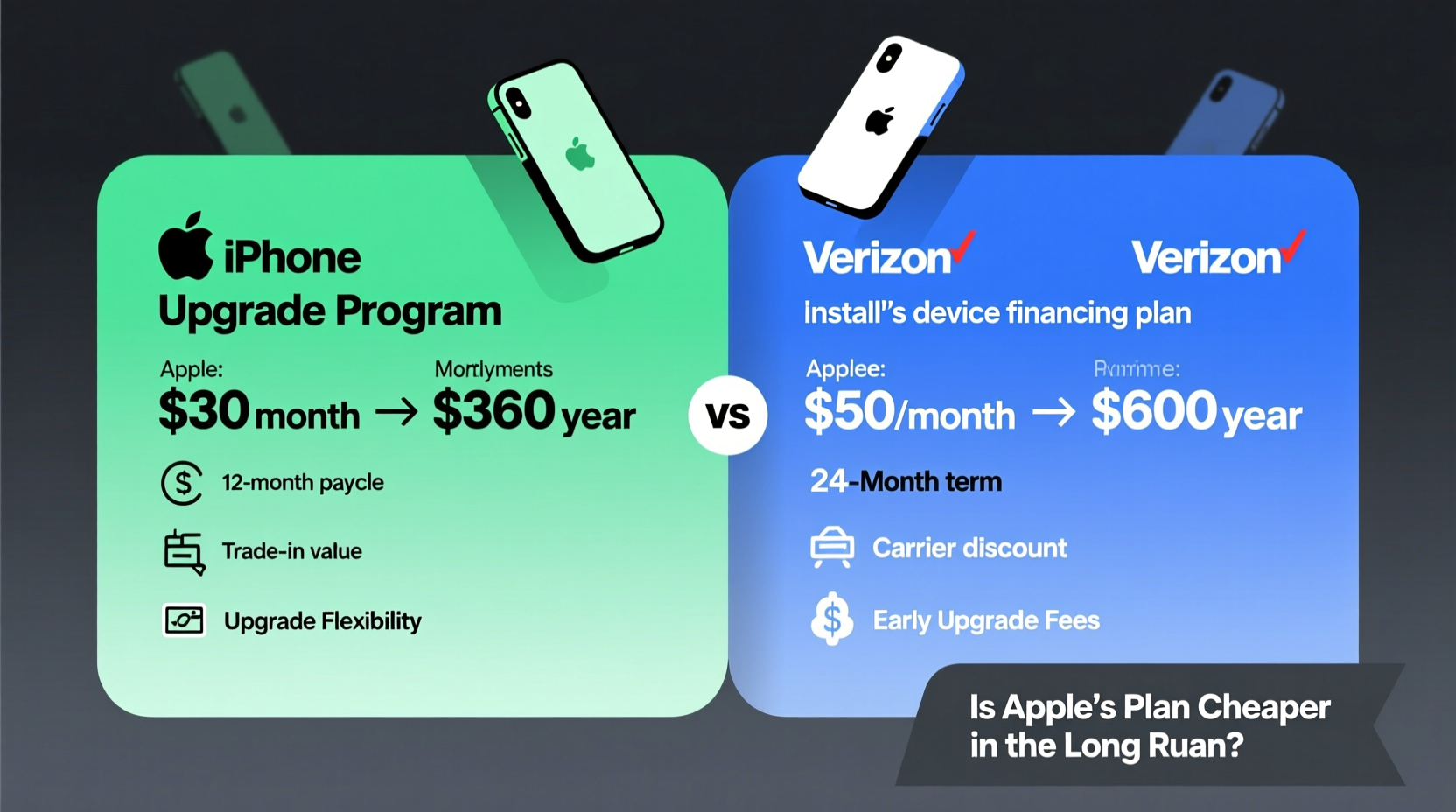
Apple’s iPhone Upgrade Program allows customers to lease a new iPhone through a partnership with Citizens One (a banking subsidiary). You pay a fixed monthly fee that includes the device cost plus AppleCare+, giving you full coverage for accidental damage and technical support. After 12 months, you’re eligible to trade in your current phone and upgrade to a new model—essentially resetting the lease.
The appeal lies in predictability: one flat rate, no hidden fees, and guaranteed access to the latest iPhone every year. However, this convenience comes at a cost. Since the lease includes AppleCare+ (non-negotiable), you’re locked into paying for protection whether you want it or not.
Verizon’s Device Payment Plan Explained
Verizon offers multiple ways to get a new iPhone, but the most common is their Device Payment Program (DPP). Under this plan, you finance the full retail price of the phone interest-free over 36 months. No down payment is required, and once the phone is paid off, your monthly bill decreases significantly because you’re only paying for service afterward.
Additionally, Verizon frequently runs promotions such as “Get an iPhone 15 for $0 with eligible trade-in,” which can dramatically reduce upfront and long-term costs—if you have a qualifying device to trade in. Unlike Apple’s program, you own the phone outright after 36 months, and there’s no mandatory insurance unless you opt into Verizon’s Vehicle or Total Mobile Protection.
However, skipping insurance means taking on repair risk yourself. A single cracked screen could cost $279 at an Apple Store without coverage.
Cost Comparison: 2-Year Ownership Scenario
To determine which option is cheaper, let’s compare total expenses over two years using an iPhone 15 Pro (256GB), priced at $999.
| Plan | Monthly Cost | Term | Total After 2 Years | Ownership Status | Upgrade Eligibility |
|---|---|---|---|---|---|
| Apple iPhone Upgrade Program | $49.99/mo | Lease (renews) | $1,199.76* | No ownership | Yes, every 12 months |
| Verizon Device Payment + Unlimited Plus | $27.75 (device) + $35 (service)** = $62.75/mo | 36-month financing | $1,506 (including service) | Partial ownership | No automatic upgrade |
| Verizon w/ Trade-In Credit ($800 value) | $5.56 (remaining balance) + $35 = $40.56/mo | 36 months | $973.44 (over 2 years) | Owns phone | Can sell/trade manually |
* Includes AppleCare+. After 24 months, you’ve paid for two separate 12-month leases (iPhone 15 Pro → iPhone 16 Pro).
** Assumes $999 device financed over 36 months = ~$27.75/month. Service plan: Unlimited Plus at $35/month added for fair comparison.
At first glance, Verizon appears more expensive—especially if you don’t have a high-value trade-in. But consider this: under Apple’s plan, you never own anything. After two years, you’ve spent nearly $1,200 and have zero equity. With Verizon—even with a smaller trade-in—you build ownership and eventually eliminate the device fee.
“Leasing makes sense only if you prioritize having the newest model every year. Otherwise, financing builds long-term savings.” — Mark Tran, Consumer Tech Analyst at Wirecutter
When Apple’s Plan Makes Financial Sense
Apple’s Upgrade Program isn’t inherently bad—it just serves a specific type of user. It becomes cost-effective only if:
- You upgrade every single year without fail.
- You would otherwise pay full price for AppleCare+ and want seamless service.
- You dislike managing carrier contracts or trade-ins.
- You use Apple Store pickup and value concierge-level support.
For these users, the simplicity offsets the higher lifetime cost. The ability to walk into any Apple Store, hand over your old phone, and leave with a new one is unmatched in convenience.
Real Example: Sarah’s Upgrade Journey
Sarah, a graphic designer in Chicago, has used the iPhone Upgrade Program since 2020. She upgrades every fall, trades in her phone via Apple’s system, and uses AppleCare+ twice a year on average—one water incident, one cracked screen. Without AppleCare+, those repairs would have cost over $500. Because she’s enrolled, she pays only $0 out-of-pocket beyond her monthly fee.
Over four years, Sarah has spent approximately $2,400. Had she bought phones outright and repaired them herself, her costs might have been similar—assuming two major incidents per year. In her case, Apple’s plan provided predictable spending and reduced stress.
Step-by-Step: Choosing the Right Plan for You
- Evaluate your upgrade habits. Do you get a new phone every year, every two years, or less often?
- Check your current phone’s trade-in value. Use Apple’s Trade-In page or Verizon’s tool to estimate credit.
- Calculate total cost over 24 months for both options, including service plans and insurance.
- Decide whether you want ownership. Do you like selling old devices or keeping them as backups?
- Factor in lifestyle risks. Do you drop your phone often? Use a rugged case? Travel frequently?
- Run the numbers again with promotions. Look for Verizon deals like “$800 off with trade-in” or Apple’s occasional education discounts.
Frequently Asked Questions
Can I switch from Verizon’s plan to Apple’s later?
Yes, but only after fully paying off your device. Until then, you’re locked into Verizon’s financing. Once paid, you can trade it in at Apple and enroll in the Upgrade Program.
Does Apple accept non-Apple trade-ins?
No. To join the Upgrade Program early, your traded device must be an eligible iPhone in good condition. Broken screens or water damage typically disqualify it.
Is AppleCare+ worth it outside the Upgrade Program?
It depends. At $129/year, AppleCare+ breaks even after one major repair. If you go two years without damage, you’ve overspent. But one accident makes it worthwhile.
Final Verdict: Which Is Cheaper in the Long Run?
If you keep phones for two years or longer, **Verizon’s plan with a strong trade-in is almost always cheaper**—and gives you ownership. Even with moderate trade-in value ($300–$500), the reduction in monthly payments adds up. After 36 months, your bill drops by nearly $30/month compared to staying on Apple’s perpetual lease.
Apple’s program shines only for consistent annual upgraders who value convenience and comprehensive protection. For everyone else, especially those open to manual trade-ins or third-party cases/repairs, financing through Verizon (or buying outright) delivers superior long-term value.
The key is aligning your choice with behavior, not marketing promises. Ask yourself: Are you paying for what you actually need—or just what feels easiest today?









 浙公网安备
33010002000092号
浙公网安备
33010002000092号 浙B2-20120091-4
浙B2-20120091-4
Comments
No comments yet. Why don't you start the discussion?