For homeowners with sprawling layouts, thick walls, or multiple floors, maintaining strong, consistent Wi-Fi coverage can feel like an endless battle. Dead zones, buffering streams, and dropped video calls are common frustrations. As internet usage grows—smart devices, remote work, 4K streaming—the limitations of traditional single-router setups become glaring. Enter mesh Wi-Fi systems: marketed as the ultimate solution for whole-home coverage. But is a mesh router truly better than a single powerful unit in a large home? The answer depends on layout, usage, and expectations.
Understanding the Basics: Mesh vs. Single Router
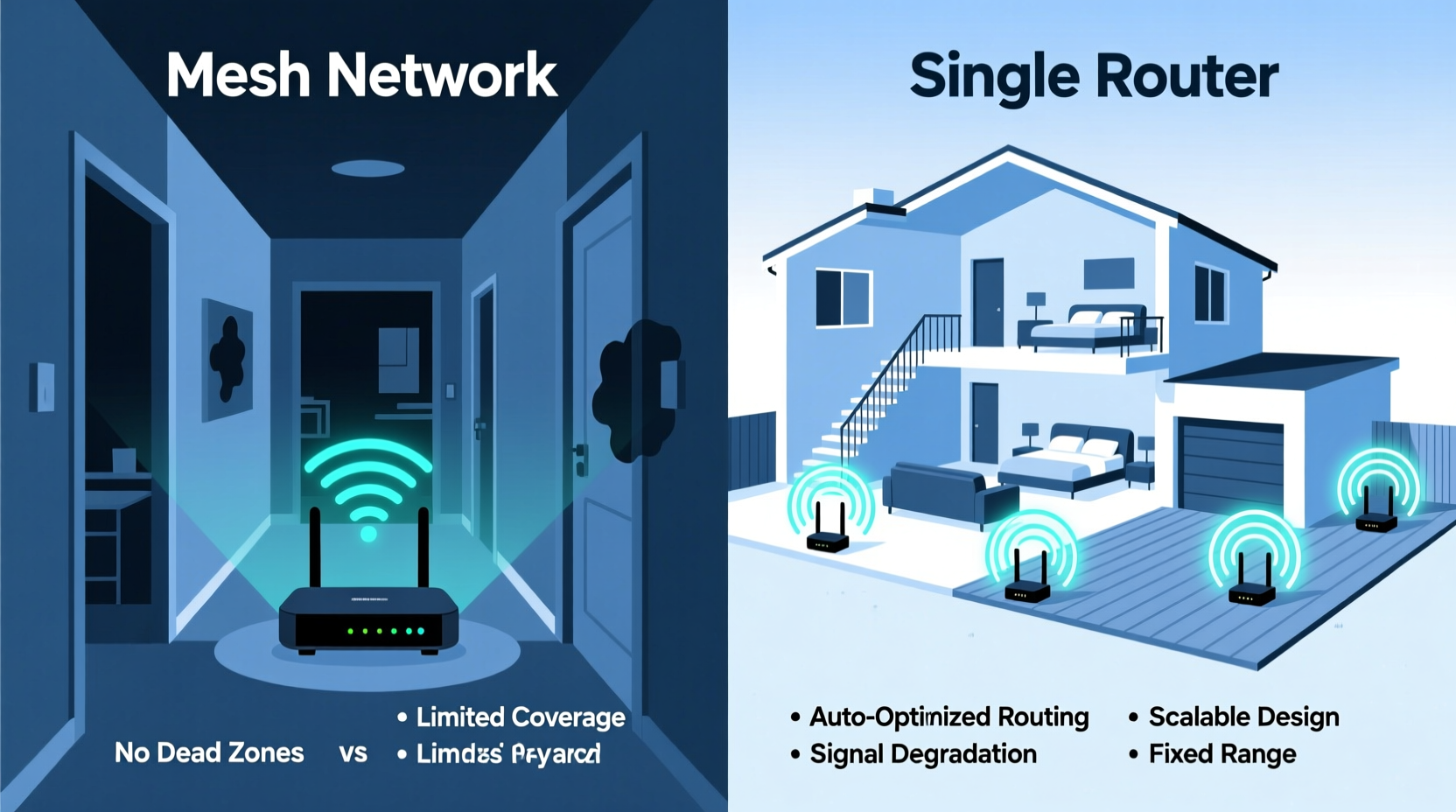
A traditional Wi-Fi setup relies on one central router, usually placed near the modem. This router broadcasts a signal that weakens with distance and obstacles. In smaller homes or open-concept spaces, this often suffices. However, in larger homes—especially those over 2,500 square feet with multiple levels or dense construction materials like brick or concrete—a single router struggles to maintain reliable speeds beyond its immediate vicinity.
Mesh Wi-Fi systems consist of multiple interconnected nodes that work together to blanket your home in seamless coverage. One node connects to the modem, while others (called satellites or extenders) are placed strategically throughout the house. These nodes communicate with each other and automatically route traffic through the strongest path, creating a unified network with a single SSID.
Unlike older range extenders, which often halve bandwidth and create separate networks, mesh systems are designed for smooth handoffs and intelligent load balancing. This makes them especially effective in eliminating dead zones without sacrificing performance.
When a Single Router Falls Short
High-end single-unit routers—particularly tri-band models with powerful antennas and beamforming technology—can deliver impressive range and speed. Some claim coverage up to 3,000 square feet under ideal conditions. However, real-world environments rarely match lab results. Physical barriers such as walls, floors, mirrors, and HVAC ducts absorb or reflect Wi-Fi signals, significantly reducing effective reach.
In a typical two-story home with a basement, placing a single router on the main floor may leave upper bedrooms and lower-level entertainment rooms with spotty connections. Even if devices connect, latency spikes and low throughput make activities like gaming or video conferencing unreliable. Additionally, modern homes filled with smart lights, thermostats, security cameras, and voice assistants strain a single access point, leading to congestion and reduced performance across all devices.
“Wi-Fi isn’t just about raw power—it’s about consistency. A router might have great specs, but if half your house can’t use it effectively, you’re not getting full value.” — David Lin, Network Infrastructure Engineer at HomeNet Labs
Advantages of Mesh Systems in Large Homes
Mesh networks excel where coverage uniformity matters. Their distributed architecture ensures that every corner of a large home receives a strong, stable signal. Here are key benefits specific to expansive residences:
- Seamless roaming: Devices automatically switch to the nearest node as you move, without disconnecting or requiring manual reconnection.
- Consistent speeds: Unlike range extenders, mesh nodes use dedicated backhaul bands (on dual/tri-band systems), preserving bandwidth for end users.
- Easy management: Most mesh systems come with intuitive mobile apps for monitoring device usage, setting parental controls, and running speed tests from any room.
- Scalability: You can add more nodes later if you expand your home or find new dead zones.
- Better handling of interference: Advanced systems use AI-driven channel selection and band steering to optimize performance in crowded RF environments.
Consider a three-story colonial home with a finished basement. A single router in the basement office would struggle to serve the second-floor bedrooms or attic study. A mesh system with nodes on each floor maintains strong throughput regardless of location. Users experience minimal lag during Zoom calls, uninterrupted 4K Netflix streaming, and responsive smart home commands.
Comparing Performance: Real-World Scenarios
| Factor | Single High-End Router | Mesh Wi-Fi System |
|---|---|---|
| Coverage (Large Home) | Limited; degrades beyond 1,500–2,000 sq ft depending on layout | Excellent; scalable to 5,000+ sq ft with additional nodes |
| Signal Consistency | Varies by room; prone to dead zones | Uniform across all areas with proper node placement |
| Setup Complexity | Simple initial setup | Slightly longer due to multiple units, but guided via app |
| Roaming Between Zones | Poor; requires reconnecting or suffers drops | Smooth; automatic handoff between nodes |
| Device Handling (50+ devices) | May struggle with congestion | Better load distribution and QoS features |
| Price (Entry-Level) | $100–$200 | $200–$400 for 3-pack systems |
| Maintenance & Updates | Manual firmware updates common | Most offer automatic background updates |
The trade-off is cost and aesthetic footprint. Mesh systems require more hardware, power outlets, and visible nodes. While newer models are sleek and unobtrusive, some users prefer the minimalist appeal of a single router.
Mini Case Study: The Thompson Residence
The Thompson family lives in a 3,200-square-foot split-level home in suburban Ohio. Their original ISP-provided router sat in the living room on the main floor. Despite being only five years old, they experienced frequent disconnections in the master bedroom (above) and complete Wi-Fi loss in the basement media room.
After trying a Wi-Fi extender—which created a second network and halved streaming quality—they invested in a three-node mesh system. They placed the primary node near the modem, a second upstairs near the bedrooms, and a third in the basement. Within minutes, all devices connected seamlessly to a single network.
Results were immediate: video calls stabilized, their Ring cameras stopped buffering, and the kids’ online gaming saw ping reductions from 120ms to under 30ms in previously weak zones. Six months later, Mr. Thompson reported, “It’s the first time we’ve had reliable Wi-Fi everywhere. We even added outdoor cameras, and the signal reaches our backyard shed.”
Step-by-Step Guide to Choosing the Right Solution
Deciding between a mesh system and a single router shouldn’t be guesswork. Follow this practical timeline to assess your needs and implement the best option:
- Map Your Home Layout (Day 1): Sketch out each floor, noting room sizes, wall types (drywall vs. brick), and existing electrical outlets. Identify areas with poor reception.
- Assess Internet Usage (Day 2): List all connected devices—phones, laptops, TVs, smart speakers, cameras—and how they’re used (streaming, gaming, working). High-density usage favors mesh.
- Test Current Signal (Day 3): Use a Wi-Fi analyzer app (like NetSpot or Wi-Fi Analyzer) to measure signal strength (RSSI) in different rooms. Below -70 dBm indicates poor connectivity.
- Set a Budget (Day 4): Mesh systems typically start around $250 for a 3-pack. Premium single routers cost $150–$300. Factor in long-term value, not just upfront cost.
- Determine Placement Options (Day 5): Can you plug in multiple nodes? Avoid placing them inside cabinets or near microwaves. Ideal locations are central, elevated, and spaced evenly.
- Choose & Install (Day 6–7): Purchase based on research. Set up during a weekend when you can reboot all devices. Test speed in every room post-installation.
Checklist: Is a Mesh Router Right for You?
Answer these questions to determine if a mesh system is the better fit:
- ✅ Is your home larger than 2,500 square feet?
- ✅ Do you have more than two floors or a basement?
- ✅ Are there noticeable Wi-Fi dead zones?
- ✅ Do you frequently use video calls, gaming, or 4K streaming in multiple rooms?
- ✅ Do you have 20+ connected smart home devices?
- ✅ Do you want one network name (SSID) throughout the house?
- ✅ Are you willing to place multiple units and manage a slightly more complex setup?
If you answered “yes” to three or more, a mesh system is likely the superior choice. If your home is smaller, open-concept, or has light usage, a high-performance single router may suffice—especially if budget is a concern.
Frequently Asked Questions
Can I mix mesh nodes from different brands?
No. Mesh systems are proprietary. Nodes must be from the same brand and compatible series (e.g., Google Nest Wifi points only work with Nest routers). Some standards like EasyMesh exist but are not widely adopted.
Do mesh routers slow down my internet speed?
Not inherently. However, wireless backhaul (communication between nodes) can reduce throughput if nodes are too far apart or obstructed. For best performance, use tri-band systems with a dedicated 5GHz backhaul channel or opt for wired Ethernet backhaul when possible.
Can I use a mesh system with my existing internet provider?
Yes. Mesh systems replace your ISP’s router. Simply disable the ISP router’s Wi-Fi and connect the primary mesh node via Ethernet. This avoids double NAT issues and improves stability.
Conclusion: Making the Smart Choice for Your Space
In large homes, the limitations of single-router setups are not just inconvenient—they hinder productivity, entertainment, and the functionality of modern smart living. While high-end routers have improved, physics remains the ultimate constraint: Wi-Fi signals weaken over distance and through obstacles. Mesh systems address this by distributing intelligence and coverage across multiple points, delivering reliability that a single unit simply cannot match at scale.
The investment in a mesh network pays off in daily usability. No more walking to another room to restart a frozen call. No more blaming the router when the baby monitor buffers. It’s not about having more technology—it’s about having better, more dependable connectivity where you need it most.









 浙公网安备
33010002000092号
浙公网安备
33010002000092号 浙B2-20120091-4
浙B2-20120091-4
Comments
No comments yet. Why don't you start the discussion?