Sedentary office life has long been linked to back pain, poor circulation, and declining musculoskeletal health. In response, standing desks have surged in popularity over the past decade. Touted as a solution to “sitting is the new smoking,” they’ve become fixtures in home offices, tech startups, and co-working spaces alike. But beneath the sleek designs and wellness marketing lies a critical question: Are standing desks genuinely beneficial for posture, or are they just another ergonomic fad?
The answer isn’t a simple yes or no. While standing desks can support better spinal alignment and reduce strain from prolonged sitting, their effectiveness depends on how they’re used, individual biomechanics, and overall work habits. This article dives deep into the evidence, practical applications, and common misconceptions to give you a clear picture of whether a standing desk deserves a place in your daily routine.
The Posture Problem with Sitting
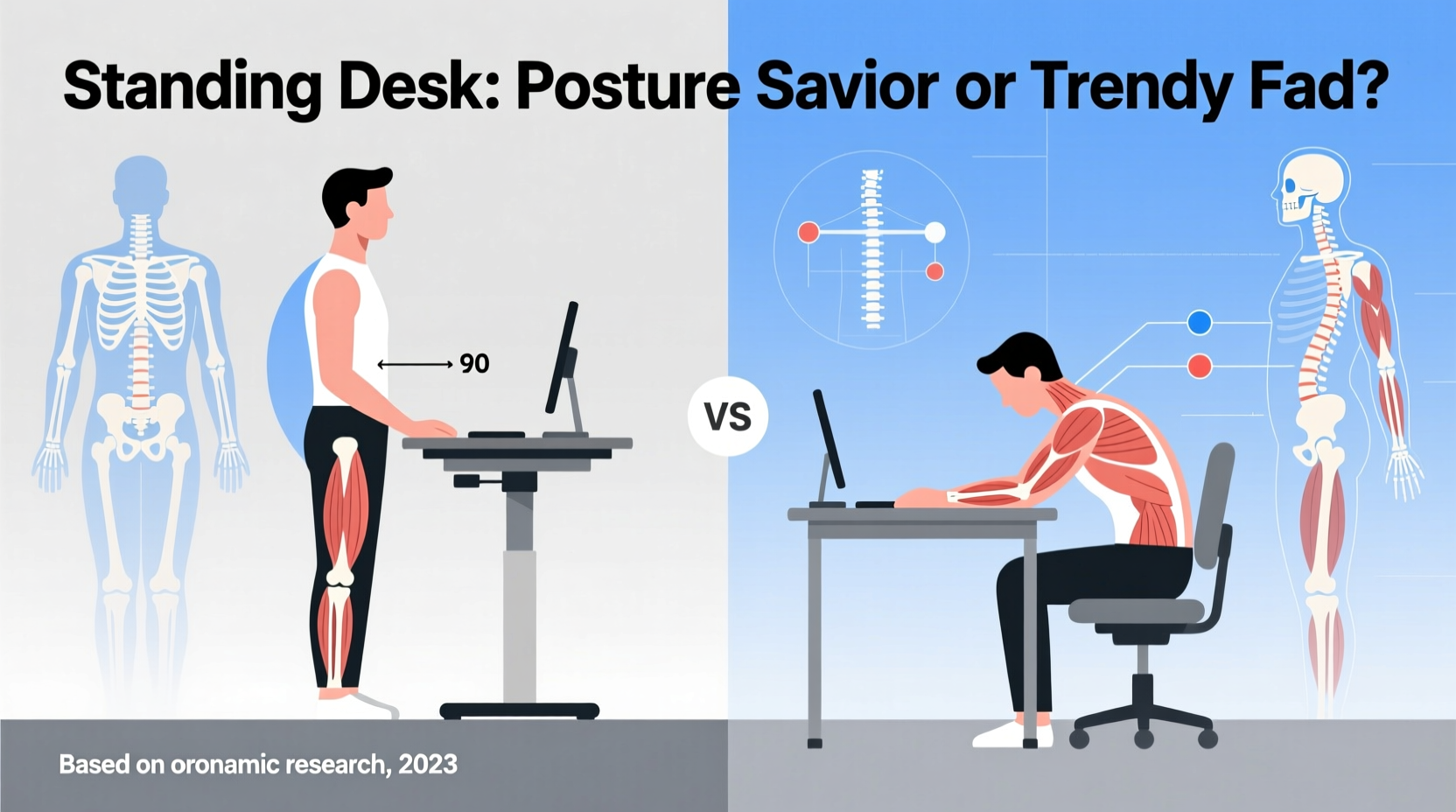
Most people spend 6 to 10 hours a day seated—often in chairs that offer inadequate lumbar support or are improperly adjusted. Over time, this leads to what’s known as “slouched sitting”: shoulders hunched forward, head jutting ahead of the spine (a condition called forward head posture), and lower back losing its natural curve.
This posture places excessive pressure on intervertebral discs, tightens hip flexors, weakens glutes, and overworks neck and shoulder muscles. The result? Chronic discomfort, reduced lung capacity, and increased risk of degenerative disc disease.
“Prolonged sitting alters muscle balance and joint mechanics, contributing to postural dysfunction even in otherwise healthy individuals.” — Dr. Laura Chen, Physical Therapist & Ergonomics Consultant
Standing, in theory, counters these issues by encouraging a more neutral spine, engaging core stabilizers, and reducing compressive forces on the lumbar vertebrae. But simply swapping a chair for a stand-up desk doesn’t automatically fix posture—it can even create new problems if done incorrectly.
How Standing Desks Influence Posture: The Science
Research on standing desks shows mixed but generally positive outcomes when it comes to posture and musculoskeletal health. A 2018 study published in Occupational Medicine found that participants who used sit-stand desks reported significantly less upper back and neck pain after six weeks compared to those who remained seated all day.
Another longitudinal study from the University of Waterloo demonstrated that alternating between sitting and standing every 30 minutes helped maintain natural spinal curvature and reduced disc compression. However, the same study warned that continuous standing (>90 minutes) led to increased fatigue and pelvic tilt, which can ironically worsen posture over time.
The key takeaway: **intermittent use**—not constant standing—is what delivers measurable postural benefits.
Common Standing Desk Mistakes That Hurt Posture
Many users install a standing desk only to develop new aches in their feet, knees, or lower back. Why? Because improper setup undermines potential benefits. Here are frequent errors that sabotage posture:
- Desk height too high or too low: Forces wrists into awkward angles or causes shoulder shrugging, leading to tension in the trapezius muscles.
- Standing still for hours: Immobility while standing reduces blood flow and increases static load on joints.
- Wearing unsupportive footwear: Flats or bare feet on hard floors contribute to plantar fasciitis and postural collapse.
- Poor monitor positioning: Looking down at a laptop or monitor below eye level strains the cervical spine.
- No anti-fatigue mat: Hard surfaces accelerate leg fatigue, prompting users to shift weight unevenly and lean on one hip.
These missteps show that a standing desk isn’t a plug-and-play posture fix. It requires thoughtful configuration and behavioral adjustments.
Do’s and Don’ts of Using a Standing Desk for Posture
| Do’s | Don’ts |
|---|---|
| Set desk height so elbows are at 90° and wrists straight when typing | Use a standing desk without adjusting your chair or monitor height |
| Position monitor top at or slightly below eye level | Stand for more than 60 consecutive minutes without a break |
| Alternate between sitting and standing throughout the day | Lock your knees or shift weight to one leg |
| Wear supportive shoes and use an anti-fatigue mat | Hunch over your keyboard or lean on your forearms |
| Engage core muscles gently to support spinal alignment | Ignore early signs of foot or lower back discomfort |
Real-World Example: How One Remote Worker Improved His Posture
James, a 37-year-old software developer, began experiencing chronic neck stiffness and mid-back pain after transitioning to full-time remote work. He worked 9–10 hours daily in a dining chair with his laptop on a stack of books. After a consultation with a physical therapist, he invested in an adjustable standing desk—but didn’t see improvement at first.
He was standing for three-hour stretches, wearing flip-flops, and placing his monitor at waist height. Within weeks, he developed heel pain and felt more fatigued than before.
After recalibrating his setup—raising the monitor to eye level, using an external keyboard, wearing supportive sneakers, and following a 45-minute sit / 45-minute stand rotation—his symptoms improved dramatically within a month. His therapist noted better thoracic extension and reduced forward head posture during follow-up assessments.
James’s experience illustrates a crucial point: the tool is only as effective as the technique behind it.
Step-by-Step Guide to Setting Up Your Standing Desk for Optimal Posture
- Adjust desk height: Stand with arms at your sides. Raise or lower the desk until the work surface is at elbow level when your arms form a 90-degree angle.
- Position your monitor: Center the screen directly in front of you. The top of the display should be at or slightly below eye level. Use a riser if needed.
- Align input devices: Keep your keyboard and mouse close enough that you don’t need to reach forward. Wrists should remain neutral, not bent up or down.
- Stand correctly: Distribute weight evenly across both feet. Slight knee bend (not locked). Engage your core lightly. Avoid arching your lower back.
- Add supportive elements: Place an anti-fatigue mat underfoot. Wear cushioned, supportive shoes—even at home.
- Create a movement rhythm: Start with 20 minutes of standing per hour. Gradually increase to 30–45 minutes as your body adapts. Use a timer or smart desk reminder.
- Incorporate micro-movements: Shift weight, perform small calf raises, or do gentle torso twists every 10 minutes to keep circulation flowing.
What Experts Say About Standing Desks and Spinal Health
Ergonomics researchers emphasize that variety—not any single position—is the cornerstone of good posture. “The spine thrives on movement and change,” says Dr. Nina Patel, a biomechanics specialist at McGill University. “Whether you're sitting or standing, staying static is the enemy.”
“The best posture is the next posture. Frequent shifts in position reduce cumulative strain and promote muscular balance.” — Dr. Nina Patel, Biomechanics Researcher
This principle supports the use of sit-stand desks not as a replacement for sitting, but as a tool for dynamic work. The goal isn’t to stand all day, but to eliminate prolonged immobility.
When a Standing Desk Might Not Be Right for You
While many benefit from standing desks, they aren’t universally suitable. Certain conditions may make prolonged standing counterproductive or even harmful:
- Varicose veins or circulatory issues: Extended standing can exacerbate venous insufficiency.
- Lower back injuries: Some spinal conditions (e.g., spondylolisthesis) may worsen with improper standing mechanics.
- Foot or knee pain: Without proper support, standing can aggravate plantar fasciitis or patellar tendonitis.
- Pregnancy: Later stages may make standing uncomfortable due to weight distribution changes.
If you have pre-existing health concerns, consult a physical therapist or occupational health specialist before making significant workspace changes.
Frequently Asked Questions
Can a standing desk fix bad posture?
Not on its own. A standing desk can support better posture by promoting spinal alignment and reducing slouching, but only if used correctly and combined with mindful ergonomics, movement, and muscle engagement. Long-term improvements require consistent habit changes, not just equipment upgrades.
How long should I stand at my desk each day?
Start with 30 minutes of standing per work hour (e.g., 30 minutes standing, 30 minutes sitting). As your body adapts, aim for up to two hours of total standing time spread throughout the day. Avoid standing continuously for more than 45–60 minutes without a seated break.
Are standing desks worth the cost?
For many, yes—especially if you experience back, neck, or shoulder pain from sitting. Even modest improvements in comfort and energy can justify the investment. Look for models with smooth height adjustment, stability, and a warranty. However, a costly desk won’t help if not used properly, so prioritize education and ergonomics over features.
Checklist: Is Your Standing Desk Setup Posture-Friendly?
- ✅ Desk height allows elbows at 90 degrees when typing
- ✅ Monitor is at eye level, centered in front of you
- ✅ Keyboard and mouse are within easy reach, no reaching forward
- ✅ Feet are flat on the floor or on an anti-fatigue mat
- ✅ Wearing supportive footwear (not barefoot or in slippers)
- ✅ Alternating between sitting and standing every 30–60 minutes
- ✅ Maintaining a neutral spine—ears over shoulders, shoulders over hips
- ✅ Moving regularly: shifting weight, stretching, walking briefly
Conclusion: Beyond the Trend—Building Sustainable Posture Habits
Standing desks are more than a wellness trend—they’re a response to decades of research linking sedentary behavior with poor health outcomes. When used intelligently, they can play a meaningful role in improving posture, reducing discomfort, and increasing daily movement. But they are tools, not magic solutions.
The real benefit lies not in standing itself, but in breaking the cycle of static sitting. Whether you use a standing desk or not, the foundation of good posture is variation, awareness, and alignment. Invest in ergonomics, listen to your body, and make movement a non-negotiable part of your workday.









 浙公网安备
33010002000092号
浙公网安备
33010002000092号 浙B2-20120091-4
浙B2-20120091-4
Comments
No comments yet. Why don't you start the discussion?