For years, the path to playing AAA games has been straightforward: buy a console or a high-end PC, install the game, and press start. But with the rise of cloud gaming platforms like Xbox Cloud Gaming (xCloud), NVIDIA GeForce NOW, and PlayStation Plus Premium, that equation is shifting. Gamers now face a new decision—should they invest in physical hardware or rely on streaming technology to deliver blockbuster titles directly to their screens?
The answer isn't simple. While cloud gaming promises instant access and no downloads, traditional consoles offer reliability, consistent performance, and full ownership. When it comes to AAA titles—games like *Elden Ring*, *Spider-Man 2*, or *Hogwarts Legacy*—smooth performance is non-negotiable. So, which approach delivers a better experience?
Understanding the Core Differences
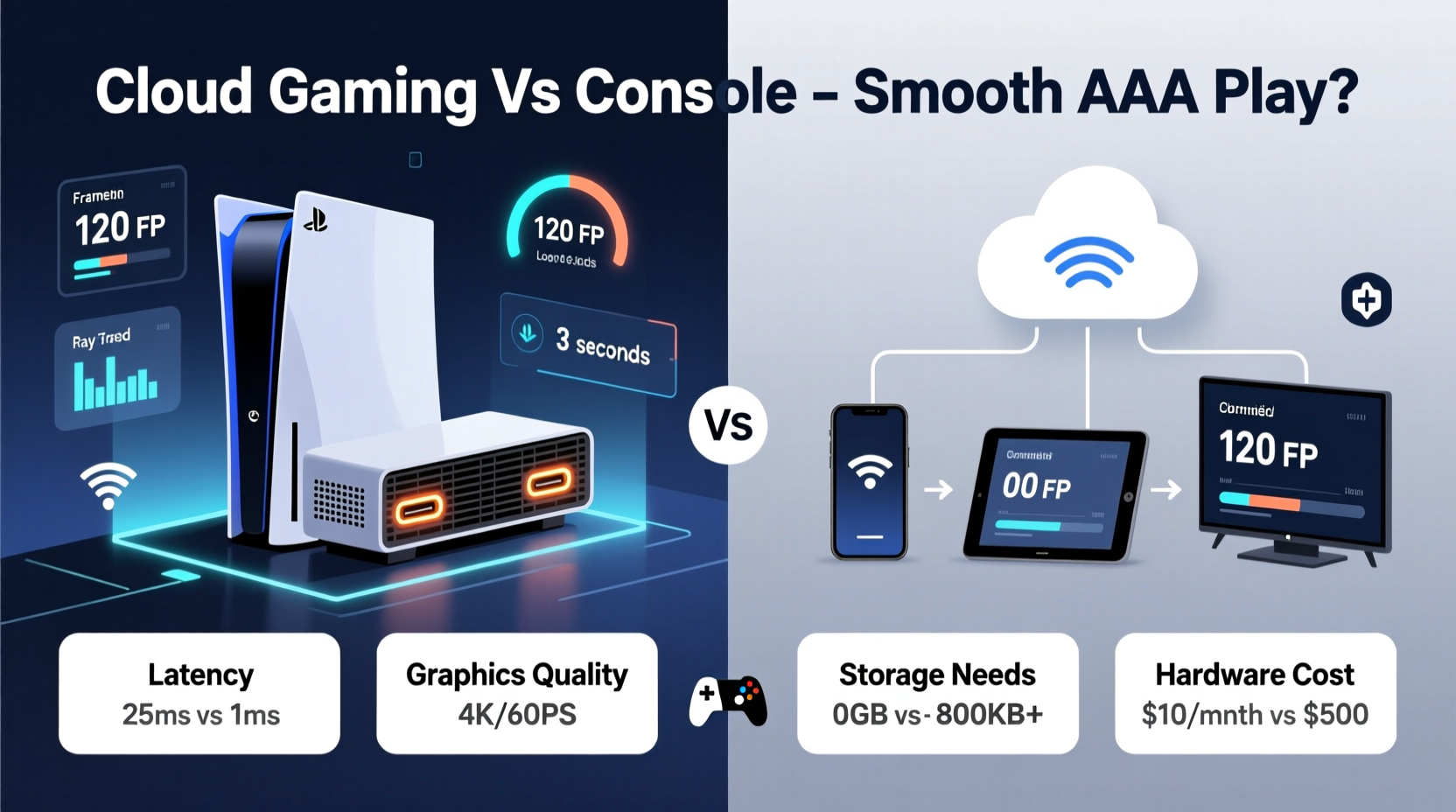
At its core, cloud gaming streams gameplay from remote servers to your device over the internet. You’re not running the game locally; instead, inputs from your controller are sent to a data center where the game executes, and the video output is streamed back to you in real time. This model eliminates the need for powerful local hardware.
In contrast, owning a console means the processing happens entirely on your end. The PS5, Xbox Series X, or a gaming PC handles rendering, physics, AI, and audio—all in your living room. This gives developers tighter control over performance and allows for optimizations tailored to specific hardware.
The key trade-off? Control versus convenience. Consoles provide predictable, high-fidelity experiences but require upfront investment and physical storage. Cloud gaming reduces entry barriers but depends heavily on external factors like internet stability and server load.
Performance: Frame Rates, Latency, and Visual Fidelity
AAA games demand high frame rates, low input lag, and rich graphical detail. On paper, modern consoles can render these titles at 4K resolution with up to 60 frames per second (fps), sometimes even 120 fps in performance modes. Cloud platforms aim to match this, but results vary.
Most cloud services cap streaming quality at 1080p or 4K at 60 fps, depending on subscription tier and connection speed. However, even with a strong internet connection, compression artifacts, dynamic resolution scaling, and temporary drops in bit rate can affect image clarity. Textures may appear blurry during fast motion, and shadows or lighting effects can degrade under network strain.
Latency remains the biggest hurdle. Input delay—the time between pressing a button and seeing the result on screen—is critical in fast-paced AAA titles like *Call of Duty* or *God of War*. Local consoles typically have sub-30ms latency. Cloud gaming, even under ideal conditions, adds 40–100ms due to round-trip data transmission. For competitive or rhythm-sensitive gameplay, this difference is noticeable.
“Latency is the Achilles’ heel of cloud gaming. No matter how powerful the server, if the signal takes too long to travel, the immersion breaks.” — Dr. Alan Zhou, Network Optimization Researcher at MIT Media Lab
Cost Comparison Over Time
Let’s break down the financial aspects. A new-generation console costs between $400 and $500 upfront. Games average $70 each, and while digital libraries are permanent, there's no way around the initial hardware expense.
Cloud gaming appears cheaper at first glance. Services like Xbox Game Pass Ultimate ($17/month) include both cloud access and a rotating library of AAA titles. GeForce NOW offers tiers from free to $20/month for RTX 4080-level performance. But long-term costs add up. After three years, a $17/month subscription totals $612—more than the price of a console.
Additionally, some platforms don’t grant ownership. Cancel your subscription, and your access disappears. Others, like Ubisoft+, allow play via cloud but still require separate purchases for full ownership.
| Factor | Owning a Console | Cloud Gaming |
|---|---|---|
| Upfront Cost | $400–$500 | $0–$20/month |
| Game Ownership | Yes (digital or physical) | Limited (subscription-based access) |
| Internet Dependency | Minimal (only for updates & online play) | High (must be stable and fast) |
| Long-Term Cost (3 years) | $500 + ~$200 in games | $600+ in subscriptions |
| Hardware Upgrades | Every 6–8 years | None required |
Accessibility and Flexibility: Who Benefits Most?
Cloud gaming shines in flexibility. With xCloud, you can switch from playing *Starfield* on your phone during a commute to continuing on your TV at home—all without re-downloading. This seamless continuity is unmatched by traditional setups.
It also democratizes access. A gamer in a dorm room with a modest laptop and good Wi-Fi can play *Cyberpunk 2077* at near-console quality without buying thousands of dollars in equipment. Families with multiple players can avoid purchasing multiple consoles since cloud accounts support shared access across devices.
However, this flexibility hinges on infrastructure. Rural areas with limited broadband options often can’t achieve the 15–25 Mbps recommended for smooth streaming. Even urban users may face throttling during peak hours. In contrast, once a console is set up, performance remains consistent regardless of daily network fluctuations.
Mini Case Study: Maria’s Hybrid Setup
Maria lives in a small apartment with her partner and doesn’t have space for a full entertainment center. She uses an iPad and a Bluetooth controller to play *Horizon Forbidden West* via PlayStation Plus Premium. Her internet plan offers 100 Mbps fiber, so streaming works well most days.
But last month, during a neighborhood outage, she couldn’t play for two days. Meanwhile, her cousin who owns a PS5 continued without interruption. Maria realized that while cloud gaming fits her lifestyle, it lacks resilience. She now keeps a used PS4 as a backup—a hybrid solution balancing convenience and reliability.
Game Library and Exclusivity
Another crucial factor is availability. Not all AAA titles are accessible via cloud. Publishers may delay or exclude games due to licensing, technical limitations, or strategic decisions. For example, *The Legend of Zelda: Tears of the Kingdom* is only playable on Nintendo Switch hardware—no cloud option exists.
Xbox has made significant strides, offering nearly all first-party AAA releases day-one on Game Pass. Sony is expanding its cloud catalog but lags behind, especially for older exclusives. Third-party services like GeForce NOW let you stream purchased games from Steam or Epic, but compatibility isn’t universal.
If you prioritize specific franchises or studios, check availability before committing. Owning a console guarantees access to platform-exclusive titles, while cloud users must adapt to what’s available—and when.
Checklist: Is Cloud Gaming Right for You?
- ✅ Do you have a stable internet connection with at least 25 Mbps download speed?
- ✅ Are you comfortable with subscription models instead of game ownership?
- ✅ Do you frequently switch devices or play on the go?
- ✅ Are you mainly interested in games already included in major cloud libraries?
- ❌ Do you play highly competitive or fast-response games regularly?
- ❌ Do you live in an area with frequent outages or data caps?
If most of your answers are “yes” to the positives and “no” to the negatives, cloud gaming could be a strong fit.
Future Outlook: Where Is This Heading?
Cloud gaming is improving rapidly. 5G networks, edge computing, and AI-powered compression (like NVIDIA’s DLSS for streaming) promise lower latency and higher fidelity. Google Stadia may have failed, but Microsoft and Sony are investing billions into infrastructure.
Yet, hardware evolution continues too. Next-gen consoles are expected within five years, pushing ray tracing, SSD speeds, and AI rendering further. Physical media may decline, but local processing power isn’t disappearing.
The future likely won’t be one or the other—it will be blended. Imagine a console that offloads intensive tasks to the cloud during complex scenes, or a cloud service that caches parts of a game locally for smoother playback. The line between local and remote will blur.
Frequently Asked Questions
Can I play AAA games on cloud gaming with a mobile device?
Yes, provided you have a compatible controller and strong Wi-Fi or 5G. Services like Xbox Cloud Gaming support phones and tablets, letting you play titles like *Forza Horizon 5* or *Assassin’s Creed Valhalla* on the go. Performance depends on network quality and device display capabilities.
Does cloud gaming use a lot of data?
Yes. Streaming at 1080p/60fps consumes about 2.5–5 GB per hour. At 4K, it can exceed 7 GB/hour. Users with data caps should monitor usage closely or opt for offline downloads when possible.
Are saved games stored in the cloud?
Most major platforms automatically sync save files to the cloud. Both console ecosystems (PSN, Xbox Live) and cloud gaming services preserve progress across devices, so switching between local and streamed play is usually seamless.
Conclusion: It Depends on Your Priorities
Is cloud gaming better than owning a console for playing AAA titles smoothly? The answer depends on what you value most.
If you prioritize performance consistency, ownership, and the best possible visual and responsive experience, a console remains the superior choice. It offers predictable, high-quality gameplay unaffected by internet hiccups.
But if you value flexibility, lower entry cost, and the ability to play across devices without managing storage or updates, cloud gaming is a compelling alternative—especially as technology improves.
For many, the optimal path lies in combining both. Use a console as your primary setup for peak performance, and supplement with cloud gaming for travel, secondary screens, or trying games before buying. This hybrid approach leverages the strengths of each system.









 浙公网安备
33010002000092号
浙公网安备
33010002000092号 浙B2-20120091-4
浙B2-20120091-4
Comments
No comments yet. Why don't you start the discussion?