The iPhone 3G was revolutionary in 2008. It introduced 3G connectivity, GPS, and an app store that reshaped mobile technology. But comparing it to a modern LG smartphone—like the LG Velvet or even older models such as the LG G7—reveals a chasm of technological advancement. While nostalgia has its charm, practicality demands honesty: using an iPhone 3G today means sacrificing nearly every meaningful aspect of mobile experience. Let’s break down exactly what you’re giving up—and whether any part of that trade-off is justified.
Performance and Hardware: A Generational Divide
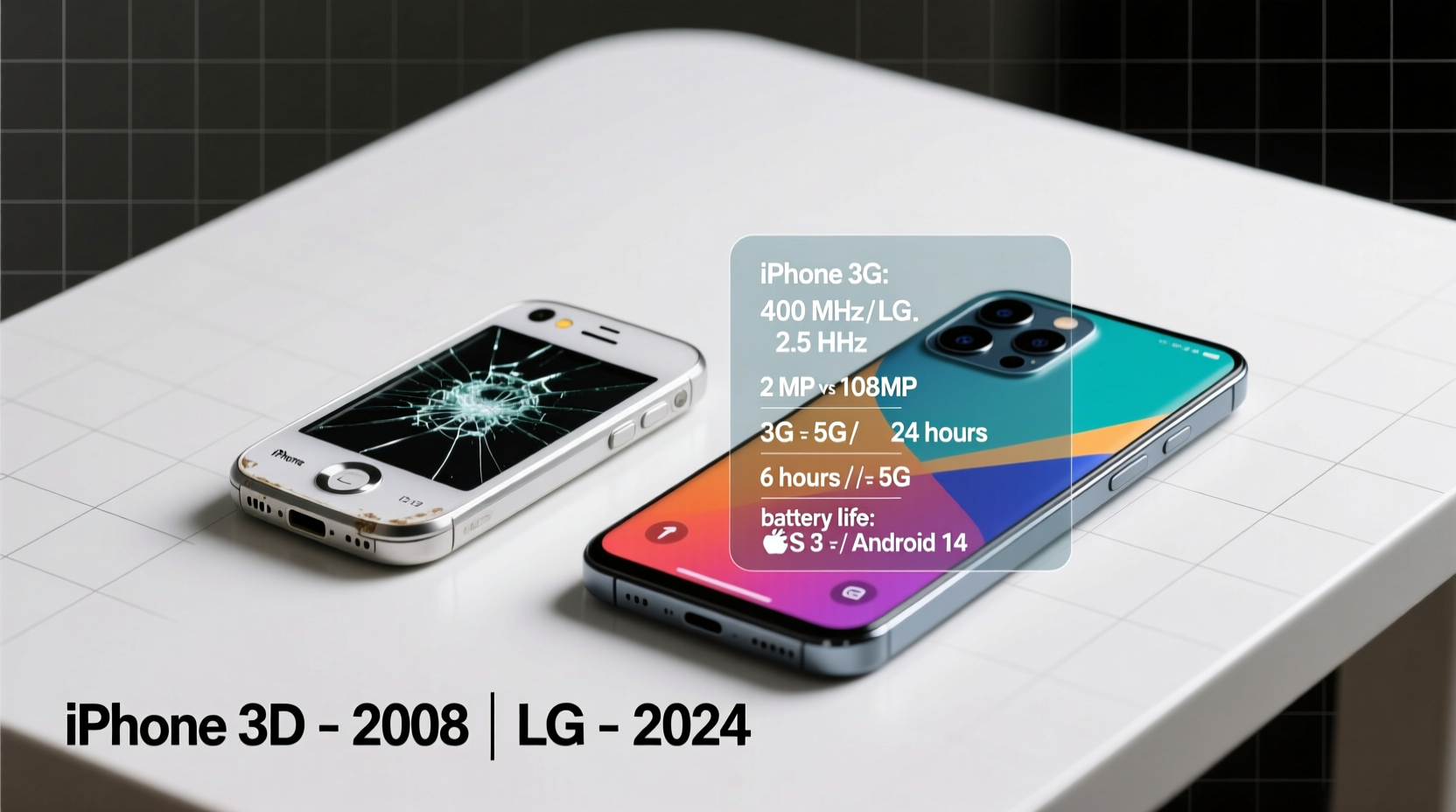
The iPhone 3G ran on a 412 MHz ARM 11 processor with just 128 MB of RAM. By contrast, even mid-tier modern LG phones feature multi-core processors exceeding 2 GHz and at least 4 GB of RAM. This isn’t just a minor upgrade—it’s like comparing a bicycle to a sports car.
Modern smartphones handle multitasking effortlessly. You can stream HD video, navigate with turn-by-turn directions, receive messages, and run background music—all simultaneously. The iPhone 3G struggles to load a single webpage without freezing. Even launching native apps takes seconds, not milliseconds.
Display and Usability Experience
The iPhone 3G had a 3.5-inch screen with a resolution of 320x480 pixels (165 PPI). Today’s LG phones offer displays up to 6.8 inches with Quad HD+ resolution (over 500 PPI), OLED color accuracy, and high refresh rates. Text is sharper, videos are immersive, and user interfaces respond instantly.
Touch responsiveness on the iPhone 3G feels sluggish by modern standards. There's no haptic feedback, no adaptive brightness, and certainly no facial recognition or fingerprint sensor. Unlocking requires manually entering a passcode—a tedious process when done dozens of times daily.
Software and App Ecosystem: Left Behind
This is where the gap becomes most glaring. The iPhone 3G runs iOS 3.1.3—the last version it supports. That means no access to the current App Store. Most modern apps—including Instagram, WhatsApp, Google Maps, and banking applications—require iOS 12 or higher. They simply won’t install or function on iOS 3.
Even web browsing is severely limited. Safari on iOS 3 lacks support for modern JavaScript, HTML5, and secure encryption protocols (TLS 1.2+). Many websites either fail to load or display broken layouts. HTTPS warnings are common because the device can’t verify certificates properly.
“Devices more than a decade old shouldn’t be expected to run modern software—but users often underestimate how much functionality they lose.” — Dr. Alan Torres, Mobile Systems Researcher at MIT
Security Risks of Using Outdated Devices
Apple stopped signing security updates for the iPhone 3G in 2010. That means every known vulnerability since then remains unpatched. Connecting such a device to public Wi-Fi networks exposes it to packet sniffing, man-in-the-middle attacks, and malware injection—even if unintentional.
Modern LG phones, even those discontinued, received security patches within the past few years. They include sandboxed app environments, encrypted storage, and regular OS-level updates. Some still receive monthly firmware updates through carrier channels.
| Feature | iPhone 3G | Modern LG Phone (e.g., LG Velvet) |
|---|---|---|
| Operating System | iOS 3.1.3 (2009) | Android 11 (upgradable), ongoing security patches |
| Processor | 412 MHz ARM 11 | Snapdragon 765G (Octa-core, 2.4 GHz) |
| RAM | 128 MB | 6–8 GB |
| Storage | 8/16 GB (non-expandable) | 128 GB (expandable via microSD) |
| Camera | 2 MP rear, no front camera | Triple rear (48MP+8MP+5MP), 16MP front |
| Battery Life | ~5 hours talk time | Up to 18 hours mixed use |
| Connectivity | 3G, Bluetooth 2.0, no hotspot | 5G, Bluetooth 5.0, Wi-Fi 6, USB-C tethering |
Real-World Example: A Week with the iPhone 3G
Consider Sarah, a college student who inherited her uncle’s old iPhone 3G. Hoping to save money, she tried using it as her primary phone for one week. Here’s what happened:
- She couldn’t install her university’s learning management app—required for submitting assignments.
- Her bank’s mobile site wouldn’t load due to outdated TLS support.
- She missed ride-share pickups because Google Maps failed to track her location accurately.
- Text messages from group chats arrived hours late—or not at all—due to push notification failures.
- She resorted to using a library computer for basic tasks, wasting valuable time.
By day five, she switched back to a budget Android device. “It wasn’t about being trendy,” she said. “It was about being able to live my life normally.”
What You’re Missing Beyond Specs
It’s easy to focus on raw numbers, but the true cost lies in lost capabilities:
- No cloud integration: iCloud, Google Drive, Dropbox—all require modern authentication and APIs unavailable on iOS 3.
- Limited communication: iMessage doesn’t exist yet; SMS is the only option. MMS barely works.
- No voice assistants: Siri wasn’t introduced until the iPhone 4S.
- Poor accessibility: No screen readers, magnification, or hearing aid compatibility features found in modern systems.
- No emergency features: No automatic crash detection, SOS alerts, or location sharing during emergencies.
Environmental and Ethical Considerations
Some argue that reusing old devices reduces e-waste. While noble in intent, this only makes sense if the device serves a real purpose. A phone that cannot perform basic functions ends up discarded sooner, negating any environmental benefit. Responsible recycling or donating functional electronics is far more sustainable than clinging to obsolete hardware.
FAQ: Common Questions About Using Legacy Phones
Can I at least use the iPhone 3G as an iPod or offline device?
Yes—with limitations. You can play stored music and view photos. However, syncing requires iTunes 10 or earlier, which may not run on modern computers. Also, battery degradation over 15+ years means runtime is likely under 30 minutes.
Are there any modern LG phones worse than the iPhone 3G?
No. Even entry-level LG models from 2017 onward outperform the iPhone 3G in every category. At minimum, they run modern operating systems, connect securely to networks, and support essential apps.
Could jailbreaking help me run newer apps on the iPhone 3G?
No. Jailbreaking removes restrictions but doesn’t add processing power or memory. Developers don’t compile apps for 32-bit ARMv6 architecture anymore. Even if installed, apps would crash instantly due to unsupported frameworks.
Step-by-Step Guide: Upgrading from iPhone 3G to a Modern LG Device
- Back up your iPhone 3G data: Use iTunes to save contacts, notes, and media while possible.
- Select a compatible LG model: Look for unlocked LG phones supporting your carrier (Verizon, AT&T, T-Mobile).
- Transfer SIM card or request new: Ensure LTE compatibility; iPhone 3G uses micro-SIM, but newer networks require nano-SIM or eSIM.
- Set up your LG phone: Follow setup wizard, sign into Google account, restore contacts/calendar.
- Install essential apps: Banking, social media, maps, messaging—all available on Google Play Store.
- Migrate media: Transfer music and photos via USB cable or cloud services.
- Retire the iPhone 3G responsibly: Recycle through Apple’s program or donate to a tech museum if historically significant.
Conclusion: Embrace Progress, Not Nostalgia
The iPhone 3G changed history. But today, it belongs in a museum, not your pocket. Choosing a modern LG phone isn’t about luxury—it’s about access to tools that enable education, employment, safety, and connection. You’re not just upgrading hardware; you’re reclaiming independence in a digital world.









 浙公网安备
33010002000092号
浙公网安备
33010002000092号 浙B2-20120091-4
浙B2-20120091-4
Comments
No comments yet. Why don't you start the discussion?