The Samsung Galaxy Buds 3 Pro represent a significant leap in true wireless audio, combining premium sound, active noise cancellation, and seamless integration with the Galaxy ecosystem. One of the most practical questions users face after purchase: Is the charging case truly necessary, or can you skip it and rely entirely on a wireless charger? The short answer is no—you cannot use the earbuds without the case for regular charging. But the full picture is more nuanced, involving battery longevity, portability, protection, and real-world usability.
Understanding the Role of the Charging Case
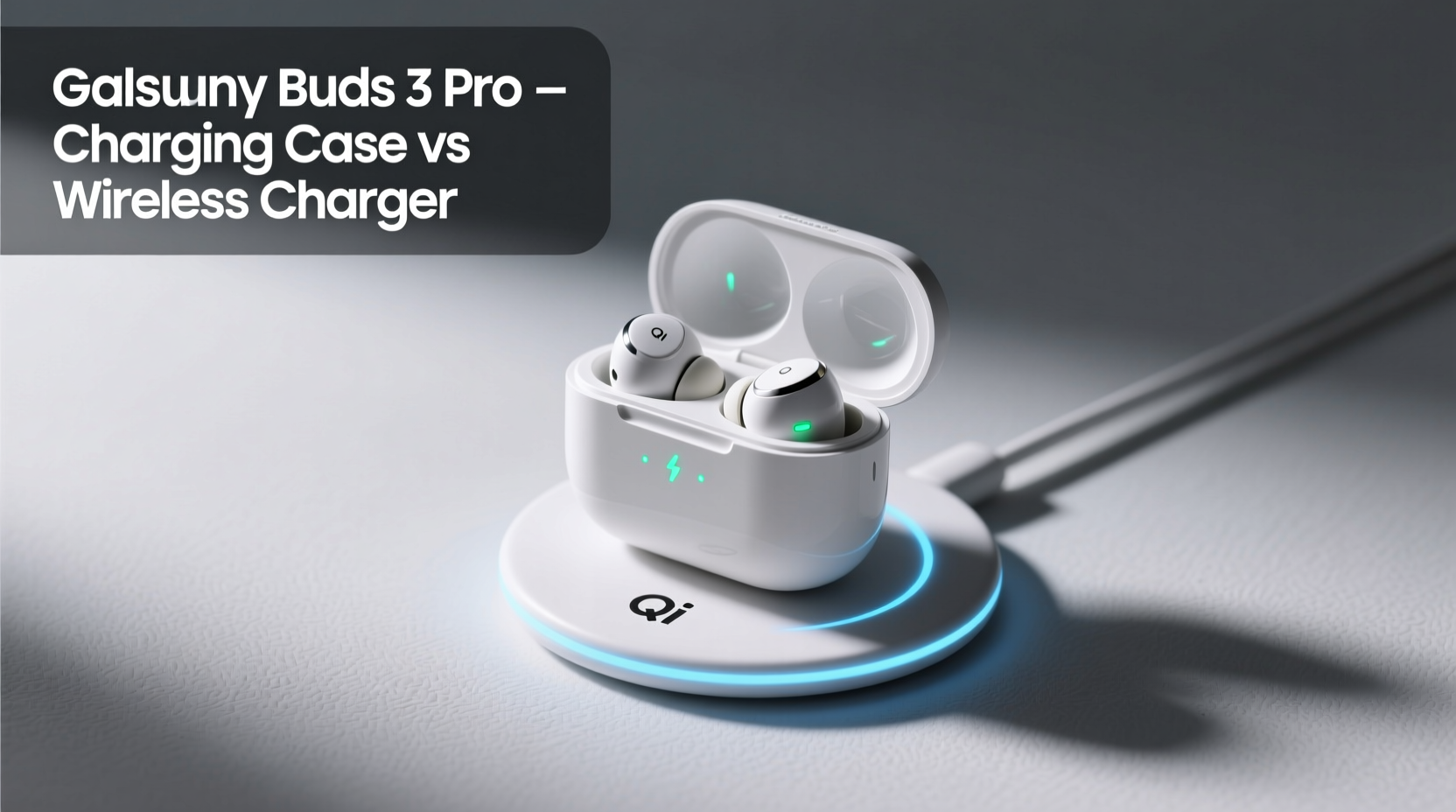
The charging case isn’t just an accessory—it’s an integral part of the Galaxy Buds 3 Pro ecosystem. The earbuds themselves have a small internal battery, typically offering around 6–8 hours of playback with ANC enabled. The case acts as a portable power bank, extending total battery life to up to 28 hours depending on usage.
More importantly, the case provides physical protection, secure storage, and a controlled environment that prevents dust, moisture, and accidental damage. Without it, the earbuds would be exposed, increasing the risk of loss or degradation from environmental factors.
“True wireless earbuds are only as reliable as their charging solution. The case isn’t optional—it’s the backbone of daily usability.” — David Lin, Senior Audio Engineer at SoundInsight Labs
Can You Use a Wireless Charger Instead of the Case?
You cannot charge the Galaxy Buds 3 Pro directly via a standard Qi wireless charger. Unlike smartphones, the earbuds lack built-in wireless charging coils. Instead, wireless charging applies to the case itself. The case supports Qi-compatible wireless charging, meaning you place the closed case on a charging pad to replenish its internal battery.
This means the case remains essential. Even if you never use the included USB-C cable, you still need the case to store and charge the earbuds. The wireless charging feature simply offers an alternative method for refueling the case—not the buds directly.
Benefits of Keeping and Using the Charging Case
The charging case does far more than just add extra battery. Here’s why it’s indispensable:
- Battery Extension: Recharges the earbuds multiple times on the go.
- Portability: Compact and pocketable, ideal for travel or commuting.
- Protection: Shields delicate earbuds from scratches, drops, and debris.
- Secure Storage: Prevents misplacement with snug-fit compartments.
- Smart Features: Enables firmware updates, tracking via SmartThings Find, and quick pairing.
Without the case, you lose access to these core functionalities. Attempting to store the earbuds elsewhere—such as in a fabric pouch or drawer—increases the risk of damage and makes charging impractical.
Charging Options Compared: Wired vs. Wireless
While the case is mandatory, how you charge it offers flexibility. Below is a comparison of available charging methods for the Galaxy Buds 3 Pro case:
| Charging Method | Speed | Convenience | Best For |
|---|---|---|---|
| USB-C Cable (Included) | Fast (~1.5 hours full case) | High (direct connection) | Overnight charging, low-battery emergencies |
| Qi Wireless Charger | Moderate (~2 hours full case) | Very High (drop-and-charge) | Nightstands, desks, multi-device setups |
| Phone Reverse Wireless Charging | Slow (~3+ hours) | Moderate (emergency only) | On-the-go top-ups when no charger is available |
| Digital Assistant Charging Pads (e.g., Galaxy Watch dock) | Moderate | High (if already using compatible devices) | Integrated smart home environments |
All methods require the case. None allow direct earbud charging.
Real-World Scenario: A Day Without the Case
Consider Maria, a frequent commuter who loves her Galaxy Buds 3 Pro for calls and music. One morning, she accidentally leaves the case at home. She finishes her 90-minute round-trip commute, uses the buds during a workout, and by mid-afternoon, the battery hits zero. With no case, she can’t recharge them—even with a wireless pad. Her earbuds remain useless until she returns home.
In contrast, had she carried the case, a 10-minute charge during lunch would have restored over 50% battery. This example highlights the case’s role not just as a charger, but as a lifeline for uninterrupted use.
Step-by-Step: Maximizing Case and Battery Longevity
To get the most out of your Galaxy Buds 3 Pro and their case, follow this routine:
- Charge nightly: Place the case on a wireless pad or connect via USB-C before bed.
- Clean contacts weekly: Use a dry cotton swab to wipe the charging pins inside the case and on the earbuds.
- Avoid extreme temperatures: Don’t leave the case in direct sunlight or freezing cars.
- Update firmware regularly: Open Galaxy Wearable app to ensure optimal power management.
- Use protective accessories: Consider a silicone sleeve to prevent scratches and improve grip.
This routine ensures consistent performance and extends the lifespan of both earbuds and case beyond the typical 2–3 years.
Frequently Asked Questions
Can I charge the Galaxy Buds 3 Pro without the case using any third-party device?
No. There are no commercially available or safe third-party solutions for charging the earbuds directly. They are designed exclusively to charge via contact pins inside the official case.
Does wireless charging wear out the case battery faster?
Not significantly. Modern lithium-ion batteries handle wireless charging efficiently. However, consistently letting the case drain to 0% before recharging can reduce long-term battery health. Aim to keep it between 20% and 80% when possible.
What happens if I lose the charging case?
You can purchase a replacement directly from Samsung. The new case will pair automatically with your existing earbuds. However, losing the case leaves your earbuds unusable until replaced, emphasizing its necessity.
Practical Checklist: Getting the Most From Your Galaxy Buds 3 Pro Setup
- ✅ Always carry the case when using the earbuds away from home
- ✅ Use a certified Qi wireless charger for consistent results
- ✅ Enable “Open Case” notifications in the Galaxy Wearable app
- ✅ Keep the case clean and free of pocket lint
- ✅ Store in a cool, dry place when not in use for extended periods
- ✅ Register your device on Samsung Members for warranty support
Conclusion: The Case Is Non-Negotiable
The Galaxy Buds 3 Pro charging case is not optional—it’s fundamental to the product’s design and functionality. While wireless charging offers a convenient way to power the case, it doesn’t eliminate the need for it. In fact, the case enhances every aspect of the user experience: battery life, portability, protection, and smart features.
Relying on the earbuds without the case isn’t feasible for daily use. Whether you prefer wired or wireless charging, the case remains your constant companion. Treat it with care, integrate smart charging habits, and you’ll enjoy reliable, high-quality audio for years.









 浙公网安备
33010002000092号
浙公网安备
33010002000092号 浙B2-20120091-4
浙B2-20120091-4
Comments
No comments yet. Why don't you start the discussion?