For decades, the ritual of reading has centered around paper—crisp pages, the scent of ink, the weight of a novel in hand. But as digital technology evolves, more readers are asking: is the Kindle Paperwhite truly worth choosing over physical books? With its glare-free screen, adjustable lighting, and capacity to hold thousands of titles, the Kindle Paperwhite promises convenience. Yet, many remain loyal to print. To answer this question honestly, we need to go beyond specs and examine real-world usage, lifestyle fit, emotional connection, and long-term value through the eyes of actual readers.
The Physical Experience: Touch, Feel, and Emotional Connection
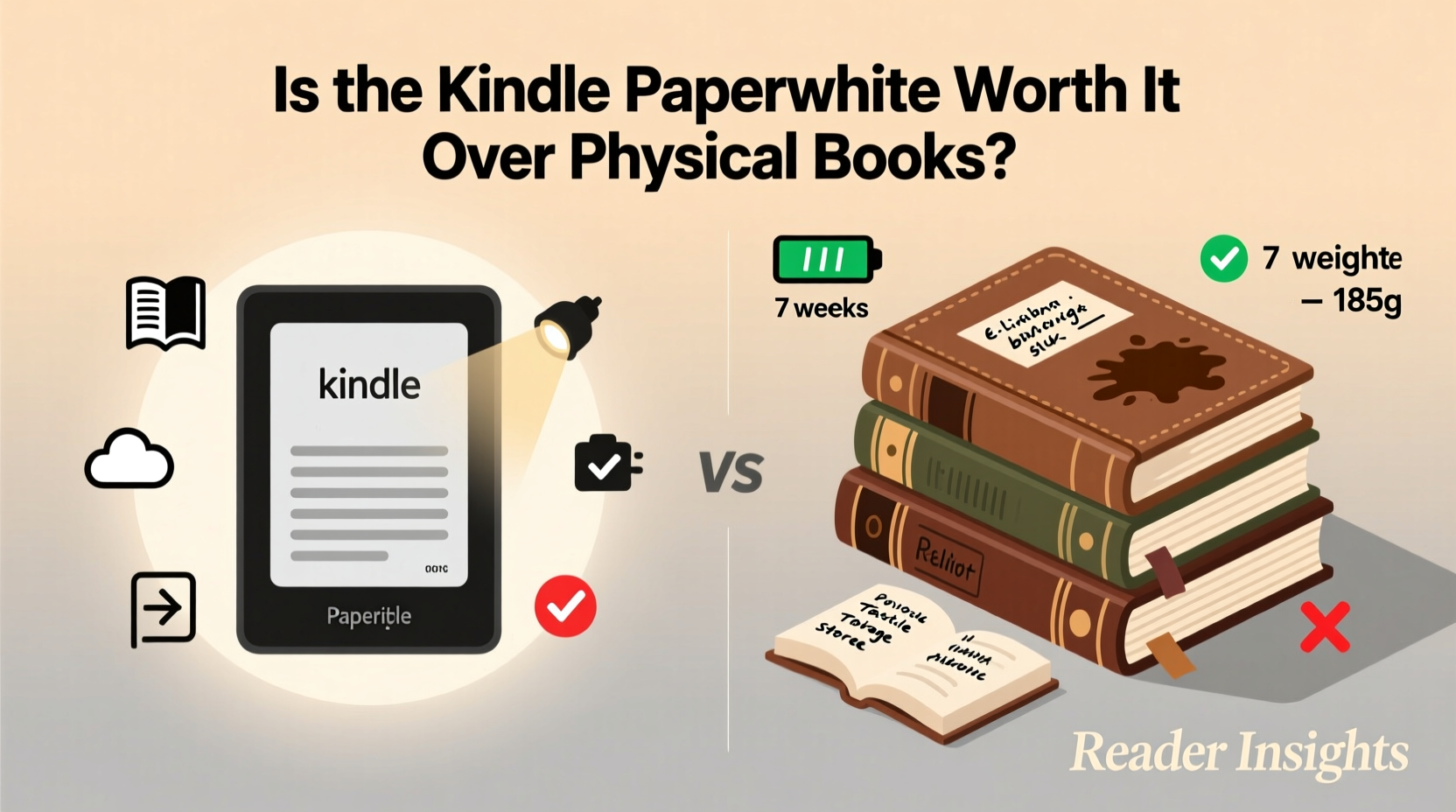
One of the most cited reasons readers stick with physical books is the sensory experience. The tactile feedback of turning a page, the visual progress marked by a bookmark, and even the sound of a spine cracking open contribute to what some describe as a \"reading ritual.\" For many, holding a book is part of the pleasure—not just a means to an end.
Yet, the Kindle Paperwhite has made significant strides in mimicking that experience. Its 300 ppi glare-free display closely resembles printed paper, even in bright sunlight. The device is lightweight (around 6.4 ounces), fits comfortably in one hand, and features symmetrical bezels for balanced grip. Many users report forgetting they’re reading on a screen after just a few minutes.
“After six months with my Paperwhite, I stopped missing the feel of paper. What I gained—reading in the dark without disturbing my partner—was worth the trade.” — Daniel R., avid reader and librarian
Still, emotional attachment remains a hurdle. Hardcover editions, signed copies, and vintage finds carry sentimental or collectible value that no e-reader can replicate. If your shelves are filled with books you re-read yearly or inherited from family, transitioning entirely to digital may feel like a loss.
Practical Advantages of the Kindle Paperwhite
Where the Kindle Paperwhite shines is in practicality. Consider these real-life scenarios:
- A traveler carrying a single device instead of three heavy novels.
- A student accessing textbooks, research papers, and fiction all in one place.
- A commuter using public transit who downloads a new bestseller in seconds.
- A night reader adjusting warm-to-cool lighting to reduce eye strain.
The Paperwhite’s waterproof design (IPX8 rated) allows for worry-free reading by the pool or in the bath—a luxury few physical books offer. Battery life lasts up to ten weeks on a single charge under moderate use, eliminating daily charging anxiety common with smartphones or tablets.
Storage Capacity vs. Space Constraints
Physical books require space. A modest collection of 200 books takes up nearly 10 linear feet of shelf space. For apartment dwellers or frequent movers, this becomes a logistical challenge. The Kindle Paperwhite, available in 8GB or 16GB models, can store thousands of books—equivalent to multiple bookshelves—without adding bulk.
Even large PDFs and graphic-heavy textbooks load smoothly. For nonfiction readers who annotate heavily, the built-in dictionary, highlighter, and note-syncing across devices streamline study and reflection.
Cost Comparison Over Time
At first glance, the Kindle Paperwhite (priced between $140–$190 depending on storage and special offers) appears expensive compared to buying a single paperback. But the long-term economics shift when you consider consumption habits.
| Factor | Kindle Paperwhite (5-year ownership) | Physical Books (Average reader, 30/year) |
|---|---|---|
| Initial Cost | $170 (mid-range model) | $0 (assuming no dedicated storage) |
| Book Purchases (ebooks @ avg $10) | $300 | $450 (avg $15 per print book) |
| Shipping & Storage | $0 | $100 (shipping, shelving, moving boxes) |
| Total Estimated Cost | $470 | $550 |
This comparison assumes average usage. Heavy readers who buy bestsellers at release or rely on library access see even greater savings. Public libraries increasingly offer free Kindle-compatible loans via Libby, eliminating purchase costs altogether.
“The Kindle paid for itself in eight months. I used to spend $60 a month on new releases. Now I borrow most and only buy what I know I’ll re-read.” — Maria T., book club member and budget-conscious reader
Environmental and Accessibility Considerations
The environmental impact of both formats is complex. Paper books involve deforestation, ink production, and carbon emissions from shipping. However, e-readers require rare earth metals, energy-intensive manufacturing, and eventual electronic waste.
According to a 2021 study by the University of Michigan, an e-reader breaks even in environmental impact after about 30 books. Beyond that, digital reading generates significantly lower lifetime emissions. For readers consuming more than five books a year, the Kindle Paperwhite presents a greener option over time.
Accessibility is another area where the Paperwhite excels. Adjustable font sizes, dyslexia-friendly fonts, and text-to-speech compatibility (on select titles) make reading possible for those with visual impairments or learning differences. Built-in dictionaries allow instant word lookups, aiding language learners and readers with cognitive fatigue.
Mini Case Study: Sarah’s Transition from Print to Digital
Sarah, a high school English teacher, once had floor-to-ceiling bookshelves in her home. She prided herself on rereading classics annually and collecting first editions. But after relocating for a new job, she downsized to a studio apartment. Her books were boxed and stored—out of reach and out of mind.
Reluctantly, she purchased a Kindle Paperwhite. Within weeks, she rediscovered her reading habit. She downloaded her favorite Shakespeare editions, annotated them during lesson planning, and joined online reading groups. She now rotates between borrowed library titles and occasional print purchases for keepsake editions.
“I didn’t replace my love for physical books,” she says. “I expanded my access to reading. The Kindle didn’t kill my bookshelf—it freed me to read more.”
When the Kindle Paperwhite Falls Short
No device is perfect. The Kindle Paperwhite struggles in specific contexts:
- Cookbooks: Simultaneous stove and screen use is impractical. Grease and moisture risk damage, despite waterproofing.
- Art and photography books: While newer models support grayscale images well, color reproduction and layout fidelity still lag behind physical editions.
- Gift-giving: An ebook lacks the personal touch of a handwritten note inside a cover. Gifting a Kindle book feels transactional to some.
- Offline access limitations: Some DRM-protected library loans expire or sync poorly across devices.
Additionally, not all books are available digitally. Small presses, self-published authors, or international titles may be print-only. Readers seeking niche genres might find gaps in digital availability.
Reader Checklist: Is the Kindle Paperwhite Right for You?
Use this checklist to evaluate whether switching makes sense for your lifestyle:
- Do you read more than 12 books per year?
- Do you travel frequently or commute?
- Are you limited by space at home?
- Do you often read in low-light environments?
- Are you interested in reducing clutter or environmental impact?
- Do you value quick access to new releases or bestsellers?
- Would adjustable fonts or built-in dictionaries help your reading?
If you answered “yes” to four or more, the Kindle Paperwhite likely offers tangible benefits. If most answers are “no,” physical books may continue to serve you better.
Frequently Asked Questions
Can I lend Kindle books to friends like physical books?
Yes, but with limits. Eligible Kindle books can be lent once for 14 days—but only if the publisher allows it. Not all titles support lending, and the feature is unavailable for subscriptions like Kindle Unlimited.
Does reading on a Kindle cause eye strain?
The Kindle Paperwhite uses a matte, glare-free screen with front lighting (not blue-light emitting like tablets). Most users report less eye fatigue than reading on phones or laptops. Using warm light at night further reduces strain.
What happens if my Kindle breaks or gets lost?
Your purchased books are backed up in the cloud. Once you log into a new device with your Amazon account, your entire library syncs automatically. This peace of mind is a major advantage over losing a physical collection to fire, flood, or theft.
Conclusion: A Tool, Not a Replacement
The Kindle Paperwhite isn’t designed to eliminate physical books—it’s designed to complement modern reading lifestyles. It wins on convenience, portability, accessibility, and long-term cost efficiency. But it doesn’t replicate the soul of a weathered paperback passed between friends or the pride of a curated bookshelf.
Many readers today adopt a hybrid approach: using the Kindle for discovery, travel, and high-volume reading, while reserving physical copies for favorites, gifts, and coffee-table books. The “worth it” question depends not on technology alone, but on how you read, where you read, and why.
If your goal is to read more, with fewer barriers, the Kindle Paperwhite delivers. It removes friction—from storage to sourcing—and quietly encourages consistency. In a world full of distractions, that might be its greatest strength.









 浙公网安备
33010002000092号
浙公网安备
33010002000092号 浙B2-20120091-4
浙B2-20120091-4
Comments
No comments yet. Why don't you start the discussion?