For professional writers, novelists, journalists, or anyone whose livelihood depends on typing thousands of words daily, the keyboard isn't just a tool—it's an extension of thought. The right keyboard can elevate focus, reduce fatigue, and support sustained productivity. The Logitech MX Keys Mini has gained attention for its compact design, premium build, and smart features. But does it hold up under the demands of full-day writing sessions? This in-depth analysis explores its ergonomics, key feel, layout efficiency, and real-world performance to help you decide if it’s truly worth the investment.
Ergonomic Design: Comfort Over Hours of Use
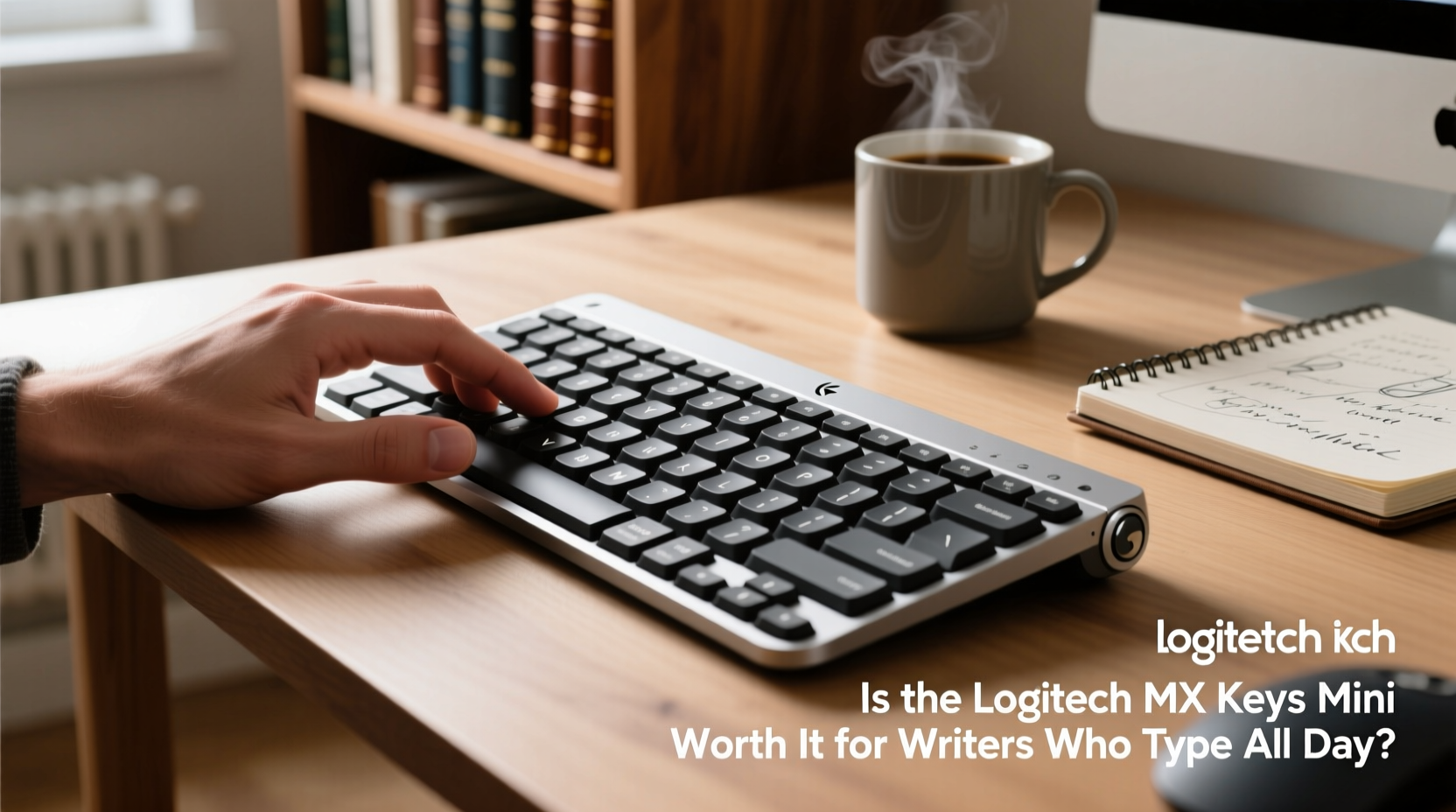
The physical comfort of a keyboard is non-negotiable for writers. Poor posture or awkward hand positioning over hours leads to strain, reduced output, and long-term discomfort. The MX Keys Mini adopts a low-profile scissor-switch mechanism with a shallow 1.5mm key travel. While this may sound minimal compared to mechanical keyboards, the keystrokes are designed for precision and quiet operation—ideal for shared workspaces or late-night writing binges.
Its compact 75% layout removes the numeric keypad and reduces spacing between sections, which means less hand movement. For writers using a single monitor setup, this can encourage a more centered posture, aligning hands closer to the body’s midline. However, the lack of dedicated navigation keys (like Page Up/Down or Home/End) requires reliance on function layers, which could disrupt flow during editing.
Key Feel and Acoustic Feedback
Logitech markets the MX Keys Mini as having “perfect stroke” technology, meaning each keypress is engineered to deliver consistent actuation force across the board. In practice, this translates to a crisp, responsive feel without excessive noise. The keys offer a soft cushioned landing, reducing finger fatigue even after several hours.
Unlike clicky mechanical switches (e.g., Blue Cherry), the MX Keys Mini produces a muted, almost silent tap—making it suitable for libraries, co-working spaces, or households where noise sensitivity matters. Writers who rely on auditory feedback might miss the tactile confirmation of louder boards, but many find the subtlety conducive to concentration.
“After switching to the MX Keys Mini, I noticed fewer instances of finger cramping during long drafting sessions. The balance between firmness and softness seems calibrated for endurance.” — Daniel Reeves, freelance technical writer and novelist
Layout Efficiency: Does Less Mean More?
The 75% form factor of the MX Keys Mini eliminates the function row, number pad, and some navigation keys. What remains is a clean, focused grid that prioritizes core typing. For writers deeply immersed in word processors like Scrivener, Google Docs, or Ulysses, this streamlined approach minimizes distractions.
However, the trade-off is accessibility. Common editing commands such as Home, End, Delete Word (Ctrl+Backspace), or navigating paragraphs (Page Up/Down) require pressing the Fn key in combination with arrow keys or letters. This adds cognitive load and slows down heavy editors. While customizable via Logitech Options+ software, muscle memory built on full-sized keyboards may take weeks to retrain.
| Feature | MX Keys Mini | Full-Sized Keyboard (e.g., MX Keys) |
|---|---|---|
| Key Count | 79 keys | 108 keys |
| Numeric Keypad | No | Yes |
| Dedicated Navigation Keys | No (Fn layer required) | Yes |
| Portability | High | Moderate |
| Typing Surface Width | ~28 cm | ~45 cm |
Writers who frequently switch between devices or work from multiple locations may appreciate the smaller footprint. It fits easily into laptop bags and pairs seamlessly with tablets or phones via Bluetooth. Yet, those who depend on spreadsheet-style outlining or dual-monitor setups might miss the spatial familiarity of a full layout.
Battery Life and Connectivity: Seamless Across Devices
One of the standout features of the MX Keys Mini is its multi-device connectivity. It supports up to three simultaneous Bluetooth connections, allowing instant switching between a laptop, iPad, and desktop with a flip of a toggle switch. For writers juggling research on one device and drafting on another, this eliminates constant re-pairing.
The battery lasts up to 10 days with backlighting enabled and up to five months with it off—based on average use. A full charge takes about two hours via USB-C. The auto-sleep and wake-on-approach functionality ensures power isn’t wasted when idle, while the backlight activates subtly as your hands near the keyboard, enhancing usability in dim environments.
Smart Features That Benefit Writers
- Adaptive Backlighting: Sensors detect hand proximity and ambient light, illuminating keys only when needed. This prevents distraction during focused writing.
- Customizable Keys: Using Logitech Options+, you can remap keys or assign shortcuts (e.g., Ctrl+S, Word Count tool, or Thesaurus lookup).
- Cross-Device Copy/Paste: When paired with Logitech Flow, you can copy text on one machine and paste it on another—useful for compiling notes across platforms.
Real-World Test: A Week of Full-Time Writing
To evaluate long-term viability, a fiction writer tested the MX Keys Mini over seven consecutive days, logging approximately six to eight hours of daily typing across novels, emails, and blog posts. The workspace consisted of a standing desk with a 13-inch laptop, mimicking a mobile-first environment.
Initial impressions were mixed. The absence of dedicated arrow keys led to frequent mispresses during early edits. However, by day three, muscle memory adapted. The compact size allowed for a tighter arm position, reducing shoulder tension. The keys remained comfortable throughout extended sessions, with no reports of finger soreness.
Notably, the writer appreciated the quiet operation during morning writing in a shared apartment. The ability to switch instantly to an iPad for research without disconnecting was cited as a major time-saver. By the end of the week, the consensus was positive—with one caveat: serious editors might still prefer a full-sized board for complex revisions.
Comparison Against Alternatives
While the MX Keys Mini stands out in its category, it competes with other compact keyboards tailored for professionals.
| Model | Key Type | Battery Life | Customization | Ideal For |
|---|---|---|---|---|
| Logitech MX Keys Mini | Scissor-switch, low-profile | Up to 5 months | High (via Options+) | Multi-device users, minimalist writers |
| Keychron K6 (Wireless) | Hot-swappable mechanical | 3–4 weeks (with RGB) | Very high (QMK/VIA support) | Tactile enthusiasts, coders/writers hybrid |
| Apple Magic Keyboard (Compact) | Scissor-switch | 1 month | Low | Mac-only users, minimalists |
| Filco Majestouch MiniLaout | MX Brown mechanical | Non-rechargeable (battery) | None | Purists seeking tactile feedback |
The MX Keys Mini wins in cross-platform compatibility and software integration. Unlike mechanical alternatives, it avoids loud typing noise, making it better suited for public or shared environments. However, users craving deeper tactile response may find it too soft.
Step-by-Step Setup for Writers
Maximizing the value of the MX Keys Mini involves proper configuration. Follow these steps to optimize it for writing workflows:
- Install Logitech Options+: Download the software from Logitech’s official site to unlock customization.
- Prioritize App Shortcuts: Remap F-keys to launch your writing software, toggle dark mode, or run grammar tools.
- Enable Flow (Optional): If using multiple computers, set up Logitech Flow for seamless cursor and text transfer.
- Adjust Backlight Sensitivity: Reduce activation delay or disable lighting entirely to minimize visual distraction.
- Test Key Combinations: Practice common editing shortcuts (e.g., Fn + Arrow keys) until they become second nature.
FAQ
Can the MX Keys Mini be used wired?
Yes. It includes a USB-C port and cable, allowing for continuous charging or wired use when battery is low.
Is it compatible with Windows, Mac, and Linux?
Absolutely. The keyboard works across all major operating systems and allows separate settings profiles per OS via the Options+ app.
Does it support split layouts or tenting?
No. The MX Keys Mini is a fixed-form board. For split ergonomics, consider models like the Microsoft Sculpt or third-party solutions with adjustable stands.
Final Verdict: Who Should Buy It?
The Logitech MX Keys Mini is not a one-size-fits-all solution, but for a specific type of writer, it excels. If you value portability, quiet operation, and seamless multi-device integration, and if your editing needs are moderate rather than intensive, this keyboard delivers exceptional daily performance.
It shines for digital nomads, remote workers, and minimalist writers who prioritize clean aesthetics and reliable tech. However, if you heavily rely on navigation keys, edit dense manuscripts regularly, or prefer a more tactile, mechanical feel, you may want to consider a full-sized model or a custom mechanical alternative.
“The best keyboard is the one that disappears during use—where you forget about the tool and stay immersed in the words. For many modern writers, the MX Keys Mini comes remarkably close.” — Dr. Lena Patel, Human-Computer Interaction Researcher, University of Toronto
Conclusion: Make the Right Choice for Your Workflow
Investing in a keyboard is investing in your craft. The Logitech MX Keys Mini offers a refined blend of design, intelligence, and efficiency that suits many full-time writers—especially those embracing mobility and simplicity. While it demands minor adjustments in workflow, its long-term comfort, reliability, and smart features justify the price for the right user.
If you're ready to streamline your setup and enhance your typing experience, the MX Keys Mini is worth trying. Evaluate your daily habits: Do you move between devices? Do you write in varied environments? Is space at a premium? Answer yes to most, and this compact powerhouse could become your trusted companion through every draft, article, and novel.









 浙公网安备
33010002000092号
浙公网安备
33010002000092号 浙B2-20120091-4
浙B2-20120091-4
Comments
No comments yet. Why don't you start the discussion?