For dedicated readers, the Kindle Paperwhite has long been a gold standard in e-readers—offering crisp displays, long battery life, and an immersive reading experience. But with Amazon releasing updated versions every few years, many users wonder: should I upgrade from my older Paperwhite to the latest model? The answer isn’t always straightforward. It depends on which generation you’re using, how much you read, and what features matter most to you.
This article examines the key differences between the current Kindle Paperwhite (11th generation, released in 2021) and its predecessors—especially the 7th (2015), 8th (2018), and 10th (2020) generations. We’ll look at display quality, design, software enhancements, charging, storage, and real-world usability to help you make an informed decision without falling for marketing hype.
Display Improvements: Brighter, Sharper, More Comfortable
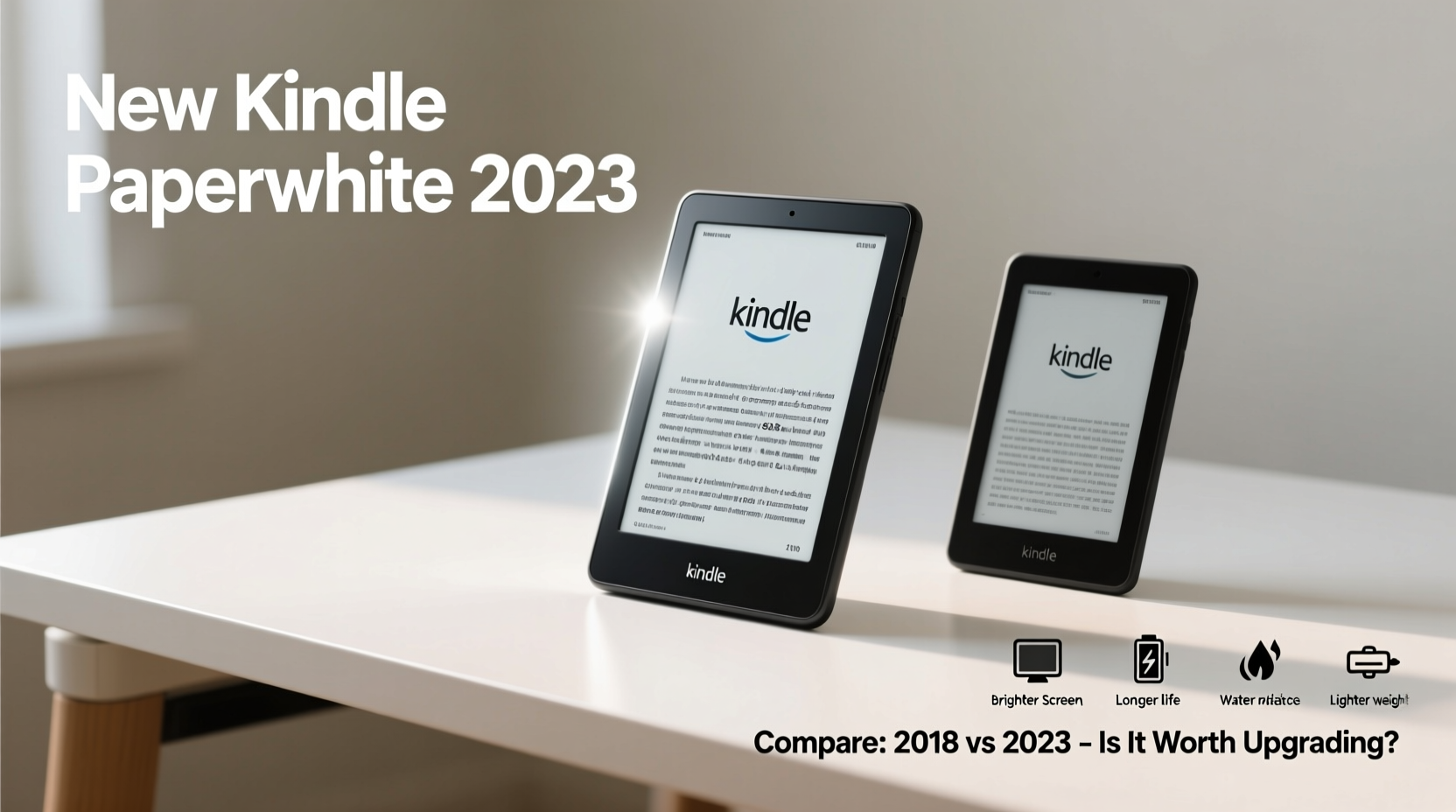
The most significant upgrade in the newest Kindle Paperwhite is the display. The 2021 model features a 6.8-inch flush-front screen with a resolution of 300 ppi—up from the 6-inch, 300 ppi display on earlier models starting with the 8th generation. While the pixel density remains the same, the larger screen offers more visible text per page, reducing the need to turn pages as frequently.
More importantly, the new screen is flush-mounted, similar to smartphones, eliminating the gap between the display and the glass cover. This not only gives the device a more modern aesthetic but also improves readability under bright light by reducing glare. The anti-glare coating has been enhanced, making it easier to read outdoors or in direct sunlight—a major win for beach readers or those who enjoy books by the pool.
The front lighting system has also improved. With 17 LEDs (compared to 5–10 on older models), the illumination is more uniform across the screen. No more dark spots in the corners. You can now adjust both brightness and warmth (on select models with Warm Light), allowing you to shift from cool white during the day to warmer tones at night to reduce eye strain.
Design and Build: Thinner, Lighter, More Durable
The 2021 Kindle Paperwhite marks a noticeable evolution in design. It’s thinner and lighter than previous generations, despite the larger screen. At just 182 grams (6.4 oz), it feels balanced in one hand, even during extended reading sessions. The slim bezels give it a modern look, and the IPX8 waterproof rating means it can survive accidental drops in the bath or rain—something older models lack entirely.
Water resistance opens up new use cases: reading by the pool, in the shower, or during outdoor adventures. While earlier models were fragile around liquids, the new Paperwhite can be submerged in up to 2 meters of fresh water for 60 minutes without damage. This alone makes it a compelling upgrade for anyone who reads in humid or wet environments.
The build quality feels more premium, too. The back panel has a soft-touch finish that resists fingerprints and provides a secure grip. In contrast, older models often had glossy plastic backs that became slippery over time.
Performance and Charging: Faster and More Convenient
Under the hood, the newest Paperwhite uses a faster processor than its predecessors, resulting in smoother page turns, quicker menu navigation, and snappier library loading. Users upgrading from the 7th or 8th generation will notice a dramatic improvement in responsiveness.
One of the most practical upgrades is the switch to USB-C charging. Prior to 2021, Kindles used micro-USB, a legacy port that’s increasingly obsolete. USB-C offers faster charging, reversible plug orientation, and compatibility with modern chargers and laptops. A full charge now takes about 3 hours (vs. 4+ on older models), and a quick 10-minute charge can power the device for weeks due to its efficient power management.
Battery life remains excellent—Amazon claims up to 10 weeks on a single charge with moderate use (30 minutes per day, brightness at 13, wireless off). Real-world usage typically lands between 6–8 weeks, still far surpassing most tablets and phones.
“Upgrading to USB-C and improving screen uniformity were long-overdue changes. The 2021 Paperwhite finally feels like a modern device.” — David Lin, Tech Analyst at ReadTech Review
Storage and Features: More Space, Smarter Organization
Storage options have expanded. The base model now starts at 8GB—double the 4GB offered on the 8th and 10th generations. For most readers, 8GB is more than enough to store thousands of eBooks, even with heavy use of Audible integration or graphic-heavy titles like manga or cookbooks.
A higher-tier 16GB option with special offers (discounted price in exchange for lock-screen ads) is also available. This is ideal for collectors, students, or those who download audiobooks directly to their Kindle. Older models maxed out at 8GB, so this increase adds meaningful flexibility.
New software features include:
- Adaptive brightness: Automatically adjusts screen brightness based on ambient light.
- Dark mode: Reverses text and background for nighttime reading comfort.
- Enhanced font rendering: Smoother character edges and better kerning for improved legibility.
- Family Library sharing: Share purchased books with up to five family members.
While these features are software-based and some have trickled down via updates, they work best on newer hardware with sufficient processing power and memory.
Comparison Table: Key Differences Across Generations
| Feature | Paperwhite (7th Gen, 2015) | Paperwhite (8th Gen, 2018) | Paperwhite (10th Gen, 2020) | Paperwhite (11th Gen, 2021) |
|---|---|---|---|---|
| Screen Size | 6\" | 6\" | 6\" | 6.8\" |
| Resolution | 300 ppi | 300 ppi | 300 ppi | 300 ppi |
| Flush Screen | No | No | No | Yes |
| Waterproof (IP Rating) | No | IPX8 | IPX8 | IPX8 |
| Charging Port | Micro-USB | Micro-USB | Micro-USB | USB-C |
| Base Storage | 2GB | 4GB | 8GB | 8GB |
| Battery Life | ~8 weeks | ~10 weeks | ~10 weeks | ~10 weeks |
| Warm Light | No | No | No | Yes (adjustable) |
| Weight | 205g | 182g | 182g | 182g |
As shown, the 2021 model consolidates improvements from prior iterations while introducing critical new features like the larger flush screen, USB-C, and warm lighting. Even compared to the 2020 model, the upgrade is justified for frequent readers.
Real-World Example: Sarah’s Upgrade Experience
Sarah, a high school English teacher and avid reader, used her 8th-gen Kindle Paperwhite daily for five years. She loved the portability and battery life but grew frustrated with the micro-USB port failing after repeated use and the screen glare when reading outside during summer breaks.
In 2023, she upgraded to the 2021 model. The first thing she noticed was how natural the larger screen felt—she could read entire paragraphs without scrolling or turning pages as often. During a beach vacation, she accidentally dropped it in shallow water. After rinsing it with fresh water, it powered on without issue. “I never would’ve dared bring my old Kindle near the ocean,” she said. “Now I don’t stress about where I read.”
The USB-C charging also simplified her routine. She now uses the same cable for her Kindle, phone, and laptop. “It’s a small thing, but it removes friction,” she noted. “I charge it once a month, usually while I’m charging other devices.”
When Should You Upgrade?
Not every user needs the latest Kindle Paperwhite. Here’s a checklist to help you decide:
- Are you still using a 7th-gen (2015) or earlier model? → Yes, upgrade.
- Do you want a larger, glare-free screen? → Worth considering.
- Do you read in bright sunlight or outdoors frequently? → New model excels here.
- Do you value USB-C and modern charging standards? → Major convenience boost.
- Do you read audiobooks on Kindle? → Increased storage helps.
- Have you experienced charging port issues? → USB-C solves this.
- Are you satisfied with your current device and read infrequently? → You may not need to upgrade.
If you’re on the 10th generation (2020), the upgrade is less urgent. You already have 8GB storage and waterproofing. The main benefits you’d gain are the larger screen, flush design, warm lighting, and USB-C. These are nice-to-haves, not must-haves.
But if you're on anything before the 8th generation, the leap in performance, durability, and comfort is substantial. The combination of waterproofing, modern charging, and display quality transforms the reading experience.
Frequently Asked Questions
Can I transfer my books and notes to the new Kindle?
Yes. All your purchased Kindle books sync automatically through your Amazon account. Personal documents and notes stored in the cloud will also transfer. Simply log in with the same credentials, and your library will appear within minutes. Local files can be transferred via USB or email.
Does the new Kindle support Audible audiobooks?
Yes. The 2021 Paperwhite supports Audible playback through Bluetooth headphones or speakers. You can switch between reading and listening seamlessly using Whispersync. This feature works across all recent Paperwhite models.
Is the screen really better for night reading?
Absolutely. The adjustable warm light reduces blue emission, which research shows can interfere with melatonin production. By shifting to warmer tones after sunset, you’re likely to experience less eye fatigue and potentially fall asleep faster—especially if you read before bed.
Final Verdict: Who Benefits Most From Upgrading?
The newest Kindle Paperwhite isn’t just an incremental update—it’s a thoughtful refinement of everything that made the device popular. For owners of 7th-generation models or earlier, upgrading is highly recommended. The improvements in screen size, durability, charging, and comfort represent a generational leap.
Even users of the 8th and 9th generations will find compelling reasons to upgrade, especially if they value outdoor readability, USB-C convenience, or the ergonomic benefits of the larger, flush screen. However, if you own the 10th-gen model and are happy with it, the upgrade is optional unless you prioritize the latest features.
Ultimately, the decision comes down to how much you rely on your Kindle. For casual readers, older models still perform well. But for those who read daily, travel with their device, or value seamless integration with modern tech, the 2021 Kindle Paperwhite delivers tangible, lasting benefits.









 浙公网安备
33010002000092号
浙公网安备
33010002000092号 浙B2-20120091-4
浙B2-20120091-4
Comments
No comments yet. Why don't you start the discussion?