For users still relying on the Samsung Galaxy A51, released in early 2020, the question of whether it's time to upgrade has become increasingly relevant. The Galaxy A55, launched in 2024, represents a significant leap in Samsung’s mid-range lineup. While both phones occupy similar price brackets, the improvements are more than just cosmetic. Understanding the tangible benefits — and trade-offs — can help A51 owners decide if making the switch is truly worth it.
Performance: From Aging Mid-Range to Modern Efficiency
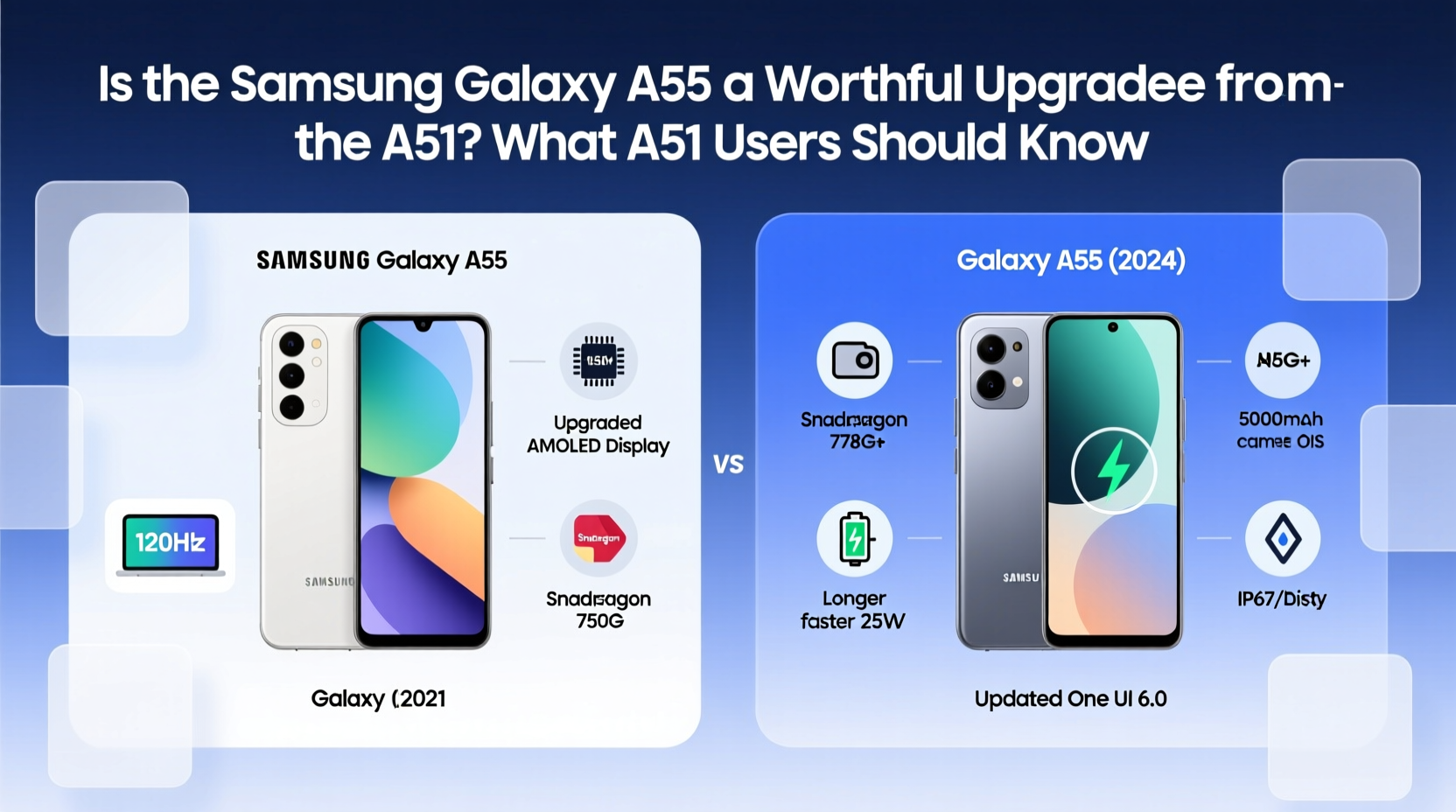
The Galaxy A51 was powered by Samsung’s Exynos 9611 chipset, a solid performer in its time but now noticeably sluggish when handling multitasking, newer apps, or high-end games. In contrast, the A55 runs on the Exynos 1480, built on a more advanced 4nm process. This brings not only faster CPU and GPU speeds but also better thermal efficiency and improved power management.
Benchmarks show the A55 delivering nearly double the processing power in real-world usage scenarios. App launches are snappier, background tasks stay smoother, and overall responsiveness feels like a generational shift. For A51 users who’ve grown accustomed to occasional stutters or delays, this alone could justify an upgrade.
Display and Design: Subtle Refinements with Real Impact
Both devices feature 6.5-inch Super AMOLED displays, but the differences go beyond size. The A51 offered a 60Hz refresh rate, which today feels outdated compared to the A55’s 120Hz adaptive display. Scrolling through social media, browsing web pages, or playing fast-paced games becomes significantly smoother and more responsive.
In terms of build quality, the A55 steps up with Gorilla Glass Victus+ on the front and aluminum frame accents, giving it a more premium feel than the plastic-heavy A51. It’s also IP67-rated for dust and water resistance — a first in this segment for Samsung’s A-series — meaning accidental spills or brief submersion won’t spell disaster.
“Mid-range phones today offer near-flagship durability and display quality. The jump from older models like the A51 to something like the A55 is one of the most noticeable upgrades consumers can make without stepping into premium pricing.” — Lena Park, Mobile Analyst at TechPulse Asia
Camera Comparison: Night Mode and Detail Retention
The A51’s quad-camera setup included a 48MP main sensor, which delivered decent daylight photos but struggled in low light. The A55 improves on this with a 50MP main sensor featuring larger pixels (2.0µm via pixel binning), optical image stabilization (OIS), and enhanced AI processing.
Low-light photography sees the most dramatic improvement. OIS allows for longer exposure times without blur, resulting in brighter, clearer night shots. The ultrawide and macro sensors have also been upgraded, offering more usable secondary shots rather than filler options.
Video recording jumps from 4K@30fps on the A51 to 4K@60fps on the A55, with better stabilization and dynamic range. Vloggers or casual creators will appreciate the smoother footage and reduced post-processing needs.
| Feature | Samsung A51 | Samsung A55 |
|---|---|---|
| Main Camera | 48MP (no OIS) | 50MP (with OIS) |
| Front Camera | 32MP | 32MP (wider AF range) |
| Video Recording | 4K @ 30fps | 4K @ 60fps + OIS |
| Night Mode | Limited enhancement | Advanced multi-frame processing |
| Ultrawide Sensor | 12MP | 12MP (better edge clarity) |
Battery and Charging: Longevity Over Speed
The A51 came with a 4000mAh battery and 15W fast charging, which felt adequate in 2020. The A55 increases capacity to 5000mAh and retains 25W fast charging support (charger sold separately). More importantly, software optimizations in One UI 6 based on Android 14 help extend screen-on time by up to 30% under typical use.
A51 users often report battery degradation after four years, leading to shorter daily endurance. The A55’s newer lithium technology and adaptive battery learning reduce wear over time, helping maintain capacity longer. However, note that Samsung no longer includes a charger in the box — a cost consideration for those upgrading.
Software and Security: Future-Proofing Your Device
This may be the most compelling reason to upgrade. The A51 received three major Android OS updates (up to Android 13) and four years of security patches, ending in 2024. The A55, however, promises four OS upgrades (up to Android 18) and five years of security updates, extending support into 2029.
Longer software support means access to new features, continued app compatibility, and critical security protections as threats evolve. For users concerned about privacy or relying on banking and productivity apps, staying updated is essential.
Real-World Example: Maria’s Upgrade Decision
Maria, a freelance graphic designer, relied on her A51 since 2020 for client communication, photo editing, and social media posting. By late 2023, she noticed frequent app crashes, slow export times in design tools, and poor low-light shots for product mockups. After testing the A55 at a retail store, she was struck by how quickly apps loaded and how stable the camera performed in dim lighting. She made the switch in March 2024 and reported a 40% increase in daily productivity due to fewer interruptions and faster workflow execution.
Upgrade Checklist: What A51 Users Should Do Before Switching
- Back up all data using Samsung Smart Switch or Google Drive
- Check carrier compatibility, especially if using an older SIM or plan
- Purchase a 25W charger separately if fast charging is desired
- Transfer two-factor authentication apps manually (e.g., Google Authenticator)
- Remove old device from Samsung account and deactivate Find My Mobile
- Recycle or sell the A51 responsibly through certified e-waste programs
Frequently Asked Questions
Will my A51 accessories work with the A55?
Most cases and screen protectors won’t fit due to redesigned dimensions and camera layout. Wireless charging works on both, but the A55 supports faster speeds (up to 15W with compatible pads). USB-C cables remain compatible.
Is the price difference justified?
The A55 typically costs $150–$200 more than the current resale value of a used A51. Considering the gains in performance, camera quality, display smoothness, and five additional years of software support, most users find the investment worthwhile, especially if using the phone daily for work or communication.
Can the A55 handle gaming smoothly?
Yes. The Exynos 1480 handles titles like Genshin Impact and Call of Duty: Mobile at medium-to-high settings without throttling. With 6GB or 8GB RAM options and improved cooling, sustained gameplay is far more reliable than on the aging A51.
Final Verdict: Time to Move On?
For A51 users still holding onto a device that’s over four years old, the Samsung A55 isn’t just an incremental upgrade — it’s a meaningful step into modern smartphone expectations. The combination of a fluid 120Hz display, stabilized camera system, extended software support, and noticeably faster performance addresses nearly every pain point of aging mid-range hardware.
If your A51 is showing signs of slowdown, battery wear, or app incompatibility, the A55 delivers a balanced, future-ready experience without demanding flagship prices. It respects the practical needs of everyday users while offering capabilities once reserved for premium models.









 浙公网安备
33010002000092号
浙公网安备
33010002000092号 浙B2-20120091-4
浙B2-20120091-4
Comments
No comments yet. Why don't you start the discussion?