If you’ve received a Joann gift card—whether for a holiday, birthday, or crafting milestone—and it’s not working at checkout, the frustration is real. You expected seamless access to fabric, yarn, or seasonal decor, only to be stopped by an error message or declined transaction. The good news: most gift card issues are fixable with the right approach. This guide walks you through every possible cause, troubleshooting method, and official solution so you can redeem your balance without delay.
Why Your Joann Gift Card Might Not Be Working
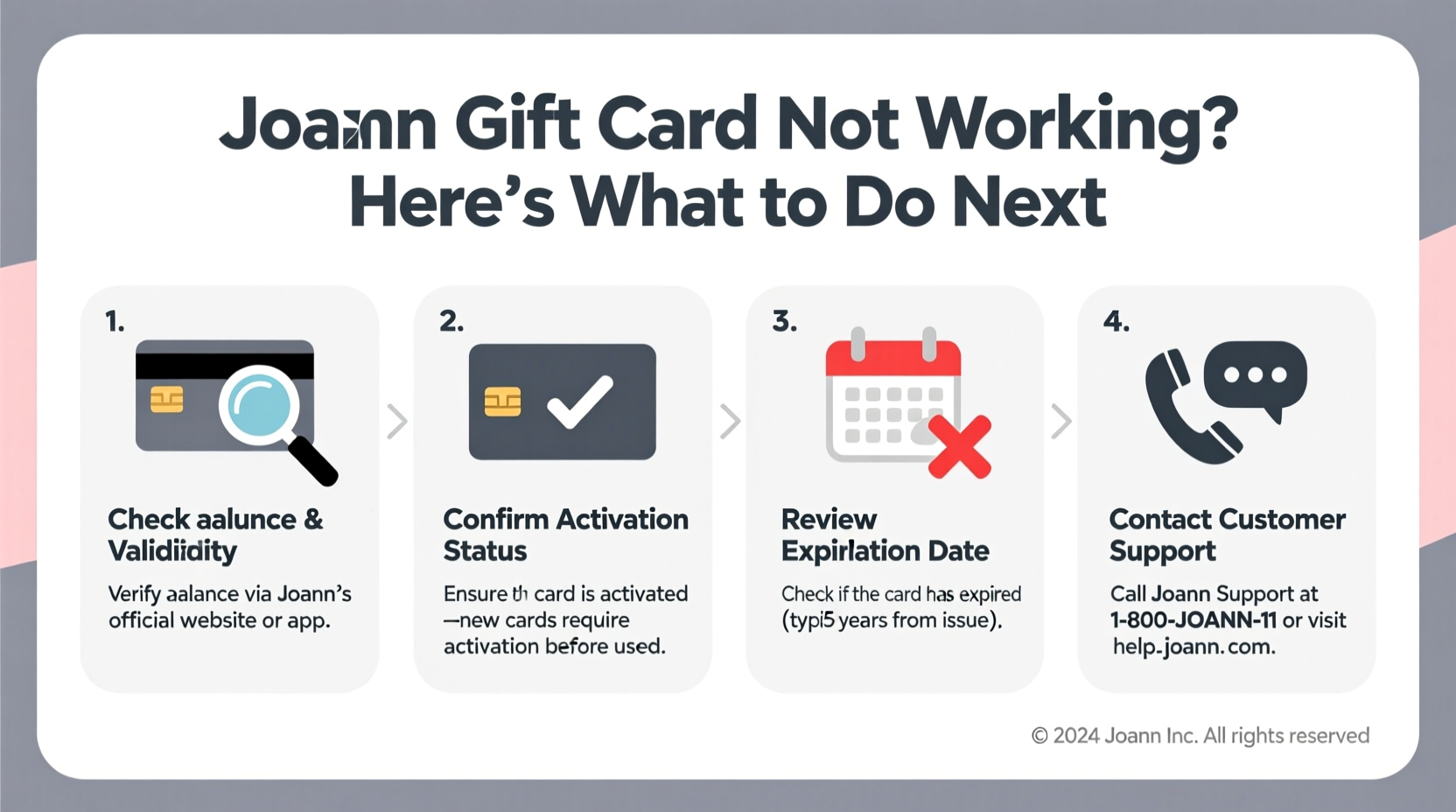
Gift cards from major retailers like Joann often fail due to technical glitches, user errors, or account-specific restrictions. Understanding the root cause is the first step toward resolution. Common reasons include:
- The card hasn’t been activated (especially if purchased in-store).
- Incorrect entry of the card number or PIN.
- Insufficient balance for the total purchase amount.
- Online vs. in-store usage limitations.
- Expired or deactivated card.
- System errors on Joann’s website or app.
- Use of a rewards e-gift card that requires linking to a bonus+ account.
Before assuming the card is invalid, verify these factors systematically. Many users resolve the issue within minutes once they identify the exact problem.
Step-by-Step Guide to Fix a Non-Working Joann Gift Card
Follow this structured process to diagnose and resolve your gift card issue efficiently.
- Check the Balance
Visit Joann’s official gift card balance checker. Enter the 16-digit card number and 4-digit PIN. If the balance shows $0, the card may have been used, expired, or never loaded. - Verify Activation Status
If you bought the card in person, ensure it was activated at the register. Some stores require manual activation. Contact the original store location with the card details to confirm. - Review Expiration and Fees
Joann gift cards do not expire and cannot have dormancy fees under federal law (CARD Act of 2009). If a card shows expired, it may be counterfeit or compromised. - Test Online and In-Store
Sometimes, digital-only gift cards (like e-gifts) don’t work in physical stores, or vice versa. Try using the card both online and in a retail location to isolate the issue. - Clear Browser Cache or Try Another Device
If the card fails during online checkout, clear your browser cookies or switch to a different device. Use an incognito window to rule out cache-related errors. - Contact Joann Customer Service
If all else fails, call Joann’s support line at 1-888-739-4110 or use their online chat. Have the full card number, PIN, and purchase receipt ready.
Troubleshooting Tips and Common Pitfalls
Even small oversights can prevent successful redemption. Here’s what to avoid and how to optimize your attempt:
| Issue | Do | Don't |
|---|---|---|
| Card not accepted online | Ensure you're logged into your bonus+ account; link e-gift cards there first. | Assume the website is broken—first verify login and card linking. |
| Partial balance remaining | Combine with another payment method (credit card, PayPal). | Try to exceed the card’s balance—this will trigger a decline. |
| Physical card damaged | Bring it to a store; associates can often read the number manually. | Throw it away—even scratched cards may still hold value. |
| Purchase includes tax or shipping | Remember: gift cards cover merchandise only; taxes and fees may require secondary payment. | Expect the card to cover 100% of the total without additional funds. |
“Many customers don’t realize their e-gift card must be linked to their bonus+ profile before use online. That single step resolves over half of reported ‘non-working’ cases.” — Sarah Lin, Joann Customer Experience Lead
Real Example: How One Crafter Fixed Her Gift Card Issue
Marissa from Ohio received a $50 Joann e-gift card for her birthday. When she tried to use it online to buy quilting fabric, the system rejected it repeatedly. Frustrated, she called customer service. The agent discovered that while the card had a valid balance, Marissa hadn’t linked it to her bonus+ account—the required step for online redemptions.
After logging in and adding the card under “Gift Cards” in her account dashboard, the balance appeared instantly. She completed her order using the gift card for the fabric and her debit card for shipping. The entire fix took less than five minutes once the root cause was identified.
This case highlights how platform-specific rules—not card defects—are often the real culprit.
Essential Checklist Before Contacting Support
Before reaching out to Joann, complete this checklist to save time and potentially solve the issue on your own:
- ✅ Confirm the gift card number and PIN are entered correctly.
- ✅ Check the current balance on Joann’s official site.
- ✅ Ensure the card is activated (especially in-store purchases).
- ✅ For e-gift cards: log into your bonus+ account and link the card.
- ✅ Attempt redemption both online and in a physical store.
- ✅ Verify your shopping cart total doesn’t exceed the card balance (including tax/shipping).
- ✅ Try a different browser or device if using online checkout.
- ✅ Locate the original receipt or email confirmation as proof of purchase.
Frequently Asked Questions
Can I use a Joann gift card online if it was bought in-store?
Yes, physical gift cards can be used online. During checkout, select “Gift Card” as the payment method and enter the 16-digit number and PIN. No linking to bonus+ is required for physical cards.
What should I do if my Joann gift card was lost or stolen?
Joann does not replace lost or stolen gift cards unless you have the original receipt and card number. If you registered the card or have proof of balance, contact customer service immediately to see if a transfer is possible.
Why does my Joann e-gift card say “invalid” when I try to use it?
This usually means the card hasn’t been linked to a bonus+ Rewards account. Go to joann.com, log in, navigate to “My Account,” then “Gift Cards,” and add the e-gift card there. Once linked, it will be usable at checkout.
Final Steps and When to Escalate
If you’ve followed all troubleshooting steps and your Joann gift card still won’t work, it’s time to escalate. Call Joann customer service at 1-888-739-4110 between 8 AM–10 PM EST, Monday through Saturday. Have the following ready:
- Full gift card number
- PIN
- Date and location of purchase (or email proof for e-gifts)
- Screenshot of balance check
- Description of the error message
In some cases, Joann may issue a replacement card or transfer the balance if fraud or system error is confirmed. While they aren’t obligated to replace unregistered cards, persistent and polite communication increases your chances of a favorable outcome.
Take Action Today
A non-working Joann gift card doesn’t have to mean lost value. Most issues stem from simple misunderstandings about activation, account linking, or balance limits. By methodically checking each possibility—from verifying digits to contacting support—you regain control and unlock your crafting budget. Don’t let a glitch stop your next project. Apply these steps now, and get back to creating with confidence.









 浙公网安备
33010002000092号
浙公网安备
33010002000092号 浙B2-20120091-4
浙B2-20120091-4
Comments
No comments yet. Why don't you start the discussion?