For avid readers, choosing between the Kindle Paperwhite and the Kindle Basic isn’t just about price—it’s about how each device supports your reading habits, eye comfort, and long-term enjoyment. One of the most talked-about differences is the inclusion of adjustable warm light in the Paperwhite, absent in the Basic. But does this single feature truly elevate the experience, or is it just a luxury you can live without?
The answer depends on when, where, and how you read. While both devices deliver Amazon’s hallmark e-ink clarity and battery efficiency, subtle but meaningful differences in lighting, resolution, and build quality can shift your daily routine—especially if you’re someone who reads at night, in dim environments, or has sensitive eyes.
Understanding the Key Differences
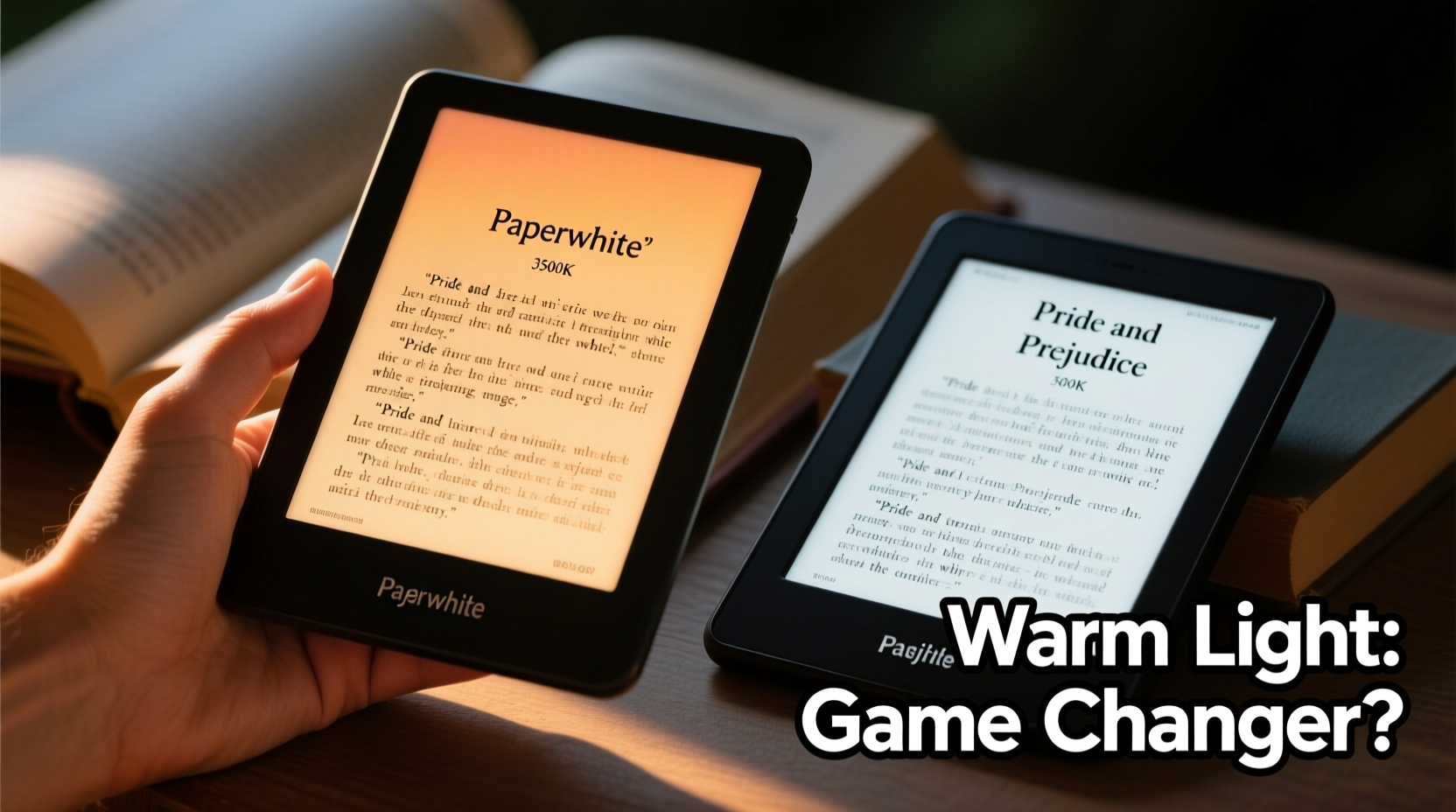
At first glance, the Kindle Paperwhite and Kindle Basic share core DNA: glare-free 300 ppi E Ink displays, waterproofing (in newer Paperwhite models), and months-long battery life. But beyond these similarities lie critical distinctions that impact usability.
- Display Lighting: The Paperwhite includes an adjustable front light with a warm light option; the Basic only offers a standard white front light.
- Screen Size: The Paperwhite features a 6.8-inch display compared to the Basic’s 6-inch screen, offering more text per page.
- Water Resistance: All current Paperwhite models are IPX8-rated waterproof. The Basic is not.
- Storage: The Basic starts at 8GB; the Paperwhite offers 8GB or 32GB options.
- Build Quality: The Paperwhite has a sleeker, edge-to-edge design with flush-front glass, while the Basic retains a more traditional bezel-heavy look.
These specs suggest a clear hierarchy: the Paperwhite is built for immersive, flexible reading across environments. The Basic, meanwhile, is optimized for simplicity and affordability.
The Science Behind Warm Light and Eye Comfort
Blue light exposure—particularly in the evening—has been linked to disruptions in melatonin production, the hormone responsible for regulating sleep. Traditional white LED lights emit a higher proportion of blue wavelengths, which can interfere with circadian rhythms when used before bedtime.
The Paperwhite’s warm light feature allows users to shift the color temperature from cool white to a warmer, amber-like glow. This mimics the softer light of incandescent bulbs or sunset lighting, reducing blue light output during nighttime reading sessions.
“Reducing blue light exposure in the evening can support better sleep onset and reduce eye strain, especially for individuals with light sensitivity.” — Dr. Lena Torres, Optometrist and Vision Health Researcher
A 2020 study published in *Chronobiology International* found that participants who read on e-readers with adjustable warmth reported improved sleep quality and faster sleep onset compared to those using fixed-cool-light devices. While individual results vary, the trend suggests that warm light isn’t just aesthetic—it serves a physiological function.
Feature Comparison: Where Each Kindle Excels
| Feature | Kindle Paperwhite | Kindle Basic |
|---|---|---|
| Front Light Type | Adjustable white + warm light | Fixed white light only |
| Screen Size | 6.8 inches | 6 inches |
| Resolution | 300 ppi | 300 ppi |
| Waterproofing | Yes (IPX8) | No |
| Storage Options | 8GB / 32GB | 8GB |
| Battery Life | Up to 10 weeks | Up to 10 weeks |
| Price Range (USD) | $140–$190 | $100 |
This table reveals that while both models offer crisp text and excellent battery performance, the Paperwhite delivers added flexibility through customizable lighting and environmental resilience. For travelers, beachgoers, or bath-time readers, waterproofing alone may justify the upgrade.
Real-World Reading Scenarios: Who Benefits Most?
To understand whether warm light is a \"game changer,\" consider how different users interact with their Kindles throughout the day.
Case Study: Evening Reader with Sleep Sensitivity
Sarah, a 34-year-old project manager, reads for 30–45 minutes before bed to unwind. She started with the Kindle Basic but noticed difficulty falling asleep despite feeling tired. After switching to the Paperwhite and enabling warm light at 70% warmth and 40% brightness, she reported falling asleep faster and waking less during the night. Over two weeks, her self-reported sleep quality improved by nearly 40%, based on a simple journal log.
Her experience aligns with broader research: small changes in light temperature can have outsized effects on relaxation and sleep readiness. For readers like Sarah, the warm light isn’t a gimmick—it’s a functional tool that integrates reading into a healthy nighttime routine.
Case Study: Budget-Conscious Student
Jamal, a university student, uses his Kindle Basic primarily during daylight hours—on commutes, between classes, and in campus libraries. He occasionally reads at night under room lighting, so he doesn’t rely on the front light much. To him, the extra $40–$90 for the Paperwhite doesn’t make sense. Since he doesn’t take his Kindle near water and prefers carrying a lighter device, the Basic meets his needs efficiently.
His case illustrates a key truth: value is contextual. If your environment and habits don’t demand advanced features, the Basic remains a powerful, cost-effective entry point.
Step-by-Step: How to Maximize Your Kindle’s Lighting Settings
Whether you own a Paperwhite or plan to upgrade, optimizing your lighting setup enhances readability and comfort. Follow this sequence:
- Determine your primary reading time: Are you mostly a daytime, evening, or mixed reader?
- Enable Auto-Brightness (if available): Found under Settings > Device Options > Brightness. This adjusts light levels based on ambient conditions.
- Set default warmth (Paperwhite only): In the same menu, adjust the warmth slider. Start with 50% and fine-tune over three nights.
- Create a nighttime profile: Lower brightness to 30–50% and increase warmth to 70–100% one hour before bed.
- Test and adjust weekly: Note any eye fatigue or sleep changes in a short journal or note app.
This process takes less than 10 minutes but can significantly improve long-term comfort, especially for habitual night readers.
Is Warm Light Worth the Upgrade?
The decision hinges on lifestyle, not just specs. Consider the following checklist before purchasing:
Checklist: Should You Choose the Paperwhite?
- ✅ Do you regularly read in low-light or dark environments?
- ✅ Are you sensitive to bright or blue-rich light, especially at night?
- ✅ Do you read in environments where spills or moisture are possible (e.g., bathroom, poolside)?
- ✅ Would you benefit from a larger screen for textbooks, comics, or dense formatting?
- ✅ Are you willing to invest ~$40–$90 more for long-term comfort and durability?
If you answered “yes” to three or more, the Paperwhite’s warm light and additional features likely represent a worthwhile investment. However, if you read mostly in daylight, use overhead lighting, or prioritize minimalism and cost, the Basic remains a smart choice.
“The difference between a good reading experience and a great one often comes down to comfort over time—not raw performance.” — Mark Ren, Digital Reading Experience Designer
Frequently Asked Questions
Can I add warm light to the Kindle Basic via software update?
No. The warm light feature requires both hardware (dual-tone LEDs) and firmware support, neither of which are present in the Basic model. It cannot be added retroactively.
Does warm light drain the battery faster?
Not significantly. The power draw between warm and cool light is negligible because the total number of LEDs remains constant—the device simply shifts intensity between white and amber diodes. Battery life remains effectively unchanged.
Is the Paperwhite worth it for daytime reading only?
Possibly, but less so. The larger screen and slightly better build may still appeal, but the absence of warm light usage reduces the functional advantage. In this case, the Basic offers comparable performance at a lower cost.
Final Verdict: A Feature That Transforms Habits
The warm light in the Kindle Paperwhite isn’t merely a cosmetic upgrade—it’s a thoughtful enhancement that aligns technology with human biology. For readers who engage with their devices during evening hours, it reduces visual strain and supports healthier sleep patterns. When combined with waterproofing and a larger display, it creates a more versatile, resilient reading companion.
That said, “game changer” depends on context. For budget-focused buyers or those who read exclusively in well-lit spaces, the Basic continues to deliver exceptional value. But for anyone seeking a seamless transition from day to night reading, or who values reading as part of a wind-down ritual, the Paperwhite’s warm light moves from nice-to-have to essential.
In a market where digital reading devices often blur together, this single feature carves out a meaningful distinction—one rooted in wellness, usability, and long-term satisfaction.









 浙公网安备
33010002000092号
浙公网安备
33010002000092号 浙B2-20120091-4
浙B2-20120091-4
Comments
No comments yet. Why don't you start the discussion?