Choosing between the Kindle Paperwhite and the Kindle Basic isn’t just about price—it’s about how each device fits into your reading habits, lifestyle, and long-term comfort. One of the most talked-about differences is the warm light feature on the Paperwhite. While it might seem like a minor upgrade, its impact on eye strain, sleep quality, and overall reading experience can be significant—especially for those who read at night or in dim environments.
This comparison dives deep into both models, focusing on display technology, lighting, build quality, battery life, and usability. More importantly, it evaluates whether the warm light feature is truly essential or just a luxury add-on that doesn’t justify the extra cost.
Display and Lighting: The Core Difference
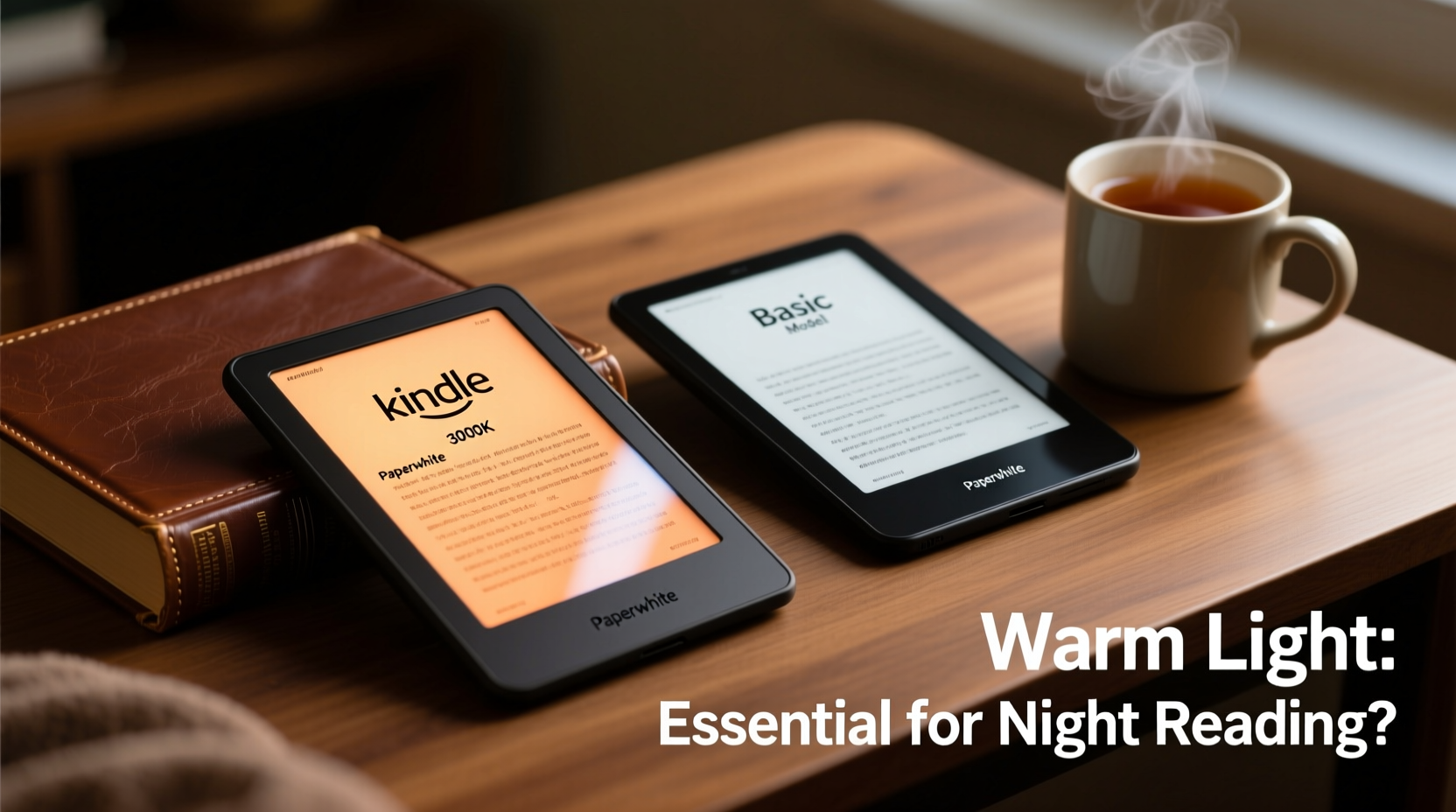
The most notable distinction between the Kindle Paperwhite and the Basic model lies in their front lighting systems. Both devices use glare-free, high-resolution E Ink displays designed to mimic real paper, making them easy on the eyes during extended reading sessions. However, the way they manage light varies significantly.
The Kindle Basic features a standard front-lit display with cool white LEDs. This provides even illumination across the screen but emits a bluish-white light spectrum, especially noticeable in low-light conditions. In contrast, the Kindle Paperwhite includes an adjustable warm light system that allows users to shift from cool white to a warmer, amber-like glow—similar to traditional incandescent bulbs or sunset lighting.
This adjustment isn't merely aesthetic. Research from Harvard Medical School indicates that exposure to blue-enriched light in the evening suppresses melatonin production more than warmer tones, potentially disrupting circadian rhythms and delaying sleep onset. For readers who enjoy late-night sessions before bed, this makes the Paperwhite’s warm light not just a convenience—but a health-conscious design choice.
“Reducing blue light exposure in the evening can improve sleep quality and reduce digital eye strain. Devices with adjustable color temperature offer meaningful benefits for habitual nighttime readers.” — Dr. Lena Patel, Sleep and Circadian Science Researcher
Comparative Feature Breakdown
| Feature | Kindle Paperwhite (11th Gen) | Kindle Basic (11th Gen) |
|---|---|---|
| Screen Size | 6.8 inches | 6 inches |
| Resolution | 300 ppi | 300 ppi |
| Lighting | Adjustable warm & cool white light (17 LEDs) | Cool white only (4 LEDs) |
| Water Resistance | IPX8 rated (submersible up to 2m for 60 mins) | No water resistance |
| Storage | 8GB or 32GB options | 16GB standard |
| Battery Life | Up to 10 weeks (based on 30 mins/day) | Up to 10 weeks (same usage pattern) |
| Weight | 182g | 158g |
| Price Range (USD) | $149–$189 | $100 |
While both models share a crisp 300 ppi display, the Paperwhite pulls ahead with superior lighting control, larger screen, and water resistance—features particularly valuable for beachgoers, bath-time readers, or travelers. The Basic model remains competitive due to its lower price point and adequate performance for casual readers.
Is Warm Light Essential? Context Matters
The necessity of warm light depends largely on when, where, and how you read. For many users, especially those who primarily read during daylight hours or in well-lit rooms, the Basic model’s cool white lighting poses no issues. Its simplicity and affordability make it ideal for students, commuters, or first-time e-reader buyers.
However, consider these scenarios where warm light becomes far more than a gimmick:
- Nighttime reading: Reading in bed with overhead lights off increases contrast between the bright screen and dark surroundings. Cool white light feels harsher in this context; warm light reduces visual fatigue.
- Extended sessions: Long reading stretches—common among avid readers or those studying dense material—can lead to eye strain. Warmer tones are subjectively gentler over time.
- Sleep-sensitive individuals: People with insomnia, delayed sleep phase syndrome, or sensitivity to artificial light benefit from minimizing blue spectrum exposure after sunset.
- Variability in environments: Travelers or outdoor readers face changing light conditions. The ability to fine-tune both brightness and color temperature enhances adaptability.
In these cases, the warm light feature transitions from “nice-to-have” to functionally essential. It supports sustainable reading habits by reducing barriers to consistent engagement without compromising rest.
Real-World Example: Sarah’s Evening Routine
Sarah, a freelance editor and avid novel reader, used her Kindle Basic for two years. She loved having instant access to books but noticed increasing difficulty falling asleep after reading in bed. She often felt mentally alert despite feeling physically tired. After switching to the Paperwhite and enabling warm light at 70% warmth, she reported falling asleep 20–30 minutes faster on average. “It sounds subtle,” she said, “but the screen stopped feeling ‘jarring’ at night. I don’t know if it’s psychological or physiological, but it made a real difference.”
This anecdote aligns with broader findings in human factors research: environmental cues, including light color, influence arousal levels and readiness for sleep. Small design improvements can yield outsized effects on user well-being.
Step-by-Step Guide: Choosing Based on Your Needs
Rather than defaulting to the cheaper option or assuming premium features are always better, follow this decision-making process to determine which Kindle suits your lifestyle.
- Assess your reading schedule: Do you mostly read during the day? Choose Basic. Do you regularly read past 8 PM? Prioritize warm light.
- Evaluate your environment: Will you use the device near water (bath, pool, beach)? Only Paperwhite offers waterproofing.
- Consider screen size preference: The Paperwhite’s 6.8-inch display shows more text per page, reducing scroll frequency—a boon for textbooks or long novels.
- Determine storage needs: While the Basic has 16GB, the Paperwhite offers expandable cloud integration and optional 32GB local storage for audiobooks or large libraries.
- Test budget flexibility: If saving $50 means sacrificing comfort and longevity, ask whether the short-term gain is worth potential long-term trade-offs.
Ultimately, value isn’t measured solely in upfront cost. A device that encourages regular reading by being comfortable and adaptable may deliver greater lifetime utility—even if it costs more initially.
Frequently Asked Questions
Can I reduce blue light on the Kindle Basic?
Yes, indirectly. You can lower the brightness significantly and enable Dark Mode (black text on gray background), which reduces overall emitted light. However, you cannot change the color temperature—the light will remain cool white regardless of settings.
Does warm light drain the battery faster?
No. Battery consumption is primarily affected by brightness level, not color temperature. Running the Paperwhite at maximum brightness with full warmth uses similar power as cool light at the same intensity. Given typical usage patterns, both models last approximately 10 weeks on a single charge.
Is the Paperwhite worth upgrading to from the Basic?
If you currently own a Basic and find yourself avoiding nighttime reading due to eye discomfort or sleep disruption, upgrading is likely worthwhile. The combination of larger screen, warm light, and water resistance adds tangible quality-of-life improvements. For occasional readers already satisfied with their Basic, the upgrade may not be urgent.
Checklist: Should You Buy the Paperwhite or Stick with Basic?
- ✅ Read frequently at night? → Lean toward Paperwhite
- ✅ Want a bigger screen for comics, textbooks, or PDFs? → Paperwhite
- ✅ Use your Kindle near water (bathtub, poolside)? → Only Paperwhite is safe
- ✅ Sensitive to bright or blue-toned screens? → Warm light is a major advantage
- ✅ On a tight budget and read mostly during the day? → Basic is sufficient
- ✅ Prefer lightweight, compact devices? → Basic is lighter and slightly smaller
Final Thoughts: Balancing Cost and Comfort
The Kindle Basic remains one of the best entry points into digital reading—affordable, reliable, and perfectly capable for everyday use. But the Paperwhite isn’t just a more expensive version; it’s a thoughtfully upgraded tool designed for deeper integration into daily life. The warm light feature, while seemingly minor, addresses a real physiological concern: our brains’ sensitivity to artificial light timing.
For readers committed to building a sustainable, enjoyable reading habit—especially those who view reading as part of a wind-down routine—the Paperwhite’s warm light isn’t just essential—it’s transformative. It removes friction between desire and action: you’re more likely to pick up a book when doing so doesn’t come at the cost of disrupted sleep or strained eyes.
That said, no single device fits all. Evaluate your personal habits honestly. If you're a daylight reader with minimal nighttime usage, the Basic delivers excellent value. But if you crave flexibility, comfort, and future-proof design, investing in the Paperwhite pays dividends in both enjoyment and wellness.









 浙公网安备
33010002000092号
浙公网安备
33010002000092号 浙B2-20120091-4
浙B2-20120091-4
Comments
No comments yet. Why don't you start the discussion?