For avid readers who unwind with a book before sleep, Amazon’s Kindle lineup offers two premium options: the Kindle Paperwhite and the Kindle Oasis. Both deliver crisp e-ink displays and excellent battery life, but the Oasis commands a significantly higher price. The critical question isn’t just about specs—it’s whether that extra cost translates into meaningful improvements for one of the most common reading scenarios: lying in bed.
The answer depends on your habits, physical preferences, and how much you value subtle refinements in ergonomics and ambient lighting. While the Paperwhite remains a powerhouse at its price point, the Oasis targets users who want a near-physical-book experience—especially in low-light conditions. Let’s break down the differences where they matter most: comfort, control, lighting, and long-term usability.
Ergonomic Design: Holding Your Reader in Bed
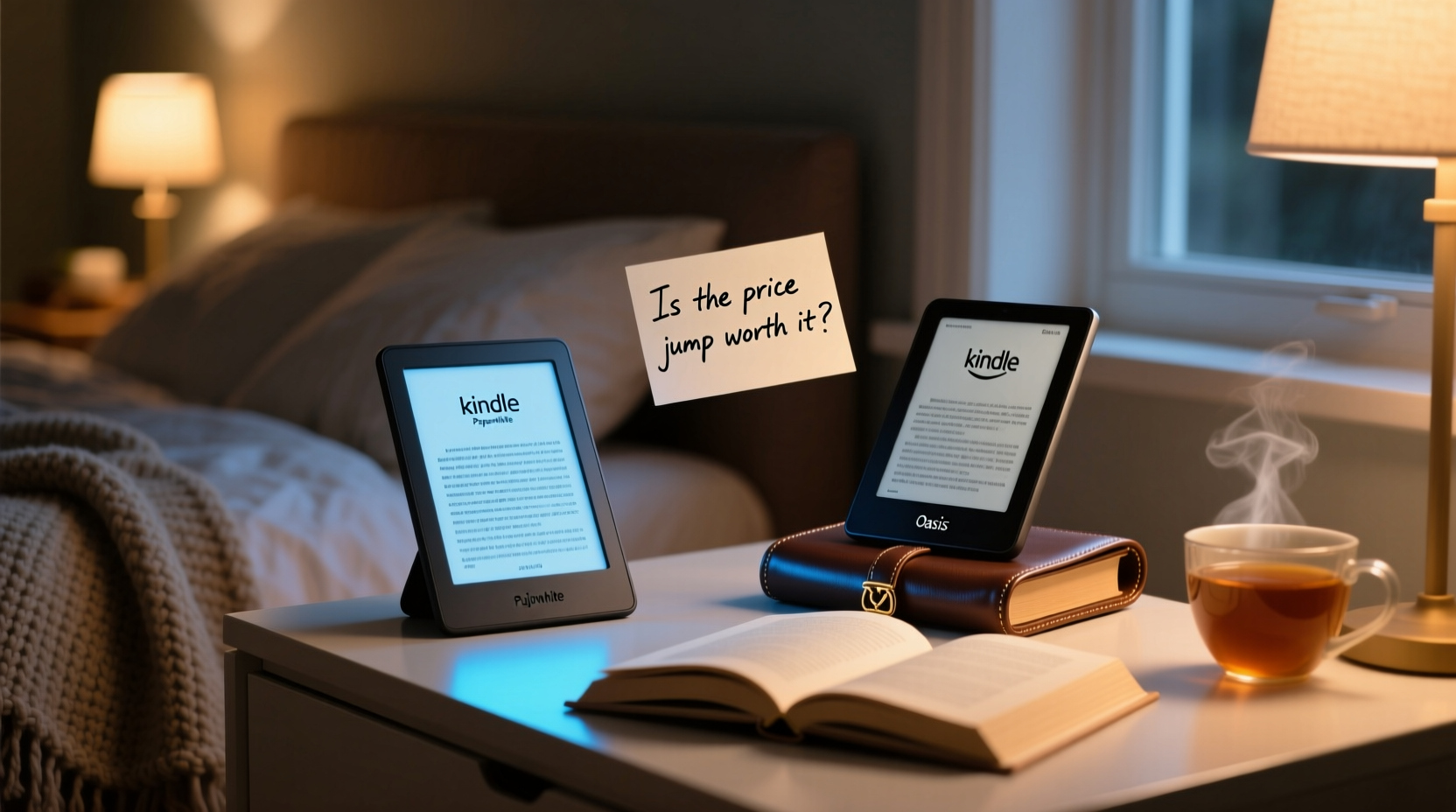
One of the most tangible differences between the Paperwhite and the Oasis lies in their physical design—particularly when used in bed. Most people read in bed either propped up on pillows or lying on their side. In both positions, grip and weight distribution become crucial.
The Kindle Paperwhite has a symmetrical, rectangular shape with buttons only on the bottom. This makes it comfortable to hold in landscape mode with two hands, but less ideal when resting it on one hand while lying down. Its flat edges can dig into the palm during extended sessions, especially if you're using it one-handed.
In contrast, the Kindle Oasis features an asymmetrical design with a tapered right edge that fits naturally in the hand. Physical page-turn buttons are built into the side, allowing one-handed operation without touching the screen. This becomes a major advantage when reading in bed—you can prop your arm comfortably and flip pages without shifting your grip.
Lighting Performance in Low-Light Conditions
Reading in bed often means dim or no overhead lighting. Backlighting quality is therefore not just a luxury—it’s essential for eye comfort and sustained focus.
Both devices feature adjustable warm-to-cool front lighting, which helps reduce blue light exposure before sleep. However, the implementation differs. The Paperwhite has 17 LEDs evenly distributed around the bezel, offering good illumination across the screen. It performs well in most indoor settings, including bedside lamps or complete darkness.
The Oasis ups the ante with 25 LEDs—12 cool and 13 warm—strategically placed to minimize glare and hotspots. More importantly, the light is diffused more evenly across the display, reducing eye fatigue during prolonged nighttime reading. Users consistently report that the Oasis feels “softer” on the eyes in pitch-black environments.
“After switching from the Paperwhite to the Oasis, I noticed less eye strain after reading for 30 minutes in bed. The lighting feels more natural, like a lamp shining on real paper.” — Daniel Reyes, Digital Reading Enthusiast & Tech Blogger
This improvement may seem minor on paper, but in practice, it contributes to a more immersive and relaxing reading experience—especially important when winding down before sleep.
Display and Build Quality Comparison
At first glance, both Kindles share similar core display specs: 7-inch, 300 ppi E Ink Carta screens (on current models), waterproofing (IPX8), and glare-free finishes. But there are nuanced differences that affect real-world use.
| Feature | Kindle Paperwhite | Kindle Oasis |
|---|---|---|
| Screen Size | 6.8 inches | 7 inches |
| Resolution | 300 ppi | 300 ppi |
| Lighting LEDs | 17 (12 cool + 5 warm) | 25 (12 cool + 13 warm) |
| Waterproof Rating | IPX8 | IPX8 |
| Weight | 182g | 194g (aluminum body) |
| Material | Plastic body | Aluminum frame with leather option |
| Physical Buttons | No | Yes (2 side buttons) |
The Oasis’s slightly larger screen and aluminum construction give it a premium feel, though it’s marginally heavier. The availability of a leather cover with auto wake/sleep functionality enhances the tactile experience, making it feel closer to holding a traditional book—something many night readers appreciate.
Real-World Use Case: Nightly Reading Habits
Consider Sarah, a 34-year-old marketing manager who reads for 45 minutes every night before sleeping. She initially used a base-model Kindle but upgraded to the Paperwhite for its brighter screen. After a year, she began experiencing mild eye discomfort and found herself adjusting her grip frequently due to hand fatigue.
She tested the Oasis during a friend’s visit and was immediately struck by how easily she could hold it in one hand while lying on her side. The warmer lighting setting, combined with smoother page turns via the physical buttons, made her nightly routine feel more intuitive. Within weeks of purchasing the Oasis, she reported falling asleep faster and feeling less mental fatigue—even when reading dense material.
Sarah’s experience highlights a key insight: for habitual bedtime readers, small ergonomic and lighting advantages compound over time. What seems like a minor upgrade—a better grip or softer light—can significantly influence comfort and consistency.
Battery Life and Charging Practicality
Battery performance matters when your Kindle is part of a nightly ritual. No one wants to charge it every few days, especially if it’s kept on a nightstand.
The Paperwhite boasts up to 10 weeks of battery life (based on 30 minutes of daily reading with wireless off). The Oasis claims up to 8 weeks under the same conditions. Despite having a larger battery, the Oasis consumes slightly more power due to its enhanced lighting system and metal body (which affects thermal efficiency).
In practice, both devices last several weeks between charges. However, the Paperwhite has a distinct advantage: USB-C charging. All recent Paperwhite models include USB-C, while the latest Oasis still uses micro-USB—a surprising omission given its premium positioning.
This means Paperwhite users benefit from faster charging and broader cable compatibility. For someone keeping their Kindle on a nightstand, being able to use the same charger as their phone or tablet simplifies clutter and improves convenience.
Is the Price Jump Justified?
The current Kindle Paperwhite starts at $149.99, while the Kindle Oasis retails for $249.99—a $100 difference. That gap buys you:
- Premium aluminum build with ergonomic shape
- More advanced front lighting with superior diffusion
- Physical page-turn buttons for one-handed use
- Slightly larger screen (7” vs 6.8”)
- Optional leather covers with magnetic attachment and auto sleep/wake
But it doesn’t buy you:
- Higher resolution (same 300 ppi)
- Better battery life (slightly shorter than Paperwhite)
- USB-C port (still micro-USB on Oasis)
- Significant performance boost (both use similar processors)
If you read primarily in bed, especially in low light or one-handed, the Oasis delivers noticeable benefits. The combination of physical buttons, balanced weight, and refined lighting creates a more relaxed, distraction-free experience. For readers who prioritize comfort and immersion, the upgrade makes sense.
However, if you read in various locations—on the couch, during commutes, or at a desk—the Paperwhite offers nearly all the core benefits at a much lower cost. Its USB-C port, strong lighting, and waterproof design make it an exceptional value. For most users, it’s more than sufficient for bedtime reading.
Frequently Asked Questions
Can I read the Kindle Oasis comfortably on my side in bed?
Yes. The Oasis’s tapered design and side-mounted buttons make it uniquely suited for side-lying reading. You can rest your hand naturally and turn pages without lifting your arm or adjusting your grip.
Does the warm light on the Paperwhite cause eye strain at night?
Not typically. The Paperwhite’s warm light setting reduces blue light effectively and is adequate for most users. However, those sensitive to screen glare or uneven lighting may find the Oasis’s diffusion system more comfortable over long sessions.
Why does the Oasis still use micro-USB instead of USB-C?
Amazon has not officially explained this decision. Industry analysts speculate it may be due to internal space constraints or legacy design choices. Given the Oasis’s premium price, the lack of USB-C is widely regarded as a misstep.
Step-by-Step Guide: Choosing the Right Kindle for Bedtime Reading
- Assess your reading posture: Do you mostly read on your back, propped up, or on your side? Side readers benefit more from the Oasis’s ergonomics.
- Evaluate lighting needs: Test both devices in a dark room. Notice any harshness, glare, or uneven spots on the screen.
- Try holding each model: Visit a store if possible. Feel the weight, grip, and button placement. Can you operate it one-handed?
- Consider charging habits: If you dislike carrying multiple cables, the Paperwhite’s USB-C may be a deciding factor.
- Determine budget flexibility: Ask yourself if $100 more will meaningfully improve your nightly routine. For casual readers, it likely won’t.
Final Verdict: Who Should Upgrade?
The Kindle Paperwhite remains the best overall value for readers. It excels in durability, lighting, and modern features like USB-C. For 90% of users—including those who read in bed—it’s more than capable.
The Kindle Oasis, however, serves a niche: readers who treat their evening session as a ritual and want the closest thing to a physical book experience in digital form. If you read daily in bed, value one-handed operation, and notice eye fatigue with other e-readers, the Oasis’s refinements are worth the investment.
The price jump isn’t universally justified—but for the right user, it transforms a functional tool into a genuinely pleasurable companion.









 浙公网安备
33010002000092号
浙公网安备
33010002000092号 浙B2-20120091-4
浙B2-20120091-4
Comments
No comments yet. Why don't you start the discussion?