When it comes to digital note-taking, two devices dominate the conversation: the Kindle Scribe and the iPad. One leverages E Ink technology long associated with reading and minimal distractions; the other offers a vibrant, full-color LCD screen backed by powerful apps and multitasking capabilities. But beyond specs and price tags lies a deeper question—does the Kindle Scribe’s E Ink display actually help you focus better than an iPad?
The answer isn’t binary. It depends on how you work, what kind of notes you take, and your tolerance for digital interruptions. This article breaks down the core differences between the two devices in real-world usage, evaluates the science behind screen fatigue, and helps you decide which tool aligns with deep focus and long-term productivity.
The Science of Screen Fatigue and Cognitive Load
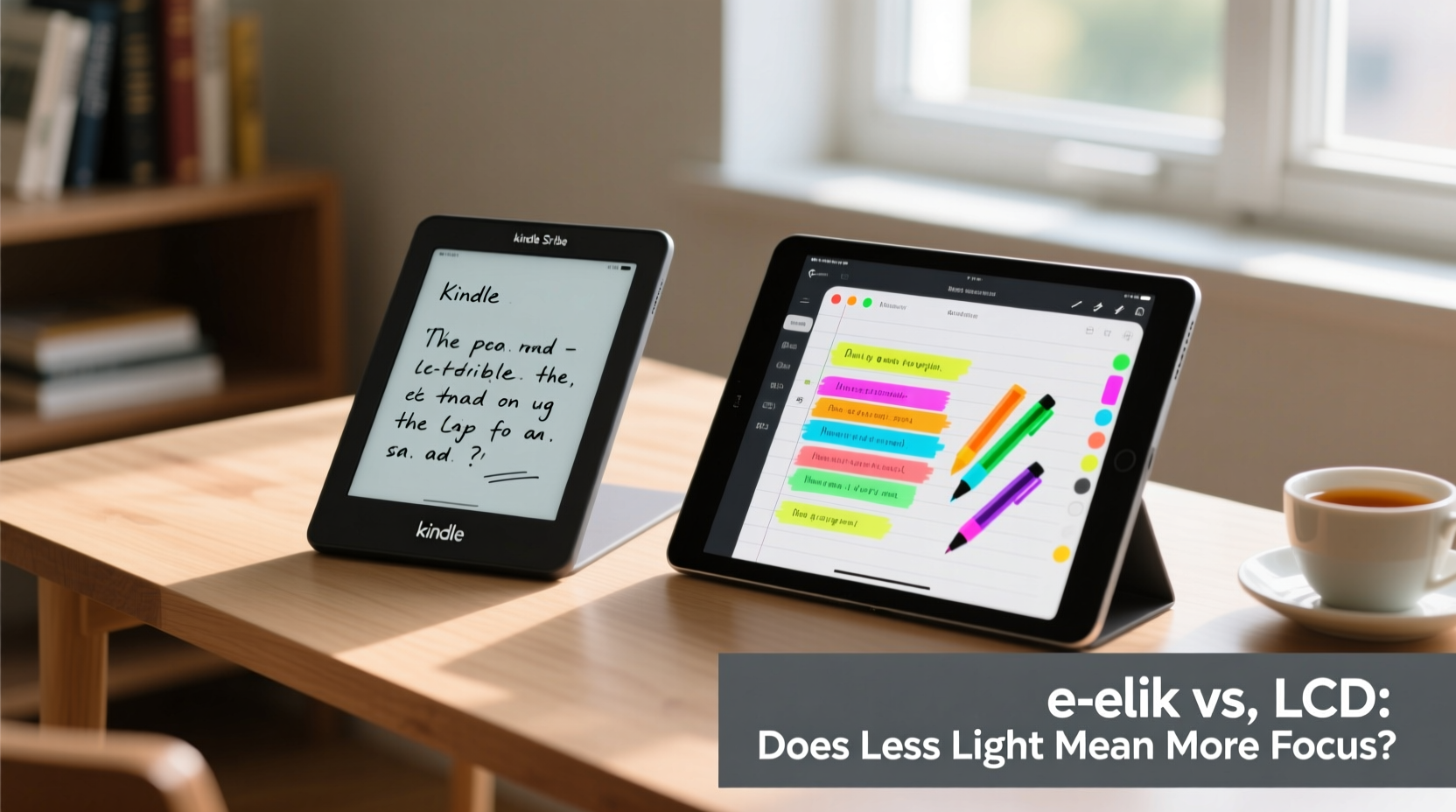
Digital screens affect our brains differently based on their display technology. LCD and OLED screens—like those on iPads—emit blue light and refresh rapidly, even when static. This constant flicker, though imperceptible, contributes to visual strain over time. Studies from the Journal of Applied Ergonomics show that prolonged exposure to backlit screens increases symptoms of eye fatigue, headaches, and mental exhaustion, especially during extended reading or writing sessions.
E Ink, on the other hand, mimics paper. It reflects ambient light instead of emitting it and only redraws pixels when the page changes. There’s no backlight pulsing at 60Hz or higher. As a result, E Ink displays are easier on the eyes during long sessions. According to Dr. Sarah Lin, a cognitive neuroscientist at MIT:
“E Ink reduces perceptual load because it doesn't compete with the brain's natural processing of text on physical surfaces. The absence of motion artifacts allows for sustained attention without subconscious distraction.”
This matters for note-takers who spend hours capturing ideas, summarizing lectures, or drafting manuscripts. The Kindle Scribe, with its glare-free 10.2-inch E Ink display, creates a low-stimulus environment—closer to writing in a notebook than using a tablet.
Distraction Resistance: Design Philosophy Matters
The iPad runs a full operating system. You can switch between apps, receive notifications, browse the web, and watch videos—all within seconds. While this versatility is useful, it undermines focus. Research from the University of California, Irvine found that it takes an average of 23 minutes to regain deep focus after a single interruption.
The Kindle Scribe, by contrast, is intentionally limited. Its interface is streamlined: read books, annotate PDFs, write notes. Notifications are sparse. There’s no social media, no email pop-ups, no YouTube rabbit holes. The device operates under the principle of friction—adding steps between distraction and action.
Consider this scenario:
Mini Case Study: A Graduate Student’s Workflow
Lena, a PhD candidate in history, uses both devices. She reads academic papers and drafts literature reviews on her iPad Pro with Apple Pencil. But she finds herself checking Slack messages, opening new tabs for research, and occasionally watching short videos during breaks—breaks that stretch into 45 minutes.
After switching to the Kindle Scribe for initial reading and annotation, she noticed a shift. Without app icons on the home screen, she couldn’t impulsively open her inbox. The lack of color made skimming less tempting. She spent more time engaging with texts deeply, adding marginalia, and organizing thoughts linearly. Her weekly output increased by nearly 30% in focused writing hours.
“It’s not that the iPad is bad,” Lena says. “It’s just too good at being everything. The Scribe forces me to be present with the material.”
Feature Comparison: Kindle Scribe vs iPad for Note-Taking
| Feature | Kindle Scribe | iPad (e.g., iPad Air + Apple Pencil) |
|---|---|---|
| Display Type | E Ink (glare-free, paper-like) | LCD/OLED (backlit, high refresh rate) |
| Battery Life | Weeks on a single charge | ~10 hours with active use |
| Note-Taking Latency | Moderate (noticeable lag when writing fast) | Low (near-instantaneous response) |
| Distraction Level | Very low (no notifications, limited apps) | High (multitasking, alerts, app access) |
| File Support | PDF, MOBI, TXT, DOCX (basic formatting) | PDF, DOCX, PPTX, image files, audio notes |
| Search & Organization | Basic keyword search, limited tagging | Advanced search, cloud sync, folders, AI indexing |
| Integration | Amazon ecosystem, limited third-party tools | Fully integrated with iCloud, Google Drive, Notability, GoodNotes, etc. |
| Writing Experience | Quiet, tactile, immersive | Fast, precise, but visually stimulating |
The table reveals a trade-off: the iPad wins in functionality and speed, while the Kindle Scribe excels in minimizing interruptions and supporting sustained concentration.
When the iPad Shines—and When It Doesn’t
The iPad is unmatched for dynamic note-taking. Students sketch diagrams in biology class, architects draft rough plans, and creatives combine typed notes with voice recordings and photo inserts. Apps like Notability and GoodNotes offer infinite canvases, shape recognition, and handwriting-to-text conversion. The Apple Pencil’s pressure sensitivity makes drawing feel natural.
But this power comes at a cost. The same features that enable creativity also invite distraction. Even with Focus Mode enabled, the temptation to switch apps remains. Moreover, the bright screen encourages shorter bursts of work—ideal for quick capture, but less so for deep synthesis.
In contrast, the Kindle Scribe encourages slower, deliberate thinking. Its monochrome interface removes visual noise. You can’t embed videos or hyperlinks easily. That limitation, often criticized, may be its greatest strength for certain users. By reducing options, it promotes intentionality.
Step-by-Step: Building a Focused Note-Taking Routine
If your goal is uninterrupted thinking, follow this workflow:
- Start with Capture: Use the Kindle Scribe for initial reading and handwritten notes. Let ideas flow without editing.
- Batch Process Distractions: Set aside time later to transfer key insights to your iPad or computer using cloud sync (via Send to Kindle or email).
- Refine Digitally: On the iPad, organize notes, add visuals, link concepts, and format for sharing or publishing.
- Review Weekly: Print or re-read consolidated notes on the Scribe to reinforce retention in a low-distraction format.
This hybrid approach leverages the strengths of both devices: E Ink for focus, LCD for flexibility.
Who Should Choose What?
Not every user benefits equally from E Ink. Your choice should reflect your primary use case.
Choose the Kindle Scribe if you:
- Read and annotate long documents (books, research papers, legal contracts)
- Suffer from eye strain or screen fatigue
- Want to reduce digital distractions during study or writing
- Prefer a quiet, notebook-like experience
- Need long battery life and portability
Choose the iPad if you:
- Take visual or creative notes (diagrams, sketches, mind maps)
- Require advanced organization and search features
- Use multiple apps in tandem (e.g., calendar, email, notes)
- Need handwriting-to-text conversion or cloud syncing across platforms
- Work in collaborative environments requiring file sharing
Expert Insight: The Psychology of Minimalism in Tech
Dr. Mark Chen, a behavioral psychologist specializing in digital wellness, explains why minimalist devices foster better focus:
“The brain interprets complexity as demand. A device with dozens of apps signals ‘work,’ ‘responsibility,’ and ‘urgency.’ An E Ink reader signals ‘reading’ and ‘reflection.’ That subtle cue shapes how we engage with the tool. The Kindle Scribe isn’t just a gadget—it’s a behavioral nudge toward depth.”
This aligns with the concept of \"attentional residue\"—the idea that switching tasks leaves fragments of prior focus lingering in the mind. Devices that support singular activities reduce this residue, enabling cleaner cognitive transitions.
FAQ
Can I use the Kindle Scribe for everything I do on my iPad?
No—but that’s by design. The Scribe lacks color, multitasking, and advanced apps. It’s ideal for reading, annotating, and linear note-taking, but not for multimedia creation or complex organization.
Is the writing lag on the Kindle Scribe a dealbreaker?
For most users, it’s noticeable but manageable. If you write quickly or rely on real-time feedback (e.g., live transcription), the iPad’s lower latency will feel smoother. However, many find the slight delay on the Scribe encourages slower, more thoughtful writing.
Does E Ink really improve focus, or is it just placebo?
Research supports tangible benefits. E Ink reduces eye strain and eliminates backlight flicker, both of which contribute to mental fatigue. Users consistently report longer sustained attention on E Ink devices compared to tablets, especially during reading-heavy tasks.
Checklist: Choosing Your Note-Taking Device
- ☐ Assess your primary use: reading vs. creating
- ☐ Evaluate your sensitivity to screen glare and blue light
- ☐ Consider how often you get distracted by notifications
- ☐ Test writing speed and comfort on both devices (if possible)
- ☐ Determine your need for file formats, cloud sync, and collaboration
- ☐ Prioritize battery life and portability needs
- ☐ Decide whether simplicity or versatility matters more for your workflow
Conclusion
The Kindle Scribe and iPad represent two philosophies of digital productivity. One embraces minimalism, leveraging E Ink to create a sanctuary for thought. The other champions capability, turning the tablet into a digital Swiss Army knife. For focus, the E Ink screen isn’t just “better”—it’s fundamentally different. It removes stimuli, reduces fatigue, and fosters a mindset conducive to deep work.
If your goal is uninterrupted thinking, fewer distractions, and longer reading sessions, the Kindle Scribe’s advantages are real and measurable. But if your notes require visuals, collaboration, or integration with other tools, the iPad remains indispensable.
The smartest approach may be to use both: let the Kindle Scribe guard your focus time, and reserve the iPad for refinement and output. In a world of constant digital noise, sometimes the best tool is the one that does less.









 浙公网安备
33010002000092号
浙公网安备
33010002000092号 浙B2-20120091-4
浙B2-20120091-4
Comments
No comments yet. Why don't you start the discussion?