For professionals, students, and creatives who rely on handwritten notes, digital notebooks have become essential tools. Among the growing field of e-ink devices, two stand out: the Kindle Scribe and the Remarkable 2. Both promise paper-like writing experiences with minimal eye strain and long battery life. But when it comes to choosing the best device for note-taking, subtle differences in design, functionality, and ecosystem can make a significant impact on daily use.
This guide compares the Kindle Scribe and Remarkable 2 across critical dimensions—display quality, stylus performance, software capabilities, integration with existing workflows, and overall value—to help you determine which device aligns best with your needs.
Display and Writing Experience
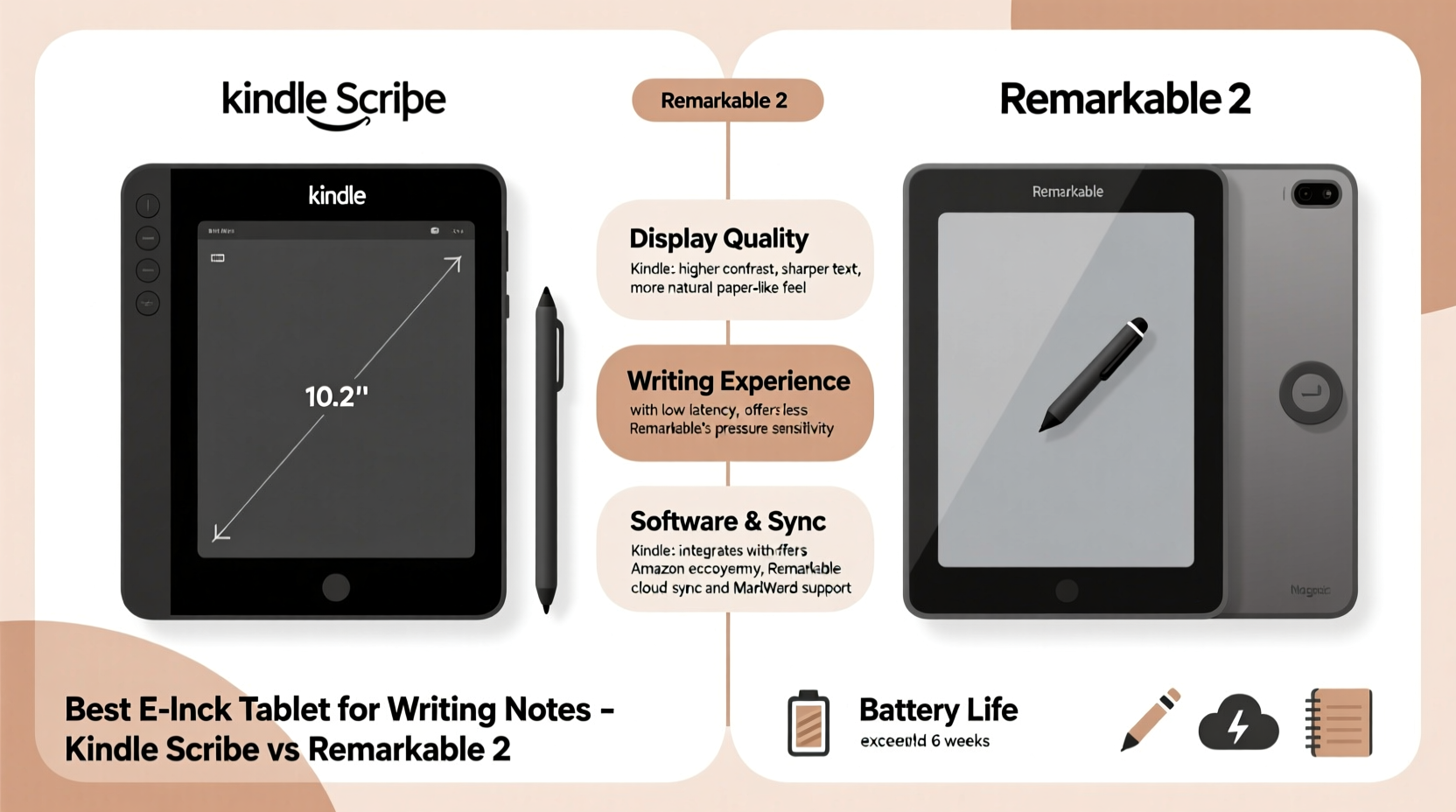
The foundation of any note-taking device is its screen. A high-quality e-ink display mimics real paper, reduces glare, and provides tactile feedback that supports sustained writing sessions without fatigue.
The Kindle Scribe features a 10.2-inch e-ink Carta display with a resolution of 300 ppi, matching the clarity of most premium e-readers. Its larger surface area allows for full-page note-taking, especially useful when using standard notebook templates or PDF annotations. The screen includes an anti-glare finish, making it highly readable even under bright indoor lighting.
In contrast, the Remarkable 2 has a slightly smaller 10.3-inch matte e-ink screen at 226 ppi. While the pixel density is lower, the difference is barely noticeable in practice due to the device’s minimalist interface and focus on line-based writing. What sets the Remarkable apart is its ultra-low latency and textured screen protector, which creates a friction similar to actual paper—many users report a more authentic pen-on-paper sensation compared to other devices.
Stylus and Input Precision
Both devices come with dedicated styluses designed for pressure sensitivity and palm rejection, but their implementation differs.
The Kindle Scribe ships with the Premium Pen, which offers magnetic attachment, customizable weight options (with included caps), and no need for charging. It uses Wacom AES technology, allowing for precise input and passive operation. This means the pen works instantly without pairing or battery concerns—a major advantage for users who want reliability and simplicity.
The Remarkable 2 uses the Marker Plus, a sleek, hexagonal pen that also doesn’t require charging. It features fine-tip precision and excellent responsiveness. However, some users find the shape less comfortable during extended writing sessions compared to the Scribe’s more cylindrical design. Additionally, the Marker Plus lacks eraser functionality, while the Kindle Scribe pen includes a built-in eraser on the opposite end—ideal for quick corrections.
In terms of accuracy, both pens deliver near-instantaneous response with minimal lag. However, the Scribe’s higher resolution gives it a slight edge in rendering fine strokes and detailed diagrams, particularly when sketching or annotating complex documents.
Software and Feature Comparison
Hardware alone doesn't define a great note-taking experience—the software layer determines how effectively you can organize, edit, and retrieve your thoughts.
The Kindle Scribe runs a modified version of Amazon’s Fire OS, deeply integrated with the Kindle ecosystem. You can read books, annotate them directly, and export highlights. Notes are managed through the Kindle Notes app or via Kindle Cloud. Export options include PDF and TXT formats, and integration with OneNote is available through email forwarding or manual upload. However, there is no native support for cloud sync beyond Amazon’s ecosystem, limiting flexibility for cross-platform users.
The Remarkable 2 operates on a proprietary operating system focused entirely on productivity. There are no apps, notifications, or distractions—just writing, reading, and organizing. Documents can be organized into folders, tagged, and searched by text (via OCR). Handwriting recognition converts cursive or printed notes into searchable text, though accuracy varies depending on handwriting legibility.
Remarkable excels in document management: you can import PDFs, EPUBs, and even custom notebook templates. Annotations sync seamlessly across devices via the Remarkable Cloud, accessible from desktop and mobile apps. The platform supports direct integration with services like Google Drive, Dropbox, and Microsoft OneNote, giving users far greater control over workflow automation.
“Remarkable’s distraction-free environment forces deeper focus, which translates to better retention and clearer thinking.” — Dr. Lena Torres, Cognitive Psychologist and Digital Minimalism Researcher
Detailed Feature Comparison Table
| Feature | Kindle Scribe | Remarkable 2 |
|---|---|---|
| Screen Size | 10.2 inches | 10.3 inches |
| Resolution | 300 ppi | 226 ppi |
| Palm Rejection | Yes | Yes |
| Pen Charging Required? | No (Wacom AES) | No |
| Battery Life | Weeks (typical use) | Weeks (typical use) |
| Storage Options | 16GB / 32GB (with cellular option) | 8GB (non-expandable) |
| Cloud Sync | Amazon Kindle Cloud | Remarkable Cloud + Google Drive, Dropbox |
| PDF Annotation | Yes (basic markup) | Yes (advanced layers, highlighting) |
| Handwriting Search | No | Yes (OCR-based) |
| Integration with Note Apps | Email to OneNote | Direct sync with OneNote, Notion, etc. |
| E-book Reading | Full Kindle library access | Limited (EPUB only, no store) |
| Price (Starting) | $359 (without pen) | $299 |
Workflow Integration: Who Each Device Suits Best
Choosing between the Kindle Scribe and Remarkable 2 often comes down to primary use case and existing digital habits.
The Kindle Scribe is ideal for avid readers who take frequent notes in books. Students using Kindle textbooks, researchers referencing academic papers, or professionals consuming large volumes of literature will benefit from seamless annotation within the same device used for reading. The ability to switch between reading mode and journal mode makes it a hybrid tool—less pure than the Remarkable, but more versatile for media consumption.
However, if your goal is dedicated note-taking, lecture transcription, meeting minutes, or creative brainstorming without distractions, the Remarkable 2 offers a superior environment. Its clean interface eliminates visual clutter, and its powerful organizational system supports complex projects. Lawyers reviewing contracts, architects sketching concepts, or writers outlining novels often prefer the Remarkable’s laser focus on productivity.
Mini Case Study: Academic Researcher's Workflow
Sophie, a PhD candidate in history, needed a device to annotate hundreds of scanned archival documents and compile her dissertation notes. She initially chose the Kindle Scribe because she already owned a Kindle library and liked the idea of consolidating resources. However, she quickly found limitations: inability to search handwritten notes, lack of folder hierarchies, and cumbersome export processes made tracking themes across sources difficult.
After switching to the Remarkable 2, Sophie restructured her workflow. She imported all PDFs into categorized folders, used consistent template layouts for summaries, and leveraged handwriting search to locate references across dozens of pages. By connecting her device to Dropbox, she automated backups and collaborated with her advisor by sharing annotated files directly. Within three months, her research efficiency improved significantly—not just because of better hardware, but because the software supported scholarly rigor.
Step-by-Step Guide to Choosing Your Device
- Assess your primary use: Are you mainly reading and lightly annotating, or actively creating new content?
- Evaluate your current ecosystem: Do you rely heavily on Amazon services, or do you use Google Workspace, Microsoft Office, or Apple productivity tools?
- Test handwriting feel: If possible, try both devices in-store or watch side-by-side video comparisons focusing on stroke realism and latency.
- Consider long-term storage: The Scribe offers double the base storage and expandable options; the Remarkable 2 has fixed 8GB, which may fill up with large PDF libraries.
- Factor in total cost: Include accessories like extra pens, screen protectors, and cases. Also account for potential subscription costs (e.g., Remarkable’s optional Paper Pro service for advanced sync).
- Determine portability needs: Both devices are lightweight (~400g), but consider whether cellular connectivity (available on select Scribe models) adds value for offline access.
- Make a trial decision: Purchase from a retailer with a return policy and test each device for one week with real tasks—reading, note-taking, exporting.
Frequently Asked Questions
Can I handwrite notes on both devices with equal comfort?
Yes, both offer excellent handwriting experiences. The Remarkable 2 feels closer to real paper due to its textured surface, while the Kindle Scribe provides higher-resolution output and an eraser-equipped pen. Comfort depends on personal preference—some favor smooth glide, others prefer friction.
Does the Kindle Scribe support handwriting recognition?
No, the Kindle Scribe does not convert handwriting to typed text or enable searching within handwritten notes. This is a notable limitation compared to the Remarkable 2, which uses optical character recognition (OCR) to make notes searchable and exportable as editable text.
Which device lasts longer on a single charge?
Both claim “weeks” of battery life under typical use. Real-world reports suggest the Remarkable 2 edges ahead slightly due to its simpler OS and lack of background processes. Neither requires daily charging, even with heavy usage.
Final Recommendation: Which Is Right for You?
If your work revolves around reading—especially Kindle-formatted books—and you want to jot occasional notes, highlight passages, and maintain a unified content library, the Kindle Scribe is the logical choice. Its deep integration with Amazon’s ecosystem, higher-resolution screen, and dual-purpose functionality make it a compelling upgrade from a standard e-reader.
But if your priority is focused, distraction-free writing—whether for academic research, technical documentation, creative ideation, or professional planning—the Remarkable 2 remains the gold standard. Its intuitive file management, robust search capabilities, and seamless cloud integration create a streamlined pipeline from thought to action. At a lower starting price and with broader compatibility, it delivers unmatched utility for serious note-takers.
Ultimately, this isn’t about which device is objectively better—it’s about which one serves your goals more effectively. Technology should disappear into the background, letting ideas flow freely. Whether you choose the versatility of the Scribe or the purity of the Remarkable, the right tool empowers clarity, consistency, and creativity.









 浙公网安备
33010002000092号
浙公网安备
33010002000092号 浙B2-20120091-4
浙B2-20120091-4
Comments
No comments yet. Why don't you start the discussion?