In an age where digital minimalism meets productivity obsession, two devices stand out in the race to replace paper: the Amazon Kindle Scribe and the reMarkable 2. Both promise a seamless transition from physical notebooks to digital ink, but they approach the challenge with fundamentally different philosophies. The Kindle Scribe leans into Amazon’s e-reader dominance, blending reading and note-taking, while the reMarkable 2 strips away distractions to mimic the feel of pen on paper as closely as possible.
The real question isn’t just about specs or screen size—it’s whether either device can genuinely replace your Moleskine, legal pad, or daily planner. For students, professionals, creatives, and lifelong learners, this decision impacts workflow, focus, and long-term satisfaction. Let’s break down what each device offers and how they perform when put to the test of everyday use.
Design and User Experience: Form Meets Function
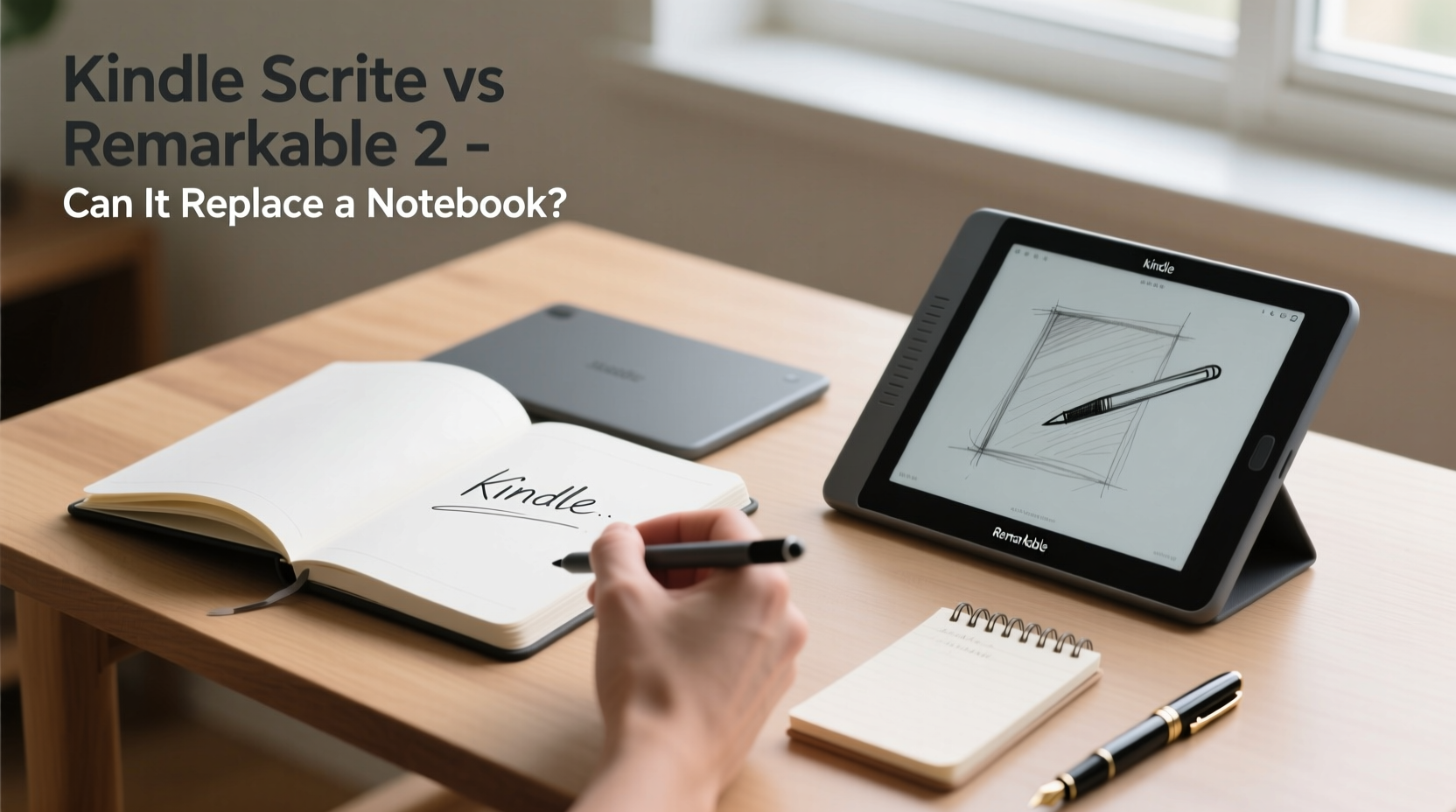
The physical design of both devices reflects their intended use. The Kindle Scribe measures 6.9 x 5.3 x 0.4 inches and weighs 10.2 ounces, making it slightly bulkier than the reMarkable 2, which is 9.7 x 6.9 x 0.2 inches and weighs just 9.9 ounces. While the weight difference is negligible, the thickness and grip matter during extended writing sessions.
The Scribe includes a built-in slot for its Premium Pen, a thoughtful touch for those who hate losing styluses. The reMarkable 2 uses a magnetic attachment, which works well but feels less secure in a bag. The Scribe’s textured page-turn buttons are ideal for reading, but they’re absent on the reMarkable 2, which relies solely on touchscreen gestures.
Screen quality is where both shine. The Scribe features a 10.2-inch glare-free display with 300 ppi, matching the reMarkable 2’s 10.3-inch E Ink Carta screen at 226 ppi. While the Scribe has higher pixel density, the reMarkable’s larger surface area provides more writing space—critical for sketching or taking wide-margin notes.
But resolution isn’t everything. The reMarkable 2 prioritizes latency reduction, achieving near-zero lag between pen movement and ink appearance. The Scribe has improved significantly over earlier Kindles, but users report a slight delay compared to reMarkable’s buttery response. If you write quickly or sketch with pressure variation, this difference becomes noticeable.
Writing and Note-Taking Performance
Note-taking is the core function both devices aim to perfect. The Kindle Scribe supports three types of digital notebooks: blank, lined, and dot-grid. You can also import PDFs and annotate them directly, a feature widely used by students and researchers. Notes sync automatically to Kindle Notes, Evernote, OneNote, and Dropbox—though the process can be clunky depending on the app.
The reMarkable 2 takes a minimalist approach. It doesn’t support third-party cloud syncing natively (though unofficial integrations exist), instead encouraging users to stay within its ecosystem. This creates a distraction-free environment but limits flexibility. However, its handwriting recognition via “Digital Paper” software is excellent, converting messy script into clean text with surprising accuracy.
Precision is another key factor. The Scribe’s pen uses Wacom technology with tilt sensitivity, allowing for shading in sketches. The reMarkable 2’s marker-like pen offers no tilt detection but excels in palm rejection and natural friction against the screen, simulating real paper better.
For heavy annotators, the Scribe wins with direct integration into Amazon’s vast library. Highlight a passage in a book, and it appears instantly in your notebook. For pure writing—journals, meeting notes, brainstorming—the reMarkable 2’s simplicity fosters deeper focus.
“Digital note-taking should disappear into the background. The reMarkable gets closest to that ideal.” — Dr. Lena Patel, Cognitive Scientist and Digital Minimalism Researcher
Feature Comparison: Kindle Scribe vs reMarkable 2
| Feature | Kindle Scribe | reMarkable 2 |
|---|---|---|
| Screen Size | 10.2 inches | 10.3 inches |
| Resolution | 300 ppi | 226 ppi |
| Pen Technology | Wacom AES, tilt support | reMarkable Marker, no tilt |
| Storage Options | 16GB / 32GB / 64GB | 8GB (expandable via microSD) |
| Cloud Sync | Kindle Notes, Evernote, OneNote, Dropbox | Limited; requires third-party tools |
| Battery Life | Weeks (reading), days (heavy writing) | Up to 1 month (average use) |
| PDF Annotation | Yes, with templates and layers | Yes, with advanced markup tools |
| Reading Integration | Fully integrated with Kindle store | No native bookstore; upload only |
| Price (starting) | $359.99 (with base pen) | $299.95 |
The table reveals a clear divide: the Scribe is a hybrid reader-writer, while the reMarkable 2 is a dedicated writing instrument. Your primary use case determines which matters more.
Real-World Use Case: A Student’s Semester with Both Devices
Jessica, a graduate student in environmental policy, tested both devices over a 12-week semester. She attended lectures, read dense academic papers, and wrote weekly reflections. Her goal was to eliminate paper entirely.
She started with the reMarkable 2. She loved the tactile feedback and found herself writing more freely, almost forgetting she was on a screen. Annotating PDFs was smooth, and the ability to organize documents into folders mimicked her old binder system. But when she needed to reference a Kindle textbook during class, she had to switch devices—a dealbreaker.
Switching to the Kindle Scribe, she gained seamless access to her course readings. Highlighting passages in a journal article and adding marginal notes felt intuitive. She could jump from reading to her notebook in one tap. However, she missed the reMarkable’s superior palm rest and occasional lag frustrated her during fast-paced lectures.
By mid-semester, Jessica adopted a hybrid approach: reMarkable 2 for lectures and journaling, Kindle Scribe for reading and research. Neither fully replaced her notebook, but together, they reduced her paper consumption by 80%.
Her experience underscores a critical insight: replacement isn’t always binary. For some, a single device suffices. For others, complementary tools work better than a jack-of-all-trades solution.
Can the Kindle Scribe Replace a Notebook? A Step-by-Step Evaluation
Determining whether the Kindle Scribe can replace your notebook depends on your habits and expectations. Follow this sequence to assess compatibility:
- Define Your Primary Use: Are you mainly reading, writing, sketching, or annotating? If reading dominates, the Scribe has a strong advantage.
- Test Writing Duration: Write continuously for 30 minutes. Does the pen feel comfortable? Is there noticeable lag?
- Evaluate Sync Needs: Do you rely on OneNote or Google Drive? The Scribe supports these; the reMarkable does not natively.
- Assess Distraction Tolerance: The Scribe allows access to your entire Kindle library and settings, which can tempt browsing. The reMarkable’s locked interface prevents this.
- Check Longevity: Consider battery life under mixed use. The Scribe drains faster with frequent note-taking, while the reMarkable lasts weeks.
- Review Cost vs. Value: At $359+, the Scribe is pricier than the reMarkable 2. Factor in whether Kindle integration justifies the premium.
This evaluation helps clarify whether the Scribe fits your workflow or merely adds complexity.
Expert Verdict: What Professionals Say
Industry experts are divided. Tech reviewers praise the Kindle Scribe for expanding the Kindle ecosystem into productivity. “It’s the first Kindle that truly feels like a tool, not just a reader,” said Mark Tran, senior editor at Digital Workflow Review.
However, advocates of deep work favor the reMarkable 2. “The absence of notifications, apps, and even Wi-Fi during writing creates a cognitive space that enhances focus,” explains Dr. Patel. “The Scribe tries to do too much, and that undermines its potential as a notebook replacement.”
Designers and architects, meanwhile, often prefer the Scribe for its tilt-sensitive pen and higher resolution, useful for light sketching. Writers and journalers lean toward reMarkable for its authenticity.
FAQ: Common Questions Answered
Can I use the Kindle Scribe without buying a Kindle book?
Absolutely. While it integrates seamlessly with Kindle content, the Scribe functions fully as a standalone note-taker. You can import PDFs, write freely, and export notes without ever opening a book.
Is the reMarkable 2 worth it if I already have a tablet?
Yes, if you value eye comfort and focus. Unlike backlit tablets, E Ink screens cause less strain during long sessions. The reMarkable’s lack of apps and notifications makes it uniquely suited for uninterrupted thinking and writing.
Does the Kindle Scribe support voice notes with annotations?
No. Unlike some smart notebooks, neither device currently supports audio recording linked to handwritten notes. This limits usefulness for interviewers or language learners.
Final Checklist: Choosing the Right Device
- ✅ Do you read many Kindle books? → Choose Kindle Scribe
- ✅ Do you prioritize distraction-free writing? → Choose reMarkable 2
- ✅ Do you need cloud sync with Microsoft or Google services? → Kindle Scribe
- ✅ Do you sketch or draw with shading? → Kindle Scribe (tilt support)
- ✅ Do you want maximum battery life and minimal interface? → reMarkable 2
- ✅ Are you budget-conscious? → reMarkable 2 starts $60 lower
Conclusion: Toward a Paperless Future—One Stroke at a Time
The Kindle Scribe is a powerful evolution in Amazon’s lineup, blurring the line between reader and writer. For those deeply embedded in the Kindle ecosystem, it offers unmatched convenience. But convenience isn’t the same as replacement. To truly supplant a notebook, a device must feel natural, responsive, and unobtrusive—qualities the reMarkable 2 still leads in.
Can the Kindle Scribe replace a notebook? For casual note-takers, students with heavy reading loads, or Kindle loyalists, yes—it’s a compelling all-in-one tool. But for those seeking a pure, meditative writing experience akin to pen on paper, the reMarkable 2 remains the gold standard.
The future of digital note-taking isn’t about perfection—it’s about alignment. Match the tool to your mind, your work, and your rhythm. Whether you choose the Scribe, the reMarkable, or both, the goal is clarity, not gadgetry. Start small, test honestly, and let your habits guide the way.









 浙公网安备
33010002000092号
浙公网安备
33010002000092号 浙B2-20120091-4
浙B2-20120091-4
Comments
No comments yet. Why don't you start the discussion?