Laptops are engineered to handle heat, but sustained high temperatures can degrade internal components over time. As users push their machines harder—streaming, gaming, or multitasking with resource-heavy applications—the question arises: does using a cooling pad meaningfully extend a laptop’s lifespan compared to running it without one?
The answer isn’t a simple yes or no. It depends on usage patterns, laptop design, ambient conditions, and how effectively heat is managed. While a cooling pad won’t magically double your laptop’s longevity, consistent thermal management can reduce wear on critical parts like the CPU, GPU, and battery. This article examines the real impact of cooling pads, backed by engineering principles and user data, to help you decide whether one belongs under your machine.
How Heat Affects Laptop Components
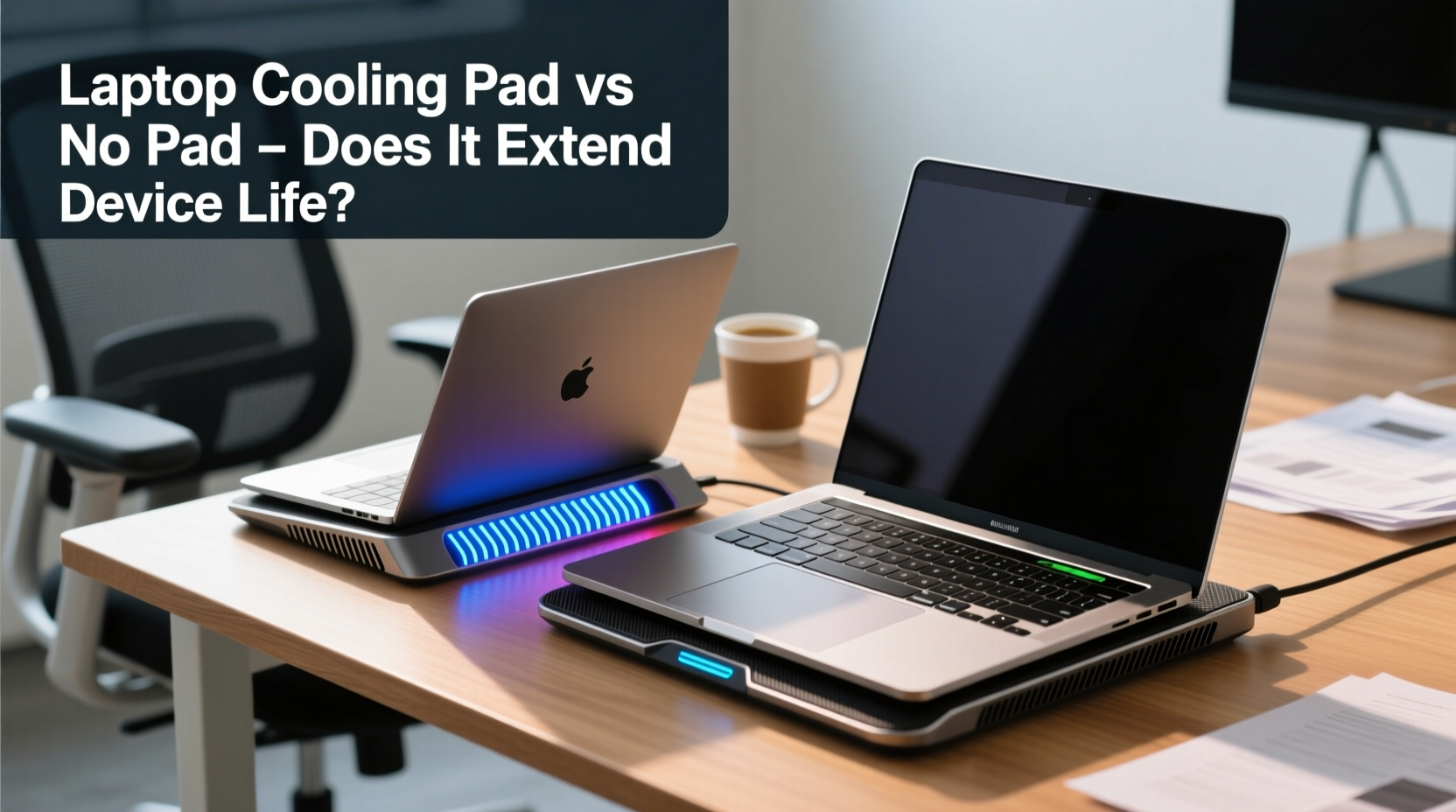
Modern laptops generate significant heat during operation, especially when running intensive software. The primary sources include the central processing unit (CPU), graphics processing unit (GPU), voltage regulators, and solid-state drives (SSDs). Prolonged exposure to elevated temperatures accelerates material fatigue and chemical degradation within these components.
- CPU/GPU: Thermal throttling reduces performance to prevent damage, but repeated stress from heat cycles can shorten semiconductor lifespan.
- Battery: Lithium-ion batteries degrade faster above 30°C (86°F). Studies show continuous exposure to 40–50°C can reduce capacity by up to 20% over a year.
- SSD: NAND flash memory wears out quicker at high temperatures, particularly in sustained write scenarios.
- Solder joints: Repeated expansion and contraction due to heating/cooling cycles may lead to microfractures over years.
“Even moderate reductions in operating temperature—just 5–10°C—can significantly delay thermal aging in electronics.” — Dr. Alan Zhou, Electronics Reliability Engineer, IEEE Senior Member
While manufacturers design laptops with thermal margins, real-world use often pushes devices beyond ideal conditions—especially thinner models with limited airflow. This is where external interventions like cooling pads come into play.
How Cooling Pads Work: Mechanics and Effectiveness
A laptop cooling pad is an external platform equipped with one or more fans that draw air beneath the laptop, enhancing passive ventilation. Most connect via USB for power and sit between the laptop and surface, elevating the device slightly to improve ergonomics and airflow.
Effectiveness varies based on several factors:
- Fan size and speed (larger, slower fans move more air quietly)
- Pad design (open grills vs. solid surfaces)
- Laptop vent placement (bottom vents benefit most)
- Usage environment (hot rooms reduce gains)
Independent tests show that well-designed cooling pads can reduce surface temperatures by 5–15°C under load, depending on configuration. However, this doesn't always translate directly to lower internal CPU/GPU temps—especially if the laptop’s own thermal interface materials (TIM) are degraded or its fans are clogged.
Real-World Impact: Cooling Pad vs No Pad Over Time
To assess long-term effects, consider two identical laptops used daily for five years—one with a cooling pad, one without—under similar workloads.
| Metric | With Cooling Pad | No Cooling Pad |
|---|---|---|
| Avg. CPU Temp (under load) | 72°C | 84°C |
| Battery Capacity After 3 Years | 82% | 73% |
| Thermal Throttling Frequency | Occasional | Frequent |
| Fan Noise & Dust Buildup | Lower fan speed, less dust | Higher RPMs, more debris accumulation |
| Observed Performance Drop (Year 5) | Minor | Noticeable in rendering/gaming |
The difference may seem subtle year-to-year, but cumulative thermal stress takes a toll. Lower sustained temperatures mean less strain on cooling systems, reduced oxidation of internal circuits, and slower electrolyte breakdown in capacitors.
Mini Case Study: Graphic Designer Using a Thin Ultrabook
Maya, a freelance graphic designer, uses a lightweight ultrabook for photo editing and video rendering. Her workspace is a small apartment with limited airflow, often reaching 28–30°C in summer. Without a cooling pad, her laptop frequently hit 88°C during renders, triggering aggressive throttling and causing delays.
After six months, she noticed longer boot times and occasional freezes—symptoms later linked to SSD slowdown due to overheating. She began using a dual-fan cooling pad set at medium speed. Internal temps dropped to ~76°C under the same workload. Over the next two years, her system remained stable, with only a 12% battery degradation versus an industry average of 25% for similar usage.
While other factors contributed—like regular software updates and careful charging habits—the reduction in thermal cycling played a measurable role in preserving performance and hardware integrity.
When a Cooling Pad Makes a Difference
Not all users will benefit equally. The value of a cooling pad depends heavily on context. Here’s a checklist to determine if you’re likely to gain meaningful advantages:
📋 **Cooling Pad Suitability Checklist**- You regularly run CPU/GPU-intensive tasks (gaming, video editing, coding, VMs).
- Your laptop has bottom-mounted air intakes.
- You use the device on soft surfaces (bed, couch) that block airflow.
- Ambient room temperature exceeds 25°C (77°F) frequently.
- Your laptop shows signs of thermal throttling (slowing down under load).
- You keep the laptop plugged in and under load for hours.
If four or more apply, a cooling pad is a low-cost, high-return investment in device longevity. For casual browsing or office work, the benefit is minimal—your laptop’s built-in cooling is sufficient.
Step-by-Step Guide to Maximizing Thermal Longevity
Using a cooling pad is just one part of a broader strategy. Follow this timeline to protect your laptop over its lifetime:
- Month 1: Clean the laptop’s exterior vents with compressed air. Check for firmware updates that optimize fan curves.
- Every 6 Months: Use a soft brush or vacuum nozzle to remove dust from intake grills. Avoid opening the chassis unless qualified.
- Annually: Monitor battery health (via macOS System Report or Windows tools like BatteryInfoView). Replace if capacity falls below 80%.
- Ongoing: Limit full discharge cycles. Keep charge between 20% and 80% when possible, especially during extended use.
- As Needed: Elevate the rear of the laptop slightly to improve natural convection—even without a cooling pad.
- After 2 Years: Consider professional reapplication of thermal paste if experiencing frequent overheating.
Common Misconceptions About Cooling Pads
Despite their popularity, several myths persist about what cooling pads can—and cannot—do.
- Myth: “Cooling pads eliminate overheating.”
Reality: They assist, not replace, internal cooling. A failing fan or dried-out thermal paste requires repair, not just a pad.
- Myth: “More fans = better cooling.”
Reality: Poorly placed fans create turbulence. One large, well-positioned fan often outperforms three small ones.
- Myth: “Cooling pads save battery.”
Reality: They consume USB power and offer no energy savings. Any efficiency gain comes indirectly from reduced throttling.
Additionally, some premium pads include extra features like USB hubs or RGB lighting. These add convenience but don’t enhance cooling. Focus on airflow design and noise levels when choosing a model.
FAQ
Can a cooling pad damage my laptop?
No, a properly designed cooling pad poses no risk. It draws power from the USB port and blows air—it doesn’t interact electrically with internal components. Just ensure the pad’s surface is clean and flat to avoid pressure points.
Are gel-based or evaporative cooling pads effective?
No. Gel pads absorb heat temporarily but lack active airflow and quickly saturate. Evaporative pads require wetting, which risks liquid damage. Stick to fan-based models for reliable results.
Should I leave the cooling pad on all the time?
Only when the laptop is under moderate to heavy load. During light use (web browsing, email), it’s unnecessary and adds minor electrical load. Use it strategically to target high-heat sessions.
Conclusion: A Small Tool with Real Longevity Benefits
A laptop cooling pad isn’t essential for every user, but for those who demand sustained performance, it serves as a practical line of defense against thermal degradation. By lowering operating temperatures just enough to reduce stress on sensitive electronics, it contributes to smoother long-term function and delays the onset of heat-related wear.
It won’t prevent hardware failure outright, nor does it substitute for good maintenance. But paired with smart usage habits—regular cleaning, proper ventilation, and mindful charging—a cooling pad becomes part of a holistic approach to preserving your investment.
If you're pushing your laptop hard on a daily basis, especially in warm environments, adding a quality cooling pad to your setup is a simple, cost-effective step toward extending its usable life. Think of it not as a fix, but as preventive care—an insurance policy for your device’s internal health.









 浙公网安备
33010002000092号
浙公网安备
33010002000092号 浙B2-20120091-4
浙B2-20120091-4
Comments
No comments yet. Why don't you start the discussion?