Watches are more than just tools for telling time—they’re expressions of style, precision, and personal organization. Whether you’ve just acquired a vintage mechanical piece, a rugged digital sports watch, or the latest smartwatch, knowing how to set the time correctly is essential. Misaligned time can disrupt schedules, undermine reliability, and even affect resale value. Yet, many people hesitate when faced with unfamiliar watch crowns, digital menus, or sync settings.
This guide demystifies the process across every major type of watch. From pulling the crown on an automatic to navigating touchscreen interfaces, you’ll learn precise techniques, avoid common mistakes, and gain confidence in maintaining accurate timekeeping—no matter the model on your wrist.
Analog Watches: Mechanical and Quartz
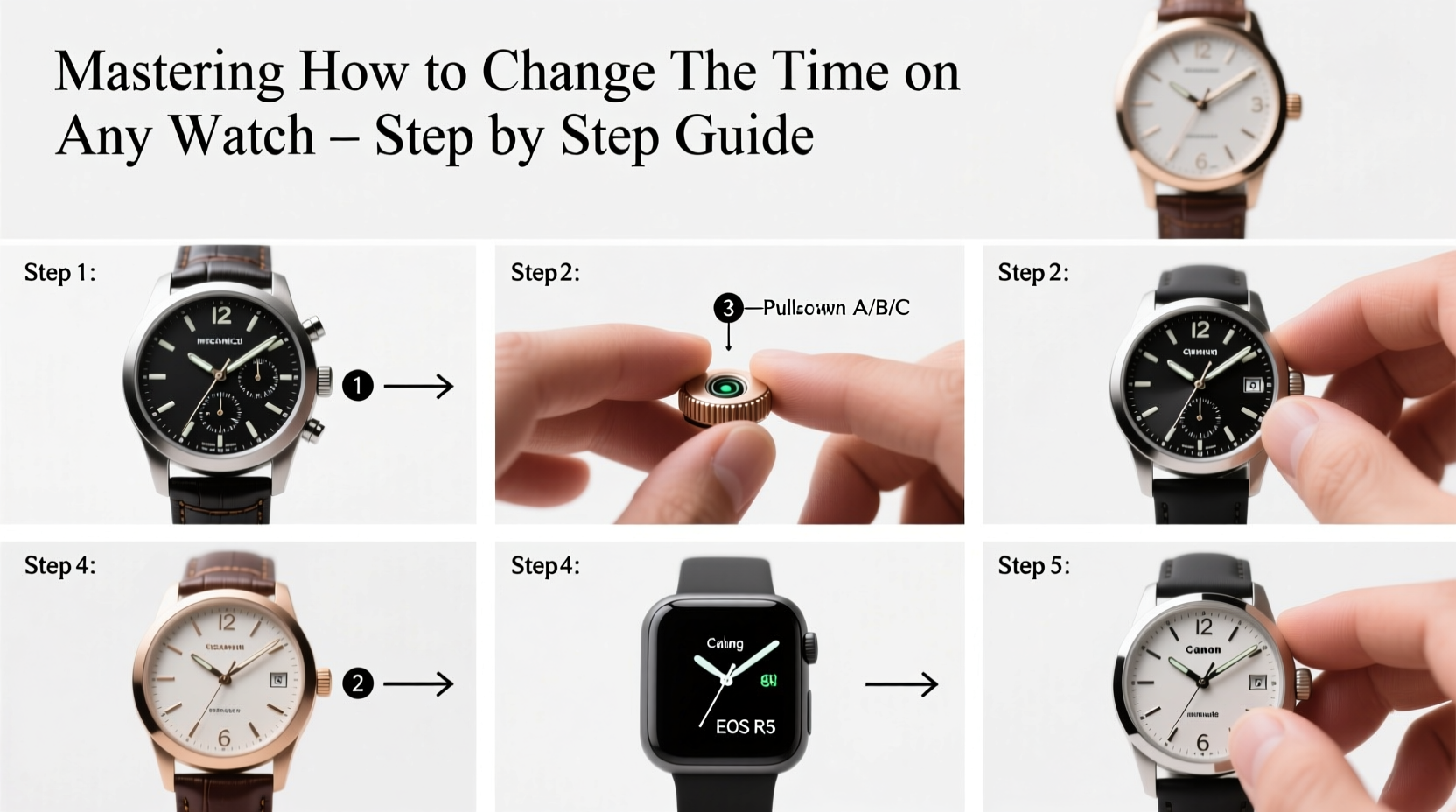
Analog watches remain popular for their timeless design and craftsmanship. Most feature a crown on the right side of the case used to adjust time and, in some cases, date.
Step-by-Step: Setting Time on an Analog Watch
- Pull the crown gently outward. On most watches, one click adjusts the date; two clicks allow time adjustment.
- Turn the crown clockwise. Rotate slowly until the hour and minute hands reach the correct time.
- Adjust the date if needed. If your watch has a date window, advance the time past midnight to ensure it flips correctly.
- Push the crown back in. Ensure it’s fully seated to maintain water resistance.
For quartz analog watches, the process is similar but often requires less torque. The battery-powered movement responds instantly to crown adjustments. Some models may require pressing buttons instead—refer to the manual if turning the crown has no effect.
Digital Watches: Functionality at Your Fingertips
Digital watches, especially those from brands like Casio, Timex, and G-Shock, use button-based navigation. These are common in sports, diving, and outdoor activities due to their durability and multifunction displays.
Setting Time on a Digital Watch
- Enter setup mode. Press and hold the “Mode” or “Set” button (usually labeled) until the display starts flashing.
- Navigate fields. Use the “Adjust” or “Next” button to cycle through hours, minutes, seconds, date, and month.
- Modify values. Use “Start/Stop” or “Reverse” buttons to increase or decrease numbers.
- Confirm and exit. Press “Set” or “Mode” again to save changes.
Some digital watches support dual time zones or 12/24-hour format toggles. Look for “H” or “T” indicators in the display to identify which field is active.
| Button Label | Common Function |
|---|---|
| SET | Enter configuration mode |
| MODE | Switch between functions (time, alarm, stopwatch) |
| START/STOP | Increment value |
| LAP/RESET | Decrement or confirm selection |
Smartwatches: Seamless Sync and Customization
Smartwatches like Apple Watch, Samsung Galaxy Watch, and Wear OS devices typically sync time automatically via Bluetooth and GPS. However, manual adjustments may be necessary after travel, resets, or pairing issues.
Manual Time Adjustment on Smartwatches
- Open Settings. Swipe up or press the digital crown to access the app menu.
- Select “General” > “Date & Time.”
- Toggle off “Set Automatically.” This allows manual input.
- Adjust time and time zone. Use on-screen controls to set the correct local time.
- Re-enable auto-set when possible. For accuracy, re-sync with your phone afterward.
Apple Watch users benefit from automatic time zone detection when traveling. Android Wear devices offer similar geolocation features. If the watch fails to update, ensure location services and Bluetooth are enabled on the paired smartphone.
“Modern smartwatches reduce user error by syncing time globally, but understanding manual override is crucial during flights or system updates.” — Daniel Reyes, Wearable Technology Analyst
Hybrid and Specialty Watches
Hybrid watches blend analog aesthetics with digital functionality. Brands like Withings and Garmin produce models that track activity while displaying traditional hands. These often require smartphone apps for time setting.
Process for Hybrid Watch Time Adjustment
- Launch companion app. Open the brand-specific app (e.g., Health Mate, Garmin Connect).
- Ensure Bluetooth connection. Confirm the watch is paired and responsive.
- Navigate to device settings. Locate the time and date section.
- Enable automatic sync or set manually. Changes will transmit wirelessly to the watch.
Vintage or luxury watches, such as older Rolexes or Patek Philippes, may have unique winding mechanisms. Always consult manufacturer documentation before attempting adjustments. Some high-complication pieces require professional servicing to avoid misalignment.
Universal Checklist: Setting Time on Any Watch
- Identify watch type: analog, digital, smart, or hybrid
- Locate control mechanism: crown, buttons, or app interface
- Check if time syncs automatically (especially smartwatches)
- Adjust in the correct sequence (hours, minutes, date)
- Avoid sensitive time windows (e.g., 9 PM–3 AM on mechanical watches)
- Verify accuracy against a trusted time source (atomic clock, NTP server)
- Secure all components (push in crown, close settings)
Real Example: Traveler’s Time Zone Adjustment
Sarah, a frequent business traveler, lands in Tokyo after a flight from New York. Her automatic Seiko doesn’t automatically adjust. She waits until morning, then pulls the crown to the second position and turns the hands forward 13 hours. She skips the date correction since she passed midnight mid-flight. After setting the correct local time, she pushes the crown back in firmly. Within minutes, her watch is accurate and ready for meetings. By following best practices, she avoids strain on the movement and maintains long-term reliability.
Frequently Asked Questions
Can I set the time backward on my watch?
While many modern watches allow reverse adjustment, manufacturers often recommend setting time only clockwise to prevent stress on the gear train. Consult your manual—especially for automatic or chronograph models.
Why does my watch keep losing time after I set it?
Quartz watches may suffer from weak batteries. Mechanical watches need regular winding or wear to maintain power reserve. Smartwatches might have sync errors—restart Bluetooth or reboot the device. Persistent inaccuracies could signal the need for servicing.
Do I need to set the date separately from the time?
Yes, on most analog watches. Advance the time past midnight to trigger the date wheel. On digital and smartwatches, date is usually adjusted in a separate menu field during setup.
Conclusion: Precision Starts with You
Knowing how to change the time on any watch empowers you to maintain accuracy, honor craftsmanship, and make the most of your wearable technology. Whether you're handling a $20 Casio or a $10,000 Omega, the principles of care and precision remain the same. With practice, these steps become second nature—ensuring your watch is always ready to keep pace with your life.









 浙公网安备
33010002000092号
浙公网安备
33010002000092号 浙B2-20120091-4
浙B2-20120091-4
Comments
No comments yet. Why don't you start the discussion?