In today’s digital world, online reviews shape consumer decisions more than ever. A well-written Google review can influence someone’s choice to visit a restaurant, hire a contractor, or book a service. Yet many people hesitate—unsure of how to write something meaningful or concerned about etiquette. The truth is, posting a thoughtful Google review is simple when you know the process and principles behind impactful feedback.
Whether you’re sharing a positive experience or offering constructive criticism, your voice matters. This guide walks through every stage of posting a Google review, from logging in to crafting content that adds value. You’ll also learn what to avoid, how to stay credible, and why even a short review can make a difference.
Step-by-Step: How to Post a Google Review
Posting a Google review requires only a few minutes and a Google account. Follow these steps to ensure your feedback is published correctly and reaches the right audience.
- Open Google Search or Maps: Type the name of the business into Google Search or open Google Maps. Make sure you’re signed into your Google account.
- Find the Business Listing: Click on the correct business from the search results. Verify the address, phone number, and category to avoid confusion with similarly named locations.
- Navigate to Reviews Section: Scroll down to the “Reviews” section on the business’s profile page. You’ll see existing customer ratings and comments.
- Click “Write a Review”: A prompt will appear allowing you to rate the business with stars (from 1 to 5) and compose your message.
- Add Your Rating and Comment: Select a star rating that reflects your experience. Write a concise yet descriptive review explaining what stood out—good or bad.
- Optional: Add Photos: You can upload images of the product, service, or location to support your feedback. Visuals increase credibility and engagement.
- Submit the Review: Once satisfied, click “Post.” Your review will go live immediately unless flagged for moderation.
What Makes a Google Review Effective?
A powerful review doesn’t need to be long. It needs to be honest, specific, and helpful. Generic statements like “Great place!” offer little insight. Instead, focus on details that answer real questions potential customers might have.
- Describe the service or product quality.
- Mention staff behavior or professionalism.
- Note cleanliness, wait times, or value for money.
- Explain whether expectations were met.
For example, instead of saying “I liked the coffee shop,” say: “The barista remembered my order and made excellent pour-over coffee. Cozy seating and fast Wi-Fi made it perfect for remote work.” This gives readers actionable information.
“Authentic, detailed reviews are the backbone of trustworthy local search results.” — Sarah Lin, Digital Consumer Behavior Analyst
Do’s and Don’ts of Writing Google Reviews
To maintain credibility and avoid removal, follow community guidelines. Google filters out spam, fake content, and inappropriate language. Use the table below as a reference.
| Do’s | Don’ts |
|---|---|
| Be truthful and based on personal experience | Don’t write fake or incentivized reviews |
| Use respectful language, even in criticism | Don’t use profanity or personal attacks |
| Include specifics about timing, service, or products | Don’t share private information (yours or others’) |
| Upload relevant photos you took yourself | Don’t post copyrighted images or promotional material |
| Update your review if your experience changes | Don’t create multiple accounts to manipulate ratings |
Real Example: Turning Feedback Into Improvement
Jamal visited a local auto repair shop after a recommendation from a friend. While the mechanic fixed his brake issue efficiently, he noticed the waiting area was unclean and no updates were given during the service.
In his Google review, Jamal wrote: “Fixed my brakes quickly and explained the issue clearly. However, the waiting room had trash on the floor, and I wasn’t informed about progress. Great technical work, but customer communication needs improvement.”
Two weeks later, Jamal received a public response from the shop owner: “Thank you for your honest feedback. We’ve assigned daily cleaning duties and implemented text updates for all appointments.”
This scenario shows how constructive criticism—delivered respectfully—can lead to real change. The business improved its operations, and future customers benefited from both Jamal’s insight and the company’s responsiveness.
Checklist: Before You Submit Your Google Review
Ensure your review is accurate, fair, and impactful by reviewing this checklist:
- ✅ I am logged into my personal Google account
- ✅ The business name and location are correct
- ✅ My star rating matches the tone and content of my comment
- ✅ I’ve included specific details about my experience
- ✅ I avoided exaggeration, insults, or emotional language
- ✅ I uploaded original photos (if applicable)
- ✅ I proofread for clarity and spelling errors
- ✅ I’m not affiliated with the business (no conflicts of interest)
Frequently Asked Questions
Can I edit or delete my Google review after posting?
Yes. Return to the business’s Google listing, find your review under the “Reviews” tab, and click the three-dot menu next to it. From there, you can edit the text, adjust your star rating, or remove the review entirely.
Why was my review removed?
Google removes reviews that violate its policies, including fake content, hate speech, irrelevant links, or promotional language. If your review followed guidelines but disappeared, it may have been flagged incorrectly—appeal through Google’s support channels.
Does my Google review affect SEO or rankings?
Indirectly, yes. Businesses with higher volumes of recent, authentic reviews tend to rank better in local search results. Your review contributes to their overall reputation score, which influences visibility in Google’s Local Pack and Maps.
Final Thoughts: Your Voice Has Power
Every Google review you post contributes to a larger ecosystem of transparency and accountability. Whether praising exceptional service or highlighting areas for growth, your feedback guides others and encourages businesses to improve.
The most impactful reviews aren’t those with dramatic language—they’re the ones grounded in honesty, specificity, and respect. By taking just a few minutes to share your experience thoughtfully, you help build a more informed community.
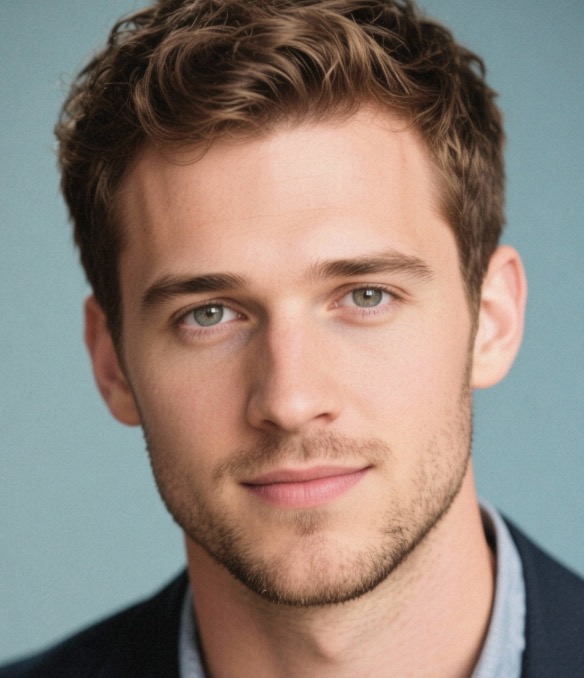








 浙公网安备
33010002000092号
浙公网安备
33010002000092号 浙B2-20120091-4
浙B2-20120091-4
Comments
No comments yet. Why don't you start the discussion?