Instagram Stories have transformed how individuals and brands connect with their audience. With over 500 million daily active users engaging with Stories, the feature is no longer optional—it’s essential. One of the most powerful yet underutilized tools within Stories is the ability to add someone else’s post or story to your own. When done strategically, this function amplifies reach, fosters community, and builds authentic relationships. This guide breaks down exactly how to do it, why it works, and how to avoid common pitfalls.
Why Adding a Story to Your Story Matters
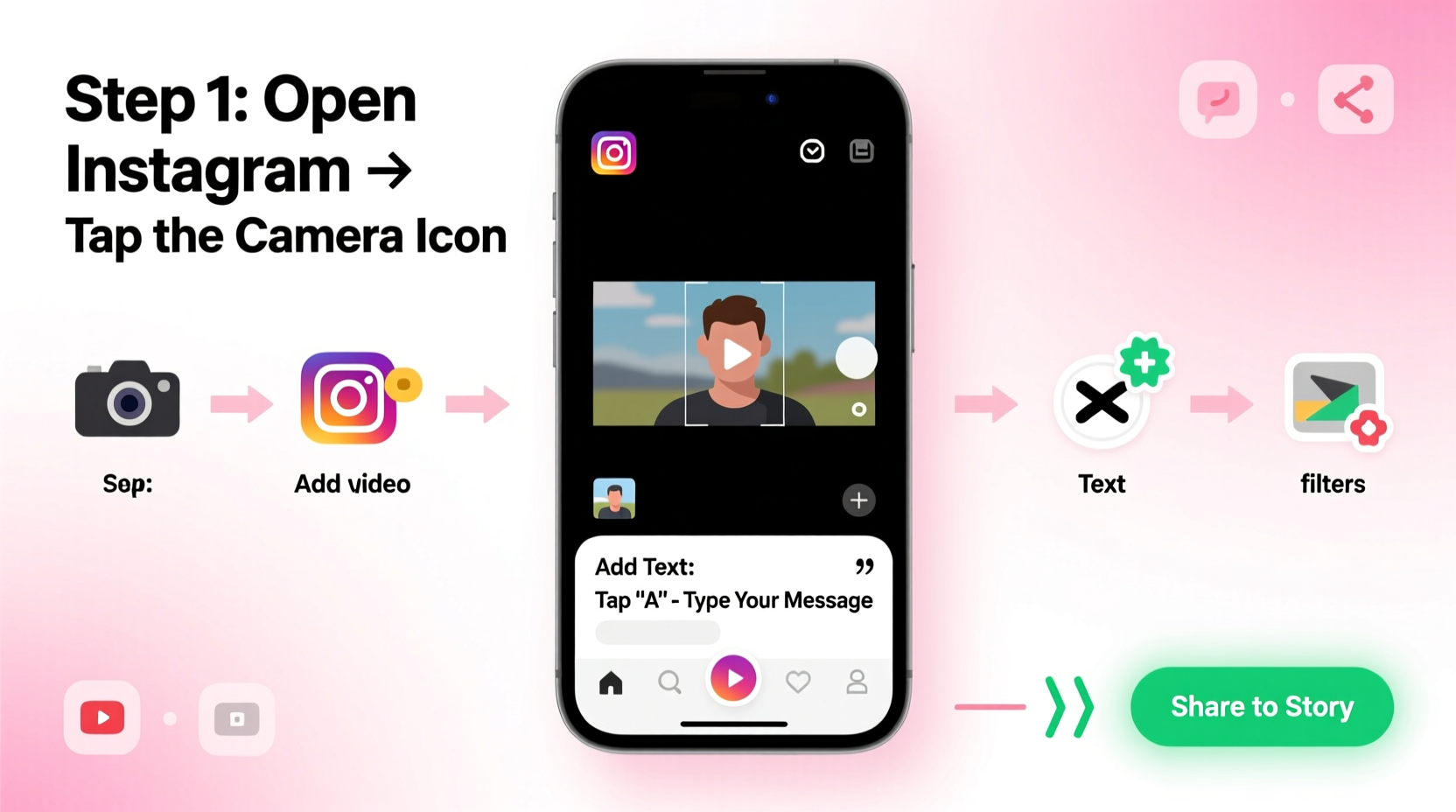
Sharing another user’s Story isn’t just about giving credit—it’s a strategic move that strengthens visibility. When you re-share someone’s content, their followers may notice your profile, especially if tagged. This cross-pollination increases discoverability and positions you as an engaged member of your niche.
Brands use this tactic to spotlight customers. Influencers share peer content to build alliances. Everyday users celebrate friends. The psychology behind it is simple: people respond positively when recognized. It triggers reciprocity—someone who sees their post shared is more likely to engage with your content in return.
“Re-sharing authentic moments from your audience is one of the fastest ways to humanize your brand.” — Lena Torres, Social Media Strategist at Bloom Digital
Step-by-Step Guide to Adding a Story to Your Story
The process is straightforward but requires attention to detail to maintain professionalism and respect for the original creator. Follow these steps precisely:
- Find the Story You Want to Share: Navigate to the user’s active Story. You can find this on their profile circle in your Stories feed.
- Tap the “Send To” Button: At the bottom of the screen, tap “Send To.” This opens sharing options.
- Select “Add to Your Story”: Choose this option from the menu. Instagram will automatically create a draft of the Story with the original content embedded.
- Customize Your Post: Add context with text, stickers, polls, or drawings. Avoid covering key parts of the original content. Always tag the original creator using the @mention tool.
- Review Privacy Settings: Ensure your Story is visible to the intended audience. If set to private, only approved followers will see it.
- Publish: Tap “Your Story” to publish. The shared content now appears with attribution.
Best Practices for Maximum Impact
Not all shares are created equal. How you frame the re-shared content determines its effectiveness. Consider these guidelines:
- Add Value: Don’t just repost—comment on why you’re sharing it. A simple “Love this perspective from @username” adds authenticity.
- Maintain Brand Voice: Align the tone of your caption with your usual communication style, whether professional, playful, or inspirational.
- Use Engagement Tools: Pair the shared Story with a poll (“Do you agree?”) or question sticker (“What would you add?”) to spark conversation.
- Tag Accurately: Use the @mention tool so the original poster gets notified and linked. Mis-tagging reduces credibility.
- Time It Right: Share Stories while they’re still live (within 24 hours) to ensure relevance and increase chances of being seen.
Common Mistakes to Avoid
Even experienced users make errors when re-sharing content. These missteps can damage relationships or reduce engagement.
| Mistake | Why It’s Problematic | How to Fix It |
|---|---|---|
| Sharing without tagging | Creator isn’t credited; may feel exploited | Always use the @mention tool before posting |
| Over-editing the original | Distorts the message or hides key details | Keep overlays minimal and non-obstructive |
| Re-sharing controversial content | Can reflect poorly on your brand | Review context carefully before sharing |
| Ignoring DM requests to remove | Disregards creator’s rights and trust | Honor removal requests immediately |
Real Example: How a Small Business Grew Through Story Sharing
Jess Lin, owner of a handmade candle shop (@GlowHaven), struggled to gain traction despite high-quality posts. She began re-sharing customer Stories that featured her products in real homes. Each time, she added a heartfelt note like, “Nothing beats seeing our lavender soy candles点亮 your evenings 🌙 Thank you, @homebyclaire!”
Within six weeks, her engagement rose by 68%. More importantly, three of the customers she highlighted later tagged her in new posts unprompted. One even created a tutorial video using her candles as props. By validating her audience, Jess turned casual buyers into brand advocates.
Checklist: Before You Share Someone’s Story
Use this quick checklist every time you plan to re-share a Story:
- ✅ Is the content appropriate and aligned with my brand?
- ✅ Have I used the @mention tool to tag the creator?
- ✅ Did I add meaningful commentary or context?
- ✅ Are stickers or text overlays enhancing, not blocking, the content?
- ✅ Have I double-checked spelling and tagging accuracy?
- ✅ Am I prepared to respond to comments or messages about this share?
Frequently Asked Questions
Can someone tell if I’ve shared their Story?
Yes. Instagram notifies users when their Story is added to another person’s Story. They’ll receive a direct message notification with a link to your version.
What happens if I share a Story and later delete mine?
The original creator keeps their Story (if still within 24 hours), but your version disappears. They won’t be notified of deletion, but any engagement metrics on your share are lost.
Can I share a Story from a private account?
No. Users with private accounts can only send their Stories to approved followers, and even then, the “Add to Your Story” option is disabled unless explicitly enabled by Instagram for specific campaigns.
Advanced Tips for Brands and Creators
For businesses and influencers, re-sharing should be part of a broader engagement strategy. Consider creating recurring features such as:
- “Fan Feature Friday”: Dedicate one day a week to showcasing followers’ Stories.
- Customer Takeovers: Invite loyal customers to submit Stories for you to re-share in a curated sequence.
- Collaborative Campaigns: Launch a hashtag challenge and re-share top entries to encourage participation.
Tools like Later or Hootsuite now offer Story monitoring features that alert you when followers mention your brand, making it easier to identify share-worthy content quickly.
Conclusion: Turn Moments Into Momentum
Adding a Story to your Story is more than a technical function—it’s a gesture of connection. Whether you’re building a brand, growing a following, or simply celebrating others, this small act can generate outsized results. Done right, it fosters goodwill, expands reach, and deepens audience loyalty.
The next time you see a Story that resonates, don’t just like it. Share it thoughtfully. Tag the creator. Add your voice. Watch how a single post can ripple through your network. Start today—your audience is waiting to be seen.









 浙公网安备
33010002000092号
浙公网安备
33010002000092号 浙B2-20120091-4
浙B2-20120091-4
Comments
No comments yet. Why don't you start the discussion?