Instagram has evolved from a simple photo-sharing app into a powerful visual storytelling platform. One of its most impactful features is the ability to post multiple images or videos in a single carousel post. This functionality allows users to share richer narratives, showcase products from different angles, or build visual sequences that keep followers engaged longer. Yet, many still underutilize it—either due to confusion about how it works or lack of strategy in execution.
Using multiple images effectively isn’t just about uploading more content—it's about crafting a cohesive experience. Whether you're a brand, influencer, or casual user, mastering multi-image posts can significantly increase your reach, dwell time, and interaction rates.
Why Multi-Image Posts Matter on Instagram

Carousel posts—those containing two or more swipeable images or videos—are among the highest-performing formats on Instagram. According to internal data from Meta, carousel posts generate up to 3.1 times more engagement than single-image posts. They encourage users to spend more time interacting with your content, which signals relevance to the algorithm.
These posts are ideal for:
- Telling step-by-step stories (e.g., recipe tutorials, behind-the-scenes)
- Showcasing product variations (colors, styles, uses)
- Highlighting customer testimonials with supporting visuals
- Presenting before-and-after transformations
- Creating visual guides or educational series
How to Add Multiple Pictures in a Single Instagram Post: Step-by-Step
Adding multiple photos is straightforward, but knowing the technical limits and best practices ensures a polished result.
- Open the Instagram app and tap the \"+\" icon to create a new post.
- Select multiple images from your gallery by tapping each one you want to include. You can choose up to 10 images or videos.
- Arrange the order by dragging thumbnails left or right. The sequence matters—plan your narrative flow.
- Edit each image individually if needed. Tap on any thumbnail to apply filters, adjust brightness, or crop.
- Add a caption, location, alt text, and tags. Remember: only one caption applies to all images.
- Choose your audience (public, followers, or close friends) and decide whether to share to Feed, Stories, or both.
- Publish when ready.
Note: Once posted, you cannot reorder or remove images from a carousel. Be certain before hitting “Share.”
Best Practices for High-Impact Carousel Posts
Simply posting multiple images isn’t enough. To maximize impact, follow these proven strategies:
1. Maintain Visual Consistency
Use similar lighting, color grading, and composition across all images. A unified aesthetic makes your carousel look professional and intentional.
2. Guide the Viewer’s Journey
Treat each slide like a chapter. Start with a compelling cover image, deliver value in the middle, and end with a call to action (e.g., “Save this post,” “Visit link in bio”).
3. Mix Images and Videos
You can combine static photos with short video clips (up to 60 seconds each). For example, use stills to explain steps and a video to demonstrate motion.
4. Use Text Overlays Strategically
Add minimal text to clarify context—especially useful for educational content. Avoid clutter; let visuals speak first.
| Do’s | Don’ts |
|---|---|
| Use high-resolution images (1080x1350 recommended) | Post blurry or pixelated photos |
| Keep captions concise and focused | Write overly long descriptions that repeat the visuals |
| Add alt text for accessibility and SEO | Ignore accessibility features |
| Test different sequences with A/B posting | Assume the first idea is always the best |
“Carousels give brands the space to educate before they sell. That trust-building moment is where real connection happens.” — Lena Torres, Social Media Strategist at Bloom Digital
A Real Example: How a Small Business Doubled Engagement
Sarah runs a handmade ceramics studio with an Instagram account that had plateaued at 1,200 followers and low interaction. She typically posted single images of finished pieces, but her content blended into the feed.
She decided to experiment with carousels. For her next launch, she created a 5-slide post:
- Cover image: a styled flat lay of the mug with text: “Meet Our New Spring Collection”
- Close-up of texture and glaze details
- In-hand shot showing size and comfort
- Lifestyle image: mug beside coffee beans and morning journal
- Final slide: “Tap to see all colors → Link in bio”
The post received 47% more likes and tripled profile visits compared to her average. More importantly, comments increased, with followers asking questions about materials and production time—engagement that led directly to sales.
Checklist: Optimize Your Next Multi-Image Post
- ☐ Choose 2–10 high-quality images or videos
- ☐ Arrange them in a logical, engaging sequence
- ☐ Apply consistent editing style (filters, brightness, etc.)
- ☐ Write a compelling caption with relevant hashtags (3–5 niche, 2–3 broad)
- ☐ Add descriptive alt text to each image
- ☐ Include a call-to-action in the final slide or caption
- ☐ Share to Stories immediately after posting to boost initial visibility
Frequently Asked Questions
Can I edit a carousel post after publishing?
No. Once published, you cannot change the images, their order, or remove any from the set. You can only edit the caption, tags, location, or alt text.
Why can’t I select multiple photos when creating a post?
This usually happens if your device’s photo library permissions aren’t enabled for Instagram. Go to Settings > Apps > Instagram > Permissions > Photos and ensure access is allowed. Also, verify you’re using the latest version of the app.
Do carousel posts perform better than Reels?
It depends on your goal. Reels excel at discovery and reaching new audiences through the Explore page. Carousels often perform better for engagement among existing followers and driving deeper interaction. For maximum impact, use both strategically.
Conclusion: Turn Scrollers Into Stoppers
Mastering Instagram’s multi-image post feature is no longer optional—it’s essential for anyone serious about building presence on the platform. A well-crafted carousel doesn’t just display more photos; it invites users to pause, explore, and connect with your content on a deeper level. From planning your visual flow to writing purposeful captions and analyzing performance, every detail contributes to stronger results.
The tools are free, the process is simple, and the potential is significant. Start experimenting today: revisit an old single-image post and reimagine it as a carousel. Test different hooks, structures, and CTAs. Track what resonates, refine your approach, and watch your engagement grow.
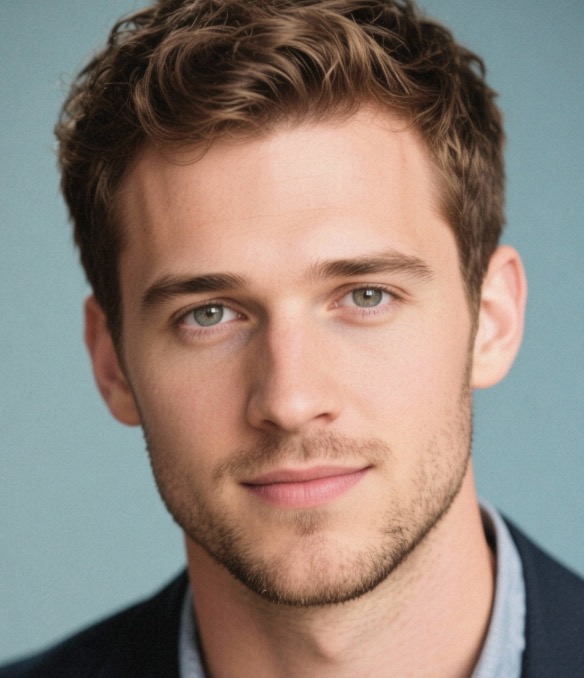








 浙公网安备
33010002000092号
浙公网安备
33010002000092号 浙B2-20120091-4
浙B2-20120091-4
Comments
No comments yet. Why don't you start the discussion?