In today’s digital landscape, Instagram has evolved from a photo-sharing app into a powerful video platform. With features like Reels, Stories, and Live streaming, video content now dominates user engagement. But simply posting a video isn’t enough. To stand out in a crowded feed, creators must understand the nuances of compelling storytelling, technical execution, and platform-specific optimization. Whether you're building a personal brand, promoting a business, or growing a community, mastering Instagram video creation is no longer optional—it's essential.
Understand the Instagram Video Ecosystem
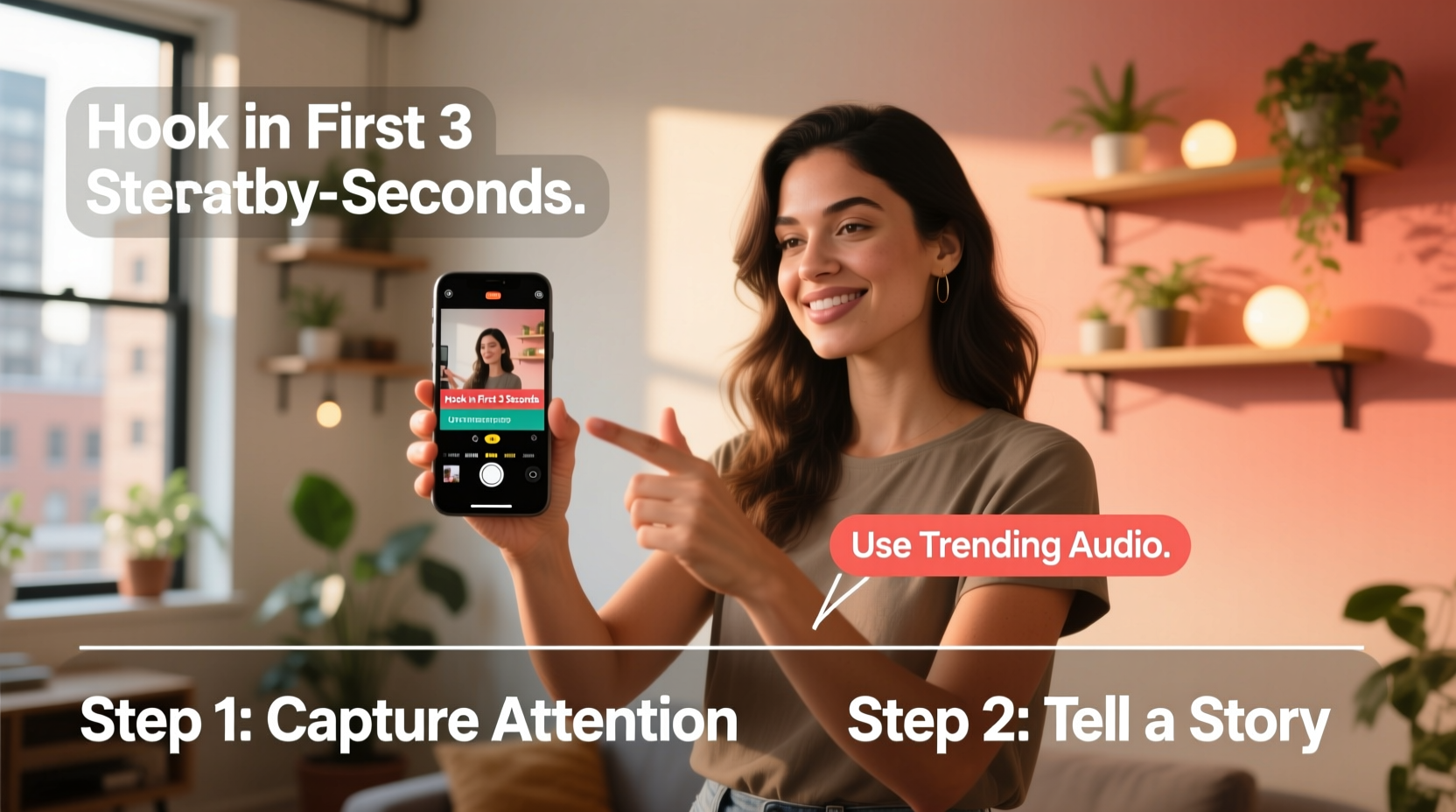
Instagram supports multiple video formats, each serving a different purpose and audience behavior:
- Reels: Short-form (up to 90 seconds), full-screen vertical videos designed for discovery through the Explore page.
- Stories: Ephemeral 15-second clips that disappear after 24 hours unless saved as Highlights.
- IGTV (now integrated into Posts): Longer-form content, up to 10 minutes for most accounts, ideal for tutorials or interviews.
- Live: Real-time broadcasts with viewer interaction via comments.
The key to success lies in matching your content format to your goal. Reels drive reach, Stories foster intimacy, and longer posts build authority. Understanding where your audience spends time helps determine which format to prioritize.
Step-by-Step Guide to Creating High-Impact Instagram Videos
Creating engaging videos isn’t about expensive gear—it’s about strategy, clarity, and consistency. Follow this proven process to produce content that captures attention and holds it.
- Define Your Objective
Start by asking: What do I want this video to achieve? Is it to educate, entertain, inspire, or convert? Clear goals shape every creative decision. - Know Your Audience
Who are you speaking to? What challenges do they face? What kind of humor or tone resonates with them? Build viewer personas to guide messaging. - Script & Storyboard
Even short videos benefit from structure. Outline a hook (first 3 seconds), core message, and call-to-action. Sketch key visuals if needed. - Shoot with Purpose
Use natural light when possible, frame subjects using the rule of thirds, and record in 1080x1920 resolution (vertical). Keep background clutter minimal. - Edit for Impact
Trim dead space, add captions (85% of videos are watched without sound), use dynamic transitions sparingly, and include branded elements subtly. - Optimize for Discovery
Add relevant hashtags (3–5), write a compelling caption, tag locations or collaborators, and use trending audio when appropriate. - Publish & Promote
Post during peak engagement times (typically 7–9 AM or 5–7 PM local time), share to Stories, and engage with early commenters to boost algorithmic ranking.
Do’s and Don’ts of Instagram Video Creation
| Do | Don't |
|---|---|
| Hook viewers in the first 3 seconds with motion, text, or a question | Start with slow intros or long logos |
| Use trending audio that fits your niche | Force trends that don’t align with your brand |
| Add subtitles for silent viewing | Assume everyone will turn on sound |
| Post consistently (3–5 times per week) | Go weeks without posting, then flood the feed |
| Engage with comments within the first hour | Ignore feedback or questions |
Real Example: How a Small Bakery Grew Using Reels
Sarah runs a home-based bakery in Portland. After months of stagnant growth, she started creating 30-second Reels showing her baking process—whipping cream, piping frosting, pulling fresh cookies from the oven. She used trending sounds like “Oh No” remixes and added text overlays like “When you smell chocolate chip cookies baking…”
Within six weeks, three of her Reels went viral, averaging 200K views each. Her follower count grew from 1,200 to over 15,000. More importantly, order requests increased by 40%. The secret? She focused on sensory appeal—close-ups, crisp audio of cracking eggs, and warm lighting—all optimized for silent viewing with bold captions.
This wasn’t luck. It was strategic video design tailored to how people consume content on Instagram.
“Video isn’t just about what you show—it’s about how quickly you make someone feel something.” — Marcus Lee, Social Media Strategist at Bloom Digital
Essential Tools and Checklist for Consistent Quality
You don’t need a film studio, but the right tools streamline production and maintain quality. Here’s what top creators use:
- Smartphone tripod or gimbal for stable shots
- Ring light or softbox lighting for even illumination
- Free editing apps: CapCut, InShot, or Premiere Rush
- Audio recorder or lav mic (optional but helpful for voiceovers)
- Canva or Adobe Express for thumbnails and text overlays
Weekly Video Production Checklist
- Review analytics: Which videos performed best last week?
- Brainstorm 3 new ideas based on trends, FAQs, or customer feedback
- Write scripts and gather props or ingredients
- Shoot footage in one session to save time
- Edit and add captions, music, and branding
- Schedule posts using Meta Business Suite or upload manually
- Monitor comments and respond within 60 minutes of posting
Frequently Asked Questions
How long should my Instagram Reels be?
While Reels can be up to 90 seconds, the sweet spot for retention is 7 to 15 seconds for quick hooks, and 30 to 45 seconds for tutorials or storytelling. Shorter videos often perform better because they’re more likely to be watched in full—a key metric Instagram tracks.
Should I use original or trending audio?
Both have value. Original audio builds brand identity, but trending sounds increase discoverability. A balanced approach works best: use trending audio when it fits naturally, and submit your own sounds when you create something unique. Over time, original audio can gain traction if reused across multiple videos.
Why aren’t my videos getting views?
Lack of views usually stems from one of four issues: weak hooks, inconsistent posting, poor timing, or low engagement. Audit your first three seconds—if they don’t grab attention, viewers scroll away. Also, ensure you’re interacting with similar accounts and posting when your audience is active.
Final Thoughts: Turn Views Into Value
Mastering Instagram video creation isn’t about chasing virality—it’s about building trust, one engaging clip at a time. Every video is an opportunity to deepen connections, showcase expertise, and invite action. The most successful creators aren’t those with the biggest budgets, but those who understand their audience, stay consistent, and refine their craft relentlessly.
Start small. Film one high-quality Reel this week using the steps outlined here. Focus on clarity, emotion, and value. Then analyze, learn, and improve. Over time, your confidence—and your audience—will grow.









 浙公网安备
33010002000092号
浙公网安备
33010002000092号 浙B2-20120091-4
浙B2-20120091-4
Comments
No comments yet. Why don't you start the discussion?