Typing in Korean may seem intimidating at first, especially if you're used to the QWERTY layout. But once you understand the logic behind the Hangul keyboard—known as 두벌식 (Dubeolsik)—you’ll find it’s one of the most efficient writing systems in the world. Unlike alphabetic scripts that require memorizing letter combinations, Hangul is scientifically designed for phonetic clarity and ease of use. With consistent practice and the right techniques, anyone can achieve fast, accurate Korean typing—even non-native speakers.
This guide breaks down the essential strategies, tools, and mindset shifts needed to master Korean keyboard input. Whether you're learning Korean for work, study, or personal growth, improving your typing speed and accuracy will accelerate your communication and deepen your language proficiency.
Understanding the Dubeolsik Keyboard Layout
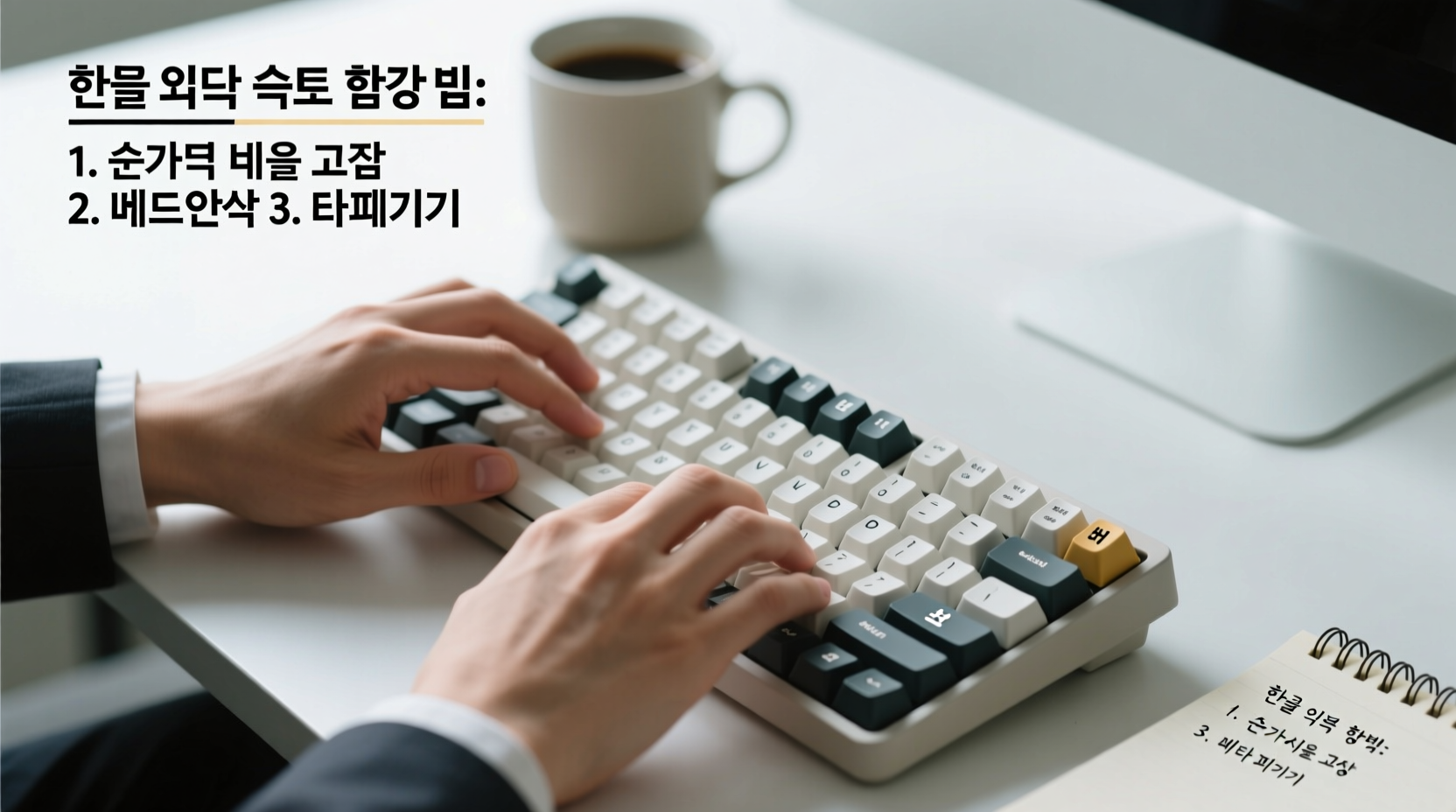
The standard Korean keyboard uses the Dubeolsik layout, which organizes consonants and vowels based on their phonetic roles and frequency of use. It’s not a direct transliteration of Roman letters but a purpose-built system optimized for Hangul syllable blocks.
The layout splits keys into three rows:
- Top row: Mainly consonants (e.g., ㅂ, ㅈ, ㄷ, ㄱ, ㅅ, ㅛ, ㅕ, ㅑ)
- Middle row: Vowels and common consonants (e.g., ㅁ, ㄴ, ㅇ, ㄹ, ㅎ, ㅗ, ㅓ, ㅏ, ㅣ)
- Bottom row: Less frequent consonants (e.g., ㅋ, ㅌ, ㅊ, ㅍ, ㅠ, ㅜ, ㅡ)
Hangul characters are constructed in real time as you type. For example, pressing ㅎ + ㅏ + ㄴ creates 한 instantly. This dynamic composition allows for rapid input once muscle memory develops.
Step-by-Step Guide to Building Typing Fluency
Becoming proficient doesn’t happen overnight, but following a structured approach ensures steady progress.
- Install the Korean Input Method
Enable Korean (Hangul) on your operating system—Windows, macOS, and mobile platforms all support it natively. Practice switching between English and Korean using shortcut keys (e.g., Alt+Shift on Windows). - Use Online Typing Tutors
Sites like KoreanType, Keybr for Korean, and Naver Typing Game offer interactive lessons tailored to Dubeolsik. Start with basic vowel-consonant drills before advancing to full words. - Practice Daily for 15–20 Minutes
Consistency beats intensity. Short, focused sessions build stronger neural pathways than infrequent marathons. - Type Real Content
Copy sentences from news articles, subtitles, or textbooks. This reinforces vocabulary while training your fingers. - Track Your Speed and Accuracy
Use tools like 10FastFingers (with Korean word lists) to measure Words Per Minute (WPM) and error rates over time.
Common Mistakes and How to Avoid Them
New learners often fall into predictable traps that slow down progress. Recognizing these early can save months of frustration.
| Mistake | Why It’s Problematic | Solution |
|---|---|---|
| Looking at the keyboard constantly | Breaks flow and slows muscle memory development | Use a keyboard cover or printout to hide labels; rely on touch |
| Typing by sound-letter mapping (e.g., “k” for “ㅋ”) | Causes hesitation and incorrect keystrokes | Think in Hangul sounds, not Romanization |
| Pressing Enter after every syllable | Disrupts syllable block formation | Let the IME auto-compose; trust the system |
| Ignoring spacing rules | Creates unreadable text | Space between words, not within syllables |
Mini Case Study: From 15 WPM to Fluent in 8 Weeks
Jessica, a university student studying Korean in Seoul, struggled with typing even simple messages. She averaged 15 WPM with over 20% error rate after four months of class. Frustrated, she committed to a daily routine: 20 minutes on KoreanType, followed by transcribing two minutes of K-drama dialogue.
By week six, her speed jumped to 48 WPM. By week eight, she was drafting emails and essays without switching to English. Her breakthrough came when she stopped mentally romanizing words and began visualizing Hangul shapes as she typed. “It clicked when I realized I wasn’t typing letters—I was building syllables,” she said.
Expert Insight: The Cognitive Advantage of Hangul Typing
Hangul isn’t just efficient—it’s designed with cognitive ergonomics in mind. Dr. Min-Jae Kim, a linguist at Yonsei University, explains:
“Hangul’s featural design means each character’s shape reflects how it’s pronounced. That same logic extends to typing. Once users internalize the spatial logic of the keyboard, they don’t recall individual keys—they ‘feel’ the syllable structure through finger movement.” — Dr. Min-Jae Kim, Cognitive Linguistics Researcher
This kinesthetic awareness is why many Koreans type faster in Hangul than in English, despite bilingual fluency.
Checklist for Rapid Improvement
Follow this checklist weekly to stay on track:
- ✅ Enabled Korean input on all devices
- ✅ Practiced blind typing for at least 10 minutes daily
- ✅ Typed at least one paragraph of authentic Korean text (news, social media, etc.)
- ✅ Reviewed and corrected typing errors without auto-correction
- ✅ Measured WPM and accuracy using an online tool
- ✅ Avoided Romanized input methods (e.g., “romaja mode”)
- ✅ Used proper spacing between words, not syllables
Frequently Asked Questions
Can I use the Roman keyboard to type Korean?
Yes—many input systems allow you to type romanized Korean (e.g., “anneyong”) and convert it to Hangul. However, relying on this method slows long-term progress. It adds a mental translation step and prevents you from developing direct sound-to-key associations. Use it only as a temporary crutch.
Why does my Korean text look broken when I backspace?
Hangul uses composed syllable blocks. When you press Backspace, the system deconstructs the block step by step—first removing the final consonant (받침), then the vowel, then the initial consonant. This is normal behavior. With practice, you’ll learn to edit efficiently within the IME’s logic.
How fast should I aim to type in Korean?
Average native typing speed ranges from 70–100 WPM. Beginners should aim for 30 WPM with 95% accuracy within three months. Focus on accuracy first—speed follows naturally.
Final Tips for Long-Term Mastery
True fluency in Korean typing comes not from isolated drills but from integration into daily life. Replace English note-taking with Korean whenever possible. Chat with language partners using Hangul-only rules. Set your phone’s default keyboard to Korean for immersive practice.
Remember: every typo is feedback, not failure. Each mistake reveals a gap in muscle memory or understanding—close it with targeted repetition.
“The fastest typists aren’t those who hit keys the quickest, but those who think in syllables.” — Park Soo-jin, Professional Transcriptionist, MBC News
Conclusion
Mastering Korean keyboard typing is more than a technical skill—it’s a gateway to deeper language fluency. The Dubeolsik layout rewards patience and pattern recognition, turning typing into a rhythmic, almost intuitive process. By applying deliberate practice, avoiding common pitfalls, and embracing the unique logic of Hangul, you’ll develop a skill that enhances both communication and cognitive agility.









 浙公网安备
33010002000092号
浙公网安备
33010002000092号 浙B2-20120091-4
浙B2-20120091-4
Comments
No comments yet. Why don't you start the discussion?