Live video on TikTok has evolved from a novelty to a core strategy for creators who want to deepen audience relationships, boost visibility, and drive real results. Unlike pre-recorded content, live streams offer immediacy, authenticity, and two-way interaction—elements that algorithmic feeds reward. Yet, many creators jump into live sessions unprepared, missing opportunities to convert fleeting attention into lasting engagement. Success isn’t about going live frequently; it’s about doing so strategically.
Why Live Video Matters on TikTok
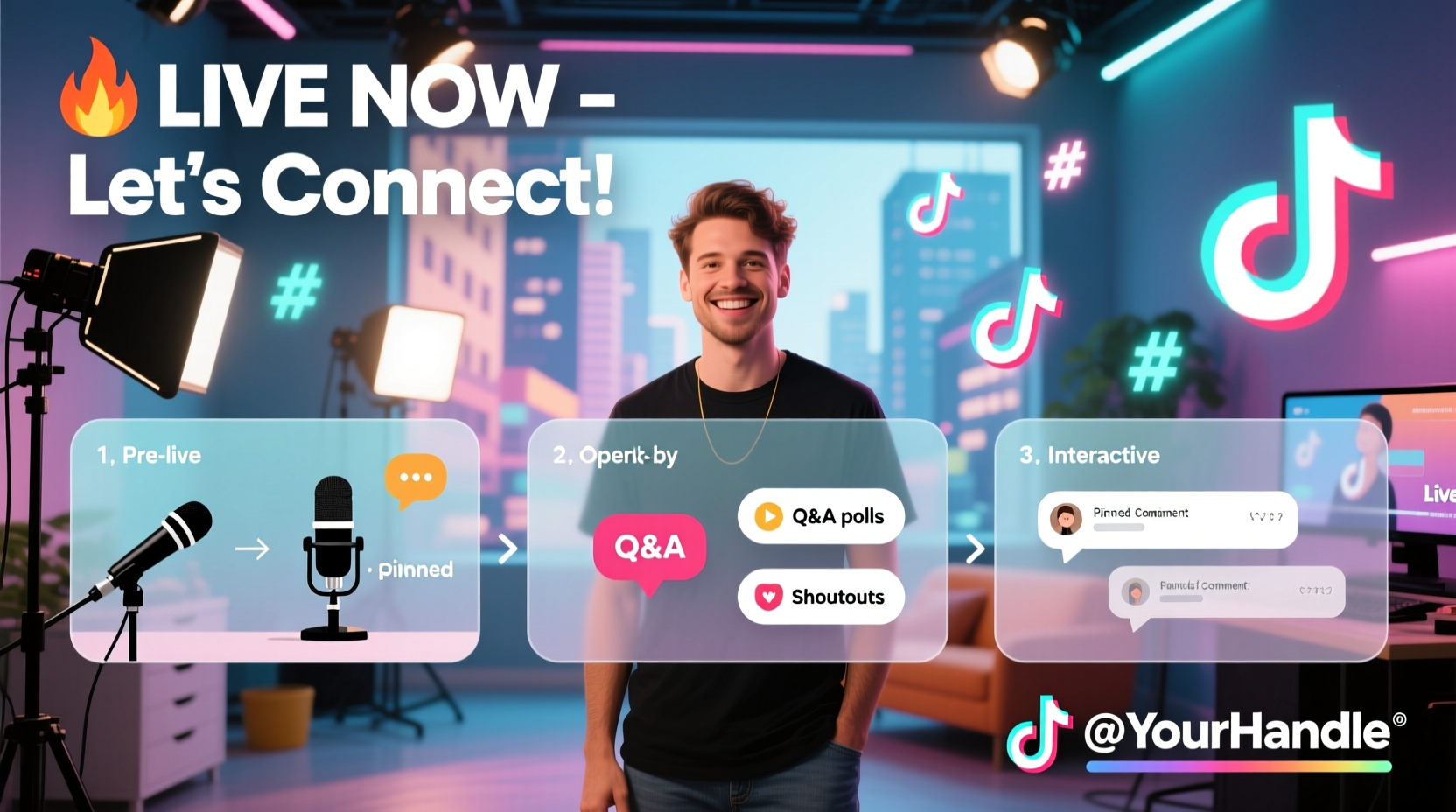
TikTok’s algorithm prioritizes watch time, comments, shares, and follower growth—all of which live videos naturally amplify. When you go live, your stream appears at the top of followers’ For You pages and can be promoted across discovery channels. Viewers spend more time during live sessions than in typical video scrolls, signaling high engagement to the platform. Additionally, live interactions foster trust: seeing someone respond in real time humanizes your brand or persona in ways edited clips cannot.
According to TikTok’s internal data, accounts that stream weekly see up to 3x higher follower retention and increased content reach—even for non-live posts. The momentum from a single successful stream often carries over into future content performance.
“Live video is the fastest way to turn passive viewers into active community members.” — Lena Park, Social Media Strategist & Creator Coach
A Step-by-Step Guide to Launching High-Impact Live Streams
Going live without a plan leads to awkward silences and low viewer retention. Follow this timeline to ensure every broadcast delivers value and drives connection.
- 7 Days Before: Choose a theme or purpose (e.g., Q&A, behind-the-scenes, tutorial). Promote the upcoming stream in captions, stories, and pinned comments.
- 48 Hours Before: Confirm equipment setup—phone stability, lighting, internet speed. Test audio levels using headphones with a mic.
- 1 Hour Before: Open a draft comment with key talking points. Notify your most engaged followers via direct message or comment reply.
- During the Stream: Greet viewers by name, acknowledge new followers, and pose questions every 5–7 minutes to maintain dialogue.
- After the Stream: Save the replay, clip highlights into short-form videos, and thank participants in your next post.
Essential Setup Checklist for Flawless Streaming
Technical quality shapes viewer perception. Even engaging content loses impact if the audio cuts out or the image is blurry. Use this checklist before every session.
- ✔ Fully charged device or connected to power
- ✔ Stable Wi-Fi connection (minimum 5 Mbps upload speed)
- ✔ Phone mounted on a tripod or stable surface
- ✔ Front-facing light source (natural or ring light)
- ✔ Quiet environment or use noise-canceling headphones
- ✔ Background cleared of distractions
- ✔ Pre-written prompts or questions saved on-screen
- ✔ Co-host invited (if applicable) and briefed on timing
Engagement Tactics That Keep Viewers Watching
Retention drops when viewers feel like spectators. Transform them into participants with these proven techniques.
Start by reading usernames aloud as people join. A simple “Welcome, @jess_on_the_go!” makes viewers feel seen. Ask open-ended questions early: “What’s one thing you’ve always wanted to ask me?” Use poll stickers if available, or create verbal polls: “Type ‘A’ if you prefer morning routines, ‘B’ if you’re a night owl.”
Reward participation. Announce giveaways mid-stream for those who comment specific phrases or share the live to their friends. Limited-time offers (“First five DMs get a free guide”) create urgency and prompt immediate action.
| Engagement Tactic | When to Use It | Expected Impact |
|---|---|---|
| Name shout-outs | Every 2–3 minutes | Increases comment volume by up to 40% |
| Mid-stream giveaway | At 10- and 20-minute marks | Reduces viewer drop-off |
| Tease upcoming content | Last 5 minutes | Boosts follow-through on future videos |
| Ask for advice | Middle segment | Builds emotional investment |
Common Pitfalls and How to Avoid Them
Even experienced creators stumble when streaming. Recognizing these mistakes early prevents reputation damage and wasted effort.
One major error is over-relying on spontaneity. While authenticity matters, rambling without structure causes viewers to leave. Another is ignoring negative comments. Instead of deleting criticism, address it calmly: “That’s a fair point—here’s how I’m working on it.” This builds credibility.
Mini Case Study: From 500 to 12K Followers in 8 Weeks
Sophia, a fitness coach from Austin, struggled to grow her TikTok despite consistent posting. Her content had good production value but lacked personal connection. She decided to test weekly live workouts every Sunday morning. Each session began with a warm welcome, included real-time form corrections for participants, and ended with a 5-minute Q&A.
She promoted each stream three days in advance and reused clips as standalone reels. Within six weeks, her average live audience grew from 40 to over 1,200 concurrent viewers. More importantly, her follower conversion rate jumped—38% of live viewers followed her within 24 hours, compared to just 8% from regular videos. Today, she monetizes through a paid membership group launched exclusively during a live announcement.
Optimizing Post-Live Momentum
The end of your stream isn’t the end of its value. TikTok allows saving live replays to your profile for 30 days, giving latecomers access to the content. Immediately after going offline, export the video and edit it into smaller segments: tips, highlights, or quotes. Upload these as individual TikToks with timestamps in the caption (e.g., “3:12 – My biggest mistake starting out”).
Repurpose insights gained during the stream. If viewers repeatedly asked about meal planning, make that your next content series. Live sessions are real-time market research—listen closely to recurring themes in comments.
FAQ
How long should my TikTok live be?
For beginners, aim for 20–30 minutes. As you gain experience and audience stamina, extend to 45–60 minutes. Streams longer than 90 minutes risk viewer fatigue unless highly interactive.
Can I go live with fewer than 1,000 followers?
Yes. While TikTok previously required 1,000 followers to access live features, this restriction has been lifted in many regions. Check your app settings under “LIVE” to confirm eligibility. Even with a small audience, live streams help accelerate growth through heightened engagement signals.
What if no one shows up to my live?
It happens to everyone. Treat low-viewer streams as practice. Review your promotion strategy: Did you remind followers? Was the timing convenient? Try different days or collaborate with another creator to co-host and cross-promote.
Final Thoughts
Mastering live video on TikTok isn’t about perfection—it’s about presence. Every stream builds familiarity, strengthens your digital voice, and deepens audience loyalty. The most successful creators aren’t those with the highest production values, but those who show up consistently, speak directly to their viewers, and treat each session as a conversation, not a performance.









 浙公网安备
33010002000092号
浙公网安备
33010002000092号 浙B2-20120091-4
浙B2-20120091-4
Comments
No comments yet. Why don't you start the discussion?