In an age dominated by digital tools, the act of writing by hand remains a powerful cognitive tool—especially in professional environments. While typing offers speed, handwriting with a pen engages deeper memory pathways, enhances focus, and fosters clearer thinking. Yet, not all handwritten notes are created equal. The difference between chaotic scribbles and actionable insights often lies in technique. Mastering office note taking isn’t just about capturing information—it’s about doing so with intention, structure, and clarity using the simplest yet most overlooked tool: the pen.
The Cognitive Advantage of Handwriting
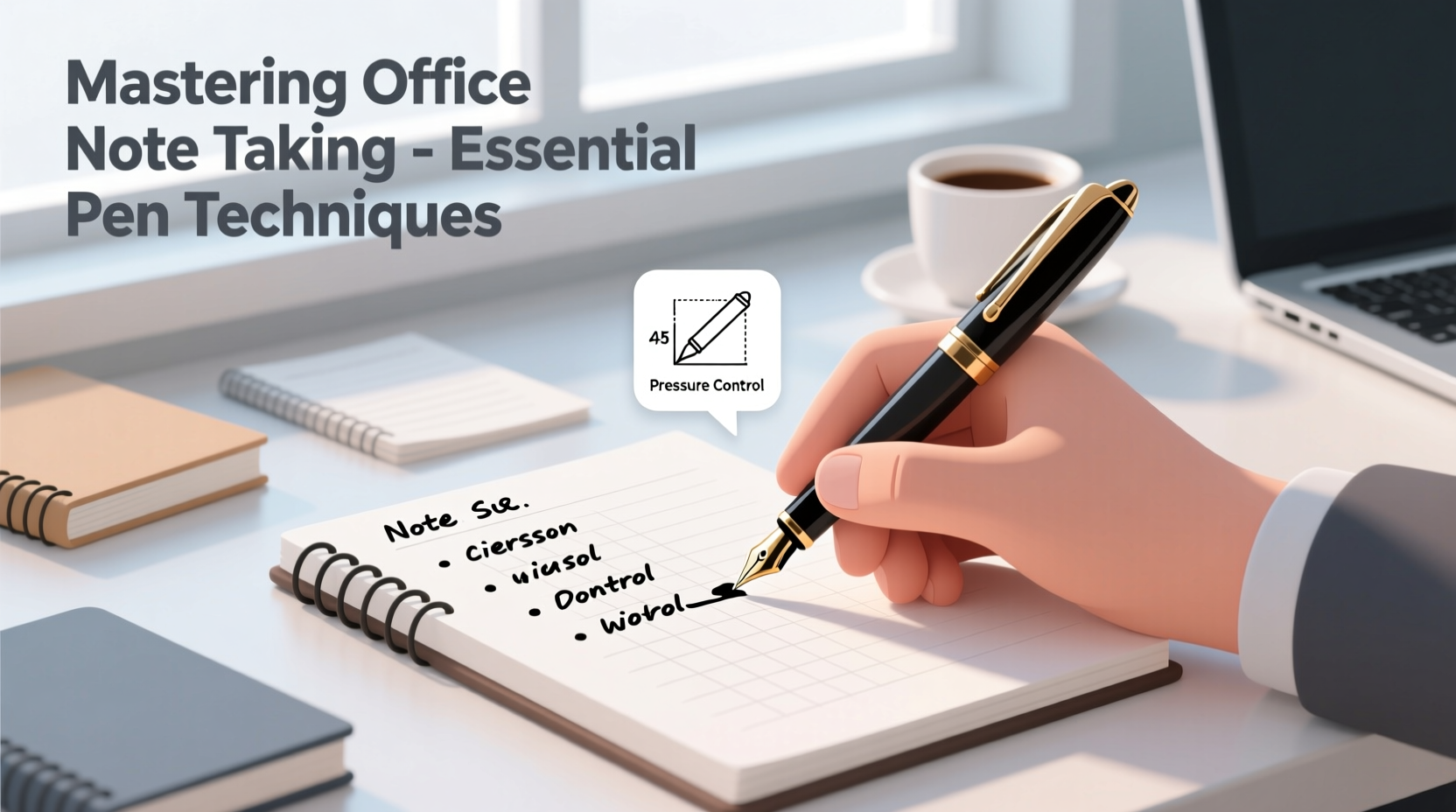
Research from Princeton University and UCLA consistently shows that students and professionals who take notes by hand retain information better than those who type. The physical act of forming letters slows down thought processing just enough to encourage summarization rather than verbatim transcription. This creates stronger neural connections and improves long-term recall.
When you use a pen, you’re forced to prioritize. You can’t write everything, so you must listen critically, extract meaning, and reframe ideas in your own words. This active engagement transforms passive listening into active learning—a crucial skill in meetings, presentations, and strategy sessions.
“Writing by hand is not slower—it’s smarter. It forces distillation, which leads to deeper understanding.” — Dr. Sarah Chen, Cognitive Psychologist, Stanford University
Essential Pen Techniques for Clarity and Speed
Effective note taking begins with the right tools and execution. A quality pen matters, but so does how you use it. Below are five foundational techniques that elevate your handwritten notes from messy to masterful.
1. Use a Consistent Grip and Posture
Hold your pen with a relaxed tripod grip—between thumb, index, and middle finger. Avoid pressing too hard; excessive pressure causes fatigue and slows writing speed. Sit upright with your forearm supported on the desk to reduce strain during extended sessions.
2. Develop a Personal Shorthand System
Create abbreviations for frequently used terms: “mtg” for meeting, “w/” for with, “→” for leads to. Over time, build a small library of symbols and contractions that make sense to you. The goal isn’t to invent a new language but to increase efficiency without sacrificing comprehension.
3. Apply the Bullet-Journal Methodology
Structure your notes with bullet points, indentation, and hierarchy. Use dashes for sub-points and arrows or stars to highlight action items. This visual organization makes scanning and reviewing faster.
4. Embrace Marginalia Strategically
Leave space on the side of the page for marginal notes—questions, reflections, or follow-ups. These annotations turn static notes into dynamic thinking tools. Use brackets or colored ink (if using multiple pens) to distinguish original content from later additions.
5. Write in Phrases, Not Sentences
Avoid full grammatical structures. Instead, capture key nouns, verbs, and modifiers. For example: “Q3 budget → marketing ↑ 15% → ROI review needed” conveys more in less time than a complete sentence.
Step-by-Step Guide to Effective Meeting Notes
Follow this sequence before, during, and after any work session to maximize the value of your handwritten notes.
- Prepare Your Tools: Choose a dedicated notebook with dot grid or lined pages. Bring two pens—one for main content, one in red or blue for emphasis. <
- Set Intentions: Before the meeting, jot down 2–3 objectives. What decisions need to be made? Who needs to speak?
- Capture Dynamically: During the discussion, record speakers’ names next to their comments. Use timestamps (e.g., 10:15) to mark key moments. <
- Highlight Actions: Circle tasks and underline owners. Example: “Circle: Draft proposal – Alex by Fri.”
- Review Within 24 Hours: Rewrite unclear sections, summarize key outcomes at the top of the page, and file the note under a clear label.
Do’s and Don’ts of Professional Note Taking
| Do | Don't |
|---|---|
| Use consistent margins and indentation | Write in cursive if it reduces legibility |
| Leave blank lines between topics for clarity | Cram text to save paper |
| Label each page with date, topic, and attendees | Assume you’ll remember context later |
| Summarize conclusions at the bottom of the page | Forget to archive or share notes when required |
| Use symbols (★, !, ?) to flag urgency or uncertainty | Rely solely on memory instead of written follow-ups |
Real-World Example: From Confusion to Clarity
Julie, a project manager at a mid-sized tech firm, struggled to keep up in weekly sprint reviews. Her notes were disorganized—full of cross-outs, arrows, and half-finished thoughts. After missing a critical deadline due to a misrecorded task, she decided to refine her method.
She switched to a dotted notebook and began using a mechanical pencil for drafting and a fine-tip rollerball pen for finalizing key points. She adopted a simple code: circles for tasks, squares for decisions, triangles for questions. She also started leaving the left third of the page blank for post-meeting reflections.
Within three weeks, her team noticed a change. Julie was more engaged, recalled details accurately, and distributed concise summaries within an hour of each meeting. Her handwritten notes became the de facto record—and her reputation for reliability grew.
Checklist: Build Your Note-Taking Discipline
- Choose a high-quality pen that writes smoothly and doesn’t bleed through paper
- Select a durable notebook with numbered pages for easy reference
- Establish a symbol system (e.g., ★ = urgent, ? = unclear)
- Always date and title your notes at the top
- Record only what’s essential—focus on ideas, decisions, actions
- Review and clean up notes within 24 hours
- Archive completed notes systematically (by project, date, or client)
- Share relevant excerpts with stakeholders when necessary
Frequently Asked Questions
Can I mix pen and digital tools effectively?
Absolutely. Many professionals use a pen to draft notes, then transcribe key points into a digital document or task manager like Notion or Todoist. This hybrid approach combines the cognitive benefits of handwriting with the searchability and sharing capabilities of digital tools.
What if my handwriting is messy?
Legibility matters more than beauty. Practice printing clearly if cursive is inconsistent. Focus on uniform letter size, spacing, and straight baselines. Even modest improvements make notes more usable over time.
How do I keep my notes organized long-term?
Treat your notebook like a living document. Number pages, use a table of contents at the front, and maintain a consistent format. For ongoing projects, dedicate a section per initiative. At the end of each month, transfer recurring references to a master binder or digital archive.
Mastery Begins with the First Stroke
Great note taking isn’t about perfection—it’s about consistency, purpose, and progress. Every stroke of the pen is an investment in clarity, accountability, and professional growth. Whether you're leading a team, attending a board meeting, or brainstorming alone, your ability to capture and communicate ideas starts with how you write them down.
You don’t need the latest app or smartpen to excel. You need intention, a reliable notebook, and the willingness to develop a system that works for you. Start today: pick up your pen, apply these techniques, and transform the way you think on paper.









 浙公网安备
33010002000092号
浙公网安备
33010002000092号 浙B2-20120091-4
浙B2-20120091-4
Comments
No comments yet. Why don't you start the discussion?