In an age dominated by digital devices, the humble notebook remains one of the most reliable tools for capturing thoughts, organizing tasks, and sparking creativity. Unlike apps that demand charging or Wi-Fi, a physical notebook works anywhere—on a park bench, during a commute, or in a power outage. But simply carrying a notebook isn’t enough. To truly master portable note taking, you need intention, structure, and smart habits. This guide explores how to make your notebook a seamless extension of your thinking process while on the move.
Choose the Right Notebook for Mobility
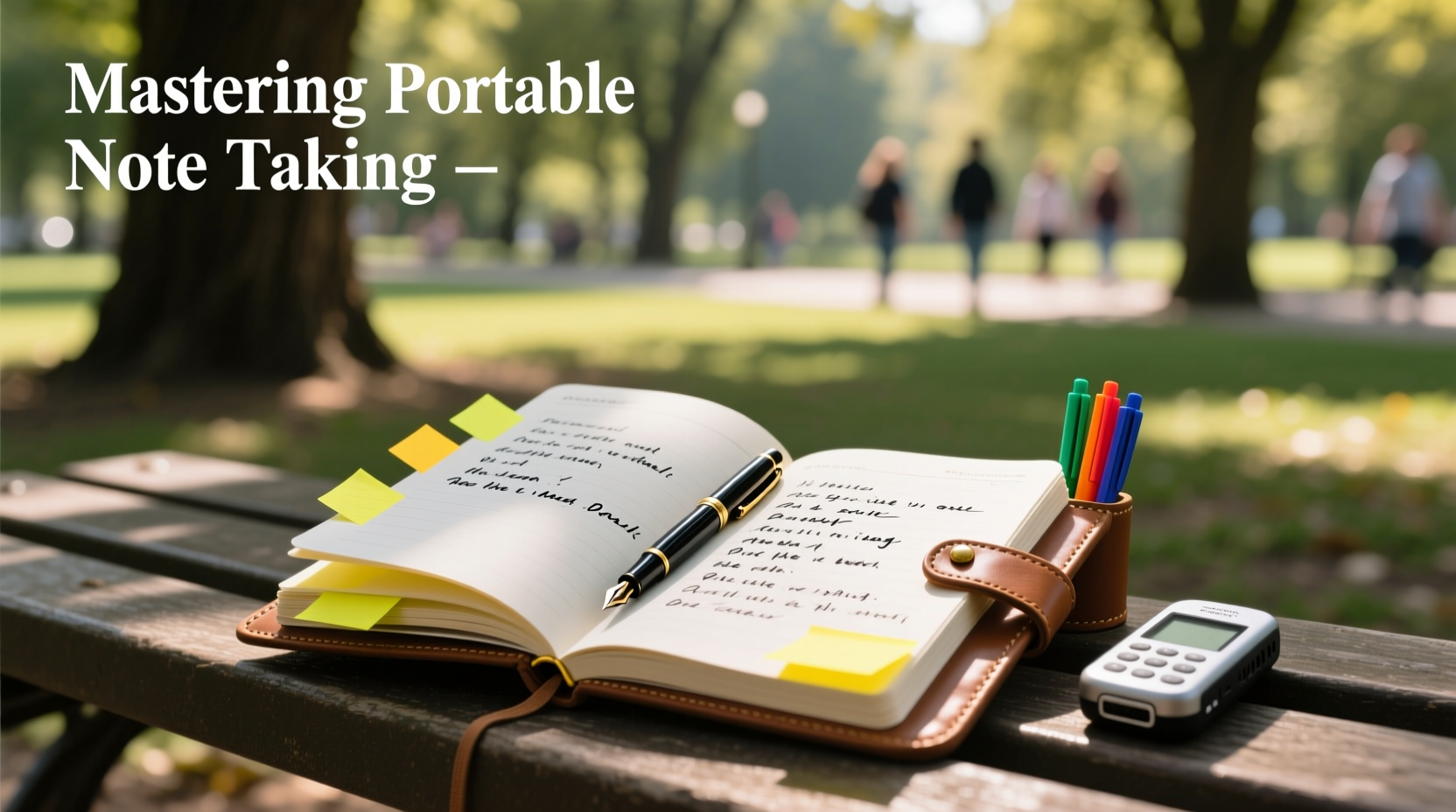
The foundation of effective portable note taking starts with selecting the right notebook. Size, durability, paper quality, and binding all influence usability when you're constantly on the move. A notebook that's too bulky won’t fit in your jacket pocket; one that’s flimsy may fall apart after a week in your bag.
A5 is widely regarded as the sweet spot for portability and writing space. It fits comfortably in most backpacks and coats yet offers enough room for detailed notes. Pocket-sized notebooks (A6 or smaller) are ideal for quick jottings but limit long-form writing.
| Size | Portability | Best For |
|---|---|---|
| A6 (Pocket) | Excellent | Quick lists, phone numbers, fleeting ideas |
| A5 | Very Good | Detailed notes, journaling, sketching |
| Letter/A4 | Poor | Desk use only – not recommended for daily carry |
Develop a System That Works Anywhere
Without a consistent system, your notebook can quickly become a chaotic collection of half-formed thoughts. The key is to create a lightweight framework that doesn’t require setup time or special conditions. One popular method is the Index + Rapid Logging approach from Bullet Journaling, adapted for mobility.
- Create a simple index on the first page. As you add entries, log them with page numbers for quick reference.
- Use rapid logging: short phrases, bullet points, and symbols (• for tasks, – for notes, → for events).
- Date every entry. This makes it easier to track ideas over time and recall context later.
For example, instead of writing “Meeting with marketing team about Q3 campaign,” jot: → 6/12 Marketing mtg – Q3 launch timeline. This saves time and keeps notes scannable.
“Clarity trumps completeness in mobile note-taking. Capture the essence, not the transcript.” — David Seah, Productivity Researcher and Creator of the Compact Review
Carry the Right Writing Tools
A smooth-writing pen makes a noticeable difference in whether you’ll actually use your notebook. Gel pens offer bold lines but may smudge; fine-tip ballpoints are reliable and smear-resistant. Avoid fountain pens unless you’re certain of stable writing conditions—they can leak at altitude or in heat.
Keep your pen attached. Use a pen loop, clip, or elastic band so it doesn’t get lost between couch cushions or drop into the abyss of your bag.
Mini Case Study: The Field Researcher’s Workflow
Lena, an environmental anthropologist, spends weeks in remote villages with limited electricity. She relies entirely on her A5 dotted notebook and a Fisher Space Pen, which writes in extreme temperatures and upside down. Each morning, she reviews yesterday’s field notes and indexes new observations. At day’s end, she uses a color-coded dot system: blue for quotes, green for behavioral patterns, red for unresolved questions. Back in the city, she transcribes key pages into digital format, but the original notebook remains her primary source. Her system works because it’s low-friction, consistent, and adaptable.
Optimize for Speed and Clarity
When you’re on the go, time and attention are scarce. Your note-taking method should minimize friction. Here’s how:
- Use abbreviations for common terms (e.g., “w/” for “with,” “gov” for “government”). Create a personal shorthand that feels natural.
- Leave whitespace around entries. Crowded pages are hard to read later.
- Skip perfection. Notes aren’t essays. Focus on capturing meaning, not grammar.
- Highlight key points with underlining or a different colored pen—but sparingly.
If you’re brainstorming, try mind mapping in the corner of a page: place the central idea in a circle and branch out related concepts with arrows. This visual layout helps uncover connections faster than linear lists.
Step-by-Step Guide: Setting Up a Mobile Note System
- Select your notebook (A5 or A6, durable cover, dot grid or blank).
- Choose a reliable pen and attach it securely.
- Label the first page as “Index” and reserve the next two pages for future use.
- Start each session with the date and a brief header (e.g., “Ideas – Coffee Shop, June 10”).
- Use bullets and symbols to categorize information quickly.
- Review weekly: scan entries, update the index, and transfer critical items to your planner or digital system.
Common Pitfalls and How to Avoid Them
Even seasoned note-takers fall into traps that reduce effectiveness. Recognizing these early can save time and frustration.
| Do | Don’t |
|---|---|
| Write legibly enough for future you to read | Use cryptic codes without a legend |
| Carry your notebook consistently | Only bring it “when you think you’ll need it” |
| Accept imperfection in handwriting | Waste time erasing or rewriting |
| Use page corners for quick flags (e.g., fold to mark) | Rely on memory to find important pages |
FAQ
How do I keep my notebook from getting damaged?
Store it in a protective cover or inner bag compartment. Avoid leaving it in humid environments (like gym bags) or direct sunlight. Water-resistant notebooks like those from Rocketbook or waterproof field books are excellent for harsh conditions.
Should I digitize my notes?
Only if it adds value. Use your smartphone to photograph important pages if you need backup or searchability. Apps like Google Keep or Evernote allow OCR (text recognition), making scanned handwritten notes searchable. But don’t let digitization become a chore—focus on utility, not completeness.
What if I forget to bring my notebook?
Have a backup plan. Keep a small notepad in your wallet or use voice memos temporarily. But return to your main notebook as soon as possible to consolidate ideas and maintain continuity.
Checklist: Building a Portable Note-Taking Habit
- ☑ Choose a compact, durable notebook (A5 or smaller)
- ☑ Pick a smooth, smear-proof pen and keep it attached
- ☑ Start with an index and date every entry
- ☑ Use bullets and symbols for fast organization
- ☑ Review weekly and update your index
- ☑ Accept messiness—focus on consistency over perfection
- ☑ Protect your notebook from moisture and crushing
Conclusion
Portable note taking isn’t about having the fanciest notebook or the fastest handwriting. It’s about creating a reliable, accessible system that captures your thinking in motion. Whether you’re a student, creative professional, or lifelong learner, a well-used notebook becomes a trusted companion—one that holds your best ideas, forgotten insights, and unexpected inspirations. The act of writing by hand engages your brain differently than typing, fostering deeper understanding and retention. Start small, stay consistent, and let your notebook evolve with you.









 浙公网安备
33010002000092号
浙公网安备
33010002000092号 浙B2-20120091-4
浙B2-20120091-4
Comments
No comments yet. Why don't you start the discussion?